
ApproveThis manages your Dataclay QUE Integration approvals.
April 17, 2025
Integration Category: Video
Let’s get real: approvals suck. They’re the traffic jam in your workflow highway, the "waiting on Steve" in your project timeline. But here’s the thing – when you’re dealing with dynamic video campaigns in Dataclay QUE (you know, the kind that actually moves needles), you can’t afford bottlenecks. That’s where ApproveThis comes in – not as another app to manage, but as the missing link between "idea" and "done."
When Video Production Meets Approval Realities
Dataclay QUE is where complex video campaigns get built. We’re talking templated workflows, dynamic content swaps, and jobs that need to move faster than a TikTok trend. But here’s where it gets sticky: every campaign needs eyes from legal, budget sign-offs from finance, and creative thumbs-ups from stakeholders who can’t tell AE from AI.
ApproveThis doesn’t just route requests – it automates the politics. Think conditional logic that knows when to bother the CMO vs. the regional manager. Approval thresholds that auto-approve small budget tweaks but flag the big spends. And all of it happening in email so Steve from Legal doesn’t have to learn new software.
Three Ways This Combo Actually Solves Problems
1. Campaign Launches That Don’t Require Carrier Pigeons
Scenario: Your team just built a new holiday campaign in QUE. Normally, this triggers a 3-day email thread with 12 CC’d execs. Now? The second that campaign hits QUE, Zapier fires off an ApproveThis request with:
- Pre-rendered preview video
- Budget breakdown from linked Sheets
- Automatic routing – legal only sees the compliance stuff, CMO gets the creative
Real result: A media company cut their campaign approval time from 72 hours to 4. Because approvers could reject the VO script without derailing the entire timeline.
2. Change Requests That Don’t Require a Time Machine
Here’s where most teams screw up: They approve the campaign, then the client changes the product shots. Old way? Back to square one. Integrated way:
- Client updates the job in QUE
- ApproveThis triggers a partial re-approval – only the impacted stakeholders
- New assets get swapped without re-reviewing the entire campaign
An e-commerce brand used this to handle 23% more holiday promos last year. Because they weren’t re-approving the entire tree every time they changed an ornament.
3. Compliance That Doesn’t Require a Babysitter
Regulatory teams love to hate creative tools. But when your QUE jobs auto-generate approval requests with:
- Mandatory compliance checklists
- Version comparison highlighting changes
- Audit trails that even the FTC would love
Suddenly, pharma companies can approve compliant video ads in under 8 hours. Without playing telephone between legal and creatives.
Why This Isn’t Just Another Zap
Most Zapier integrations just shuffle data. This combo actually changes how teams operate:
For marketing teams: Approvals happen in context. No more digging through Asana comments to find why the budget was rejected.
For ops: Every approved campaign in QUE automatically generates an audit report. Because proving compliance shouldn’t be a part-time job.
For external clients: They approve via email without QUE logins. Which means less hand-holding and more "your changes went live at 2AM."
Setting This Up Without Losing Your Mind
Connect Zapier to both platforms (15 minutes, tops). Key triggers:
From QUE: New campaigns, job updates, asset changes → Create ApproveThis requests with relevant data pulled in.
To QUE: Approved requests trigger render starts. Denied ones create Jira tickets (or whatever your team uses).
Pro tip: Use ApproveThis’ calculated fields to auto-flag campaigns exceeding budget. Because nobody wants that 3AM "why did we spend $50k?!" Slack.
Who Actually Benefits From This?
Media agencies: Client changes used to mean 37 approval loops. Now it’s trackable, versioned, and doesn’t involve 17 forwarded emails.
Enterprise marketing teams: Regional campaigns get local approvals without global CMO bottlenecks. Thank you, conditional routing.
E-commerce brands: Black Friday video promos approved in hours, not days. With built-in spend controls so you don’t accidentally approve free shipping.
The Quietly Powerful Features You’ll Abuse
Beyond the basics:
Approval thresholds: Auto-approve small-budget tweaks. Save human eyes for the big spends.
Vacation delegation: Because the CMO’s ski trip shouldn’t delay Q4 launches.
Real-time dashboards: Prove to stakeholders that yes, their request is stuck in legal. Again.
Bottom Line: This Isn’t About Approvals
It’s about making QUE campaigns move at internet speed. Where changes don’t mean delays, compliance isn’t a guessing game, and Steve from Legal can approve things without 27 follow-up questions.
ApproveThis doesn’t replace your process – it weaponizes it. So you can stop herding approval cats and start shipping campaigns that actually perform.
Integrate with Dataclay QUE Integration and get 90 days of ApproveThis for free.
After you create a Zapier integration, please email us at support@approve-this.com with your account name and we'll add 3 months of ApproveThis to your account. Limit one redemption per account.
Learn More
Best Approval Workflows for Dataclay QUE
Suggested workflows (and their Zapier components) for Dataclay QUE
Create approval requests for new QUE campaigns
When a new QUE campaign is created, this automation sends an approval request through ApproveThis, allowing managers to review and approve campaign details before launch. *Note: Configure necessary campaign details for proper approval routing.*
Zapier Components

Trigger
New Campaign
Triggers when a new QUE Campaign is created.
Action
Create Request
Creates a new request, probably with input from previous steps.
Insert jobs for new approval requests
This automation inserts a job into a QUE campaign when an approval request is received, ensuring that necessary tasks are created after approvals are initiated. *Note: Ensure that job details match approval criteria.*
Zapier Components
Trigger
New Request
Triggers when a new approval request workflow is initiated.

Action
Insert Job
Inserts a Job into a QUE Campaign.
Create approval requests for updated jobs
When a QUE job is updated, this integration creates an approval request through ApproveThis to validate changes before they are finalized. *Note: Review job modifications to ensure compliance with company policies.*
Zapier Components

Trigger
Updated Job
Triggers when a QUE Job is updated.
Action
Create Request
Creates a new request, probably with input from previous steps.
You'll ❤️ these other ApproveThis integrations
-

Sendbird AI chabot
Published: April 17, 2025Sendbird AI chatbot is a new generation of AI agent that automate engagement, marketing, sales, and support with conversational AI.
-
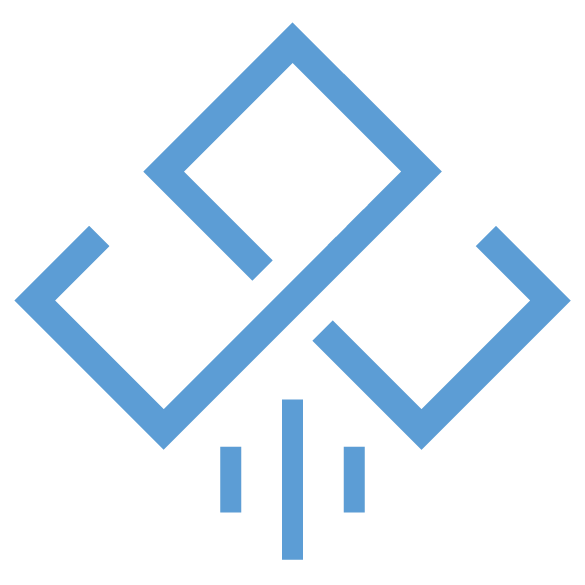
Jetpack Workflow
Published: April 17, 2025Workflow Software Built To Help Your Growing Firm
-

SmartReach
Published: April 17, 2025SmartReach.io is a sales automation platform that helps you automate sending cold-emails and follow-ups from your mailbox and running email outreach campaigns with built-in tools.