
ApproveThis manages your Vision6 Integration approvals.
April 17, 2025
Integration Category: Marketing
Why Approval Automation Belongs in Your Marketing Stack
Let's cut through the noise: marketing teams using Vision6 already know how to blast emails and track opens. What keeps growth marketers awake at night? The hidden approval bottlenecks that turn campaign launches into week-long email chains. That's where pairing Vision6 with ApproveThis changes the game.
ApproveThis acts like a traffic controller for decisions. When connected through Zapier, it transforms Vision6 from a broadcast tool into a decision-aware platform. We're talking about automatically triggering approval workflows when contacts subscribe, updating CRM records based on approval outcomes, or requiring manager sign-off before adding high-value leads to nurture campaigns.
For companies between 50-5,000 employees, this combo solves three real headaches:
- Preventing compliance fires from unapproved campaigns
- Eliminating spreadsheet approvals for lead list additions
- Automating post-approval actions in Vision6 without IT involvement
The Nuts and Bolts of the Integration
Here's what happens when you marry Vision6's marketing muscle with ApproveThis' approval rigor:
Key Connection Points
Trigger Points in Vision6:
- New subscriber added
- Contact reactivated
- List membership changes
Approval Actions in ApproveThis:
Create approval requests for:
- Campaign content approvals
- Lead list additions over 500 contacts
- High-risk SMS campaign launches
The License Advantage
Here's the kicker: external partners or clients approving Vision6 campaigns don't need Vision6 logins. ApproveThis handles authentication through email approvals, keeping your software costs predictable while enabling cross-company collaboration.
Real-World Workflows That Actually Matter
Use Case 1: The Compliance Firewall
Scenario: Financial services company needs legal review before adding subscribers to investment newsletters.
How It Works:
1. New Vision6 subscriber triggers Zapier workflow
2. ApproveThis creates approval task for compliance team
3. Upon approval, contact is added to newsletter list
4. If denied, automated email explains rejection
Use Case 2: The Agency Approval Shortcut
Scenario: Marketing agency requires client sign-off before sending campaigns built in Vision6.
The Fix:
- ApproveThis sends email approval with campaign preview
- Client replies APPROVE/DENY directly from inbox
- Vision6 campaign auto-sends or halts based on response
Use Case 3: The Budget Guardrail
Problem: Sales teams want to blast promo emails, but marketing needs cost control.
Solution:
- Sales request promo via Vision6 draft
- ApproveThis calculates estimated send costs
- Requires CMO approval if over $5k
- Auto-sends upon budget approval
Setting Up Without the Headache
Here's your no-BS setup guide:
Step 1: The Zapier Handshake
Connect Vision6 and ApproveThis in Zapier - takes 4 minutes max. Pro tip: Name your Zap something you'll actually recognize later like "Vision6 Legal Approvals" not "Zap #329".
Step 2: Trigger Smart
Choose your Vision6 trigger event carefully:
- New subscriber? Great for compliance checks
- List changes? Perfect for budget approvals
- Campaign drafts? Ideal for content reviews
Step 3: Approval Logic That Doesn't Annoy People
Configure ApproveThis to:
- Escalate after 24hrs with no response
- Auto-approve small list additions
- Require 2 signatures for SMS campaigns
Step 4: Closing the Loop
Map approval outcomes back to Vision6:
Approved? Add to list and trigger welcome series
Denied? Tag in Vision6 as "Needs Review"
Expired? Notify manager in Slack
Department-Specific Wins
Marketing Teams
Stop being the approval police. Set up calculated fields in ApproveThis to auto-approve routine list additions under 1,000 contacts, while requiring CMO sign-off for larger batches. Vacation delegation ensures campaigns don't stall because Karen from legal is on safari.
Sales Ops
When sales reps add enterprise leads to Vision6 nurture tracks, require sales director approval if the deal size exceeds $250k. Approval thresholds in ApproveThis auto-route based on CRM data pulled through Zapier.
Customer Success
Automatically create approval requests when clients reactivate accounts in Vision6. CSMs get notified to schedule check-in calls before the reactivation email blast goes out.
Why This Isn't Just Another Integration
Most Zapier connections just move data. This combo actually changes how decisions happen:
The Hidden Benefit: Audit Trails
ApproveThis logs every approval/rejection with timestamps and comments. When compliance asks "Who approved that questionable subject line?", you've got receipts.
The Time Saver: Parallel Processing
While approvals happen in ApproveThis, Vision6 can prep the campaign - design emails, build segments, A/B test subject lines. No more waiting for sequential reviews.
The Money Maker: Conditional Escalation
Set approval thresholds where:
- Under $1k spend? Auto-approved
- $1k-$5k? Team lead approval
- $5k+? CFO gets involved
Getting Started Without the Overwhelm
Pick one high-friction approval process this week:
- Client content approvals
- Budget threshold checks
- Compliance reviews
Build that single Zap, then expand. Within 90 days, you'll have approval automation handling 60-80% of Vision6-related sign-offs.
ApproveThis isn't another tool - it's your approval layer. Keep using Vision6 exactly as you do now, but with guardrails that prevent mistakes and accelerate launches.
Ready to stop being an approval secretary?
Register for ApproveThis or book a 15-minute demo to see live examples with Vision6.
Integrate with Vision6 Integration and get 90 days of ApproveThis for free.
After you create a Zapier integration, please email us at support@approve-this.com with your account name and we'll add 3 months of ApproveThis to your account. Limit one redemption per account.
Learn More
Best Approval Workflows for Vision6
Suggested workflows (and their Zapier components) for Vision6
Add contacts for new approval requests in ApproveThis
Manage your contact lists more effectively by adding new contacts automatically when an approval request is initiated in ApproveThis. This saves time and ensures no opportunities are missed by keeping your marketing lists up-to-date with your approval workflow.
Zapier Components
Trigger
New Request
Triggers when a new approval request workflow is initiated.

Action
Add a Contact
Into a List you choose.
Create approval requests for new Vision6 subscribers
Streamline the onboarding process by automatically creating an approval request in ApproveThis when a new contact subscribes to a Vision6 list. This ensures that your marketing and approval workflows are aligned, enhancing operational efficiency.
Zapier Components

Trigger
Contact Has Subscribed
Triggers when a contact has subscribed to a list.
Action
Create Request
Creates a new request, probably with input from previous steps.
Initiate approval requests for reactivated contacts in Vision6
Reactivate your approval workflows by creating a new approval request in ApproveThis when a contact is reactivated in Vision6. This integration ensures that returning contacts are promptly evaluated and appropriately actioned, leveraging operational workflows efficiently.
Zapier Components

Trigger
Contact Was Reactivated
Triggers when a contact was reactivated in a list.
Action
Create Request
Creates a new request, probably with input from previous steps.
Update contacts for approved or denied requests in ApproveThis
Ensure your contact information is always up-to-date by automatically updating Vision6 contact details when an approval request is completed in ApproveThis. This integration keeps your marketing database accurate and streamlines the approval and communication processes.
Zapier Components
Trigger
A Request Is Approved/Denied
Triggers when a request is approved or denied.

Action
Update a Contact
Into a List you choose.
You'll ❤️ these other ApproveThis integrations
-

TestLocally
Published: April 17, 2025TestLocally is a service that allows you to capture screenshots of your website from over 250 geographical locations worldwide
-
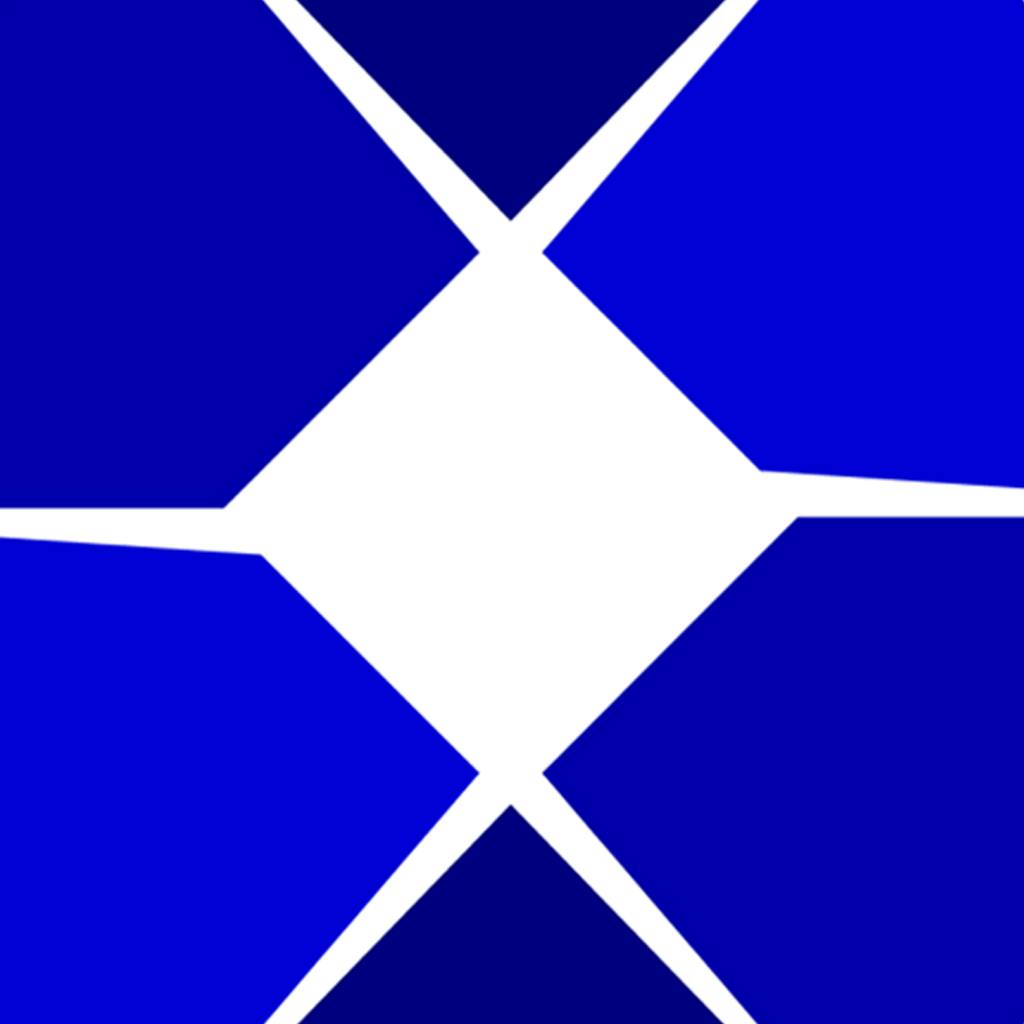
Biztera
Published: April 17, 2025Biztera is a service for organizations to keep track of approval requests between members. For example, CFOs use Biztera to approve big ticket items, and keep track of expenses versus budget. IT managers use Biztera to request approval for expensive services to beef up security. By streamlining the approval process, Biztera eliminates ambiguity in the workplace and speeds up decision-making.
-

DocsMove
Published: April 17, 2025DocsMove allows you to securely store, share, and sign documents online