
ApproveThis manages your WorkWave Route Manager Integration approvals.
April 17, 2025
Integration Category: Commerce
When Approvals Meet the Road
Let’s cut to the chase: logistics teams using WorkWave Route Manager are good at moving stuff. Finance teams using ApproveThis are good at moving decisions. But when these two don’t talk? You get drivers waiting on signatures, accountants playing detective with delivery reports, and everyone losing money watching trucks idle. That’s why we built this Zapier integration – to connect the people who move physical things with the people who move paperwork.
Why This Combo Works Like a Warehouse Loading Dock
WorkWave Route Manager handles the gritty details of last-mile delivery – optimized routes, driver tracking, proof of delivery. ApproveThis handles the equally gritty world of approvals – purchase orders, expense reports, vendor contracts. Together via Zapier, they create closed-loop processes where:
- Every completed delivery automatically triggers financial approvals
- Every approved purchase order automatically generates delivery orders
No more “Did that shipment get approved?” emails. No more drivers showing up for jobs that accounting hasn’t greenlit. Just two systems doing what they do best, connected through Zapier.
Real-World Use Cases (No Fluff Included)
1. The “Proof of Delivery = Instant Invoice Approval” Play
Here’s how a plumbing supplies distributor uses this integration: When WorkWave marks an order as delivered (with digital signatures and photos), Zapier triggers an ApproveThis workflow. The CFO gets an email approval request showing delivery proof, approves the invoice payment right from their phone, and QuickBooks gets updated automatically. Result? They’ve cut payment processing from 14 days to 48 hours – critical when dealing with small contractors who need fast payments.
2. The “Oops, That Didn’t Get Delivered” Protocol
A medical equipment company we work with automatically routes failed deliveries (marked in WorkWave) to ApproveThis. The system pings both the sales rep and logistics manager via email with one-click options: “Reschedule delivery” (which creates a new WorkWave order) or “Issue refund” (which triggers NetSuite). Before this? Failed deliveries sat in a shared Excel sheet that nobody checked.
3. The “Pre-Approved Rush Delivery” Hack
An e-commerce client setup works backwards: When sales teams create an ApproveThis request for expedited shipping costs, approval triggers WorkWave to automatically prioritize that order. Their rule? Any approved rush fee over $50 moves the order to “high priority” in WorkWave. No more drivers guessing which boxes are actually urgent.
Department-Specific Wins
Logistics Teams: Less Typing, More Driving
Dispatchers live in WorkWave. Now when they mark a route complete, ApproveThis automatically handles the bureaucratic stuff. Field crews get paid faster because completed jobs instantly route to payroll approval. Maintenance requests from drivers (logged in WorkWave) auto-create ApproveThis tickets with service urgency levels. Nobody’s transposing data from apps to email chains.
Finance Teams: Approve Where You Live
Controllers love that WorkWave delivery data (mileage, wait times, photos) auto-attaches to ApproveThis requests. Approving a fuel surcharge? See the actual route detour. Questioning a perishable goods write-off? Check the timestamped delivery photo. Bonus: approvers don’t need WorkWave logins – they click Approve/Deny right from email.
Sales & Customer Service: No More “Let Me Check”
When clients ask “Where’s my stuff?”, service reps check WorkWave. When they ask “Why was I billed extra?”, reps check ApproveThis. With both systems connected, CSRs see delivery timelines alongside approved rate changes. One beverage company even added a Zapier step to send customers automated approval status emails – reduced “Where’s my order?” calls by 40%.
Setting This Up Without an IT Degree
Via Zapier, you’re essentially teaching WorkWave and ApproveThis to pass notes like grade-schoolers. Here’s the cheat sheet:
- Log into Zapier, create a new Zap
- Pick WorkWave trigger: “Order Completed”
- Connect to ApproveThis action: “Create Request”
- Map WorkWave data (order ID, delivery proof) to ApproveThis fields
- Test with a real delivery – did the approval request pop up?
Pro tip: Use ApproveThis’ calculated fields to auto-flag deliveries that missed SLA. Example: If WorkWave’s “actual delivery time” exceeds “promised time” by >2hrs, ApproveThis routes to customer service for discount approval.
Why This Isn’t Just Another Integration
Most app connections just move data. This one moves responsibility. WorkWave knows the physical status, ApproveThis knows who needs to decide what. Together via Zapier, they:
- Auto-escalate urgent approvals when delivery ETAs slip
- Attach WorkWave’s geotagged delivery proof to ApproveThis audit trails
- Use ApproveThis’ vacation rules to reroute approvals if dispatchers are OOO
It’s not about replacing humans – it’s about letting them focus on exceptions. 95% of deliveries follow standard approval paths. The other 5% get human eyes fast.
Bottom Line for Mid-Sized Companies
If you’re managing 50-5000 employees, every minute saved on approval delays compounds. Field crews get paid faster. Customer disputes resolve before becoming chargebacks. CFOs sleep better knowing delivery approvals are airtight. And none of this requires forcing your WorkWave users to learn ApproveThis (or vice versa).
Get Moving
We’ve got a WorkWave Route Manager integration template ready to roll. Take it for a spin with our free trial – no credit card needed. Or book a 15-minute demo where we’ll show exactly how a plumbing company cut 1200 approval emails/month using these Zaps. Either way, stop letting delivery data and approvals live in separate worlds.
Integrate with WorkWave Route Manager Integration and get 90 days of ApproveThis for free.
After you create a Zapier integration, please email us at support@approve-this.com with your account name and we'll add 3 months of ApproveThis to your account. Limit one redemption per account.
Learn More
Best Approval Workflows for WorkWave Route Manager
Suggested workflows (and their Zapier components) for WorkWave Route Manager
Create approval requests for completed orders on ApproveThis
When an order is marked as completed in WorkWave Route Manager, streamline your approval process by automatically creating a corresponding approval request in ApproveThis. This integration ensures that each completed order is properly reviewed and approved, enhancing operational accountability.
Zapier Components

Trigger
Order Completed
Triggers when an order is marked as completed.
Action
Create Request
Creates a new request, probably with input from previous steps.
Create simple orders in WorkWave for new approval requests
Set up your workflow to automatically create a simple order in WorkWave Route Manager whenever a new request is initiated in ApproveThis. This integration helps in managing tasks efficiently by ensuring all necessary orders are quickly put in place following a new approval request.
Zapier Components
Trigger
New Request
Triggers when a new approval request workflow is initiated.

Action
Create an Order
Creates a pickup, dropoff or service order.
Initiate approval requests for orders not completed in WorkWave
Improve workflow management by initiating an approval request in ApproveThis every time an order is marked as not completed in WorkWave Route Manager. This workflow ensures that uncompleted orders are promptly addressed and necessary actions are taken after an approval review.
Zapier Components

Trigger
Order Not Completed
Triggers when an order is marked as not completed.
Action
Create Request
Creates a new request, probably with input from previous steps.
You'll ❤️ these other ApproveThis integrations
-
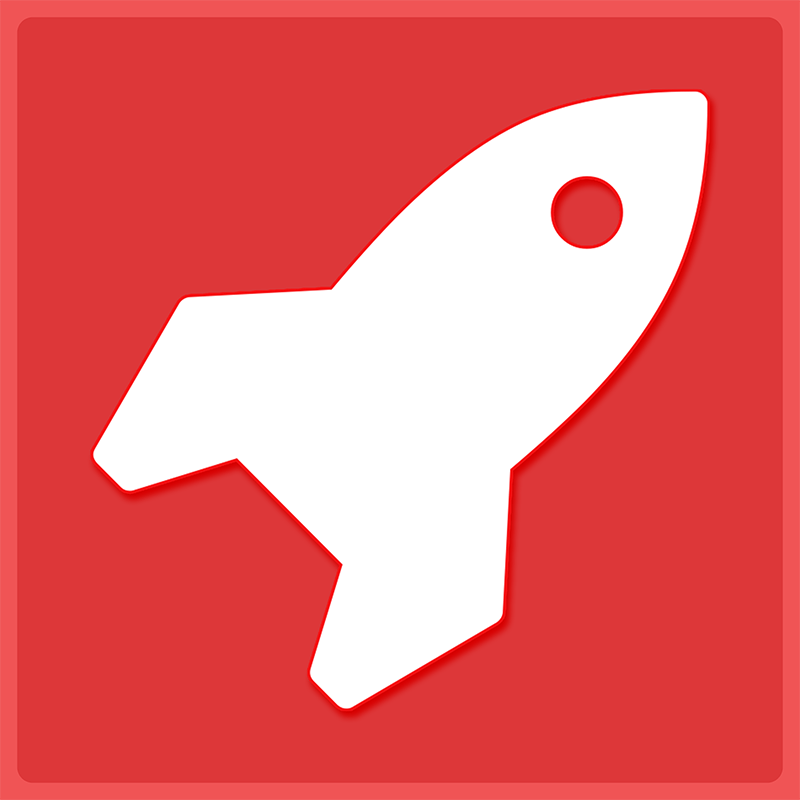
AeroLeads
Published: April 17, 2025AeroLeads is a prospect generation software used by thousands of businesses all over the world including SMBs, startups and Enterprise customers. It find emails and phone numbers of prospects and businesses and is perfect tool to start your sales.
-
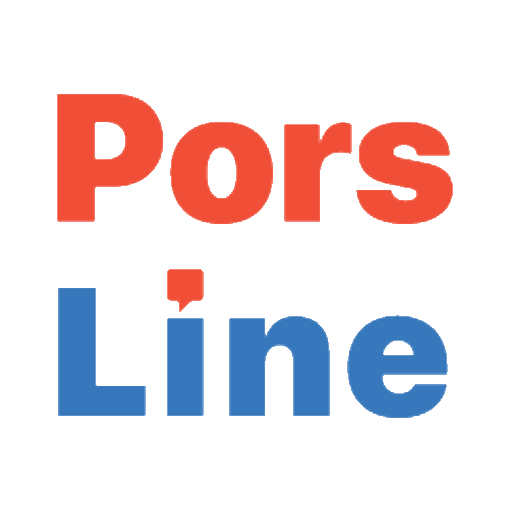
Porsline
Published: April 17, 2025Porsline is an Online Survey Software dedicated to help companies of all sizes doing effective market research, customer experience, and employee surveys. We help companies cut their costs and get more by real-time decision making.
-

LifterLMS
Published: April 17, 2025LifterLMS is a WordPress-based LMS solution that makes it easy to create, sell, and protect engaging online courses.