When Bureaucracy Meets Automation
Let's be real – real estate moves fast. Clients don't care that your listing approval got stuck because Dave from accounting missed an email. Apex27 handles the CRM heavy lifting, but approvals? That's where ApproveThis comes in. Connect them through Zapier, and suddenly you're automating the invisible friction that costs deals.
Why This Combo Works for Mid-Sized Teams
Apex27 keeps your contacts and listings organized. ApproveThis handles the "yes/no/maybe" decisions that slow everything down. Together, they solve two core problems:
- No more approval black holes: Track every decision in real time – no spreadsheets, no "I thought you replied?"
- Client-facing without the chaos: External partners approve directly via email (no Apex27 login required)
Example: A 200-person property management firm auto-routes maintenance approvals based on cost thresholds. High-dollar requests go to the board via ApproveThis, while routine work gets greenlit instantly. All decisions sync back to Apex27 work orders.
Three Ways This Integration Actually Gets Used
1. Quality Control for New Listings
The problem: Junior agents input incomplete listing details. Managers waste time chasing corrections.
The fix: New Apex27 contacts trigger ApproveThis requests for photo/video approval. Marketing leads get notified via email, review assets, and approve/request edits without logging into either system.
Brokerage case study: Reduced listing prep time from 3 days to 6 hours by adding approval thresholds – under $5k in repairs? Auto-approved. Over? Routes to regional director.
2. Lead Handoffs That Don't Drop the Ball
The problem: Hot leads go cold while sales managers debate territory assignments.
The fix: When ApproveThis approves a new lead (say, from a website form), Apex27 automatically creates the lead record and assigns it based on round-robin rules or zip code.
Pro tip: Add calculated fields in ApproveThis to prioritize leads. Lead score over 80? Bypass junior agents, route straight to top closers.
3. Compliance Without the Paperwork
The problem: Audit nightmares from verbal vendor approvals.
The fix: Contractor invoices in Apex27 trigger approval chains in ApproveThis. Accounting gets itemized breakdowns, legal reviews contracts, and everything's archived automatically.
Property management win: Cut month-end close by 11 days by linking approved invoices directly to Apex27 payment schedules.
Setup That Takes Less Time Than a Coffee Run
1. Create your Zap
2. Pick Apex27 triggers (new contact, lead status change, etc.)
3. Map fields to ApproveThis – add conditional logic if needed ("If listing price >$1M, require CFO approval")
4. Test with a $0 invoice or dummy lead
5. Activate and stop micromanaging
Pro move: Use ApproveThis' vacation delegation so out-of-office approvers don't bottleneck deals.
Who Actually Benefits (Besides Your Sanity)
Sales Teams
Get leads faster. Example: New Apex27 inquiry → immediate approval to send premium content → auto-logged in CRM.
Operations
Stop being the approval police. Set rules once, let ApproveThis handle escalations when Apex27 data hits certain thresholds.
Leadership
Real-time dashboards show approval bottlenecks. Discover that legal reviews take 3x longer than accounting – adjust workflows accordingly.
Why This Isn't Just Another Integration
ApproveThis adds three things most CRMs lack:
1. Conditional approval chains: A $500k listing approval path looks different than a $50k rental. Routes based on Apex27 data fields.
2. External approvers: Title companies, inspectors, or sellers approve via email – no app logins required.
3. Audit trails: Every decision tied to user, timestamp, and comments. Syncs back to Apex27 notes automatically.
Common "Aha" Moments Post-Integration
- Teams realizing 60% of approvals were rubber-stampable. Auto-approve those, focus on exceptions.
- Legal team cutting review time by using pre-approved contract templates for common Apex27 deal types.
- Agents getting notified of approved listings via Apex27 SMS alerts (Zapier + Twilio).
When to Steal This Setup
If any of these sound familiar:
- "We lost the deal because procurement took 3 weeks to approve the staging"
- "Our CRM data's a mess because everyone approves stuff differently"
- "I have 12 tabs open just to get one client approved"
Bottom line: If your Apex27 data drives decisions, adding ApproveThis via Zapier is like hiring a tireless coordinator who never sleeps.
Ready to Stop Chasing Approvals?
ApproveThis isn't another tool – it's how you make the tools you already use (looking at you, Apex27) actually work together. Start with a live demo or free trial. Your future self – the one not stuck in approval purgatory – will thank you.
Integrate with Apex27 Integration and get 90 days of ApproveThis for free.
After you create a Zapier integration, please email us at support@approve-this.com with your account name and we'll add 3 months of ApproveThis to your account. Limit one redemption per account.
Learn More
Best Approval Workflows for Apex27
Suggested workflows (and their Zapier components) for Apex27
Create request for new Apex27 contacts
When a new or updated contact is created in Apex27, this integration creates an approval request in ApproveThis to validate contact information. It streamlines quality control while ensuring consistency. *Note: Customize approval conditions in ApproveThis.*
Zapier Components

Trigger
New/Update Contact
Triggers when a contact is created or updated inside Apex27.
Action
Create Request
Creates a new request, probably with input from previous steps.
Create contact for new approval requests
When a new approval request workflow is initiated in ApproveThis, this automation creates or updates a contact in Apex27 to ensure approvals are tracked accurately. It eliminates manual data entry and speeds up the approval process. *Note: Ensure contact matching criteria are defined correctly.*
Zapier Components
Trigger
New Request
Triggers when a new approval request workflow is initiated.

Action
Create / Update Contact
Creates a new contact, or updates an existing contact if you pass the existing contact ID.
Create lead for approved requests
When an approval request is completed in ApproveThis, this automation creates or updates a lead in Apex27 to capture approved opportunities. It ensures that decision outcomes are promptly reflected in your lead management system. *Note: Verify lead data mappings to ensure consistency between systems.*
Zapier Components
Trigger
A Request Is Approved/Denied
Triggers when a request is approved or denied.

Action
Create / Update Lead
Creates or updates a lead inside Apex27.
You'll ❤️ these other ApproveThis integrations
-
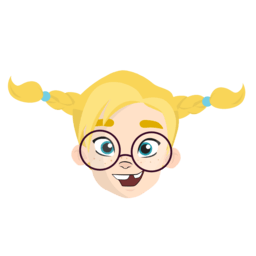
QuintaDB
Published: April 17, 2025QuintaDB is a relational online database, CRM and Web-form Builder. It's an easy web-based application with drag and drop interface.
-

Zoho ZeptoMail
Published: April 17, 2025ZeptoMail is a developer-friendly and secure transactional email service for your applications.
-
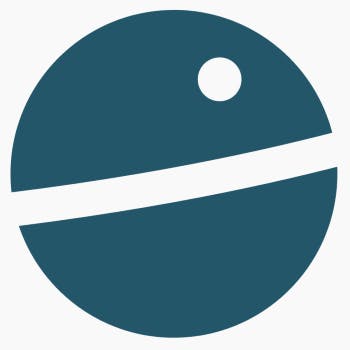
Morphais
Published: April 17, 2025Morphais is a data platform that shares (pre-)seed startups and stealth founders.