
ApproveThis manages your AutoLeadFindr Integration approvals.
April 17, 2025
Integration Category: Crm
Two Tools, One Powerful Workflow
When cold outreach meets smart approvals, businesses unlock new levels of efficiency. AutoLeadFindr specializes in personalized lead generation through cold email campaigns, while ApproveThis brings structure to decision-making processes. Combined through Zapier, these platforms create an automated pipeline that filters high-quality leads through systematic reviews while maintaining campaign momentum.
Marketing teams using AutoLeadFindr gain an average of 23% more sales conversations, but without proper quality control, this advantage can turn into wasted effort. ApproveThis adds guardrails by requiring strategic approvals before advancing leads through the funnel. The integration works particularly well because:
- AutoLeadFindr captures lead data while ApproveThis validates it
- Approval decisions automatically update both systems
- External stakeholders can participate without software access
Real-World Applications Across Industries
1. Lead Qualification at Scale
When AutoLeadFindr adds a new lead to your CRM, ApproveThis can automatically trigger a review process. A digital marketing agency might use calculated fields to flag leads from specific industries, then route them to niche specialists for approval. The approval threshold feature could auto-approve leads with engagement scores above 80%, while sending borderline cases to human reviewers.
2. Responding to Engaged Prospects
The moment a lead replies to a cold email in AutoLeadFindr, ApproveThis can initiate a customized approval chain. For example:
- A sales manager reviews positive responses before assigning to reps
- Legal teams approve follow-ups for regulated industries
- Marketing assesses negative replies to refine messaging
An enterprise software company reduced response time from 48 hours to 4 hours using this integration, maintaining compliance while capitalizing on hot leads.
Implementation Made Simple
Setting up the integration takes under 15 minutes through Zapier's visual interface:
Step 1: Connect Your Accounts
Authenticate both AutoLeadFindr and ApproveThis in Zapier. No coding required - just log in through the prompted windows.
Step 2: Build Your Trigger
Choose between AutoLeadFindr triggers like:
- New lead added to campaign
- Lead replies to email
- Lead meets custom scoring threshold
Step 3: Configure Approval Logic
Map AutoLeadFindr data fields to ApproveThis parameters. Set up:
- Approval groups (marketing lead vs. sales lead)
- Conditional routing (escalate high-value leads)
- Automatic reminders
Test with sample lead data to ensure proper routing before activating.
Team-Specific Benefits
Sales Teams
Reps spend 37% less time chasing internal approvals when using the integration. Sequential approval chains ensure deal-specific stakeholders (legal, finance, technical) review opportunities in order without manual coordination.
Marketing Operations
Campaign managers gain real-time visibility into lead quality through ApproveThis' dashboard. By analyzing approval/rejection patterns, teams can adjust AutoLeadFindr targeting parameters to improve lead scoring accuracy.
Executive Leadership
CFOs appreciate the audit trail showing who approved which lead and why. The vacation delegation feature prevents bottlenecks when approvers travel, automatically rerouting requests to designated backups.
Advanced Approval Strategies
While basic integrations handle straightforward approvals, combining these platforms enables sophisticated workflows:
Dynamic Lead Scoring
Use ApproveThis' calculated fields to combine AutoLeadFindr data with CRM values. Example:
(Lead reply sentiment score × 2) + (Company employee count / 100)
Set automatic approvals for scores above 75, requiring manual review below that threshold.
Multi-Stage Validation
Enterprise organizations often require layered approvals:
1. AutoLeadFindr identifies lead
2. ApproveThis routes to regional manager
3. Upon approval, notifies product specialist
4. Final sign-off from legal
Each step automatically pulls relevant data from AutoLeadFindr without manual lookups.
Why This Integration Works
Unlike generic approval tools, ApproveThis understands the specific needs of sales-driven organizations:
Email-Centric Collaboration
Approvers don't need AutoLeadFindr licenses - they simply reply to email requests. External partners or executives can participate in the approval process through familiar inbox workflows.
Templated Consistency
Create standardized approval templates in ApproveThis that auto-populate with AutoLeadFindr data fields. Ensure every lead review includes:
- Initial contact method
- Response history
- Company firmographics
- Engagement timeline
Real-Time Accountability
The ApproveThis dashboard shows exactly where each lead sits in the approval pipeline. Managers can identify bottlenecks (e.g., legal reviews taking 72+ hours) and optimize processes accordingly.
Getting Started
To implement this integration:
1. Create your ApproveThis account
2. Set up AutoLeadFindr campaigns
3. Connect both to Zapier using the provided triggers/actions
Most teams see ROI within 14 days through reduced approval delays and higher-quality lead handoffs. The integration scales effortlessly as your outreach grows - whether reviewing 50 or 5,000 leads monthly.
For complex implementations, ApproveThis offers white-glove onboarding to configure:
- Industry-specific approval chains
- Compliance-focused audit trails
- Custom reporting integrations
The Bottom Line
AutoLeadFindr generates opportunities; ApproveThis ensures they're worth pursuing. Together, they create a closed-loop system where sales teams focus on qualified leads while maintaining organizational oversight. By automating the gatekeeping process through Zapier, companies eliminate the traditional trade-off between speed and control.
Ready to transform how you manage leads? Schedule a demo to see real-world examples of approval workflows tailored for AutoLeadFindr users. For teams ready to move forward, start your free trial and connect your first workflow in under an hour.
Integrate with AutoLeadFindr Integration and get 90 days of ApproveThis for free.
After you create a Zapier integration, please email us at support@approve-this.com with your account name and we'll add 3 months of ApproveThis to your account. Limit one redemption per account.
Learn More
Best Approval Workflows for AutoLeadFindr
Suggested workflows (and their Zapier components) for AutoLeadFindr
Create approval request for new leads
When a new lead is added in AutoLeadFindr, create an approval request in ApproveThis to review lead quality. This integration streamlines follow-up workflows and helps maintain high-quality leads. *Note: Customize the approval criteria as needed.*
Zapier Components

Trigger
New Lead
Triggers when lead is added to campaign.
Action
Create Request
Creates a new request, probably with input from previous steps.
Create approval request for replied leads
When a lead replies to a cold email in AutoLeadFindr, create an approval request in ApproveThis for further review and action. This integration ensures timely evaluation of engaged leads and enhances follow-up efficiency. *Note: Adjust the review steps in ApproveThis based on lead engagement criteria.*
Zapier Components

Trigger
Lead Replied
Triggers when lead has replied to cold email.
Action
Create Request
Creates a new request, probably with input from previous steps.
You'll ❤️ these other ApproveThis integrations
-

NoiseAware
Published: April 17, 2025NoiseAware provides noise-monitoring solutions for property owners and professional property managers.
-
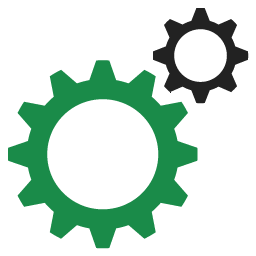
PlanSo Forms for WordPress
Published: April 17, 2025PlanSo Forms is a form management and creation tool. It can be used directly or via wordpress plugin.
-

Yanado
Published: April 17, 2025Yanado turns Gmail into a powerful collaboration tool. Create tasks and turn emails into tasks within seconds.