Why Approval Automation Matters in Modern Hiring
In today's competitive talent market, HR teams face mounting pressure to move quickly without compromising quality. AutoRefs has revolutionized reference checking by eliminating manual phone calls and paperwork, but strategic hiring requires one critical element often overlooked: structured decision-making. This is where ApproveThis transforms the game through Zapier-powered automation.
By connecting AutoRefs' automated reference management with ApproveThis' approval orchestration, companies gain an ironclad process that ensures every hire meets organizational standards while maintaining audit-ready compliance. The integration creates a closed-loop system where reference data triggers approvals, approvals initiate actions, and everything gets documented automatically.
Complementary Strengths: AutoRefs Meets ApproveThis
AutoRefs excels at gathering candidate references through standardized digital workflows, while ApproveThis specializes in routing those results to the right decision-makers under precise business rules. Together, they create what leading HR analysts call a "decision integrity chain" - ensuring no critical hire gets approved without proper vetting, and no qualified candidate gets stuck in bureaucratic limbo.
Key Synergies
For HR Teams: AutoRefs collects reference data, ApproveThis routes it to department heads for validation against role-specific criteria. Hiring managers get contextual insights without hunting through emails.
For Finance: When reference checks reveal candidates expecting salaries above approved bands, ApproveThis automatically escalates to budget controllers using calculated fields and approval thresholds.
For Legal: Maintain compliance by requiring mandatory approvals from compliance officers when references contain sensitive information or non-standard contract terms.
Real-World Use Cases That Move the Needle
1. High-Volume Hiring for Enterprise Retailers
A national retail chain automates reference checks for seasonal hires through AutoRefs, then uses ApproveThis to:
- Route regional manager approvals based on store location
- Auto-approve candidates passing minimum reference scores
- Flag discrepancies between application and referee data
Result: Reduced time-to-hire from 14 days to 72 hours during peak seasons.
2. Executive Search Firms
When placing C-suite candidates, search firms use ApproveThis to:
- Require consensus approval from all board members
- Attach confidential reference reports from AutoRefs
- Track decision timelines with real-time dashboards
Result: 92% reduction in client disputes over hiring timelines.
3. Healthcare Compliance Teams
Hospital networks configure approval workflows that:
- Auto-escalate any candidate with licensure discrepancies
- Require dual approvals for roles handling sensitive data
- Maintain permanent audit trails for JCAHO compliance
Result: Passed 3 consecutive compliance audits with zero findings.
Technical Integration Made Simple
Connecting AutoRefs and ApproveThis through Zapier takes under 15 minutes:
Step 1: Core Approval Loop
Trigger: New reference request in AutoRefs
Action: Create approval request in ApproveThis with candidate details
Step 2: Decision Automation
Trigger: Approval decision in ApproveThis
Action: Update candidate status in AutoRefs
Pro Tip: Use ApproveThis' calculated fields to auto-approve candidates meeting reference score thresholds
Advanced Configuration
Leverage ApproveThis' vacation delegation to prevent bottlenecks - if a hiring manager is out, approvals automatically reroute to their deputy. Combine with AutoRefs' SLA tracking to trigger escalations when references take too long.
Cross-Functional Benefits
HR Operations
Cut reference-to-offer time by 65% using parallel approvals. ApproveThis lets you configure multi-stage workflows where background checks, reference validation, and compensation approvals happen simultaneously rather than sequentially.
Finance Controllers
Maintain budget discipline without micromanaging hires. Set approval thresholds in ApproveThis that auto-flag any offer letter exceeding role-specific salary bands, complete with reference check context from AutoRefs.
External Partners
Client hiring managers can approve candidates directly via email without needing AutoRefs logins. ApproveThis' license-free approver model makes this seamless - partners see only relevant details through branded approval portals.
Beyond Basic Approvals: Strategic Advantage
While most teams start with simple approval routing, sophisticated users leverage:
Conditional Logic
Example: If AutoRefs detects a former manager reference, require additional approvals to prevent bias. If reference score drops below department average, auto-route to hiring committee.
Audit Preparedness
Every approval decision in ApproveThis captures timestamped records with:
- Reference documents from AutoRefs
- Approver comments
- Policy version in effect
Performance Analytics
Use ApproveThis dashboards to identify:
- Departments with approval bottlenecks
- Recruiters needing reference quality coaching
- Seasonal hiring patterns for capacity planning
Getting Started
Ready to transform your hiring workflow? Follow these steps:
1. Map Your Process
Identify 2-3 approval pain points in your current hiring flow. Common starting points:
- Reference verification sign-offs
- Offer letter approvals
- Background check clearances
2. Configure Core Integration
Use our pre-built Zapier templates to connect AutoRefs and ApproveThis in under 10 minutes. Start with basic "reference received → approval required" workflows before adding conditional logic.
3. Train Stakeholders
Run a 30-minute session showing approvers how to:
- Review AutoRefs data in approval requests
- Approve/reject via email or mobile
- Delegate approvals during PTO
The Bottom Line
In an era where hiring delays cost companies top talent, the AutoRefs-ApproveThis integration acts as both accelerator and safeguard. HR teams maintain velocity while executives gain confidence that no critical step gets skipped. With Zapier handling the technical heavy lifting, you're not just automating approvals - you're building a competitive advantage in talent acquisition.
Next Steps:
Start your ApproveThis trial or book a custom demo to see how approval automation integrates with your AutoRefs workflows. For existing users, explore our AutoRefs integration guide to launch in days, not months.
Integrate with AutoRefs Integration and get 90 days of ApproveThis for free.
After you create a Zapier integration, please email us at support@approve-this.com with your account name and we'll add 3 months of ApproveThis to your account. Limit one redemption per account.
Learn More
Best Approval Workflows for AutoRefs
Suggested workflows (and their Zapier components) for AutoRefs
Create approval requests for new reference requests
When a new reference request is created in AutoRefs, an approval request is initiated in ApproveThis to manage reviews effectively. This integration directs each reference request to go through proper approval, streamlining the workflow. *Note: Adjust approval settings in ApproveThis as needed.*
Zapier Components

Trigger
New Reference Request
Triggers when a new reference request is created.
Action
Create Request
Creates a new request, probably with input from previous steps.
Create reference requests for new approval workflows
When a new approval workflow is initiated in ApproveThis, a reference request is automatically created in AutoRefs for follow-up actions. This integration simplifies request management and ensures timely processing. *Note: Verify the mapping of approval data to reference details in AutoRefs.*
Zapier Components
Trigger
New Request
Triggers when a new approval request workflow is initiated.

Action
Create Reference Request
Creates a reference request in the system
Create approval requests for new referees
When a new referee is added in AutoRefs, this automation initiates an approval request in ApproveThis to verify credentials and ensure quality control. It streamlines the onboarding process by automatically engaging the approval workflow. *Note: Ensure referee data is properly configured in ApproveThis.*
Zapier Components

Trigger
New Referee Added
Triggers when a new referee is created.
Action
Create Request
Creates a new request, probably with input from previous steps.
Create reference requests after approval decisions
After an approval decision is completed in ApproveThis, a new reference request is generated in AutoRefs to initiate subsequent follow-up processes. This automation helps maintain continuous workflow and documentation. *Note: Confirm that approval outcomes trigger the appropriate reference request parameters.*
Zapier Components
Trigger
A Request Is Approved/Denied
Triggers when a request is approved or denied.

Action
Create Reference Request
Creates a reference request in the system
You'll ❤️ these other ApproveThis integrations
-

Super Dispatch
Published: April 17, 2025Super Dispatch platform is a better and a faster way to move cars for Carriers, Brokers, and Shippers.
-
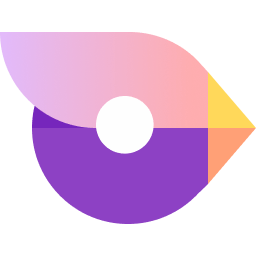
Brevy
Published: April 17, 2025Brevy is a Chrome extension that allows your team to easily report bugs and feedback directly on your product.
-

Dataclay QUE
Published: April 17, 2025QUE is the optimal API that leverages the full capabilities of Templater for Adobe After Effects to produce dynamic video content.