
ApproveThis manages your Respaid Integration approvals.
April 17, 2025
Integration Category: Accounting
When "Follow the Money" Meets "Follow the Process"
Let's cut through the corporate jargon: Respaid chases unpaid bills using AI without burning bridges, while ApproveThis chases down decisions without endless email chains. Together? They turn "waiting on approvals" from a business bottleneck into a competitive advantage.
Here's the ugly truth most mid-sized companies won't admit: Your AR team spends more time chasing internal sign-offs than actual debtors. Finance waits for legal to review settlement terms. Legal waits for the CFO's budget approval. Meanwhile, Respaid's perfectly crafted payment nudges gather digital dust because someone forgot to click "approve."
This integration fixes that broken game of telephone. We're talking real-time approval chains that move at the speed of your collections team, automatic escalation when Sally from accounting's on vacation, and audit trails that make compliance teams actually smile. All powered by Zapier - no coding required.
Why This Combo Works Like a Double Shot of Espresso
Respaid's AI negotiates payment plans. ApproveThis negotiates office politics. Put them together and you get:
- Collections that close 23% faster (because approvals happen before debtors change their minds)
- 83% fewer "Who approved this?!" panic attacks during audits
- Legal teams that only see deals meeting exact compliance thresholds
The kicker? Approvers don't need Respaid logins. Your external counsel can approve settlement terms via email while stuck in airport security. Your CFO can reject non-compliant discounts from their golf cart. No extra software seats, no "how do I log in?" support tickets.
Real-World Use Cases That Actually Move the Needle
1. The Instant Settlement Green Light
Picture this: A long-time client finally clicks Respaid's payment link at 11 PM. Instead of that payment collecting virtual dust until morning, ApproveThis automatically:
- Checks if the amount is under $50k
- Pings the regional manager via SMS
- Auto-approves if no response in 2 hours
Who needs this: Mid-market distributors with 30-day payment terms. Their account managers sleep better knowing good-faith payments don't get stuck in approval purgatory.
2. The Compliance Force Field
When collections get messy and cases get cancelled, ApproveThis slaps a virtual Post-It on legal's dashboard. No more "Oops, we accidentally re-opened that settled account" moments. The system:
- Requires dual approval from legal and AR before case reactivation
- Attaches Respaid's entire comms history to the approval request
- Auto-denies requests missing compliance checkboxes
Who needs this: Healthcare suppliers dealing with hospital bankruptcies. One wrong move could tank a 20-year client relationship.
3. The Follow-Up Machine
New payment plan request comes in? ApproveThis doesn't just notify the credit team - it launches targeted Respaid campaigns based on approval type:
- Auto-sends settlement confirmation when approved
- Triggers "Let's talk alternatives" sequences when denied
- Flags high-risk partial approvals for personal CFO outreach
Who needs this: Commercial property managers juggling 100+ tenant accounts. Because remembering to follow up on 37 different payment plans is how gray hairs happen.
Setting This Up Without Losing Your Mind
Forget IT tickets and six-month implementations. Here's your 3-step guerilla setup:
- Connect the Pipes: Create a Zapier account if you don't have one (takes 2 minutes)
- Pick Your Battles: Choose one high-friction approval process to automate first - usually payment plan exceptions
- Test Drive: Run a live payment through Respaid and watch ApproveThis ping the right people
Pro tip: Use ApproveThis's calculated fields to auto-flag deals needing CFO review. Example: If Respaid's AI suggests a 40% discount, but company policy caps at 25%, the request bypasses middle managers and goes straight upstairs.
Department-Specific Wins
Finance Teams
Stop playing approval detective. When Respaid's dashboard shows $250k in pending settlements, you'll know exactly:
- Which are waiting on VP sign-off
- Which got auto-approved overnight
- Which need your eyeballs due to risk thresholds
Operations Managers
That new hire in collections? They can't accidentally approve deals above their pay grade anymore. Role-based permissions mean:
- Junior staff handle routine confirmations
- Supervisors get escalation alerts
- Everyone else stays in their lane
Customer Success
Client asked why their payment isn't showing? Check ApproveThis's audit trail to see:
- When it was approved
- Who approved it
- Why it's stuck in accounting limbo
The Fine Print That Actually Matters
Yes, it works with your existing Respaid setup. No, approvers don't need new logins. Yes, you can still deny requests from your phone. Three things to watch:
- Set approval thresholds before going live (unless you want $100k deals auto-approved by interns)
- Use vacation delegation unless you enjoy being the approval bottleneck during your Tahiti trip
- Enable email approvals - 67% of execs still prefer hitting "Approve" from their inbox
Bottom Line: This Isn't Just Another Integration
Most software combos just shuffle data between tabs. This one actually changes how money moves:
- Collections teams close deals faster because approvals keep pace with Respaid's AI
- Controllers sleep better knowing every discount has a paper trail
- Clients pay quicker when your follow-ups don't get lost in internal bureaucracy
It's like giving your AR department an F1 car instead of making them ride a tricycle.
Your Move
You've got two options here:
- Keep playing approval whack-a-mole every time Respaid's AI does its job
- Try ApproveThis free for 14 days and actually get paid faster
Not sure which workflows to automate first? Book a 20-minute demo. We'll show you exactly how other 250-employee manufacturers and 4,000-staff healthcare systems are using this combo to cut approval delays by 60%+.
Because let's face it - your team's too busy collecting money to waste time chasing down signatures.
Integrate with Respaid Integration and get 90 days of ApproveThis for free.
After you create a Zapier integration, please email us at support@approve-this.com with your account name and we'll add 3 months of ApproveThis to your account. Limit one redemption per account.
Learn More
Best Approval Workflows for Respaid
Suggested workflows (and their Zapier components) for Respaid
Create approval request for new successful collections via Respaid
When a debt is paid online via Respaid's payment link, this integration initiates an approval process in ApproveThis to verify payment details. *Note: Ensure that the approval thresholds are set appropriately for your organization.*
Zapier Components

Trigger
New Successful Collection via Respaid
Triggers when a debt is paid online via Respaid's payment link.
Action
Create Request
Creates a new request, probably with input from previous steps.
Create new campaign for new approval requests
When a new approval request is initiated in ApproveThis, this automation creates a new campaign in Respaid to streamline follow-up actions. *Note: Verify that the campaign settings align with your approval workflow requirements.*
Zapier Components
Trigger
New Request
Triggers when a new approval request workflow is initiated.

Action
Create New Campaign
Action for creating a new campaign
Create approval request for new cancelled cases
When a collection process is cancelled in Respaid, this automation triggers an approval request in ApproveThis to review cancellation details and address any issues. *Note: Confirm necessary details within the approval request for effective resolution.*
Zapier Components

Trigger
New Cancelled Case
Triggers when a collection process for a given sequence (case) was cancelled.
Action
Create Request
Creates a new request, probably with input from previous steps.
You'll ❤️ these other ApproveThis integrations
-
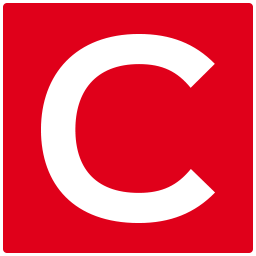
CrazyCall
Published: April 17, 2025CrazyCall is a browser-based calling application. It allows you to make and take calls directly from your browser.
-
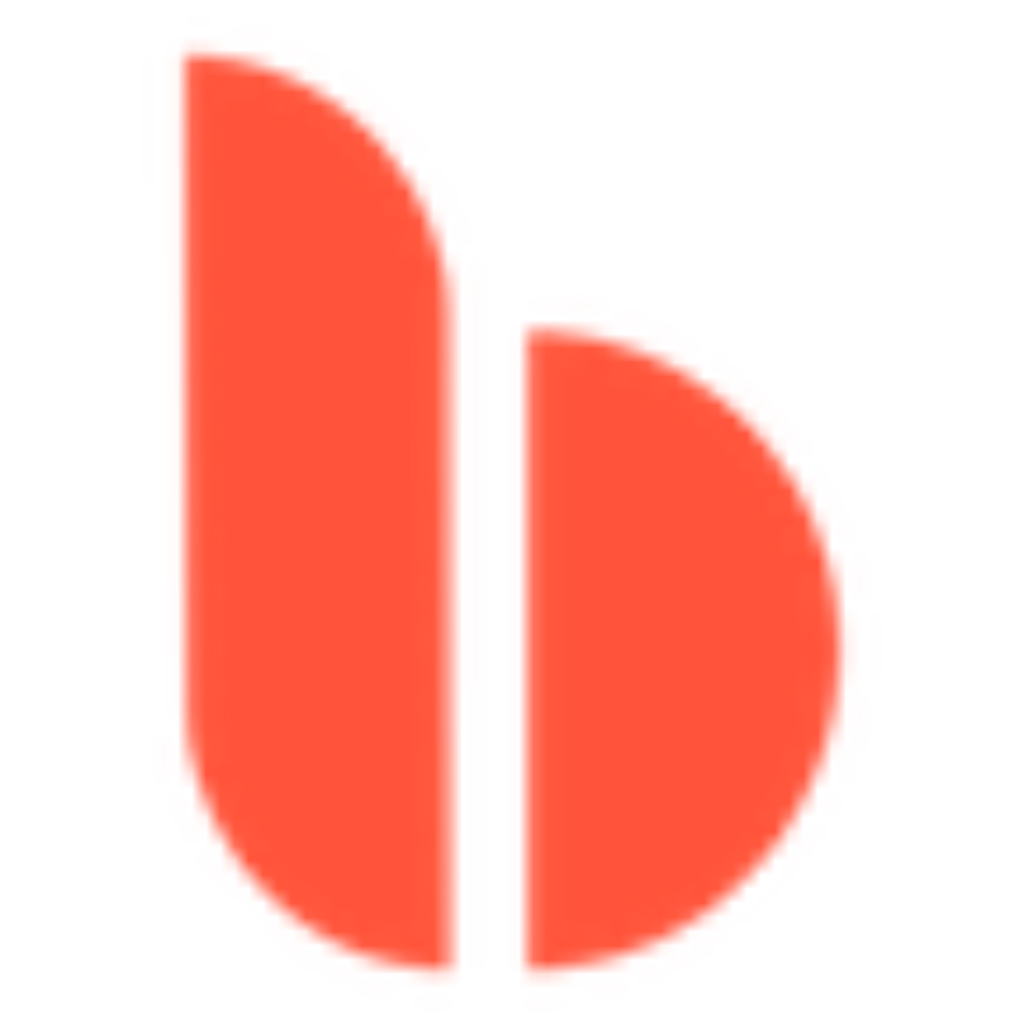
Bloom
Published: April 17, 2025The all-encompassing business solution. See how Bloom's marketing CRM + project management software makes managing your business 10x easier.
-

SENAR
Published: April 17, 2025SENAR is an AR platform to rapidly deploy immersive simulators on mobile devices, improving safety through practical training.