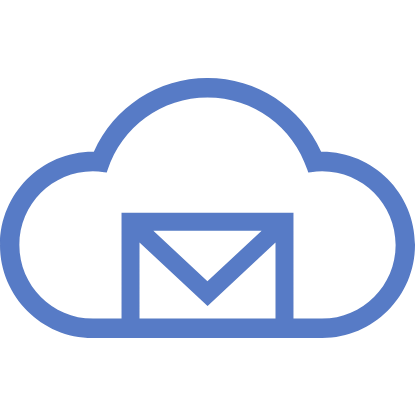
ApproveThis manages your BigMailer Integration approvals.
April 17, 2025
Integration Category: Email
When Approval Chaos Meets Email Marketing
Here's the dirty secret about email marketing: everyone cares about open rates, but nobody talks about the cluster of approvals that happen before the "send" button gets pressed. Legal needs to vet copy. Finance wants budget sign-off. Managers demand final campaign reviews. And somewhere in this mess, your marketing team just wants to hit their quarterly targets.
That's why pairing ApproveThis with BigMailer isn't just another integration – it's a ceasefire in the approval wars. We'll show you how to automate the bureaucratic sludge so your team can focus on what actually matters: sending campaigns that convert.
What Happens When Approval Muscle Meets Email Brains?
BigMailer handles the heavy lifting of email campaigns. ApproveThis handles the politics of getting everyone to agree. Together, they turn this:
"Hey Karen, can you check if the compliance team approved the new subscriber list? Also, did finance sign off on the Black Friday budget? I think Dave from legal wanted to..."
Into this:
*Automated approval workflows handle 23 internal checks* → Campaign sends at optimal time
The Nerd Stuff That Makes It Work
Through Zapier, these two platforms hand off tasks like relay runners:
- New BigMailer contact added? → Auto-create approval request in ApproveThis
- Campaign budget approved? → Unlock corresponding BigMailer automation
Key thing: Approvers only need access to ApproveThis – no extra BigMailer licenses required. This is huge when working with external clients or cross-department teams where you don't want to manage 50+ software seats.
Real-World Scenarios (No Fluff)
Use Case 1: The Compliance Shield
Problem: Your healthcare company can't risk adding unvetted contacts to email lists. Every new subscriber needs legal/compliance review.
Fix:
- New contact lands in BigMailer
- Zapier triggers ApproveThis workflow
- Legal team reviews via email (no login needed)
- Approved? Contact stays. Denied? Auto-removed in BigMailer
Teams that care: Healthcare, financial services, any org dealing with PHI/PII
Use Case 2: Budget Firewall
Problem: Your e-commerce team keeps blowing past email marketing budgets because "urgent" campaigns bypass finance approvals.
Fix:
- Team submits campaign in BigMailer
- ApproveThis calculates spend (using Calculated Fields)
- If over $5k, auto-routes to CFO
- Approval unlocks BigMailer sending
Teams that care: Startups scaling rapidly, franchises with centralized budgeting
Department-Specific Wins
Marketing Teams: Stop Being a Human Switchboard
Your job is to optimize CTAs, not chase down VPs for sign-offs. With ApproveThis thresholds:
- Campaigns under $2k auto-approve
- Content using pre-approved templates skip legal review
- Vacation delegation means no waiting for Karen's Bali return
Compliance/Legal: Audit Trail ≠ Paper Trail
Every approval/rejection in ApproveThis includes:
- Timestamp
- Approver comments
- Version history of changes
No more "I never approved that" debates during audits.
Operations: Kill the Status Update Meetings
Real-time dashboards show:
- Which campaigns are stuck in review
- Average approval time per department
- Bottlenecks (Looking at you, legal team taking 72hrs to review a subject line)
Setting This Up Without Losing Your Mind
Step 1: In ApproveThis, build your approval workflow
Pro tip: Use calculated fields to auto-flag high-risk items (e.g., "Contains 'discount'" → requires CEO approval)
Step 2: Zapier connection
- BigMailer triggers (new contact, campaign draft) → ApproveThis actions
- ApproveThis approvals → BigMailer updates
Step 3: Test with a dummy campaign
Critical: Ensure rejection paths work (e.g., denied contact gets tagged in BigMailer, doesn't just vanish)
Why This Isn't Just Another Integration
Most app pairings just move data. This one changes office politics:
- Approval Groups: Force marketing + legal to collaborate on workflow rules upfront, reducing last-minute conflicts
- Conditional Logic: If open rates drop below 15%, auto-escalate campaign changes to CMO
- Email Approvals: Let execs approve via iPhone without another app login
The Bottom Line
Companies between 50-5k employees don't need more software – they need less chaos. ApproveThis + BigMailer via Zapier turns email marketing approvals from a liability into a competitive advantage.
Either you control the approval process, or it controls you.
Get Started Free or schedule a 10-minute demo to see real workflows from companies like yours.
Integrate with BigMailer Integration and get 90 days of ApproveThis for free.
After you create a Zapier integration, please email us at support@approve-this.com with your account name and we'll add 3 months of ApproveThis to your account. Limit one redemption per account.
Learn More
Best Approval Workflows for BigMailer
Suggested workflows (and their Zapier components) for BigMailer
Create approval requests for new BigMailer contacts
Need to ensure compliance and oversight when adding new contacts to your marketing list? This automation creates a new approval request in ApproveThis for every new contact added to BigMailer, making sure each addition is reviewed and authorized before campaigns are sent. *Note: Ensure your approval workflow in ApproveThis is set up to notify the right approvers for new contact reviews.*
Zapier Components
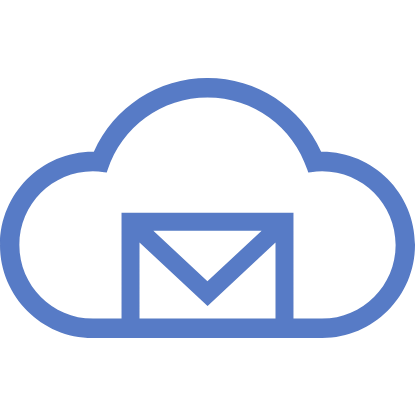
Trigger
New Contact
Triggers when a new contact is added to a brand.
Action
Create Request
Creates a new request, probably with input from previous steps.
Add approved contacts to BigMailer
Do you have a compliant process for contact approval in place? When a contact is approved through ApproveThis, this automation will add or update them in your BigMailer list, ensuring your campaigns include only vetted contacts. *Note: Set up approval conditions in ApproveThis to match your compliance requirements.*
Zapier Components
Trigger
A Request Is Approved/Denied
Triggers when a request is approved or denied.
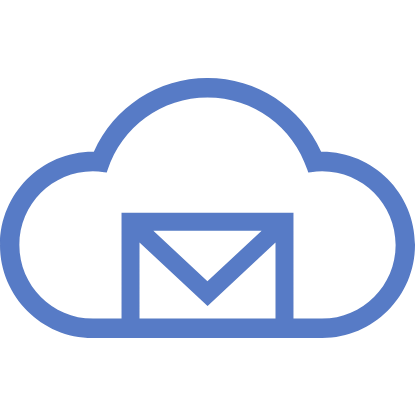
Action
Add/Update Contact
Creates or updates contact within a specified brand.
You'll ❤️ these other ApproveThis integrations
-

KEABUILDER
Published: April 17, 2025Keabuilder is an online platform that helps customer to grow their online business. It is a multi-platform of CRM/CMS.
-

Freshcaller
Published: April 17, 2025Freshcaller is a cloud-based phone system for businesses of all sizes.
-

RumbleUp
Published: April 17, 2025RumbleUp is a P2P texting platform to quickly engage any size audience via SMS, MMS or Video Text.