
ApproveThis manages your Bkper Integration approvals.
April 17, 2025
Integration Category: Accounting
When Accounting Meets Accountability
Let's get real - most finance teams aren't fighting spreadsheets anymore. They're fighting people. Specifically, the seven managers who need to sign off on a $500 software purchase, the client who ghosts invoice approvals, and the department head who's always "on vacation" when purchase orders hit their inbox.
That's where pairing ApproveThis (the approval muscle) with Bkper (the financial spine) changes the game. Connect them through Zapier, and you've got a system where money moves only after the right people say "yes" - without the endless Slack pings or spreadsheet hunts.
Why This Combo Works for 50-5,000 Person Companies
Bkper keeps your books clean. ApproveThis keeps your process clean. Together, they handle the messy middle where most financial leaks happen:
For Finance Teams:
Auto-create draft transactions in Bkper the second someone requests a purchase in ApproveThis. No more "Oh, I forgot to log that PO" at month-end.
For Department Heads:
Approve expenses directly from email while stuck in airport lounges. Bkper auto-updates without you needing to touch the accounting software.
For Operations:
Set approval thresholds so small purchases auto-approve, while big spends route to the CFO. Bkper reflects the decision instantly.
The kicker? Approvers only need ApproveThis access - no extra Bkper licenses required. Perfect for involving clients or external partners without giving them keys to your financial kingdom.
Three Ways This Duo Saves Your Sanity
1. From "Request" to Draft in 60 Seconds
How it works: Someone submits a purchase request in ApproveThis → Zapier creates a draft transaction in Bkper with all details pre-filled.
Real-world fix: A 200-person tech company used to lose 3 days/month matching purchase requests to accounting entries. Now their Bkper ledger stays synced automatically, and finance closes books 2 days faster.
2. Kill Zombie Approvals
How it works: When a transaction is checked in Bkper → ApproveThis pings the right approver based on amount/vendor rules.
Real-world fix: A construction firm stopped $12k/month in duplicate material orders by forcing all Bkper entries over $1k through ApproveThis' 2-person verification workflow.
3. Audit-Proof Paper Trails
How it works: Every approved/denied request in ApproveThis auto-updates Bkper's transaction status. Every Bkper entry shows who approved it and when.
Real-world fix: An e-commerce company survived a tax audit in 3 hours (not 3 weeks) by exporting a combined ApproveThis/Bkper report showing every decision chain.
Setup That Doesn't Need IT
If you can order DoorDash, you can connect these tools:
- Grab your ApproveThis and Bkper accounts (both have free trials)
- Open Zapier, pick a template from our integration guide
- Map ApproveThis fields to Bkper's transaction details (amount, vendor, GL codes)
- Test with a $1 request → watch it flow into Bkper as a draft
Pro tip: Use ApproveThis' calculated fields to auto-flag requests that exceed department budgets before they hit Bkper.
Who Actually Benefits? (Spoiler: Not Just Finance)
Procurement Teams
Set vendor-specific approval chains in ApproveThis. New laptop order? Routes to IT. Office snacks? Facilities manager gets the email. All purchases log in Bkper with correct category tags.
Project Managers
Client wants a scope change? PM approves in ApproveThis → Bkper auto-creates a draft invoice. No more "We forgot to bill for that!" moments.
Remote Teams
ApproveThis' vacation delegation stops approvals from rotting in absent approvers' inboxes. Bkper always shows the current approver, avoiding duplicate requests.
When to Use This Combo
This isn't for every company. If you're still approving expenses via sticky notes, start smaller. But if any of these sound familiar, it's time to integrate:
- Accounting chases approvers more than they do actual accounting
- Vendor payments get delayed because someone "didn't see the email"
- Month-end closes involve detective work to match approvals to transactions
Why This Beats "All-in-One" Tools
Platforms like QuickBooks have basic approval features. But they choke when you need:
- Multi-step approvals (Manager → Director → CFO)
- External clients to approve without accessing your accounting system
- Conditional rules like "Auto-approve under $500 if vendor is pre-approved"
ApproveThis handles the human stuff. Bkper handles the numbers. Together, they cover the complete workflow without forcing one tool to do everything.
Start Cutting Approval Delays Today
We're not saying this will make approvals fun. But it can make them take 74% less time (yes, that's a real client's number).
If you're ready to:
- Stop being a nag about unpaid invoices
- Have audit trails that don't give you night sweats
- Let approvers work from their inbox (no new logins)
...then book a 15-minute demo or start a free trial. Worst case? You finally get to say "Talk to the workflow" when someone asks why their request is delayed.
Integrate with Bkper Integration and get 90 days of ApproveThis for free.
After you create a Zapier integration, please email us at support@approve-this.com with your account name and we'll add 3 months of ApproveThis to your account. Limit one redemption per account.
Learn More
Best Approval Workflows for Bkper
Suggested workflows (and their Zapier components) for Bkper
Create draft transactions in Bkper for new approval requests
Facilitate smooth financial workflows through automated draft transaction creation when a new approval request is initiated in ApproveThis. This ensures that every approval request is paired with a corresponding transaction draft in Bkper, reducing manual tracking and improving financial oversight. *Note: Ensure approval requests contain sufficient financial details to create a transaction draft.*
Zapier Components
Trigger
New Request
Triggers when a new approval request workflow is initiated.

Action
Create Transaction
Create a new draft transaction
Initiate approval requests in ApproveThis for checked Bkper transactions
Automatically initiate approval requests in ApproveThis when transactions are checked in Bkper. This automation helps ensure that every validated transaction is reviewed and approved through a structured process, enhancing control and accountability in financial management. *Note: Prepare a workflow template for transaction approvals to expedite the process.*
Zapier Components

Trigger
Transaction Checked
Triggers when a transaction is checked.
Action
Create Request
Creates a new request, probably with input from previous steps.
Create approval requests in ApproveThis for posted transactions in Bkper
Streamline approval processes by automatically creating an approval request in ApproveThis for every posted transaction in Bkper. This integration helps maintain a consistent review system, ensuring that all posted transactions undergo necessary approvals and compliance checks. *Note: Align posted transaction data fields with approval request requirements beforehand.*
Zapier Components

Trigger
Transaction Posted
Triggers when a transaction is posted.
Action
Create Request
Creates a new request, probably with input from previous steps.
You'll ❤️ these other ApproveThis integrations
-
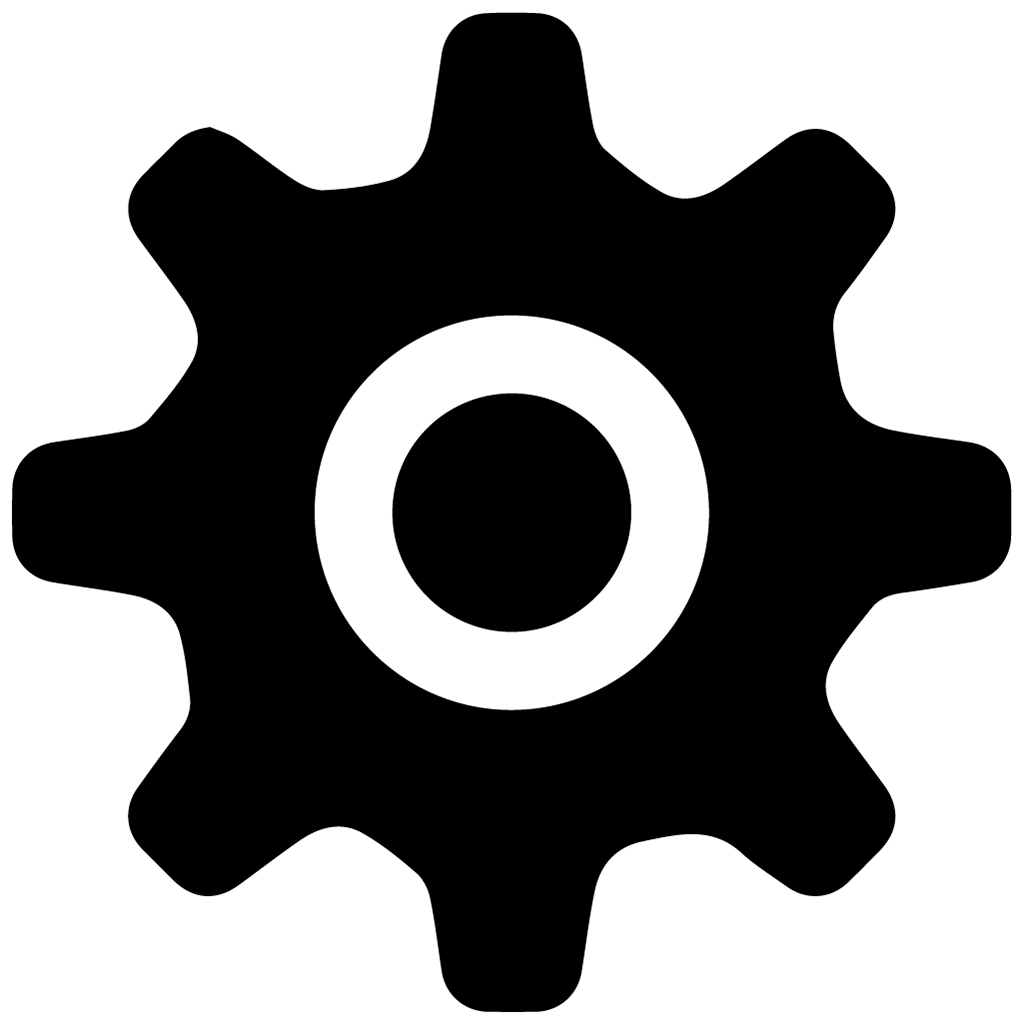
Digital Agency Tech
Published: April 17, 2025DAT provides simple and easy to use technology platforms for SMEs.
-

FeatPaper
Published: April 17, 2025FeatPaper allows you to capture your leads by turning PDFs interactive, identifying lead information, and analyzing how your leads engaged with your contents.
-

Aesthetic Record EMR
Published: April 17, 2025Aesthetic Record EMR is A Complete Practice Management & EMR Solution in the Industry. Software Designed To Make Growing Your Aesthetic Practice Easy.