How ApproveThis + BrightMove Cuts Approval Chaos for HR and Recruiting Teams
When Your ATS Needs Adult Supervision
Let's be real – recruitment teams using BrightMove aren't exactly hurting for candidate data. What keeps HR directors up at night is the approval gridlock that happens after the data enters the system. We're talking timesheets stuck in billing purgatory, placement details waiting on three managers' sign-offs, and compliance teams manually chasing down candidate verifications.
ApproveThis acts like the traffic cop for all those decisions. While BrightMove tracks applicants and placements like a champ, it doesn't specialize in routing requests to the right people, enforcing approval rules, or keeping everyone accountable. That's where the Zapier integration comes in – creating a closed-loop system where every critical action in BrightMove automatically triggers a structured approval process.
No More Spreadsheet Tetris
Most HR teams we talk to handle approvals one of three ways:
- CC'ing half the company on emails that get buried
- Building Frankenstein workflows in project management tools
- Praying someone remembers to check the "Approvals" folder
ApproveThis replaces that mess with rules-based workflows that actually respect your internal policies. When connected to BrightMove via Zapier, you get:
- Candidate vetting that requires actual human checks before offers go out
- Billing approvals that can't slip through the cracks
- Placement quality control that doesn't rely on sticky notes
Three Ways This Combo Actually Solves Real Problems
1. Timesheets That Don't Kill the Mood
Scenario: A staffing agency places 50 temp workers at a manufacturing plant. BrightMove tracks hours worked, but getting those timesheets approved for billing requires:
- Client manager confirmation
- Rate validation against contracts
- Finance team approval for any overtime exceptions
Without automation: Accounting chases down 3 different departments via email, delaying invoices by 2-3 weeks.
With the integration: When a timesheet is marked ready in BrightMove, ApproveThis automatically:
1. Routes to client manager via email (no login required)
2. On approval, checks rates against thresholds
3. If within limits, auto-approves; if over, escalates to finance
4. Updates BrightMove status once fully approved
Real impact: One healthcare staffing company reduced billing cycles from 21 days to 48 hours using this exact workflow.
2. Candidate Vetting That Doesn't Embarrass You
Problem: A candidate looks perfect in BrightMove, but nobody verified their certifications. Your client finds out post-hire, damaging trust.
ApproveThis fix: When a new candidate enters BrightMove:
- Automatically creates approval task for credential verification
- Requires upload of certs/docs before hiring manager review
- Logs all checks in audit trail
Bonus: Use calculated fields to flag candidates missing required certs before the approval even starts.
3. Placements That Stick
Common issue: A recruiter gets excited and submits a placement without confirming:
- Client's budget alignment
- Candidate's notice period
- Background check completion
ApproveThis guardrails:
Creates a multi-step approval requiring:
1. Hiring manager confirmation
2. Compliance team sign-off
3. Final finance review
All while keeping the BrightMove record updated in real time.
Why This Isn't Just Another Integration
Other approval tools force you to:
- Buy licenses for every approver ($$$)
- Make external clients create accounts (awkward)
- Build workflows from scratch every time
ApproveThis works differently:
- Approvers only need email – no accounts
- Pre-built templates for common HR scenarios
- Conditional logic that auto-approves routine requests
Example: A staffing firm uses approval thresholds to auto-approve timesheets under $5k, but require CFO review over that amount. All handled within the same workflow.
Setting This Up Without Losing Your Mind
Step 1: Create a Zapier account (free tier works)
Step 2: Connect BrightMove as trigger (New Timesheet, Candidate, etc.)
Step 3: Add ApproveThis action (Create Request)
Step 4: Map fields – takes 2 minutes
Step 5: Test with live data
Pro tip: Use ApproveThis' pre-built BrightMove templates to skip steps 2-4.
Who Actually Benefits (Besides HR)
Finance Teams: Get automatic escalations for budget exceptions instead of playing detective.
Compliance Officers: Audit-ready trails for every decision, attached directly to BrightMove records.
Client Success Managers: Real-time visibility into approval statuses without bugging HR.
The Part Where We Tell You What to Do Next
If your BrightMove instance has more than 20 active users, you're losing at least $14k/month in productivity based on industry averages. That's not a scare tactic – it's math.
Options:
1. Register for ApproveThis and test one workflow free
2. Book a 12-minute demo to see client-specific scenarios
No "platform overview" BS – we'll show exactly how to fix your worst approval bottleneck.
Integrate with BrightMove Integration and get 90 days of ApproveThis for free.
After you create a Zapier integration, please email us at support@approve-this.com with your account name and we'll add 3 months of ApproveThis to your account. Limit one redemption per account.
Learn More
Best Approval Workflows for BrightMove
Suggested workflows (and their Zapier components) for BrightMove
Create approval requests for new approved timesheets
When a timesheet is approved and ready for billing in BrightMove, this integration creates an approval request in ApproveThis to streamline billing validations. It reduces manual follow-up and speeds up the approval process. *Note: Ensure billing details are mapped correctly.*
Zapier Components

Trigger
Approved Timesheet
Triggers when a timesheet is approved and ready for billing.
Action
Create Request
Creates a new request, probably with input from previous steps.
Create approval requests for new candidates
When a new candidate or applicant is added in BrightMove, this automation creates an approval workflow in ApproveThis to verify candidate details before processing. It minimizes manual reviews and boosts compliance. *Note: Verify candidate data mapping between the apps.*
Zapier Components

Trigger
New Candidate / Applicant
Triggers when a new candidate/applicant is created.
Action
Create Request
Creates a new request, probably with input from previous steps.
Create approval requests for new placements
When a placement record is created in BrightMove, this integration triggers an approval workflow in ApproveThis to verify placement details. It ensures quality checks are enforced and saves time. *Note: Confirm placement details are accurate before submission.*
Zapier Components

Trigger
New Placement
Triggers when a placement record is created.
Action
Create Request
Creates a new request, probably with input from previous steps.
You'll ❤️ these other ApproveThis integrations
-
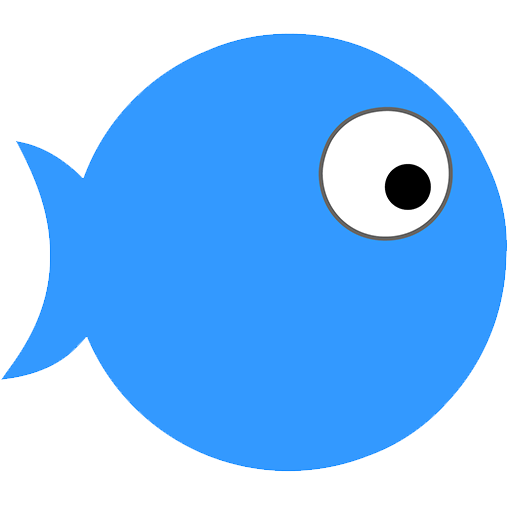
TeamGram
Published: April 17, 2025TeamGram is a CRM and collaboration tool that helps businesses close more sales and get more done.
-

Xperiencify
Published: April 17, 2025Xperiencify is an online course platform that builds 8 psychological triggers into your course.
-

Feathery
Published: April 17, 2025Feathery is a powerful form builder for product teams.