
ApproveThis manages your Brunch Integration approvals.
April 17, 2025
Integration Category: Project Management
Two Tools, One Unified Workflow
Brunch gives teams precision – letting collaborators pinpoint exact changes needed on live websites through visual feedback. ApproveThis brings structure – transforming loose requests into tracked, rules-based approval processes. Together through Zapier, they create a closed-loop system where feedback becomes actionable decisions without manual handoffs.
Consider the friction this eliminates: No more chasing stakeholders across email threads. No critical feedback getting buried in Slack. No uncertainty about who approved which change. For web agencies, marketing teams, and e-commerce businesses managing frequent site updates, this integration turns subjective feedback into auditable workflows.
Why This Integration Works
Brunch excels at capturing what needs to change – annotated screenshots, specific CSS edits, or content rewrites. ApproveThis handles the who, when, and how – routing requests to the right approvers, enforcing spending thresholds, and documenting decisions. When connected via Zapier, they trigger three critical handoffs:
- New Brunch feedback → Auto-create approval tickets in ApproveThis
- Approved requests → Update Brunch project statuses
- Denied requests → Flag items for rework with context
Approvers don't need Brunch licenses to participate – clients, executives, or external partners can review requests directly via email or ApproveThis’ portal. This separation of feedback collection and approval authority prevents tool sprawl.
Real-World Use Cases
Web Development Agencies: Client Change Orders
Scenario: A client uses Brunch to request 12 design tweaks on their new Shopify site. Your team needs internal technical reviews before committing to deadlines.
Integration Impact: Each Brunch comment generates an ApproveThis ticket with calculated fields – automatically flagging requests that exceed the client’s contracted hours. Developers approve feasible changes; account managers deny others with cost estimates attached. Clients see only finalized requests in Brunch, reducing revision cycles by 40%.
Marketing Teams: Campaign Launches
Scenario: Your team uses Brunch to gather feedback on a new landing page. Legal needs to approve compliance language, while the CMO reviews branding.
Integration Impact: ApproveThis routes copy to legal (sequential approval) and design elements to the CMO (parallel approval). Calculated fields auto-approve minor text edits under $500, while major changes trigger budget checks. All decisions sync back to Brunch with timestamps, preventing last-minute “Who signed off on this?” debates.
E-Commerce Teams: Product Page Updates
Scenario: Merchants propose seasonal pricing changes via Brunch annotations. Updates require regional manager approval based on margin thresholds.
Integration Impact: ApproveThis uses conditional logic to escalate discounts over 15% to senior leadership. Pricing leads get delegated authority when managers travel. Approved changes auto-populate in your CMS queue with Brunch screenshots attached, cutting deployment time from days to hours.
Key Features Driving Results
While the Zapier integration handles data passing, these ApproveThis capabilities make it impactful:
- Approval Thresholds: Auto-approve routine Brunch requests (e.g., typos under $50) while flagging major changes
- Vacation Delegation: Keep projects moving when approvers are OOO – no Brunch status guessing
- Calculated Fields: Turn Brunch feedback into quantified metrics (e.g., “Header change = 2 dev hours”)
Brunch gains an approval layer; ApproveThis gains contextual visuals. Together, they prevent the #1 cause of project delays – unclear requirements.
Implementation Guide
Step 1: Create a Zapier account (free tier works)
Step 2: Set Brunch as the trigger app – select “New Feedback”
Step 3: Choose ApproveThis as the action app – select “Create Request”
Step 4: Map Brunch feedback details to ApproveThis fields:
• Attach Brunch screenshots as PDFs
• Set priority based on Brunch comment tags
• Assign approvers using Brunch project metadata
Step 5: Test with a sample Brunch comment, then deploy
Typical setup time: 14 minutes. No coding needed.
Team-Specific Advantages
For Project Managers
View all Brunch feedback and their approval statuses in one dashboard. Use ApproveThis reports to identify bottlenecks – e.g., “Legal takes 3.2 days avg. to review Brunch compliance tags.”
For Creative Teams
Stop guessing if “Make the logo bigger” requests are approved. Work only on validated changes, with Brunch annotations and approval comments as audit trails.
For External Clients
Clients give feedback in Brunch (their preferred tool) while approving budgets/scopes in ApproveThis – no logins to manage. Approval emails include direct links to Brunch contexts.
Why This Isn’t Just Another Integration
Most app integrations simply move data. ApproveThis + Brunch changes team behaviors:
Problem Before: Feedback exists in Brunch; approvals happen over email → Disconnected systems cause version chaos.
Solution Now: Brunch captures the “what,” ApproveThis manages the “yes/no” → Decisions stay tied to original context.
A marketing director we interviewed put it bluntly: “We cut our ‘Where are we on this?’ status meetings by 70%. The proof lives in the workflow.”
Getting Started
ApproveThis offers a free trial with full Zapier access – no credit card needed. For teams managing over 50 Brunch feedback items monthly, the ROI is clear:
→ Start your 14-day ApproveThis trial
Prefer a guided setup? Book a 20-minute demo showing Brunch integration scenarios specific to your industry.
Final Note: Precision Matters
In web projects, vague feedback costs money. Unlogged approvals risk deadlines. By combining Brunch’s specificity with ApproveThis’ structure, you’re not just integrating apps – you’re operationalizing clarity.
Integrate with Brunch Integration and get 90 days of ApproveThis for free.
After you create a Zapier integration, please email us at support@approve-this.com with your account name and we'll add 3 months of ApproveThis to your account. Limit one redemption per account.
Learn More
Best Approval Workflows for Brunch
Suggested workflows (and their Zapier components) for Brunch
Create approval requests for new brunch feedbacks
Receive new feedback on your Brunch projects and automatically generate an approval request in ApproveThis for review. This integration streamlines feedback handling by routing approvals and keeping stakeholders informed. *Note: Verify ApproveThis approval settings for optimal performance.*
Zapier Components

Trigger
New Feedback
Triggers when a new feedback is added to your Brunch projects.
Action
Create Request
Creates a new request, probably with input from previous steps.
You'll ❤️ these other ApproveThis integrations
-
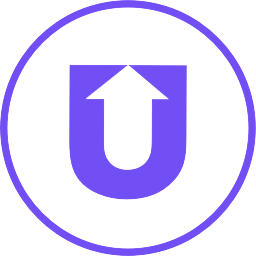
UpContent
Published: April 17, 2025UpContent is a content curation solution to help you discover, discuss, and distribute articles that inform, engage, and stimulate action amongst your audience.
-

LawHustle
Published: April 17, 2025LawHustle picks up where lead generation systems and marketing firms leave off. It takes leads and turns them into clients, while you’re busy taking care of your existing clients. The return on your marketing dollars multiplies and your firm grows!
-
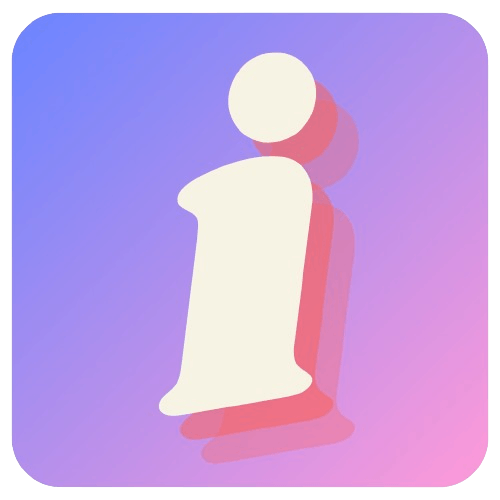
Inqform
Published: April 17, 2025Inqform is an easy-to-use tool for building dynamic online forms and collecting data. Use it to create surveys, quizzes, registrations, feedback forms and more.