
ApproveThis manages your YouTube Integration approvals.
Why Approval Processes Matter for Video Content
Let's get real: managing video approvals through email threads and Slack pings is like herding cats with a laser pointer. For teams handling YouTube content - whether that's marketing campaigns, product demos, or partner collaborations - every minute spent chasing sign-offs is time not spent creating killer content.
ApproveThis plugs directly into YouTube via Zapier to automate the worst parts of content governance. We're talking automatic request creation when videos get uploaded, real-time tracking of stakeholder decisions, and seamless updates back to YouTube - all without requiring approvers to even log into your YouTube account.
What Happens When Approval Software Meets Video Publishing
YouTube excels at video hosting and analytics. ApproveThis dominates workflow automation. Together? They handle the messy middle ground between "video ready for review" and "video gone live" that most teams dread.
YouTube's Superpowers
Uploading, optimizing, and publishing video content at scale. Detailed analytics on viewer behavior. Managing playlists and channel branding.
ApproveThis' Secret Sauce
Custom approval chains that adapt to your content calendar. Automatic escalation if stakeholders ghost. Calculated fields that flag videos exceeding budget thresholds. And crucially: the ability to involve external partners without needing extra YouTube licenses.
When connected through Zapier, these platforms create a content pipeline that actually works the way your team thinks it should work. No more manual handoffs. No more "I thought Jessica approved that?" moments.
Real-World Use Cases That Don't Suck
Let's break down three actual ways mid-sized companies use this integration - no hypothetical fluff.
1. Playlist Gatekeeping for Marketing Teams
The Problem: Your content team adds draft videos to a private YouTube playlist for review. Legal needs to check disclosures, compliance wants to vet imagery, and the CMO insists on final approval. Chaos ensues.
The Fix: Auto-create approval requests in ApproveThis whenever videos hit your "Pre-Launch" playlist. Route to stakeholders based on video type (compliance gets regulatory content, legal reviews partnership videos, etc.). Approved? Videos move to public playlists automatically. Denied? Comments sync back to YouTube for revisions.
Who This Helps: Healthcare companies launching patient education content. E-commerce brands coordinating product launch videos across regions.
2. Thumbnail Updates That Don't Require 17 Slack Permissions
The Problem: Your data team notices certain thumbnails underperform. By the time they get design, marketing, and channel managers aligned on new artwork, the video's already buried in the algorithm.
The Fix: Initiate thumbnail update requests directly from ApproveThis. Stakeholders review A/B test data in the approval portal, vote on the winning design, and approved thumbnails push to YouTube automatically. Bonus: Use approval thresholds to auto-approve changes with 80%+ stakeholder consensus.
Who This Helps: Media companies optimizing click-through rates. SaaS firms maintaining consistent UI demos across video thumbnails.
3. User-Specific Video Approvals for Distributed Teams
The Problem: Franchise locations or partner agencies upload directly to your YouTube channel. Without centralized oversight, you risk off-brand content or compliance misses.
The Fix: Trigger approval requests whenever specific users (like "WestCoastFranchises" or "AgencyX") upload videos. Route to regional managers and brand QA teams. Approved videos go live with proper tagging. Denied ones get feedback routed to the uploader's YouTube inbox.
Who This Helps: Retail chains with local store videos. Enterprise IT teams managing tutorial content from multiple vendors.
Setting This Up Without an IT Degree
If you can order DoorDash, you can configure this integration. Here's the 30-second version:
- Connect YouTube and ApproveThis in Zapier (takes 2 minutes)
- Pick your trigger: New video in playlist? Upload from specific user?
- Map key video details to ApproveThis request fields (title, URL, metadata)
- Set approval rules: Who needs to sign off? Any auto-approval thresholds?
- Optional: Add YouTube actions post-approval (publish video, update description, email uploader)
Pro Tip: Use ApproveThis' calculated fields to auto-flag videos exceeding length limits or missing required metadata before they even hit approvers' inboxes.
Why Your Teams Will Actually Use This
Most workflow tools crash and burn because they expect people to change habits. This integration works how teams already operate:
For Content Creators
Keep uploading to YouTube like normal. ApproveThis automatically detects new videos and kicks off reviews. No learning new portals or duplicate data entry.
For Approvers
Review videos and give feedback directly from email (yes, even Gmail). No YouTube access required - huge for external partners or execs who can't be bothered with another login.
For Ops Managers
Real-time dashboards show exactly which videos are stuck in review hell. Vacation delegation prevents bottlenecks when stakeholders are OOO. Audit trails satisfy compliance teams.
The Quiet Cost of Manual Approvals
Let's math this out:
If your team uploads 20 videos/month with 3 approvers each...
- 60 approval requests monthly
- ~15 minutes lost per request chasing stakeholders
- 900 minutes/month (15 hours) spent on admin vs. content
That's $3,600+/month in wasted salary for a mid-level team. All for work that could be automated with a $29/month ApproveThis plan.
Common Objections (And Why They're Wrong)
"We're fine with email approvals."
Cool. How many videos slipped through without proper sign-off last quarter? How much time did legal spend digging through old threads during the audit?
"We'll build something in-house."
Great idea if you want to spend $50k+ on dev time and still have a clunky tool that breaks every time YouTube updates their API.
"Our process is too complex."
We handle multi-region approvals with conditional routing. Video needs EU and APAC sign-off based on content? ApproveThis splits the workflow automatically. Department heads only get involved if local managers disagree.
Getting Started Without the Sales Circus
No demo? No problem. Sign up for ApproveThis, connect your YouTube via Zapier, and test the integration with a private playlist. Our docs walk you through exact settings for common video approval scenarios.
Prefer a guided setup? Book a 15-minute call with our integration team. We'll show how similar companies automated their YouTube workflows, and get you live before the meeting ends.
Either way: your approvers don't need new logins, your creators keep using YouTube, and you stop playing approval traffic cop. Seems better than whatever you're doing now.
Integrate with YouTube Integration and get 90 days of ApproveThis for free.
After you create a Zapier integration, please email us at support@approve-this.com with your account name and we'll add 3 months of ApproveThis to your account. Limit one redemption per account.
Learn More
Best Approval Workflows for YouTube
Suggested workflows (and their Zapier components) for YouTube
Create approval requests for new YouTube videos in playlists
Need to get approvals for content before publishing? This integration helps you create an approval request in ApproveThis whenever a new video is added to a specific YouTube playlist, ensuring proper review and approval workflow is followed before the content goes public.
Zapier Components

Trigger
New Video in Playlist
Triggers when a new video is added to a specific playlist. **Note** does not work for your "watch later" playlist.
Action
Create Request
Creates a new request, probably with input from previous steps.
Update YouTube video thumbnails upon new request workflows
Ensure your video looks appealing and professional by automatically updating the thumbnail when a new approval workflow is initiated. This automation will help in maintaining a consistent branding look across your video portfolio by instantly updating thumbnails on new request triggers from ApproveThis.
Zapier Components
Trigger
New Request
Triggers when a new approval request workflow is initiated.

Action
Update Video Thumbnail
Updates the thumbnail image for a video. You must have verified your phone number in order to update a video's thumbnail image
Initiate approval requests for new YouTube videos by user
Streamline your content management by creating a new approval request every time a user uploads a video to YouTube. This workflow ensures that all new videos are vetted and approved before being shared more widely, supporting a controlled content release process.
Zapier Components

Trigger
New Video
Triggers when a new video is uploaded by a specific YouTube username.
Action
Create Request
Creates a new request, probably with input from previous steps.
You'll ❤️ these other ApproveThis integrations
-

Xpertly
Published: April 17, 2025Xpertly is an automation platform for codifying business IT processes.
-

Omniengage
Published: April 17, 2025Using Omniengage you can unify channels, streamline interactions, and boost customer engagement through intelligent automation.
-
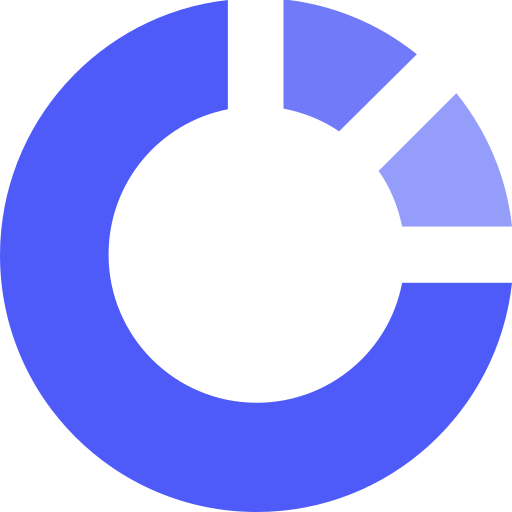
Centiment
Published: April 17, 2025Centiment is purpose-built to simplify feedback. Build a survey in minutes to gather responses from your customers and employees or target respondents in 100+ countries using Centiment's Audience Panel.