
ApproveThis manages your Businessmap Integration approvals.
April 17, 2025
Integration Category: Project Management
When Approval Management Meets Agile Workflows
Let’s cut through the corporate speak: too many companies treat project management like a game of telephone. Someone creates a card in Businessmap (formerly Kanbanize), three people move it between columns, two stakeholders miss the update emails, and suddenly you’re explaining budget overruns to the CFO. This is why we built our Zapier integration with Businessmap - to put actual guardrails on agile workflows without slowing teams down.
ApproveThis handles the decision-making layer that most project tools ignore. While Businessmap excels at visualizing work in progress, it doesn’t answer critical questions: Who needs to sign off on scope changes? At what dollar amount does a project require executive review? How do we prevent bottlenecks when approvers are OOO? That’s where pairing these platforms creates real impact.
Three Ways This Integration Changes the Game
1. Approval Gates Become Part of the Workflow (Not an Afterthought)
Marketing teams running campaign launches know this pain: Your designer moves a card to “Ready for Legal Review” in Businessmap. Now what? Without ApproveThis, you’re relying on someone to check the board constantly, then manually email the legal team. Our integration automates this handoff.
Real-world example: When a card exceeds $5k in estimated spend (calculated via custom fields), ApproveThis automatically routes it to the CMO + CFO based on approval thresholds. Legal gets cc’d via email without needing a Businessmap license. All decisions are logged against the original card.
2. Two-Way Sync Means No More Stale Data
ApproveThis isn’t just about getting to “Yes” faster. When a request gets denied in ApproveThis, the integration can automatically move the Businessmap card back to “Requirements” with comments explaining why. No more duplicate cards or version control nightmares.
3. External Approvals That Don’t Leak Sensitive Info
IT teams managing vendor deployments love this: Create a Businessmap card for a new SaaS tool request. ApproveThis routes it to InfoSec and Procurement, who review via email without being added to your $50/user/month Businessmap plan. All attachments stay in ApproveThis’ audit trail.
Setup in 3 Steps (Seriously)
If you’ve used Zapier before, this takes 12 minutes. If not, maybe 20:
- Connect Businessmap to Zapier using your API key (IT has this)
- Choose your trigger: Card created/moved, new board, etc.
- Map critical fields to ApproveThis – budget amounts, due dates, requester info
Pro tip: Use ApproveThis’ calculated fields to auto-flag cards needing special review. Example: If “Development” column + “Cloud Hosting” tag exists, require CTO approval regardless of amount.
Who Actually Benefits? Let’s Get Specific
Product Teams Shipping Faster
Scenario: Your PM moves an epic to “Ready for Sprint” in Businessmap. Normally, this would sit until the eng manager checks the board. With ApproveThis:
- Auto-check if all subtasks have QA signoff
- Route to engineering lead if cloud costs > $15k/month
- Post approval, card moves to “Active Sprint” and pings the Slack channel
Finance Teams Preventing Budget Surprises
Problem: Procurement can’t see project boards, but keeps getting invoices for “urgent” purchases. Solution:
- Any card with “PO Required” tag triggers ApproveThis workflow
- Finance reviews vendor quotes attached in ApproveThis
- On approval, card gets locked until PO is added to details
Enterprise IT Managing Compliance
Use case: New vendor onboarding cards require security questionnaires. Instead of chasing 5 teams:
1. Card moved to “Vendor Review” → ApproveThis routes to InfoSec, Legal, Privacy
2. Each team reviews via email with deadline reminders
3. Only when all approve does the card unlock next steps
Why This Isn’t Just Another Integration
Most project management connectors just mirror data. What makes ApproveThis + Businessmap different:
Conditional Logic Meets Board Logic
Approval paths change based on card details. Example:
- Content update card? 1 approver
- New landing page with GDPR elements? Legal + Compliance + CMO
- Infrastructure change >$50k? Auto-escalate to CFO
Approval History Attaches Directly to Cards
Every approved/denied decision in ApproveThis becomes a comment on the Businessmap card with timestamps and reasons. Audit trails stay with the work, not buried in emails.
Vacation Coverage That Doesn’t Require a Ph.D.
ApproveThis’ delegation rules prevent cards from getting stuck because someone’s at AWS re:Invent. If an approver is OOO, requests reroute based on org chart rules you set once.
Getting Started Without Overcomplicating
Start small: Pick one process where approvals currently happen over email. Maybe:
- Marketing campaign launches
- IT change requests
- Contract renewals
Map the current approval path, then recreate it in ApproveThis with Businessmap triggers. Run it parallel to existing process for a week. You’ll find:
- 60-70% fewer “Where are we on this?” emails
- Approvers respond 2x faster via mobile-friendly emails
- PMs actually trust the board status
Bottom Line: Control Without Bureaucracy
Companies between 200-5000 employees use this integration because it scales oversight without adding layers. You’re not buying approval software - you’re buying insurance against missed requirements, compliance gaps, and financial leaks that happen when moving fast.
ApproveThis works where your team already does - in Businessmap cards and email inboxes. No training needed for approvers, no expensive seats for occasional reviewers, no yet another platform to check.
Time to Stop Guessing About Project Status
Either keep playing workflow whack-a-mole, or connect ApproveThis to Businessmap in under 30 minutes. Your call.
Start Free Trial (No CC required)
or
Book Live Demo (See your actual use cases)
Integrate with Businessmap Integration and get 90 days of ApproveThis for free.
After you create a Zapier integration, please email us at support@approve-this.com with your account name and we'll add 3 months of ApproveThis to your account. Limit one redemption per account.
Learn More
Best Approval Workflows for Businessmap
Suggested workflows (and their Zapier components) for Businessmap
Create approval requests for new Businessmap card events
Need to ensure significant changes on Businessmap cards are approved? This integration creates an approval request in ApproveThis whenever specific events occur on your Businessmap board. Set it up once, and receive approval requests for card creations, movements, or deletions right away.
Zapier Components

Trigger
Card Events Trigger
Triggers when new event happens on the board. Use 'Filter' to check the exact value for the 'event' parameter and proceed only if it matches the trigger you expect. Possible values include 'Card created', 'Card details changed', 'Card moved', 'Card deleted'.
Action
Create Request
Creates a new request, probably with input from previous steps.
Update Businessmap cards when requests are completed
Want to streamline your workflow updates in Businessmap based on approvals? With this automation, Businessmap cards are instantly updated or moved when an approval request is completed in ApproveThis. Maintain consistency and save time by directly associating decisions with actions on your boards.
Zapier Components
Trigger
A Request Is Approved/Denied
Triggers when a request is approved or denied.

Action
Update/Move Card
Update card details. Use this action to 'Move card' also.
Initiate approvals when new Businessmap boards are created
Launching new projects on Businessmap? Use this integration to automatically create an approval request in ApproveThis every time a new board is set up. Ensure all projects begin with the necessary oversight and streamline your project initiation process without missing critical approvals.
Zapier Components

Trigger
New Board
Triggers when a new board is created.
Action
Create Request
Creates a new request, probably with input from previous steps.
You'll ❤️ these other ApproveThis integrations
-
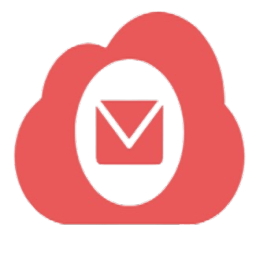
Emailidea
Published: April 17, 2025Emailidea is a comprehensive, smart, and consistent bulk email delivery service platform trusted by diverse businesses.
-

Sharpei
Published: April 17, 2025Sharpei enables merchants to offer recommerce solutions from their sales channel, giving optionality at checkout.
-

Humanity
Published: April 17, 2025TCP Software's dynamic scheduling tool, Humanity, simplifies day-to-day employee management processes. With Humanity Scheduling, your organization can easily and accurately create error-free, dynamic schedules for your staff by location, department, position, and/or skills—with real-time availability conflict checking.