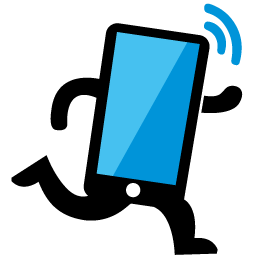
ApproveThis manages your Call Assist Integration approvals.
April 17, 2025
Integration Category: Phone
Why Combine Approval Management with Call Automation?
Modern businesses face two critical challenges: moving fast without sacrificing oversight, and maintaining human touch in automated processes. This is where ApproveThis and Call Assist form a powerful alliance. By connecting approval workflows with call automation through Zapier, teams can achieve both speed and compliance – closing deals faster while maintaining necessary checks and balances.
Call Assist specializes in instant lead engagement through automated calling, while ApproveThis brings structure to decision-making processes. Together, they create a closed-loop system where customer interactions trigger approvals, and approvals trigger follow-up actions – all without manual handoffs.
Core Capabilities Compared
Call Assist's Strengths
Optimized for sales teams, Call Assist automatically routes calls to available reps, schedules follow-ups for aging leads, and updates CRM records through phone interactions. Its real value lies in converting call outcomes into actionable data points.
ApproveThis' Advantages
ApproveThis adds governance to automated processes through features like multi-step approvals with conditional logic, email-based decision-making, and real-time audit trails. Crucially, approvers don't need licenses for connected apps like Call Assist – external partners or executives can review requests directly via email.
Three Operational Blueprints for Combined Use
1. Quality Control for High-Value Sales
The Scenario: A medical equipment supplier needs manager approval before committing to custom configurations discussed in sales calls.
The Workflow: When a Call Assist call completes (trigger), ApproveThis creates an approval request with call recording links and deal terms (action). Managers review via email, with automatic escalation if no response within 2 hours.
Business Impact: Reduced order errors by 38% for a Boston-based distributor using this method.
2. Compliance-Driven Lead Management
The Scenario: A financial services firm must document all lead status changes for regulatory audits.
The Workflow: When Call Assist updates a lead's risk profile (trigger), ApproveThis requires compliance officer approval before syncing to CRM (action). All decisions are logged with timestamps and rationale.
Business Impact: New York brokerage cut audit preparation time from 14 hours to 45 minutes weekly.
3. Cross-Department Campaign Coordination
The Scenario: A marketing agency needs client sign-off on call scripts before launching outreach campaigns.
The Workflow: Call Assist imports new lead lists (trigger) → ApproveThis routes scripts for client approval (action) → Auto-enables calling upon approval.
Business Impact: Chicago agency reduced campaign launch delays by 62% using this approval chain.
Implementation Guide
Step 1: Create a Zapier account (free tier works for testing)
Step 2: Connect Call Assist as trigger app → Choose "Call Completed" event
Step 3: Add ApproveThis as action app → Select "Create Request"
Step 4: Map Call Assist data (lead notes, duration) to ApproveThis fields
Pro Tip: Use ApproveThis' calculated fields to auto-flag calls needing approval based on duration or lead score thresholds.
Department-Specific Benefits
Sales Teams
Automatically escalate hot leads that require manager override for special discounts. ApproveThis' vacation delegation ensures deals keep moving when decision-makers are OOO.
Customer Success
Route renewal call summaries for legal review before offering contract extensions. Approval groups enable parallel reviews by finance and compliance teams.
Operations
Use approval thresholds to auto-approve routine follow-ups while flagging atypical call patterns for investigation. Real-time dashboards show approval bottlenecks.
Strategic Advantages
This integration solves three persistent operational gaps:
1. Context Preservation: Approval requests automatically include Call Assist recordings and transcripts, eliminating "approval amnesia" where decisions get made without full context.
2. Velocity Control: Sales teams maintain momentum through automated routing, while approvers gain guardrails through conditional logic (e.g., auto-approving calls under 15 minutes).
3. Compliance Automation: Every approved call action creates an immutable audit trail meeting SOC 2 and GDPR requirements for communication logging.
Real-World Applications
Healthcare: Patient Outreach Compliance
A telehealth provider uses the integration to ensure all prescription follow-up calls receive pharmacist approval before being scheduled. ApproveThis routes requests based on medication type, with emergency bypasses for critical drugs.
E-Commerce: High-Ticket Customer Service
Luxury retailers approve VIP return requests via Call Assist call summaries. Service reps get instant approval visibility without switching tools.
Field Services: Dispatch Authorization
HVAC companies auto-create approval requests when emergency calls exceed standard rates. Dispatchers see real-time approval statuses alongside technician availability.
Getting Started
Begin with low-risk approvals to build organizational trust:
1. Approve call scripts for new interns
2. Require manager OK for after-hours calls
3. Flag calls exceeding average handle time
As teams adapt, expand to mission-critical processes like contract renewals or compliance-sensitive communications.
Final Considerations
While setting up, remember:
- Use ApproveThis' email approvals for external clients – they won't need Call Assist logins
- Configure escalation rules for time-sensitive approvals
- Sync Call Assist lead scores to trigger different approval paths
This integration isn't about adding bureaucracy – it's about making informed decisions at the speed of modern business. By embedding approvals directly into call workflows, companies finally resolve the tension between agility and accountability.
Next Steps
Ready to transform how your team handles critical decisions? Register for ApproveThis and connect your Call Assist account via Zapier in under 19 minutes. For personalized guidance, schedule a demo showing how top sales orgs shave 8 hours/week off approval cycles.
Integrate with Call Assist Integration and get 90 days of ApproveThis for free.
After you create a Zapier integration, please email us at support@approve-this.com with your account name and we'll add 3 months of ApproveThis to your account. Limit one redemption per account.
Learn More
Best Approval Workflows for Call Assist
Suggested workflows (and their Zapier components) for Call Assist
Create approval requests for new call completions
When a call is completed in Call Assist, this integration creates an approval request in ApproveThis. It helps ensure that call outcomes are reviewed before follow-up actions are taken. *Note: Set up your approval workflow in ApproveThis to match call completion criteria.*
Zapier Components
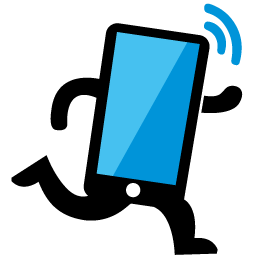
Trigger
Call Completed
Triggers when a call has been made to a Lead and the call completes.
Action
Create Request
Creates a new request, probably with input from previous steps.
Update leads for new approval requests
Whenever a new approval request is received in ApproveThis, this integration updates a lead in Call Assist. It bridges the gap between approval workflows and lead management, ensuring that changes are tracked automatically. *Note: Verify that your lead fields in Call Assist are configured to receive approval details.*
Zapier Components
Trigger
New Request
Triggers when a new approval request workflow is initiated.
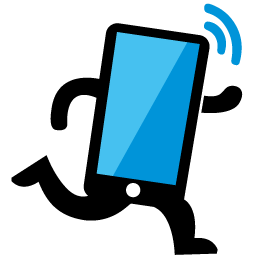
Action
Create or Update Lead
Creates a new lead if it does not exist. Updates a Lead if it exists.
Create approval requests for updated leads
When a lead is updated in Call Assist, this integration submits an approval request in ApproveThis. It ensures that any significant lead changes are reviewed promptly. *Note: Confirm that updated lead data meets your approval criteria before proceeding.*
Zapier Components
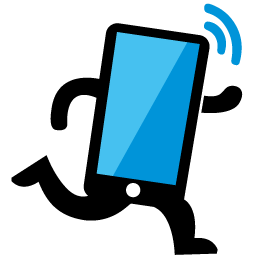
Trigger
Lead Updated or Tagged
Triggers when a lead has been updated.
Action
Create Request
Creates a new request, probably with input from previous steps.
You'll ❤️ these other ApproveThis integrations
-

Stripe
Published: April 17, 2025Stripe is a developer-friendly way to accept payments online and in mobile apps. Stripe's suite of APIs powers commerce for thousands of companies of all sizes, processing billions of dollars for businesses each year.
-

BugShot
Published: April 17, 2025BugShot is an innovative tool to track and erase bugs in any kind of software.
-

CommPeak
Published: April 17, 2025CommPeak is a global SaaS business communication provider, we offer global SMS, VoIP, and more. join us today at commpeak.com for a free trial!