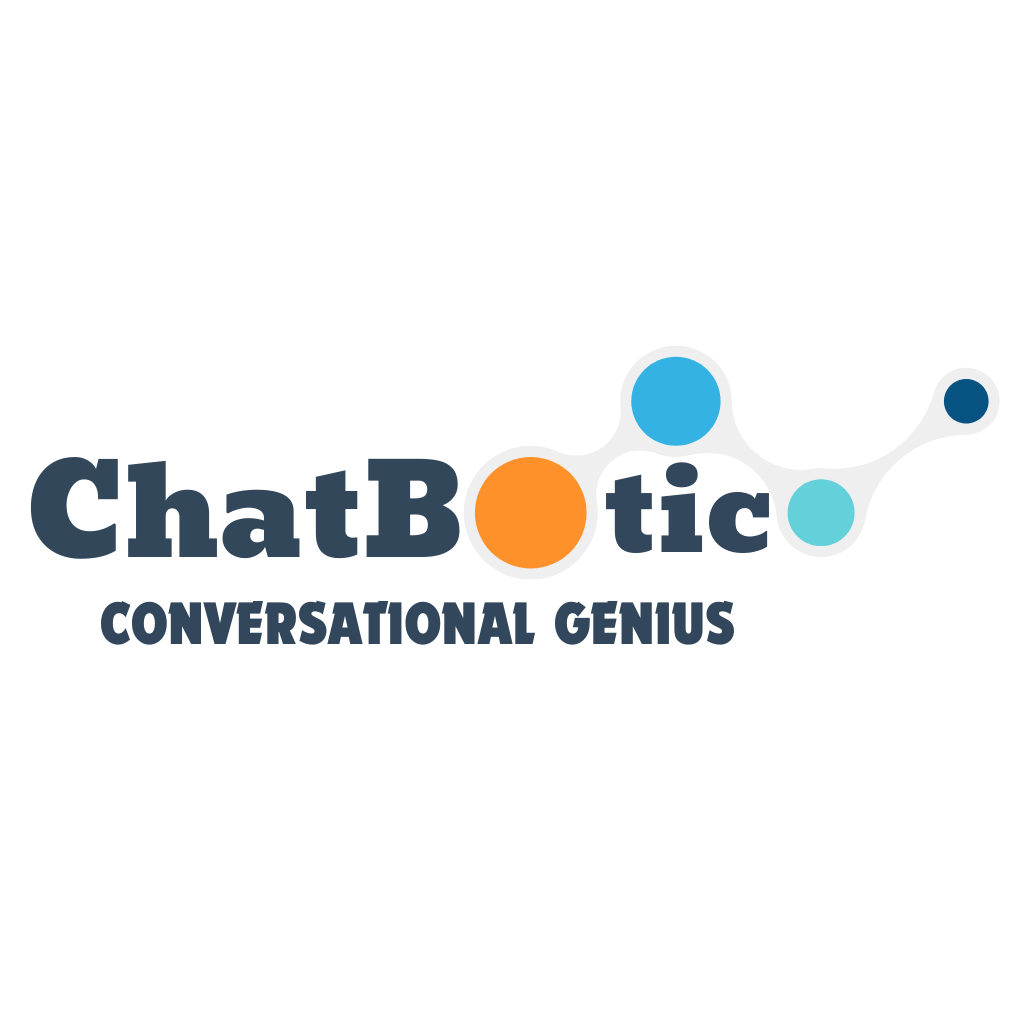
ApproveThis manages your Chatbotic Integration approvals.
April 17, 2025
Integration Category: Ai Tools
Why Combine ApproveThis and Chatbotic?
When Chatbotic’s AI chatbot captures leads, your team needs to act fast. But manual follow-ups and internal approvals create bottlenecks. That’s where ApproveThis steps in. Together, these platforms automate lead routing, accelerate decision-making, and keep customers informed at every stage. For marketing teams, sales departments, and customer support groups, this integration turns conversational leads into actionable opportunities without delays.
ApproveThis adds structure to Chatbotic’s real-time engagement. For example, high-value leads from Chatbotic can trigger approval workflows for discounts, custom proposals, or priority support. Meanwhile, Chatbotic ensures customers receive instant updates once decisions are made. This combination is particularly powerful for businesses dealing with time-sensitive offers, compliance-heavy industries, or teams collaborating with external partners.
Key Features That Make This Integration Work
ApproveThis Strengths
Approval thresholds automatically approve routine requests (e.g., small discounts) while escalating exceptions. Vacation delegation prevents bottlenecks if approvers are unavailable. Calculated fields let you set dynamic rules, like auto-approving leads from specific regions or with certain budget ranges.
Chatbotic Advantages
Chatbotic qualifies leads 24/7 using natural language conversations, captures critical data like budget or project timelines, and integrates with platforms like Facebook and Instagram. Its AI adapts responses based on user behavior, ensuring relevant follow-ups.
Real-World Use Cases
1. Instant Lead Approval for Sales Teams
When Chatbotic identifies a high-intent lead (e.g., “I need a quote by tomorrow”), ApproveThis routes it to the right sales manager. For instance, a marketing agency could use this to fast-track clients requesting urgent campaign launches. Approvers receive all Chatbotic-collected details—budget, deadlines, scope—directly in their approval request. If approved, Chatbotic automatically sends a confirmation and schedules a discovery call.
2. Automated Customer Updates Post-Approval
Once a request is approved or denied in ApproveThis, Chatbotic delivers personalized responses. A retail company might use this to notify customers about discount approvals or inventory reservations. For denied requests, Chatbotic can offer alternatives (e.g., “This coupon isn’t valid, but here’s 10% off your next purchase”).
3. Cross-Departmental Collaboration
Chatbotic captures complex requests needing input from multiple teams. A manufacturing firm’s chatbot might collect custom order specs, triggering ApproveThis workflows that involve production, logistics, and legal. Since ApproveThis doesn’t require approvers to have Chatbotic licenses, external partners can review contracts or designs without added costs.
Setting Up the Integration
Using Zapier, connect Chatbotic and ApproveThis in three steps:
- Create a Zapier account or log in to your existing one.
- Choose Chatbotic as the trigger app (e.g., “New Lead”) and ApproveThis as the action app (“Create Request”).
- Map Chatbotic’s lead data (email, responses) to ApproveThis’s approval fields.
For two-way sync, build a second Zap using ApproveThis’s “Request Approved/Denied” trigger to activate Chatbotic responses. Test with a sample lead to ensure data flows correctly.
Pro Tip: Use ApproveThis’s calculated fields to auto-approve leads meeting specific criteria (e.g., budgets under $1K), reducing manual reviews.
Benefits for Every Team
Marketing: Faster Lead Conversion
Marketers gain real-time visibility into lead quality. High-value prospects identified by Chatbotic get prioritized approvals for tailored offers, while low-priority leads enter nurturing sequences.
Sales: Reduced Follow-Up Delays
Sales teams receive pre-approved leads with all necessary details. For example, a software company could auto-approve demo requests from enterprises, letting reps book calls immediately.
Customer Support: Consistent Communication
Support teams use Chatbotic to update customers post-approval without manual input. A logistics company might auto-confirm shipment approvals or notify clients about delays.
Finance and Legal: Controlled Compliance
Finance teams set approval thresholds for discounts or contracts captured via Chatbotic. Legal departments review high-risk requests (e.g., custom NDAs) directly in ApproveThis.
Why This Integration Stands Out
Unlike basic chatbot tools, Chatbotic captures structured data that ApproveThis uses to enforce business rules. Together, they eliminate back-and-forth emails and spreadsheets. For example, a healthcare provider could use Chatbotic to collect patient inquiries, then route complex cases to specialists via ApproveThis—all while maintaining HIPAA compliance through secure workflows.
Approvers interact via email or ApproveThis’s dashboard, requiring no Chatbotic training. For franchises or multi-team organizations, this simplifies collaboration between corporate and local managers.
Getting Started
To implement this integration:
- Sign up for ApproveThis and Chatbotic.
- Connect both apps via Zapier using the templates provided.
- Configure approval rules in ApproveThis based on Chatbotic’s lead data.
Businesses using this integration report 40% faster lead response times and 30% fewer approval-related delays. Whether you’re a SaaS company managing trial upgrades or a consultancy approving project scopes, this combo adapts to your workflow.
Final Thoughts
ApproveThis and Chatbotic solve a critical gap: aligning customer-facing conversations with internal decision-making. By automating the middle layer between lead capture and action, teams reduce missed opportunities and build trust through timely communication. The integration works for businesses of all sizes, with no coding required—just strategic workflow design.
Ready to eliminate approval bottlenecks? Register for ApproveThis or schedule a demo to see how it enhances Chatbotic’s capabilities.
Integrate with Chatbotic Integration and get 90 days of ApproveThis for free.
After you create a Zapier integration, please email us at support@approve-this.com with your account name and we'll add 3 months of ApproveThis to your account. Limit one redemption per account.
Learn More
Best Approval Workflows for Chatbotic
Suggested workflows (and their Zapier components) for Chatbotic
Create approval requests for new Chatbotic leads
When a new lead is captured via the Chatbotic widget, this automation creates a corresponding approval request in ApproveThis. This integration streamlines the lead approval process to ensure timely follow-up. *Note: Configure approval criteria in ApproveThis as needed.*
Zapier Components
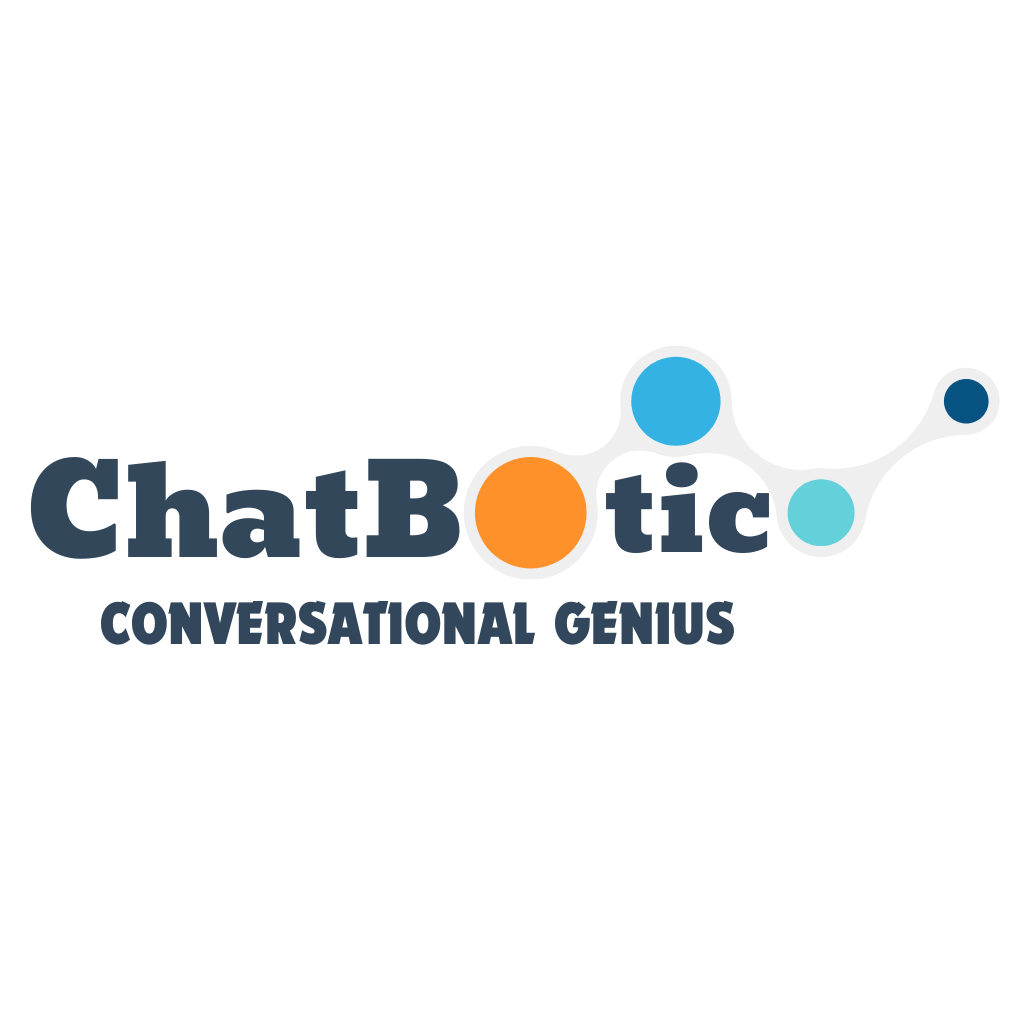
Trigger
New Lead
Triggers when a new email,mobile captured in Chatbotic AI chatbot widget.
Action
Create Request
Creates a new request, probably with input from previous steps.
Get Chatbotic responses for approved requests
When a request is approved or denied in ApproveThis, this automation sends a tailored chat response from Chatbotic. It ensures that once an approval decision is made, customers receive immediate follow-up, enhancing engagement. *Note: Adjust response parameters in Chatbotic as required.*
Zapier Components
Trigger
A Request Is Approved/Denied
Triggers when a request is approved or denied.
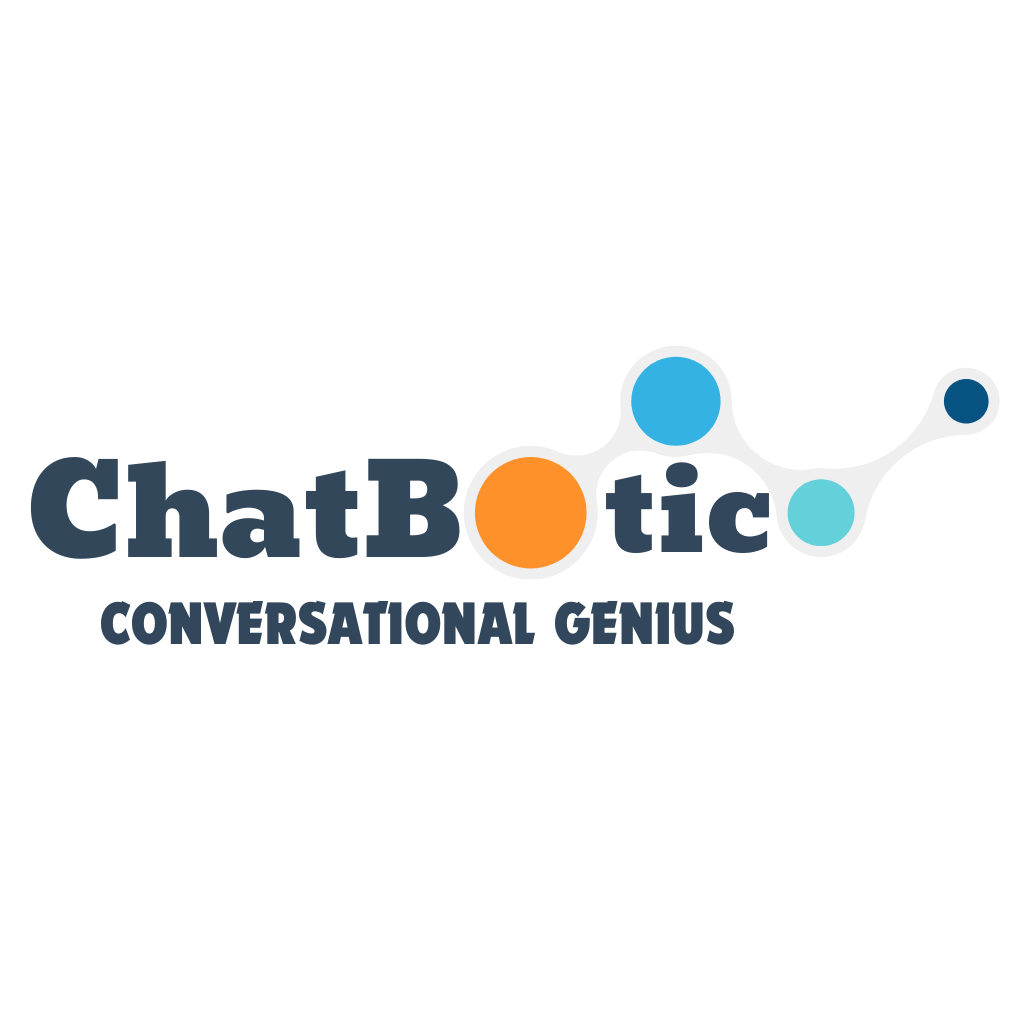
Action
Chat With Chatbotic
Get A Chatbotic Response For Your Chat
You'll ❤️ these other ApproveThis integrations
-

SHOPLINE
Published: April 17, 2025SHOPLINE is an Software as a Service (SaaS) company that focuses on facilitating global omnichannel e-commerce brands to do business via DTC websites.
-
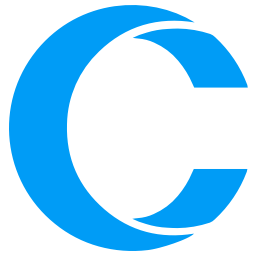
Clockwork Recruiting
Published: April 17, 2025Clockwork is an Executive Recruiting management tool where Firms collaborate with Clients and Candidates in the process of Retained Search.
-
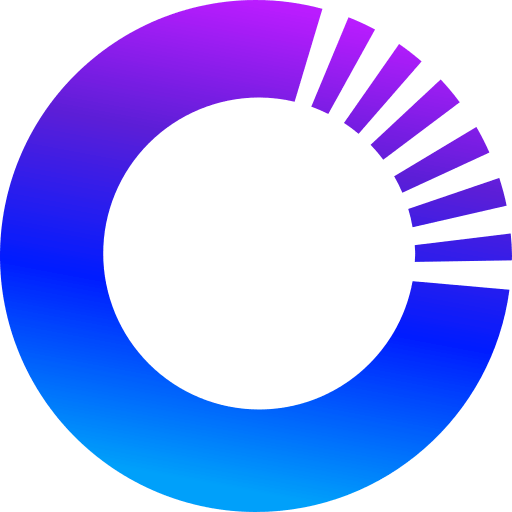
Noticeable
Published: April 17, 2025Noticeable is an all-in-one solution to update your users effectively. Use it to engage your customers or your team with regular updates, get powerful feedback, and measure satisfaction.