
ApproveThis manages your ChatGen Integration approvals.
April 17, 2025
Integration Category: Sales Crm
When Chatbots Meet Approval Automation
ChatGen's conversational AI drives sales conversations – but what happens after the chat ends? Manual follow-ups. Approval bottlenecks. Missed opportunities. This is where ApproveThis changes the game. By connecting ChatGen's real-time lead interactions with ApproveThis' structured approval system through Zapier, businesses turn chat-driven momentum into decisive action without workflow gaps.
Why This Integration Matters
ChatGen captures leads and conversations – ApproveThis converts them into accountable business outcomes. Sales teams using both platforms benefit from:
- Zero manual handoffs between lead capture and deal approvals
- Automatic audit trails for compliance-sensitive industries
Customer support teams resolve issues faster by triggering approval workflows directly from urgent chat requests. Finance departments gain control by auto-routing discount requests or contract exceptions captured in chats.
Real-World Use Cases
1. Closing Deals Faster with Conversation Reviews
Trigger: ChatGen conversation closed → Action: ApproveThis review request
When high-value sales chats conclude, sales managers often need to verify pricing exceptions or custom terms before finalizing deals. A medical equipment supplier uses this integration to escalate $50k+ quotes for executive review. ApproveThis automatically routes requests based on deal size using approval thresholds, while ChatGen provides the full chat transcript as context.
2. Qualifying High-Intent Leads
Trigger: New ChatGen lead → Action: ApproveThis qualification request
Marketing agencies using ChatGen for client websites combine lead scoring with human oversight. When a lead mentions "urgent project" or "budget over $100k", ApproveThis triggers a priority review. The calculated fields feature automatically flags leads meeting predefined criteria, while approvers get email notifications with key chat excerpts.
3. Handling Sensitive Support Requests
Trigger: New ChatGen message → Action: ApproveThis escalation request
When customers mention "legal" or "refund" in chats, financial service teams use ApproveThis to route messages for compliance review. The conditional logic in ApproveThis ensures only flagged conversations require approval, while standard inquiries flow directly to support agents.
Technical Setup Made Simple
Connecting ChatGen and ApproveThis takes 15 minutes:
- Create a Zapier account (if you don't have one)
- Choose a ChatGen trigger (new lead, closed conversation, etc.)
- Select ApproveThis' "Create Request" action
- Map ChatGen data to ApproveThis fields (e.g., chat transcript → request notes)
Pro Tip: Use ApproveThis' approval groups to automatically route ChatGen leads by territory – West Coast deals go to regional managers, enterprise leads to CRO.
Cross-Team Benefits
Sales Teams
Accelerate deal cycles by eliminating internal approval delays. When a ChatGen conversation includes a custom pricing request, ApproveThis automatically:
- Routes to the correct approver based on deal size
- Includes chat history for context
- Sends reminders if not addressed in 24hrs
Customer Success
Resolve urgent issues faster by triggering approval workflows directly from support chats. A SaaS company handles account reactivations this way – when a churned customer messages in ChatGen, ApproveThis immediately routes reinstatement requests to finance for review.
Finance & Legal
Maintain control without micromanaging. Configure ApproveThis to auto-approve ChatGen requests meeting standard terms (e.g., NDAs under $50k), while flagging exceptions for manual review. The vacation delegation feature ensures continuous coverage during holidays.
Why This Combo Works
Unlike clunky CRM approvals, this integration respects how modern teams work:
No License Headaches: External partners approve ChatGen requests via email without needing ApproveThis logins. Clients sign contracts captured in ChatGen chats, vendors approve purchase orders – all through simple email links.
Real-Time Visibility: Track ChatGen approvals in ApproveThis' dashboard alongside other workflows. See which high-value leads are stuck in review, average approval times per sales rep, or frequent escalation reasons.
Getting Started
Ready to transform chat-driven workflows?
1. Optimize your ChatGen flows to capture critical approval triggers
2. Build your ApproveThis workflows with conditional rules
3. Connect both via Zapier in under 20 minutes
For complex use cases like multi-region approvals or compliance-heavy industries, schedule a demo to see advanced features in action.
Integrate with ChatGen Integration and get 90 days of ApproveThis for free.
After you create a Zapier integration, please email us at support@approve-this.com with your account name and we'll add 3 months of ApproveThis to your account. Limit one redemption per account.
Learn More
Best Approval Workflows for ChatGen
Suggested workflows (and their Zapier components) for ChatGen
Create approval requests for closed conversations
When a conversation is closed in ChatGen, this integration creates an approval request in ApproveThis for further review. It streamlines conversation review processes and ensures every closure is properly tracked. *Note: Configure the approval request details in ApproveThis to fit your workflow.*
Zapier Components

Trigger
Conversation Push
Triggers when a conversation is closed. This can occur when a visitor reaches the end of bot flow or when a visitor is inactive for a specific period of time.
Action
Create Request
Creates a new request, probably with input from previous steps.
Create approval requests for new leads
When a new lead is added in ChatGen, this integration triggers an approval request in ApproveThis for lead qualification or review. It ensures that every promising lead is vetted before advancing further in your sales process. *Note: Adjust the request parameters to match your business criteria.*
Zapier Components

Trigger
New Lead
Triggers when a new lead is added to your account in ChatGen.
Action
Create Request
Creates a new request, probably with input from previous steps.
Create approval requests for new messages
When a new message is received in ChatGen, this integration creates an approval request in ApproveThis, enabling follow-up reviews and checks. It centralizes message approval and enhances team collaboration. *Note: Set filters if only specific messages require approval.*
Zapier Components

Trigger
New Message
Triggers when a new message is received in ChatGen.
Action
Create Request
Creates a new request, probably with input from previous steps.
You'll ❤️ these other ApproveThis integrations
-

Booking Radar
Published: April 17, 2025Booking Radar is an all-in-one SaaS solution offering online reservation, accounting, marketing, CRM and analytic to grow your business.
-
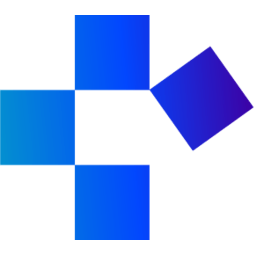
BP Pay
Published: April 17, 2025BP Pay provides blockchain payment solutions for fast, frictionless, low-cost transactions using Stellar Blockchain and Circle's USDC.
-

Circle
Published: April 17, 2025A modern community platform for creators.