
ApproveThis manages your Chiirp Integration approvals.
April 17, 2025
Integration Category: Contacts
When Bureaucracy Meets Text Automation
Let’s face it – most approval processes move at the speed of a dial-up modem. Meanwhile, your team’s using Chiirp to text contacts faster than a teenager burns through data. What happens when you connect approval workflows to automated texting? You get decisions that keep pace with real business needs, not some 1999-era process.
Why This Combo Works (Besides Being Obvious)
ApproveThis handles the “who said yes” part. Chiirp manages the “now tell everyone” part. Together through Zapier, they create closed-loop systems where:
- Approved contacts automatically get texted
- New leads trigger compliance reviews before messaging
- Tags in Chiirp kick off approval chains for sensitive actions
Real-world translation? Less chasing people for signatures, more actually doing the work that matters.
Use Cases That Don’t Suck
For Sales Teams: No More “Lost” Lead Approvals
Picture this – new lead comes into Chiirp from a trade show. Instead of waiting 3 days for legal to approve outreach, ApproveThis automatically routes compliance checks based on lead source. Approved? Chiirp fires off the intro text sequence instantly.
Who cares: Medical device companies needing MDR compliance, enterprise sales teams with complex account validation rules.
For Marketing: Approval-to-Text Pipelines
Campaign gets greenlit in ApproveThis? Zapier triggers Chiirp to text VIP customers about the launch. Bonus: Use approval thresholds to auto-approve small discounts but escalate big offers to managers.
Pro move: Pair Chiirp’s automation with ApproveThis’ calculated fields to auto-approve discounts under 10% but require sign-off for deeper cuts.
For Operations: Tag-Based Workflows
When Chiirp tags a contact as “High Risk”, ApproveThis initiates a 3-person approval chain before any further messaging. Legal signs off via email, operations head approves via Slack, done.
Key detail: Approvers don’t need Chiirp logins – huge for external counsel or clients who just need to say yes/no.
Setting This Up Without Losing Your Mind
1. Create a Zapier account if you’re among the 3 people who don’t have one
2. Connect Chiirp + ApproveThis as apps
3. Pick your trigger (New Chiirp contact? Approved request?)
4. Map the data fields – takes 90 seconds if you’re slow at typing
5. Test with real approvals and watch the texts fly
Features You’ll Actually Use
While we’re here – three ApproveThis features that make this integration smarter:
- Vacation Delegation: Sales manager out? Approval rights auto-shift to their backup – no stalled texts
- Approval Groups: Legal + Finance + Sales all approve in sequence without group text chaos
- Email Approvals: Let execs approve Chiirp campaigns directly from their inbox like it’s 2004
When This Isn’t Just Another Integration
This combo matters most when:
- You’re texting high-value contacts (clients, VIPs)
- Compliance actually matters (healthcare, financial services)
- Scaling requires guardrails (multi-location operations)
- External partners need veto power without app access
The Bottom Line
If you’re using Chiirp to text contacts but still emailing PDFs for approvals, you’re basically texting from a flip phone. Connecting approvals to messaging via Zapier isn’t just efficient – it’s how you prevent compliance fires and move at the speed your business actually runs.
Next step: Get ApproveThis, keep using Chiirp like always, and make your first automated approval-to-text workflow in under 20 minutes. Or book a demo if you prefer someone else pressing the buttons first.
Integrate with Chiirp Integration and get 90 days of ApproveThis for free.
After you create a Zapier integration, please email us at support@approve-this.com with your account name and we'll add 3 months of ApproveThis to your account. Limit one redemption per account.
Learn More
Best Approval Workflows for Chiirp
Suggested workflows (and their Zapier components) for Chiirp
Create approval requests for new Chiirp contacts
Track and manage new contacts seamlessly. As new contacts are added in Chiirp, this automation will create a corresponding approval request in ApproveThis, ensuring each new contact is reviewed for compliance or follow-up actions.
Zapier Components

Trigger
New Contact
Triggers when a new Contact is created in Chiirp.
Action
Create Request
Creates a new request, probably with input from previous steps.
Add new approved requests to Chiirp as contacts
Streamline your workflow by ensuring that every new approved request in ApproveThis automatically creates or updates a contact in Chiirp. This integration helps maintain accurate contact lists and facilitates follow-up communications.
Zapier Components
Trigger
New Request
Triggers when a new approval request workflow is initiated.

Action
Create or Update Contact
Creates or Updates a Contact in Chiirp. The phone number is required for every Contact in Chiirp.
Initiate approval workflows for newly tagged Chiirp contacts
Enhance your contact management by initiating approval workflows whenever a new tag is applied to a contact in Chiirp. This automation helps ensure that the tagged contacts receive necessary administrative review promptly.
Zapier Components

Trigger
New Tag Applied to Contact
Triggers when a new Tag is applied to a Contact in Chiirp.
Action
Create Request
Creates a new request, probably with input from previous steps.
Update Chiirp contacts for completed approval requests
Keep your contact data up-to-date by updating Chiirp whenever a request is approved or denied in ApproveThis. This ensures that Chiirp reflects the most current decision-making statuses.
Zapier Components
Trigger
A Request Is Approved/Denied
Triggers when a request is approved or denied.

Action
Create or Update Contact
Creates or Updates a Contact in Chiirp. The phone number is required for every Contact in Chiirp.
More Analytics integrations you might like
-

FullStory
Published: April 17, 2025FullStory is a digital experience analytics platform that uses session replay and other tools to give you valuable insights into your user's experiences.
-

SEMrush
Published: April 17, 2025SEMrush is an all-in-one marketing toolkit for digital marketing professionals.
-

Watershed LRS
Published: April 17, 2025Watershed LRS is a learning analytics platform that provides actionable insights from your training and performance data.
You'll ❤️ these other ApproveThis integrations
-

Popup Maker
Published: April 17, 2025Popup Maker is a multifunctional marketing tool to boost your sales and grow your email list with variable features.
-
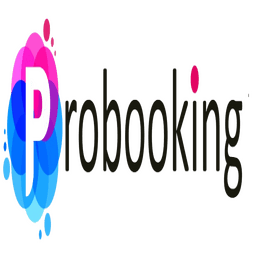
Probooking
Published: April 17, 2025Probooking is an appointment scheduling tool
-

Urable
Published: April 17, 2025Urable is an application designed for automotive businesses that specialize in detailing, paint protection film, vinyl wrapping, tinting, and ceramic coating. As a cloud-based application with dedicated mobile apps, it allows you to run your business from multiple devices in real-time.