
ApproveThis manages your Community Integration approvals.
April 17, 2025
Integration Category: Communication
When SMS Meets Approval Automation
Let’s get one thing straight: nobody wakes up excited to chase down approvals. But here’s the kicker – when you mix Community’s SMS muscle with ApproveThis’s approval automation, you’re not just streamlining processes. You’re building guardrails for faster decisions that actually scale as your company grows.
Community gives teams enterprise-grade SMS tools to manage conversations at scale. ApproveThis gives those conversations structure – turning “Hey, can we approve this?” into automated workflows that don’t get lost in Slack purgatory. Together? They turn messy human coordination into something that feels suspiciously like competence.
Where Community Needs Backup (And Where ApproveThis Steps In)
Community’s great at moving messages. Less great at answering questions like:
- “Who needs to sign off before we send this bulk SMS?”
- “How do we track why a member was approved for premium access?”
ApproveThis handles the invisible work – routing requests to the right people, escalating urgent issues, keeping an audit trail. It’s the difference between having a conversation and having a process.
Real-World Use Cases That Don’t Suck
1. Moderating SMS Conversations Without Micromanaging
The Setup: Every inbound Community message tagged as “urgent” kicks off an ApproveThis workflow. Marketing leads get emailed a preview of the message + response options. They click approve/reject right from their inbox.
Who Cares: Customer support teams at healthcare companies. Imagine a patient texts about medication side effects – this combo ensures compliance teams review before any response goes out.
2. Auto-Adding Members Without the Security Headaches
The Magic: New member application in Community? ApproveThis checks if they meet criteria (age, location, whatever). Pass the checks? Auto-approved and added. Flagged for review? Routes to your membership committee with all relevant data attached.
Real Talk: Fitness chains use this for premium member onboarding. Sales teams approve trial extensions via SMS reply. The key? Approvers don’t need Community logins – just email.
3. Term Updates That Don’t Require a Law Degree
Why It Matters: When members respond to updated terms in Community, ApproveThis automatically:
- Logs their response
- Flags non-compliant answers for legal review
- Updates CRM records post-approval
Cold Hard Benefits: Reduces compliance risks for financial services teams. Nonprofits use it to track volunteer agreements without manual follow-ups.
Features You’ll Actually Use (No Fluff)
ApproveThis brings the heavy lifting where Community taps out:
Approval Thresholds: Auto-approve member add-ons under $50. Anything higher? Route to department heads. Community tracks the member data – ApproveThis handles the money decisions.
Vacation Delegation: CFO out climbing Machu Picchu? Approval rights temporarily shift to their second-in-command. No more “Waiting on Janice” holds ups in your SMS campaigns.
Calculated Fields: Automatically flag Community members who’ve hit 3+ support tickets this month. Route their upgrade requests to senior staff. Basic math, major time savings.
Department-Specific Wins
Marketing Teams
Launch SMS campaigns faster by setting approval chains: copywriter → legal → CMO. Community handles the blast – ApproveThis ensures nobody sends “Get 50% off!!1!” without sign-offs.
Operations Squads
New location opening? Auto-send Community updates to approved vendors. ApproveThis verifies NDAs are signed before adding them to the broadcast list.
Customer Success
Escalate premium member requests via SMS. ApproveThis routes to available reps based on workload. No more overpromising because Karen in CS was on lunch.
Setting This Up Without Losing Your Mind
Through Zapier, it’s stupid simple:
- Connect Community and ApproveThis (takes 2 minutes)
- Pick your trigger: New message, term response, etc.
- Map fields: Which Community data goes into the approval request?
- Test with a real message (protip: send yourself a “urgent” SMS)
Pro tip: Start with one workflow. Nail it. Then scale. Your IT team will think you’re suddenly competent.
Why This Isn’t Just Another Integration
Most app combos just move data. This one actually changes how decisions happen:
Speed: Approve/deny Community actions from any device. No logins. No “Can you resend that link?”
Control: Set dollar limits for auto-approvals. Restrict who can approve premium SMS blasts. Sleep better at night.
Visibility: Every approval tied to a Community action gets logged. Auditors love this. You’ll love not being the bottleneck.
Common Objections (And Why They’re Dumb)
“We already have Slack approvals.” Cool. How’s that working for tracking compliance? Showing audit trails? Escalating when Karen’s on PTO?
“Our Community process works fine.” Define “fine.” If “fine” means manually forwarding SMS requests and hoping someone responds, sure. Enjoy middle management.
Bottom Line
Companies between 50-5k employees hit a wall where ad-hoc approvals start breaking things. Community messages get ignored. Compliance gets shaky. Departments blame each other.
ApproveThis + Community via Zapier fixes that by making approvals:
- Faster: No app switching
- Trackable: Every decision logged
- Scalable: Handles 10 or 10,000 requests without added headcount
Translation: You look good. Your team gets shit done. The company grows without imploding.
Next Steps
If you’re using Community for anything beyond basic blasts, you need this. Not tomorrow. Today.
Register for ApproveThis or schedule a demo. We’ll show you exactly how to set up your first SMS-approval workflow in 23 minutes flat. No sales fluff. Just results.
Still reading? That’s decision fatigue talking. Fix it.
Integrate with Community Integration and get 90 days of ApproveThis for free.
After you create a Zapier integration, please email us at support@approve-this.com with your account name and we'll add 3 months of ApproveThis to your account. Limit one redemption per account.
Learn More
Best Approval Workflows for Community
Suggested workflows (and their Zapier components) for Community
Create approval requests for new messages received
Enhance your team's workflow by converting new messages from community members into approval requests. This integration sends any received message straight to ApproveThis for a decision, streamlining responses and ensuring no communication is overlooked. *Note: Ensure approvals are set to handle the incoming messages properly.*
Zapier Components

Trigger
Message Received
Triggers when we receive a message from a member
Action
Create Request
Creates a new request, probably with input from previous steps.
Add approved members to community from new requests
Automatically integrate your approved request workflows by adding members to your community. As new requests are approved in ApproveThis, this integration ensures the approved members are seamlessly added to your community.
Zapier Components
Trigger
New Request
Triggers when a new approval request workflow is initiated.

Action
Add Member to a Community
Adds a member to a certain community.
Create approval requests for member term responses
Keep track of member compliance by automatically creating approval requests when a member responds to terms. This integration helps you maintain clear and documented approval flows in ApproveThis for every response made.
Zapier Components

Trigger
Term Response
Triggers when members respond to a term
Action
Create Request
Creates a new request, probably with input from previous steps.
You'll ❤️ these other ApproveThis integrations
-

Class Manager
Published: April 17, 2025Manage your class based business with ease. All your data, marketing and finances in one place
-

VoiceMailTel Meet
Published: April 17, 2025VoiceMailTel Meet is a video conferencing service that replicates your office environment with custom settings for quick conference creation.
-
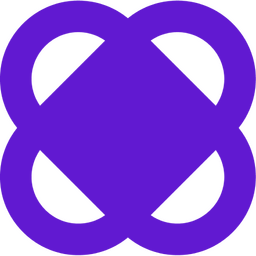
Smore
Published: April 17, 2025Smore is a free online form builder that allows users to create engaging surveys and quizzes, providing a tailored interactive experience with customers.