
ApproveThis manages your CraftifyAI Integration approvals.
April 17, 2025
Integration Category: Ai Tools
When AI Creativity Meets Approval Automation
Let’s get real: creative teams using CraftifyAI are pumping out ideas faster than ever. But here’s the catch – someone’s gotta approve all those AI-generated crafts before they go live. Enter ApproveThis, the no-nonsense approval workflow tool that stops the email ping-pong and spreadsheet tracking. Connect these two via Zapier, and suddenly you’ve got a system where every new craft idea gets automatically routed for review, without anyone chasing down managers in Slack.
This isn’t just about speed (though you’ll get plenty of that). It’s about giving mid-sized companies the same approval muscle as enterprise teams – without the enterprise-level headaches. Think multi-step reviews, automatic escalations when budgets are hit, and approvals that happen directly from email so even your least tech-savvy client can greenlight projects.
Why This Combo Works for Teams Scaling Fast
CraftifyAI’s strength is generating creative concepts at scale. ApproveThis’s job is making sure those concepts don’t get stuck in review purgatory. Together, they solve three big problems for companies hitting growth spurts:
1. No More “Who Approved What?”
When your marketing team generates 50 holiday campaign crafts in a day, manual tracking falls apart. ApproveThis automatically logs every decision, shows who’s sitting on pending requests, and keeps a paper trail for compliance. CraftifyAI’s output gets structured reviews instead of chaotic email threads.
2. Stop Wasting Creative Energy on Admin Work
Designers shouldn’t be playing project manager. With automated workflows, new CraftifyAI concepts trigger approval requests instantly. Your team stays in their creative flow while ApproveThis handles the bureaucratic heavy lifting.
3. External Approvals That Don’t Require Tech Savvy
Client needs to sign off on designs? ApproveThis lets them approve/reject via email without logging into CraftifyAI. No more “I forgot my password” delays. Plus, you’re not paying for extra software seats every time a contractor needs to review something.
Real-World Use Cases (That Don’t Suck)
This integration isn’t some theoretical BS. Here’s how actual teams are using it:
Marketing Teams: Killing Last-Minute Campaign Changes
Picture this: Your team uses CraftifyAI to generate 20 social media visuals for a product launch. Instead of Slack-bombing the CMO for approvals, each design automatically routes through ApproveThis with:
- Brand manager review first (colors/logo usage)
- Legal check if required (disclaimers, trademarks)
- Final CMO sign-off only for high-impact visuals
Approval thresholds mean only designs over $5k in production costs hit the CMO’s inbox. Everything else gets auto-approved after brand checks. Crisis averted when legal spots an unlicensed font before it goes to print.
Product Teams: Streamlining Prototype Feedback
CraftifyAI generates 3D model variations for a new kitchen gadget. The product team sets up an approval chain where:
- Engineering validates feasibility
- Manufacturing checks production costs
- Customer success weighs in on user-friendliness
If two departments reject the design, it’s automatically routed back to the AI tool with feedback for regeneration. No endless meetings debating minor tweaks.
Operations: Vendor Content That Doesn’t Embarrass You
When external agencies submit CraftifyAI-generated content through your portal, ApproveThis:
- Routes designs to the correct department based on tags
- Applies service-level agreements (SLAs) for review time
- Auto-approves low-risk items after 48 hours if no response
Suddenly that freelance designer in Bali isn’t emailing you daily for status updates. Everyone knows where things stand.
Setting This Up Without an IT Degree
If you can use IFTTT, you can handle this. Here’s the basic flow:
- Connect CraftifyAI to Zapier: Zapier’s interface walks you through authorizing both apps.
- Choose Your Trigger: “New Craft Created” in CraftifyAI.
- Map Critical Data: Pull craft details (images, descriptions, metadata) into ApproveThis fields.
- Set Approval Rules: Define who approves what based on craft type, project budget, or department.
- Test With Live Data: Create a test craft in CraftifyAI and watch the approval request pop up in ApproveThis.
Pro tip: Use ApproveThis’s calculated fields to auto-flag crafts exceeding budget thresholds before they even hit approvers’ inboxes.
Features You’ll Actually Use (No Bloatware Here)
ApproveThis isn’t trying to be everything to everyone. These features matter specifically when paired with CraftifyAI:
Approval Groups That Mirror Your Actual Team Structure
Set up groups like “Brand Safety Team” or “Legal Review” instead of individual approvers. When a craft tagged “social media” comes through, it goes straight to your social team group where any member can approve. No bottlenecks when someone’s out sick.
Vacation Delegation That Doesn’t Require HR Intervention
John from legal is on paternity leave? ApproveThis automatically reassigns his pending craft reviews to Sue without you lifting a finger. CraftifyAI keeps generating, approvals keep moving.
Real-Time Dashboards Even Your CFO Will Love
Track average approval time per department, see which craft types get rejected most, and identify chronic approval blockers. Suddenly, those quarterly reviews have actual data instead of guesswork.
When to Consider This Integration
This isn’t for every team. But if you’re nodding along to any of these, it’s time to get serious:
- More than 20% of creative projects get delayed waiting for approvals
- You’ve had at least one “Who approved this?!” fire drill in the last quarter
- External vendors/clients are involved in your review process
- Your team’s grown past the “just ask Jen” approval method
Bonus points if you’re tired of playing middleman between CraftifyAI outputs and stakeholders who still prefer email.
The Bottom Line for Busy Teams
CraftifyAI gives you scale. ApproveThis gives you control. Together, they let creative teams move fast without breaking things. The Zapier integration is just the glue that keeps everything moving smoothly behind the scenes.
This isn’t about eliminating human judgment – it’s about eliminating the administrative sludge that slows down smart people. Whether you’re approving 10 crafts a week or 100, the system scales without adding headcount.
Next Steps (No Sales Pitch, Promise)
If you’re using CraftifyAI and recognize any of these pain points:
1. Register for ApproveThis (free trial covers basic workflows)
2. Connect your CraftifyAI account via Zapier – takes 15 minutes
3. Test with one craft type (social posts, email designs, etc.) before rolling out company-wide
Or if you’d rather see it live, book a 10-minute demo showing exactly how a retail company cut their approval time from 72 hours to 9.
Integrate with CraftifyAI Integration and get 90 days of ApproveThis for free.
After you create a Zapier integration, please email us at support@approve-this.com with your account name and we'll add 3 months of ApproveThis to your account. Limit one redemption per account.
Learn More
Best Approval Workflows for CraftifyAI
Suggested workflows (and their Zapier components) for CraftifyAI
Create approval requests for new crafts
When a new craft is created in CraftifyAI, an approval request is automatically generated in ApproveThis to ensure creative outputs meet company quality standards. This integration streamlines the review process by routing new crafts for approval. *Note: Configure your approval criteria in ApproveThis to match your business policies.*
Zapier Components

Trigger
New Craft
Triggers when a new Craft is created.
Action
Create Request
Creates a new request, probably with input from previous steps.
You'll ❤️ these other ApproveThis integrations
-
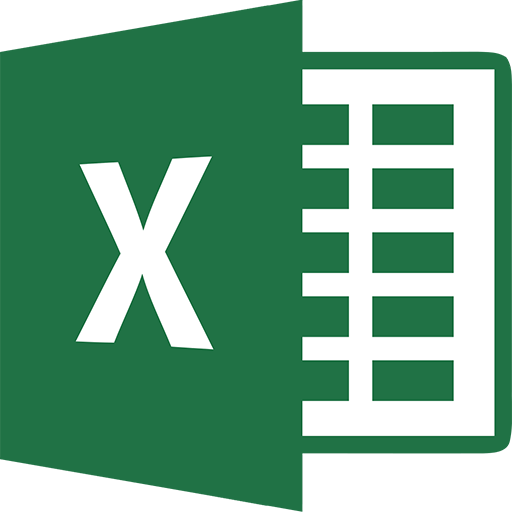
Microsoft Excel
Published: April 17, 2025Microsoft's Excel is a spreadsheet application used by millions of users across the world. It is part of the Office ecosystem and is considered the industry standard for spreadsheets. Only files on OneDrive for Business (available with Office 365 and Sharepoint server) are supported at this time with Zapier.
-

Doerkit
Published: April 17, 2025Doerkit is everything you need to build a better business.
-

ClosingLeads
Published: April 17, 2025ClosingLeads is a real estate lead generation platform. We connect real estate agents with people looking to buy or sell.