Let’s Cut to the Chase
If your team’s approval processes still involve chasing people through Slack, digging through inboxes, or playing spreadsheet detective, you’re leaving money on the table. ApproveThis and Darwin CX fix that. Together, they automate the invisible work that slows down customer operations – think newsletter approvals, membership activations, or product launches – so you can focus on growing your magazine, association, or subscription-based business.
What Happens When Approval Management Meets Customer Data?
Darwin CX handles your customer lifecycle. ApproveThis handles the decisions that gatekeep that lifecycle. Connect them via Zapier, and you’ve got a system where:
- Approvals trigger real-time updates in Darwin CX (no more “I thought someone else handled it”)
- Customer data in Darwin CX automatically routes to the right approvers (no more manual digging)
Example: A media company uses Darwin CX to manage 50K newsletter subscribers. Their editorial team requires legal approval for any new industry analysis newsletter. Before integrating ApproveThis? Legal’s inbox was a black hole. After? New subscription requests auto-create approval tasks with deadline alerts. Legal approves/denies via email in seconds. Approved subscribers populate in Darwin CX instantly. Denied ones get automated follow-ups. Result: 80% faster newsletter launches.
Four Ways This Integration Actually Solves Problems
1. Newsletter Subscriptions That Don’t Require a PhD in Follow-Ups
The Setup: New Darwin CX newsletter signup → Auto-create ApproveThis request → Legal/compliance team approves → Subscriber added to Darwin CX.
Who Cares: Associations dealing with member-exclusive content. If your newsletters include industry research or regulated content, you can’t afford auto-subscribes. ApproveThis adds guardrails without bureaucracy. Bonus: Approvers don’t need Darwin CX logins – forward the email, click approve, done.
2. User Activations That Don’t Rely on “I Think They Paid?”
The Setup: Darwin CX flags a user for activation → ApproveThis routes to finance + membership leads → Consensus approval required → Auto-activate in Darwin CX upon approval.
Who Cares: Membership organizations with tiered access. Example: A trade group uses Darwin CX to manage 10K members. Their premium tier requires revenue verification. ApproveThis automatically routes applicants to finance for revenue check and membership lead for category approval. If both approve, Darwin CX activates their tier. If one denies, automated email explains why. No spreadsheets. No “Who has the file?”
3. Post-Approval Actions That Actually Happen
The Reverse Flow: Approval in ApproveThis → Auto-subscribe user in Darwin CX.
Why It’s Cool: Most approval tools stop at “Approved.” Here, the “yes” triggers the next action automatically. Example: A publisher’s sponsored content team approves a partner’s newsletter → Darwin CX instantly adds that partner’s team to the distribution list. No manual imports. No “Did we process that?” tickets.
4. Product Launches That Don’t Require a Meeting Marathon
The Hidden Use Case: New product request in ApproveThis → Auto-create placeholder product in Darwin CX → Approvers review → Finalize details post-approval.
Who Needs This: Media companies launching premium add-ons (e.g., whitepapers, webinar access). Sales proposes a new package, which kicks off an approval workflow. While stakeholders review, a draft product is created in Darwin CX. Once approved, the product goes live with pre-populated details. No rekeying data. No version chaos.
Setting This Up Without Hiring a Zapier Expert
Connect ApproveThis and Darwin CX in under 15 minutes:
- Zapier Account: If you don’t have one, sign up (free tier works).
- Choose Your Trigger: Pick a Darwin CX event (new subscription, user activation, etc.).
- Select ApproveThis Action: Map the Darwin CX data to an approval request.
- Test with Real Data: Zapier’s test mode lets you run a trial without live impacts.
Pro Tip: Use ApproveThis’ calculated fields to auto-flag high-risk subscriptions. Example: If a Darwin CX signup’s company size exceeds 500 employees, route to executive review. Otherwise, auto-approve.
Why Your Teams Will Stop Complaining About Approvals
Membership Teams
No more vetting members manually. Set criteria in ApproveThis (e.g., “Annual revenue over $5M auto-routes to premium tier review”). Approvers get clear context from Darwin CX data – no switching apps.
Finance/Legal
Email approvals with one-click decisions. If a Darwin CX request needs legal review, they don’t get a PDF – they get an email with all relevant customer data and a big “Approve/Deny” button.
IT/Operations
Fewer “Why wasn’t this processed?” tickets. Approval statuses sync both ways. If someone denies a request in ApproveThis, Darwin CX auto-updates the user’s status. No manual cleanups.
The Part Where We Tell You What to Do Next
If you’re using Darwin CX and your approval processes involve more than three forwarded emails, you’re doing it wrong. ApproveThis isn’t another “collaboration tool” – it’s a way to enforce compliance without becoming the bottleneck.
Try This: Register for ApproveThis, connect one approval process to Darwin CX, and see how much time your team stops wasting. Or, schedule a demo and we’ll show you how a 500-member association cut approval delays by 60% in three weeks.
Final Note: ApproveThis approvers don’t need Darwin CX licenses. Your external legal counsel or board members can review requests without you paying for another seat. Just saying.
Integrate with Darwin CX Integration and get 90 days of ApproveThis for free.
After you create a Zapier integration, please email us at support@approve-this.com with your account name and we'll add 3 months of ApproveThis to your account. Limit one redemption per account.
Learn More
Best Approval Workflows for Darwin CX
Suggested workflows (and their Zapier components) for Darwin CX
Create approval request for new newsletter subscriptions
When a user subscribes to the newsletter in Darwin CX, this automation creates an approval request in ApproveThis to ensure compliance before onboarding. It streamlines the subscription vetting process and reduces manual oversight. *Note: Adjust filter criteria to match your subscription policies.*
Zapier Components

Trigger
Newsletter Subscription
Triggers when a user subscribes to a newsletter.
Action
Create Request
Creates a new request, probably with input from previous steps.
Create approval request for activated users
When a user's product expiry is extended in Darwin CX, this automation triggers an approval request in ApproveThis to verify activation criteria. It ensures that only validated activations progress, aligning with company policies. *Note: Review approval conditions to suit your operational needs.*
Zapier Components

Trigger
User Activated
Triggers when user's expiry date for a product is updated to one in the future.
Action
Create Request
Creates a new request, probably with input from previous steps.
Subscribe users for approved requests
When an approval request is finalized in ApproveThis, this integration automatically subscribes the user in Darwin CX. This automation streamlines user onboarding by linking the approval decision to subscription activation. *Note: Ensure the approval payload includes all required subscription details.*
Zapier Components
Trigger
A Request Is Approved/Denied
Triggers when a request is approved or denied.

Action
Subscribe User
Subscribes a user in Darwin.
Create product for new approval requests
When a new approval workflow is initiated in ApproveThis, this automation creates a corresponding product in Darwin CX. It bridges the gap between approval management and product onboarding, ensuring efficient setup of new offerings. *Note: Verify that the approval request includes essential product information.*
Zapier Components
Trigger
New Request
Triggers when a new approval request workflow is initiated.

Action
Create Product
Create a product on the DarwinCX platform.
You'll ❤️ these other ApproveThis integrations
-

Ruby
Published: April 17, 2025Ruby provides human-powered virtual receptionist and live chat solutions.
-

Responder (רב מסר)
Published: April 17, 2025Responder (רב מסר) is a leading Israeli email autoresponder platform, and is only in Hebrew. Capture leads, segment them to lists based on interest and action - and keep in touch with them via newsletters and segmented offers.
-
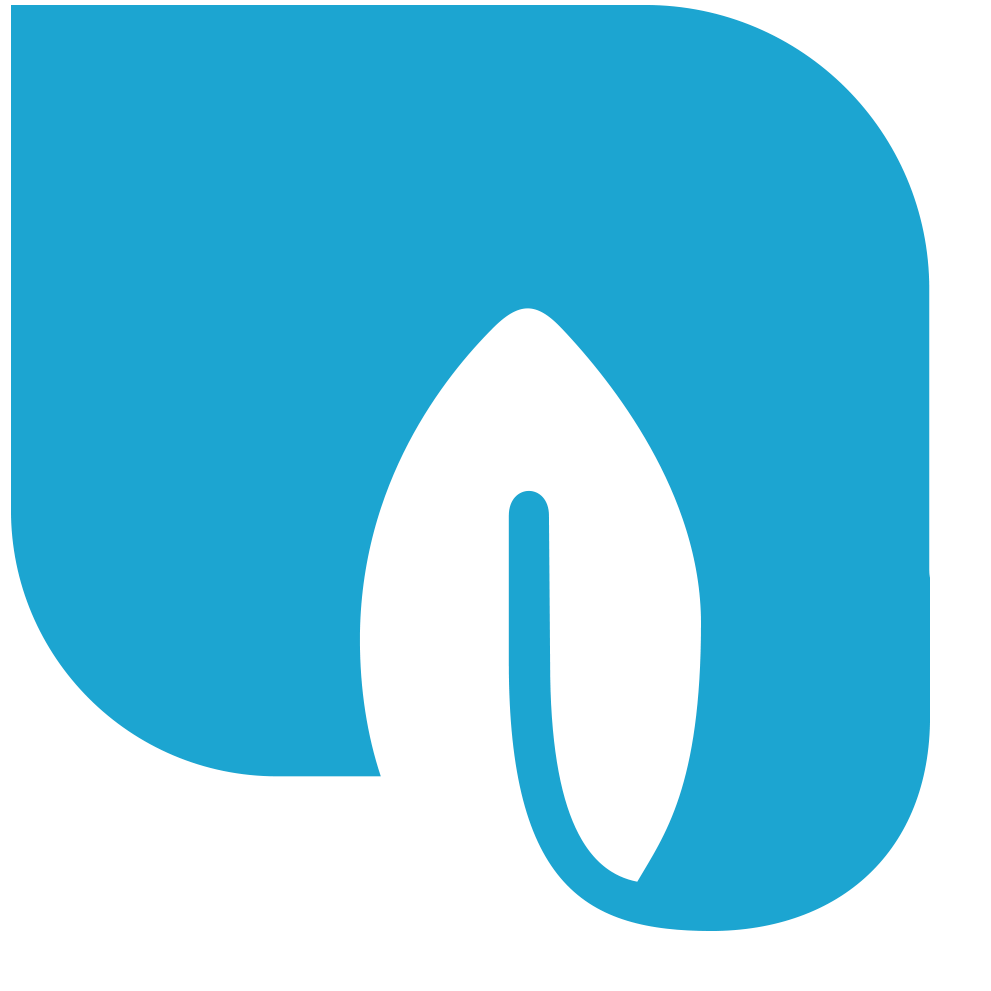
Jasmin
Published: April 17, 2025Jasmin is a Cloud Management Software by PRIMAVERA BSS that allows you to track your business any time and anywhere. Jasmin allows you to manage sales, payments, stocks, receipts, orders, etc., offering you KPIs and tips for your business.