
ApproveThis manages your Member Kitchens Integration approvals.
April 17, 2025
Integration Category: Website App Building
When Approval Management Meets White-Label Meal Planning
Let’s cut through the BS: approval processes suck. Especially when you’re juggling recipe updates, client onboarding, and subscription changes across multiple kitchens. This is where ApproveThis and Member Kitchens become the ultimate power couple through Zapier.
Member Kitchens handles the food side – custom meal plans, branded portals, client management. ApproveThis handles the paperwork circus – getting sign-offs from nutritionists, finance teams, or external partners. Connect them via Zapier, and suddenly you’re auto-suspending clients who miss payments before they clean out your gluten-free inventory. Or instantly activating new subscribers without chasing down your head chef’s email approval.
Why This Combo Works (Besides Saving Your Sanity)
Most approval tools make you choose between flexibility and control. These two say “screw that” by:
- Keeping external partners out of your kitchen (literally): Approvers don’t need Member Kitchens logins. Your dietician approves recipe changes via email while your accountant greenlights vendor payments in Slack.
- Killing approval limbo: Auto-route requests based on dollar amounts or project types. A $500 spice order gets chef approval. A $5,000 equipment purchase pings your CFO.
- Making compliance less painful: Every decision gets timestamped and logged. Perfect for health inspectors or investors who want proof you’re not winging it.
Real-World Scenarios That Don’t Suck
1. Instant Client Onboarding for Meal Prep Startups
Picture this: A CrossFit gym signs 30 new members for your paleo meal plans. Normally, you’d be stuck manually activating each account after getting payment confirmations. With the integration:
How it rolls: Member Kitchens detects new signup → Zapier triggers ApproveThis to verify payment → Auto-activates account if approved → Client gets instant access.
Who kills it: Meal delivery services scaling past 500 subscribers. No more “Where’s my login?!” emails at 2 AM.
2. Recipe Change Requests That Don’t Die in Slack
Your chef wants to swap almond flour for coconut flour. Marketing needs to update 12 recipe cards. Legal has to check allergen disclaimers. Classic cluster.
Fix it: Chef submits change in Member Kitchens → ApproveThis simultaneously routes to marketing, legal, and nutrition lead → All approve via email → Updated recipe auto-publishes.
Secret sauce: Use ApproveThis’ calculated fields to auto-approve minor changes (like spice quantities) but require human eyes for major substitutions.
3. Shutting Down Deadbeat Clients Without the Awkwardness
When a yoga studio hasn’t paid in 60 days, you need to cut access before they download your entire recipe library. But nobody wants to play bad cop.
Automate the breakup: Payment system flags overdue account → ApproveThis sends “suspend?” request to account manager → One-click deny keeps them active, approve triggers Member Kitchens suspension.
Cold hard benefit: Catering companies dealing with flaky corporate clients. Protect margins without burning bridges.
Setup That Takes Less Time Than Microwaving a Burrito
Zapier does the heavy lifting:
- Connect ApproveThis and Member Kitchens to your Zapier account
- Pick your trigger: “New Request” in ApproveThis or “User Updated” in Member Kitchens
- Map key fields: User emails, approval types, subscription tiers
- Test with a real request (pro tip: use your most patient client’s account first)
Two features to steal our thunder:
Vacation Overrides: Your head chef goes fishing? ApproveThis automatically reroutes approvals to their sous-chef without touching Member Kitchens permissions.
Threshold Autopilot: Auto-approve recipe edits under 5 ingredients or equipment orders under $1k. Save human brainpower for actual cooking.
Which Team Are You? (Pick Your Fighter)
Operations Managers
Stop being the human router between Member Kitchens and Excel hell. Set up conditional approvals where:
- New client requests over $5k/month get auto-flagged for CFO review
- Recipe changes with common allergens require legal sign-off
- Vendor payments sync to QuickBooks after approval
Customer Success Teams
No more “I approved them yesterday!” black holes. When sales closes a deal:
- Auto-create approval requests with client meal preferences
- Track onboarding progress in ApproveThis dashboard
- Denied requests trigger personalized Member Kitchens emails explaining next steps
Finance Departments
Make auditors actually smile. Connect Member Kitchens subscriptions to your ERP:
- Auto-approve invoices under negotiated vendor terms
- Flag P&L discrepancies for manual review
- Export approval logs for compliance reports
The Fine Print (That’s Actually Useful)
Approver licenses: External partners approve via email – no Member Kitchens seats needed. Your nutritionist doesn’t care about your backend.
Security stuff: ApproveThis uses bank-grade encryption. Member Kitchens keeps your recipes locked up. Nobody’s stealing grandma’s secret sauce.
Error handling: Zapier catches failed approvals and pings you. No more “the system ate my request” excuses.
Bottom Line: Approval Processes Shouldn’t Taste Like Cardboard
If you’re managing 50+ clients across Member Kitchens, you’re way past spreadsheet approvals. ApproveThis adds structure without the corporate BS. Together, they’re like a well-stocked kitchen – everything’s labeled, in its place, and nobody’s using the good knives without permission.
Next steps:
1. Book a 15-minute demo (we’ll show the Member Kitchens integration live)
2. Try the pre-built Zapier templates with your free trial
3. Stop CC’ing everyone on approval emails by Friday
Integrate with Member Kitchens Integration and get 90 days of ApproveThis for free.
After you create a Zapier integration, please email us at support@approve-this.com with your account name and we'll add 3 months of ApproveThis to your account. Limit one redemption per account.
Learn More
Best Approval Workflows for Member Kitchens
Suggested workflows (and their Zapier components) for Member Kitchens
Activate Member Kitchens users for new approval requests
Ensure every new approval request initiated in ApproveThis leads to a seamless activation process for users on Member Kitchens. This integration will automatically activate or create a user whenever a new request is received, streamlining user management and enhancing workflow efficiency. *Note: Ensure the requests in ApproveThis include relevant user information for activation.*
Zapier Components
Trigger
New Request
Triggers when a new approval request workflow is initiated.

Action
Activate User
Activate an existing Member Kitchens user, or create a new one.
Create approval requests for updated Member Kitchens user details
Whenever a user's details are updated in Member Kitchens, this integration will automatically create a corresponding request in ApproveThis for validation and further action. Ideal for businesses aiming to maintain data accuracy through structured review processes. *Note: Define approval criteria in ApproveThis to match user detail updates.*
Zapier Components

Trigger
User Updated
Triggers when a user's details are updated in the Member Kitchens app.
Action
Create Request
Creates a new request, probably with input from previous steps.
Suspend Member Kitchens users after requests are denied
Automatically suspend users in Member Kitchens whenever an approval request in ApproveThis is denied. This ensures controlled access and maintains security based on the latest approval decisions. *Note: Configure suspension parameters according to the decision outcomes in ApproveThis.*
Zapier Components
Trigger
A Request Is Approved/Denied
Triggers when a request is approved or denied.

Action
Suspend User
Suspending a user retains all their data but does not allow the user to access your Member Kitchens site.
You'll ❤️ these other ApproveThis integrations
-
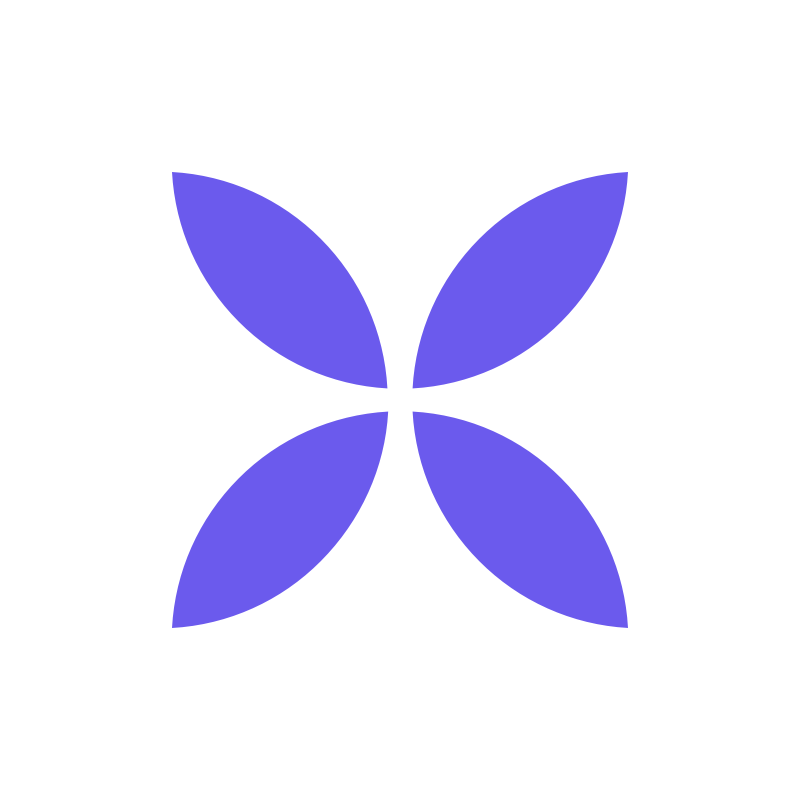
Qonto
Published: April 17, 2025Qonto is bank built to make finances easier for businesses.
-
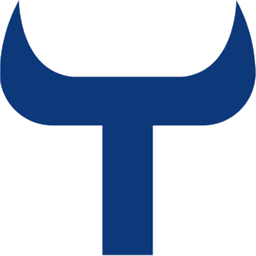
ToroWave
Published: April 17, 2025ToroWave is an AI powered lead generation software designed to generate more prospects from your website.
-
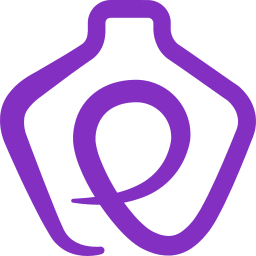
Potion
Published: April 17, 2025Potion is a video personalization AI used to scale your video content effortlessly