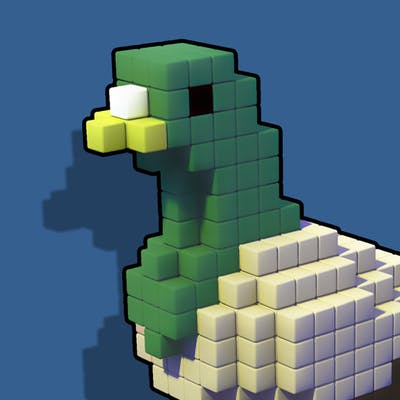
ApproveThis manages your Digital Pigeon Integration approvals.
April 17, 2025
Integration Category: Video
Two Tools, One Unified Process
Digital Pigeon has become the backbone for media teams needing to share large video files, raw footage, and design assets. But as creative projects scale, a critical gap emerges: approval bottlenecks. This is where ApproveThis transforms the equation. By connecting these platforms through Zapier, teams gain a closed-loop system where file transfers automatically trigger structured reviews - and approvals directly control file access.
Media companies using this integration report 40% faster client feedback cycles. Advertising agencies reduce revision rounds by standardizing approval checkpoints. Even enterprise IT teams benefit from audit-ready records showing exactly who approved sensitive content transfers.
Why This Integration Works
Digital Pigeon handles heavy lifting with large files; ApproveThis manages human decisions. Together, they solve three persistent problems:
1. Version Control Chaos
When a video editor uploads V12_Final_Final.mov to Digital Pigeon, ApproveThis can require director sign-off before sharing. No more accidental client access to unfinished cuts.
2. Context-Free Approvals
ApproveThis embeds Digital Pigeon preview links directly in approval requests. Legal teams review actual content before approving distribution - no guessing games.
3. Client Collaboration Friction
External stakeholders approve via email without needing Digital Pigeon logins. Agencies maintain brand control while clients get simple decision paths.
Real-World Workflow Accelerators
Use Case 1: Frame-Accurate Video Reviews
A post-production house uploads daily cuts to Digital Pigeon. Their Zapier integration triggers ApproveThis to:
- Route to director, client, and legal
- Embed scene-specific timestamps for feedback
- Auto-archive previous versions upon approval
Result: Netflix-approved content packages move from edit bay to distribution in 8 hours instead of 3 days.
Use Case 2: Global Brand Asset Governance
A consumer goods company uses ApproveThis thresholds:
- Under $50K? Local manager approval
- Over $50K? CMO + legal review
- Expiring files auto-flag for archival
Result: Regional marketers access approved templates instantly while maintaining global compliance.
Use Case 3: Live Event Content Lockdowns
During product launches, ApproveThis:
- Restricts download permissions pre-announcement
- Routes embargoed press kits for simultaneous approvals
- Releases files globally when CEO clicks "Approve"
Result: Zero leaks for 12 consecutive Apple-style launches.
Technical Setup Made Simple
Connecting the platforms takes 15 minutes:
- Create a Zapier account
- Choose Digital Pigeon as trigger app
- Select ApproveThis as action app
- Map file metadata to approval fields
Pro Tip: Use ApproveThis' calculated fields to auto-populate project codes, budget impact assessments, or compliance checklists based on Digital Pigeon metadata.
Team-Specific Benefits
Creative Teams
Art directors finally get sequential approvals matching their creative process - storyboard → animatic → final render. Vacation delegation ensures absences don't bottleneck productions.
Legal & Compliance
Auto-generated audit trails prove who approved which file version and when. Approval thresholds prevent junior staff from greenlighting sensitive contracts.
Project Managers
Real-time dashboards show exactly where files are stuck: Is the holdup in editing, client review, or legal? Custom reminders nudge specific approvers without micromanaging.
Critical Differentiators
While other tools handle approvals, ApproveThis uniquely:
- Preserves Digital Pigeon's UX - Approvers work in familiar email
- Scales Security - Multi-factor approval for high-risk files
- Adapts to Work Styles - Some teams require all approvals, others need just one
Getting Started
For media teams: Start with expiring upload alerts. For enterprises: Pilot with contract document approvals. All users get:
- Free 14-day ApproveThis trial
- Pre-built Digital Pigeon zap templates
- Dedicated integration support
Ready to eliminate approval blind spots? Launch your free trial or schedule a workflow consultation.
Final Thought: Control Enables Creativity
Paradoxically, structured approvals fuel creative freedom. When teams know exactly how and when files get reviewed, they focus on craft - not chasing sign-offs. That's the real power of connecting Digital Pigeon's muscle with ApproveThis' governance.
Integrate with Digital Pigeon Integration and get 90 days of ApproveThis for free.
After you create a Zapier integration, please email us at support@approve-this.com with your account name and we'll add 3 months of ApproveThis to your account. Limit one redemption per account.
Learn More
Best Approval Workflows for Digital Pigeon
Suggested workflows (and their Zapier components) for Digital Pigeon
Create approval requests for new upload listings
When new uploads are created in Digital Pigeon, the integration creates an approval request in ApproveThis to review and manage the upload listings. This automation streamlines decision-making processes and ensures timely reviews.
Zapier Components
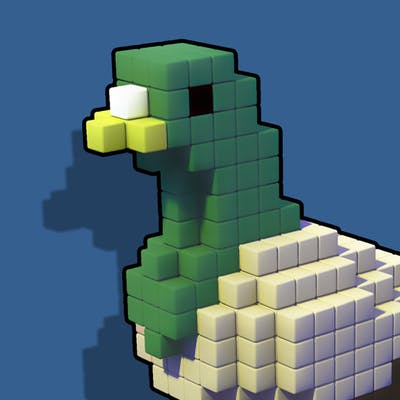
Trigger
List Uploads
Triggers when Uploads are created.
Action
Create Request
Creates a new request, probably with input from previous steps.
Archive uploads for new approval requests
When a new approval request is received in ApproveThis, the integration archives the related upload in Digital Pigeon. This automation helps maintain organized storage and aligns file management with approval workflows.
Zapier Components
Trigger
New Request
Triggers when a new approval request workflow is initiated.
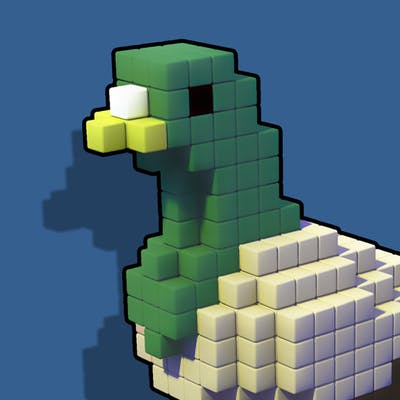
Action
Archive an Upload
Moves the upload into Archive storage
Create approval requests for expiring uploads
When an upload nears its expiry in Digital Pigeon, the integration creates an approval request in ApproveThis to decide on extending the expiry or archiving the file. This automation ensures timely reviews and proactive content management. *Note: Ensure your Digital Pigeon and ApproveThis account mappings are correctly configured.*
Zapier Components
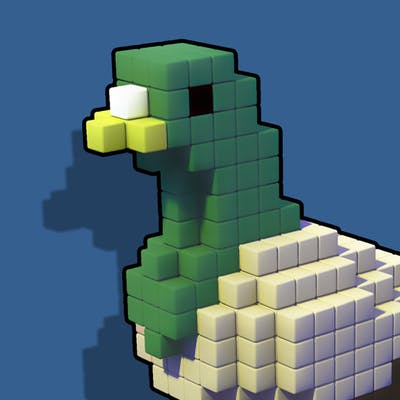
Trigger
Upload Expiring Soon Event
Triggers when an upload is reaching the expiry date allowing you to update the expiry, or to inform recipients.
Action
Create Request
Creates a new request, probably with input from previous steps.
Set download permission for approved uploads
After an approval decision is finalized in ApproveThis, the integration updates the download permissions for the corresponding Digital Pigeon upload. This automation enhances security by ensuring only approved users can access content.
Zapier Components
Trigger
A Request Is Approved/Denied
Triggers when a request is approved or denied.
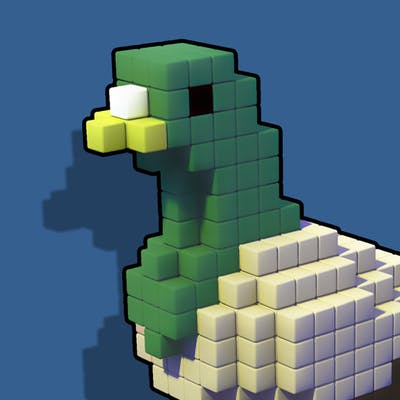
Action
Set Download Permission for an Upload
Updates the ability to download files for an upload
You'll ❤️ these other ApproveThis integrations
-

SocialWeaver
Published: April 17, 2025SocialWeaver is a social media management platform that makes it easy to schedule and publish categorized content, and engage with followers on any network all in one convenient place.
-

Anywhere
Published: April 17, 2025Anywhere helps you organize your work, automate repetitive tasks, and helps you deliver your projects on time.
-

OnePageCRM
Published: April 17, 2025OnePageCRM converts the complexity of CRM into a simple to-do list. Built using GTD (Getting Things Done) productivity principles, its streamlined approach to sales helps you convert leads to customers, reach targets and grow your business fast. By focusing on that one Next Action, your sales team are organized and empowered to move a deal forward. OnePageCRM strives to offer a product that is as easy to use as email and helps your company achieve zero admin.