When Approval Meets Storage
Let's cut through the corporate speak: approvals suck when you're chasing down signatures on contracts buried in shared drives. Dropbox keeps your files organized, ApproveThis keeps decisions moving. Connect them through Zapier, and suddenly that procurement request with seven attachments gets approved before your coffee goes cold.
We're not talking about basic "upload on approve" automations here. This integration lets you build conditional logic where specific file types trigger different approval chains. A $5K marketing contract? Automatic legal team review. Updated HR handbook? Straight to department heads with calculated fields showing change impact.
Why This Combo Works for 50-5,000 Person Companies
Dropbox handles the heavy lifting of version control and secure storage. ApproveThis adds decision accountability without requiring approvers to learn new systems. Since 42% of approval delays come from missing context (according to our internal data), having files and requests synced eliminates the "which version?" back-and-forth.
Key differentiators:
- No license sprawl: External partners approve via email without Dropbox logins
- Threshold-based routing: Contracts over $X auto-escalate with relevant Dropbox folders attached
Example: A 200-person manufacturing company reduced equipment purchase approval times from 9 days to 47 hours by syncing their Dropbox vendor contracts folder with ApproveThis' conditional workflows.
Real Use Cases That Don't Sound Like BS
1. Legal Team Fire Drill Prevention
When new NDAs land in your Dropbox/Clients folder, ApproveThis can:
- Auto-create requests with expiration date alerts
- Route based on client region (EMEA contracts go to London team)
- Attach previous versions using Dropbox file history
Actual result: A SaaS company processed 83% more contracts last quarter without adding legal staff.
2. Marketing Asset Launch Sequences
Final campaign files approved? Zapier triggers Dropbox shared links with expiration dates, automatically revoking access if last-minute changes occur. Approval groups ensure brand + legal + compliance all sign off in sequence, not via chaotic email threads.
3. Procurement That Doesn't Embarrass Finance
When someone uploads a vendor quote to Dropbox:
- ApproveThis checks against budget thresholds
- Attaches 3 comparable quotes from historical files
- Routes to department head + finance based on amount
A mid-sized retailer used this to catch $120K in duplicate tool subscriptions last year.
Setting This Up Without IT Involvement
Connect ApproveThis and Dropbox through Zapier in three steps:
- In Zapier, choose "New File in Dropbox Folder" as trigger
- Filter for specific file types (e.g., .pdf contracts)
- Set ApproveThis action to "Create Request" with mapped metadata
Pro tip: Use ApproveThis' calculated fields to auto-populate contract values from filenames like "VendorX-Proposal-$25000.pdf".
Department-Specific Wins
HR Teams
Employee promotion requests with supporting docs auto-route from Dropbox. Vacation delegation ensures approvals never stall when managers are OOO.
Operations
Facility maintenance invoices in Dropbox trigger approval chains that attach previous work orders. Approval thresholds auto-approve sub-$500 repairs.
Sales
Custom pricing decks approved via ApproveThis automatically update shared Dropbox links sent to clients, preventing outdated proposals from circulating.
Why This Isn't Just "Another Integration"
Most approval tools treat files as static attachments. This combo adds context:
- Version comparisons during reviews
- Automatic archive of approved docs
- Expiring access post-approval
A logistics company uses this to automatically revoke third-party access to rate sheets after 14 days, reducing compliance risks.
Getting Started Without the Hype
Test drive this with your team's most painful process:
- Identify a Dropbox folder where files get stuck waiting for approvals
- Build a simple ApproveThis workflow with one approval step
- Connect via Zapier (takes 9 minutes if you're slow at clicking)
No need to move files or retrain approvers - they'll keep working in email and Dropbox like always.
Bottom Line
This integration works because it respects how teams actually operate. Legal isn't going to learn new software, but they'll click "Approve" on email if the contract link works. Finance doesn't care where files live as long as the numbers add up. ApproveThis + Dropbox via Zapier meets teams where they are while adding structure that scales.
Ready to stop herding cats? Register for ApproveThis or book a 12-minute demo where we'll build your first workflow live using actual Dropbox files.
Integrate with Dropbox Integration and get 90 days of ApproveThis for free.
After you create a Zapier integration, please email us at support@approve-this.com with your account name and we'll add 3 months of ApproveThis to your account. Limit one redemption per account.
Learn More
Best Approval Workflows for Dropbox
Suggested workflows (and their Zapier components) for Dropbox
Upload files to Dropbox for new ApproveThis requests
Manage your document workflow by automatically uploading files to Dropbox when a request is initiated on ApproveThis. This integration ensures all related documents are available in your cloud storage as soon as they are needed, streamlining your document management process.
Zapier Components
Trigger
New Request
Triggers when a new approval request workflow is initiated.
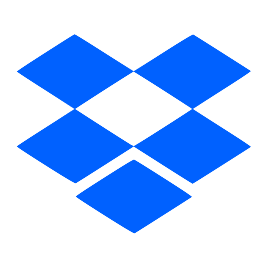
Action
Upload File
Upload an existing file or attachment not bigger than 500 MB.
Create approval requests for new Dropbox files
Avoid delays in your approval process by automatically creating an approval request in ApproveThis whenever a new file is added to Dropbox. This ensures that every new document is promptly submitted for review and meets the necessary compliance requirements.
Zapier Components
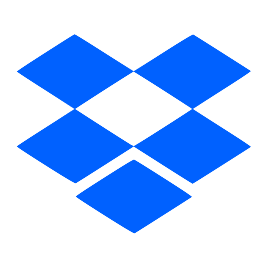
Trigger
New File in Folder
Triggers when a new file is added to a folder. Make sure the number of files/folders in the watched folder does not exceed 6000.
Action
Create Request
Creates a new request, probably with input from previous steps.
Share Dropbox links for approved requests
Automatically generate and share Dropbox links for files related to requests once they are approved in ApproveThis. This integration ensures timely access to necessary documents and enhances collaboration across teams.
Zapier Components
Trigger
A Request Is Approved/Denied
Triggers when a request is approved or denied.
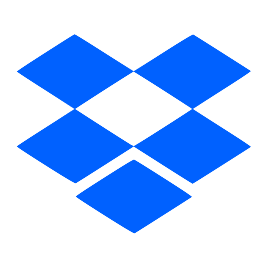
Action
Create Shared Link
Creates a shared link for a file.
You'll ❤️ these other ApproveThis integrations
-
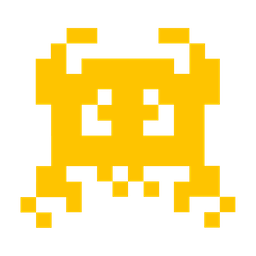
Intruder
Published: April 17, 2025Intruder is a vulnerability scanner that finds the cyber security weaknesses in your computer systems, before the hackers do.
-
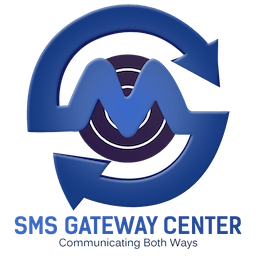
SMSGatewayCenter SMS
Published: April 17, 2025SMS Gateway Center allows you to send vital messages, automate workflows, and engage your audience with SMS notifications and updates.
-
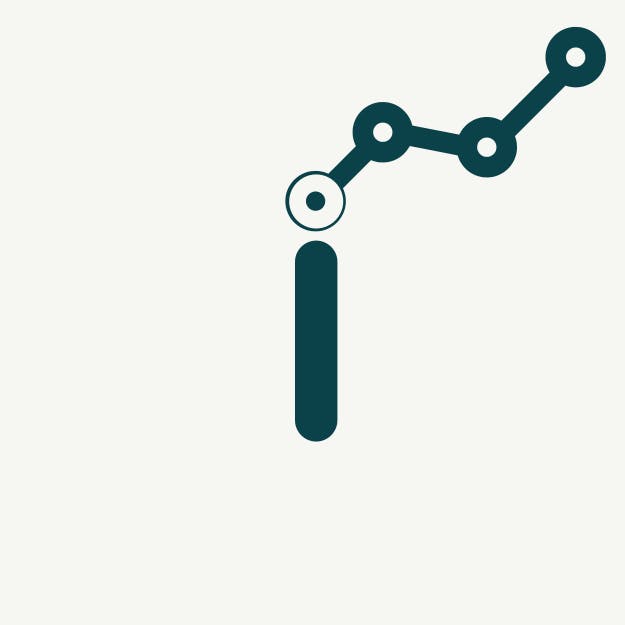
Inquizit
Published: April 17, 2025Create beautiful, engaging, and smart surveys built for individuals without compromising features and functionality using Inquizit.