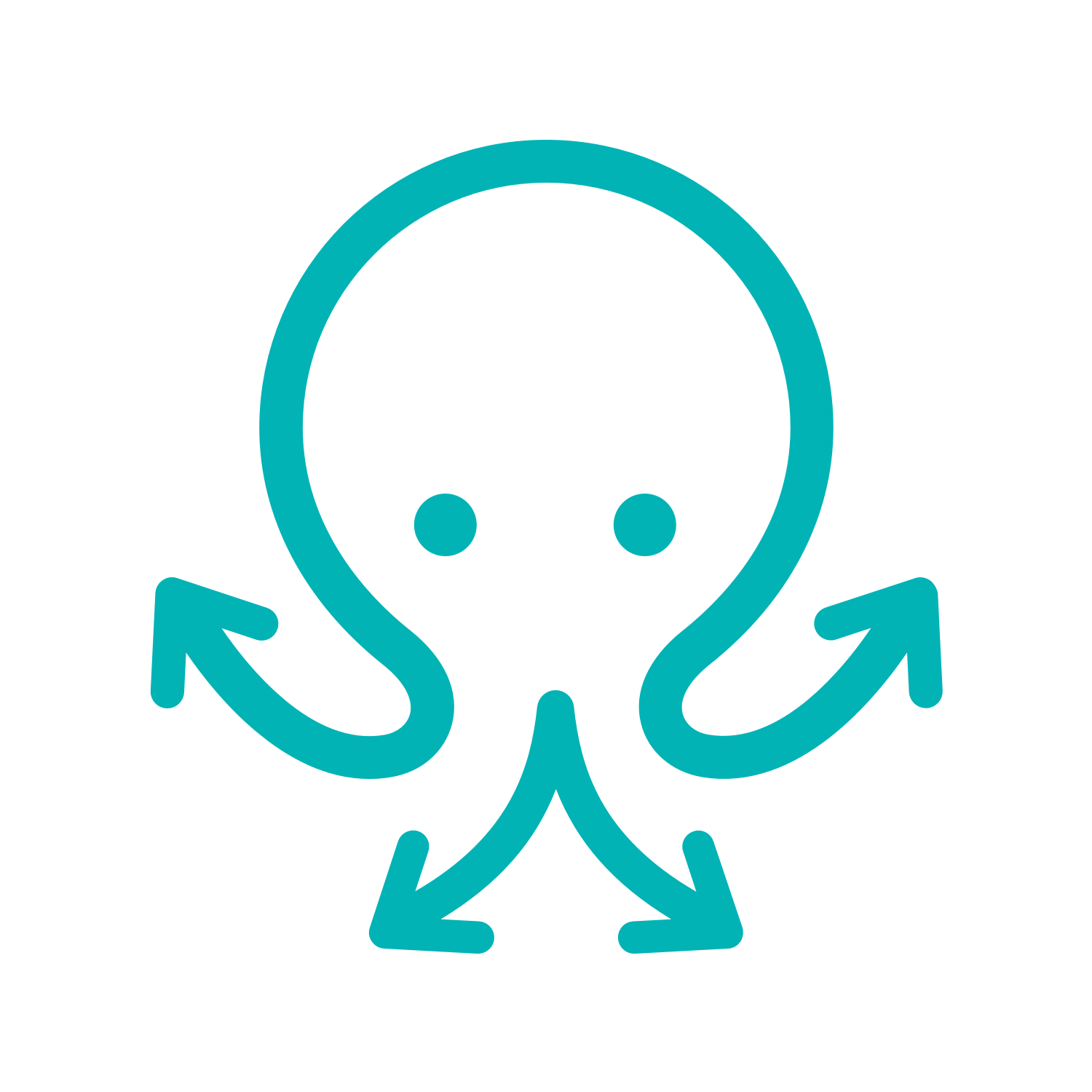
ApproveThis manages your WP All Export Pro Integration approvals.
April 17, 2025
Integration Category: Cms
When Data Exports Meet Approval Chains
Let's be real: nobody gets excited about approval processes. But when you're dealing with WordPress data exports - product catalogs, member lists, content migrations - someone needs to sign off before that CSV file gets sent to the CFO, dumped into your CRM, or handed to external partners.
This is where ApproveThis and WP All Export Pro turn a potential bottleneck into a competitive advantage. We're talking about automating the entire chain from "export ready" to "approved and actioned" - without license headaches, endless email threads, or hunting down decision-makers.
Why This Combo Works for Mid-Sized Companies
If your company has outgrown ad-hoc approvals but isn't ready for enterprise-level complexity, this integration solves three specific problems:
- No more "Who has the latest file?" – Exports trigger approvals automatically
- External approvers stay external – Clients/vendors approve via email without WP access
- Audit trails for compliance – Every export approval is tracked with timestamps and comments
Take a 250-employee e-commerce company using WooCommerce. Their Friday ritual: export new products, email the spreadsheet to merchandising, wait for feedback, update WordPress. With this integration? New exports auto-create approval requests. Merch team approves/denies via email. Approved products publish automatically. What used to take 3 days now happens before lunch.
Key Features Working Together
ApproveThis Brings:
Email approvals (critical for external partners), conditional routing (e.g., escalate $10k+ exports to CFO), and vacation overrides (no more waiting for Karen from Accounting to return from Bali).
WP All Export Pro Handles:
Scheduled exports (nightly product feeds), real-time data dumps (urgent compliance requests), and custom formatting (because your ERP system hates standard CSVs).
Together via Zapier, they create a closed-loop system. Exports trigger approvals, approvals trigger actions (like importing cleaned data elsewhere), and everything's logged in one place.
Real-World Use Cases (Beyond the Obvious)
1. Marketing Teams: Campaign Asset Approvals
Agency scenario: Export tomorrow's scheduled social posts for client review. ApproveThis routes the CSV to the client's marketing director (email approval), then auto-imports any changes back into WordPress. No more screenshots in Slack.
2. Operations: Inventory Data Sanity Checks
Manufacturing company example: Nightly export of raw material stock levels. Approval request goes to warehouse manager (threshold: if any item < 100 units). Approved? File sends to procurement team's FTP. Denied? Alert production planning.
3. Cross-Functional: Client Reporting
Consulting firms love this one: Export monthly performance metrics, auto-create approval request for the account lead. Once approved, the same Zap attaches the file to a client email via Gmail. Audit trail shows when the partner signed off.
Setting This Up Without IT Involvement
Here's the beauty of Zapier - your ops manager can build this in an afternoon:
- Connect WP All Export Pro to Zapier
- Choose trigger: "New Export File" or "Real-Time Export Completed"
- Add ApproveThis action: "Create Request"
- Map export fields to approval form (e.g., filename, export date, download link)
Pro tip: Use ApproveThis' calculated fields to add urgency. Example: If an export contains over 500 products, automatically tag it as "High Priority" and route to senior staff.
Why This Isn't Just Another Automation
Most Zapier integrations just move data. This one enforces accountability. Consider:
- Version control: Every approved export is archived with approver comments
- Compliance: HIPAA/GDPR-ready logs showing who saw what data and when
- Speed: Approve via email while commuting - no app logins required
A mid-market healthcare company reduced compliance audit prep from 3 weeks to 2 days by using this integration for patient data exports. Every request showed who approved the export, when, and any notes added during review.
When to Use This vs. Native Tools
WP All Export Pro has basic scheduling. ApproveThis works standalone. But together? That's when you get:
Multi-team workflows: Export > Marketing approve > Legal approve > Auto-SharePoint upload
Conditional escalation: Exports over 10MB auto-flag for IT review
Client-facing process: Freelancer exports work, agency head approves, file auto-sends to client
It's about creating tiered approval layers that still feel simple to end-users.
Getting Strategic With Thresholds
ApproveThis' approval thresholds let you auto-approve routine exports while flagging exceptions. Example:
A university exports student enrollment data nightly. If under 500 records, auto-approve and send to registrar. Over 500? Route to Dean for review. Saves 22 approval hours/month.
Another angle: Use monetary thresholds for WooCommerce order exports. Under $50k? Auto-approve. Over? CFO gets email with one-click approve/deny.
The Hidden Benefit: Client Trust
When external partners see a formal approval process (even via simple email), compliance complaints drop. A digital agency using this combo reduced client disputes by 40% - every content export now shows client approval timestamps.
Plus, ApproveThis doesn't require clients to have WordPress logins. They just click "Approve" in their inbox. No training, no passwords reset every Tuesday.
Ready to Stop Chasing Export Approvals?
This isn't about fancy tech. It's about eliminating two of the most annoying words in business: "Approval pending."
If your team handles more than 10 WordPress exports/month, this integration pays for itself in saved email threads alone. And with ApproveThis' free trial, the only thing you'll risk is wondering why you didn't automate this sooner.
Book a 15-minute demo to see real examples from your industry, or start a free trial and connect your first Zap in under an hour.
Integrate with WP All Export Pro Integration and get 90 days of ApproveThis for free.
After you create a Zapier integration, please email us at support@approve-this.com with your account name and we'll add 3 months of ApproveThis to your account. Limit one redemption per account.
Learn More
Best Approval Workflows for WP All Export Pro
Suggested workflows (and their Zapier components) for WP All Export Pro
Create approval requests for new WP All Export files
Effortlessly manage your data export approval processes with this integration. Whenever a WP All Export completes, this automation creates a new approval request in ApproveThis. Streamline your data verification and decision-making processes by initiating approvals as soon as data exports occur.
Zapier Components
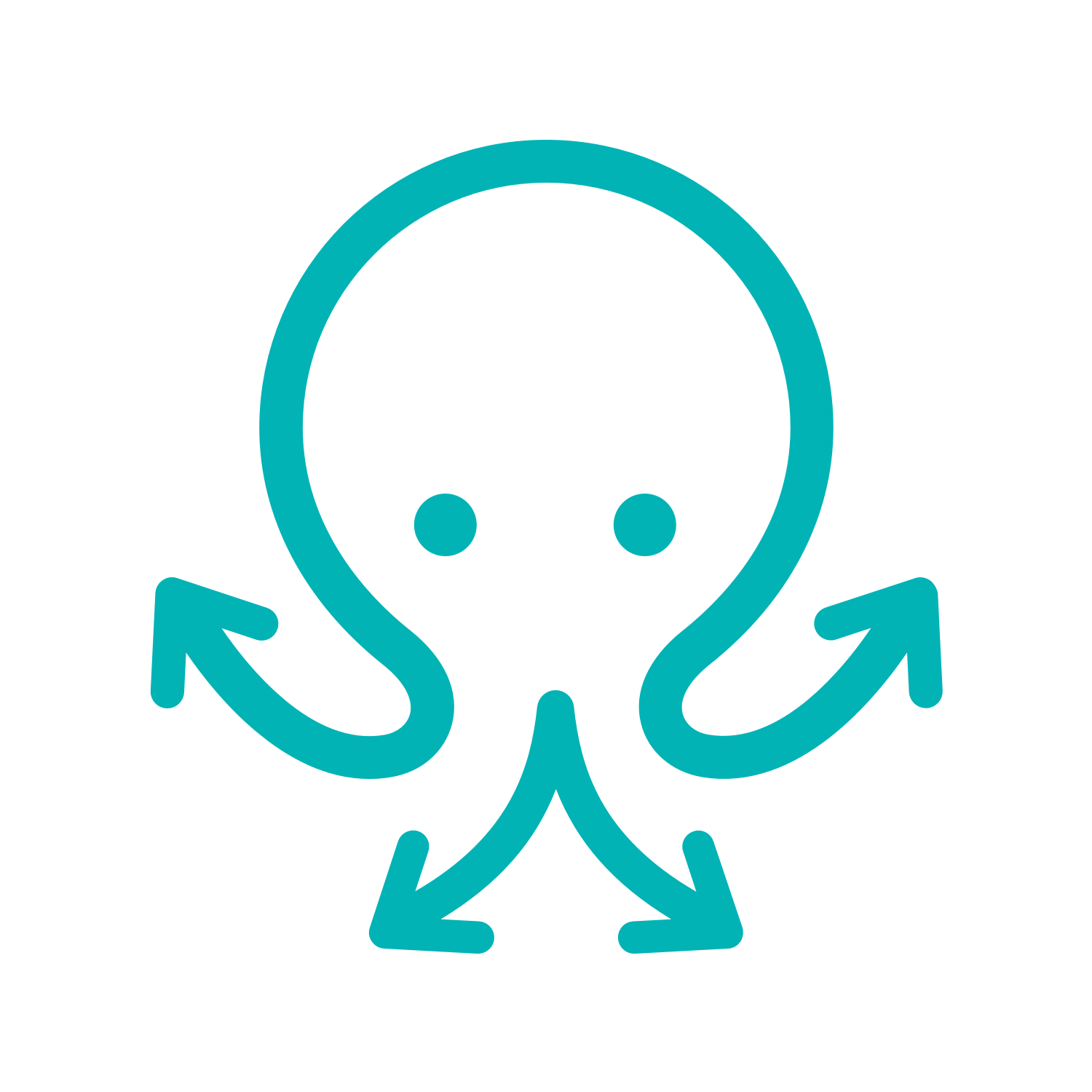
Trigger
New Export File
Triggers when any export is completed. Use the File URL in your action step to copy the export file.
Action
Create Request
Creates a new request, probably with input from previous steps.
Initiate approval for real-time WP All Export files
Ensure timely approvals with this automation. Upon completion of a real-time export in WP All Export, a new approval request is created in ApproveThis, facilitating prompt review and action on your exported data.
Zapier Components
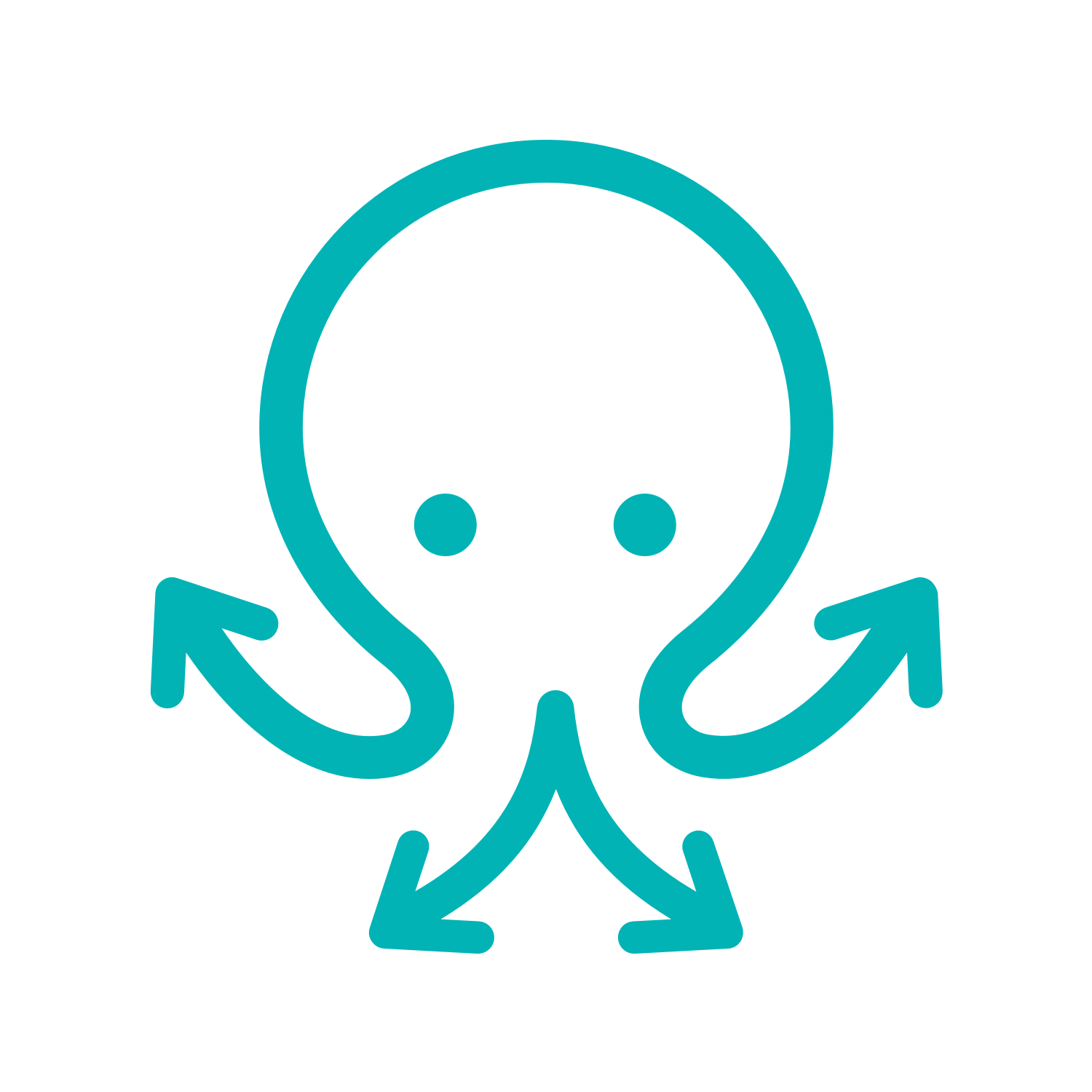
Trigger
Real Time Export Completed
Triggers when the specified Real Time Export completes.
Action
Create Request
Creates a new request, probably with input from previous steps.
Manage WP All Export files for new approval requests
Automatically handle data exports for new approval requests. When a new request is initiated in ApproveThis, this automation captures the latest WP All Export file, ensuring immediate access to necessary data for informed decision-making.
Zapier Components
Trigger
New Request
Triggers when a new approval request workflow is initiated.
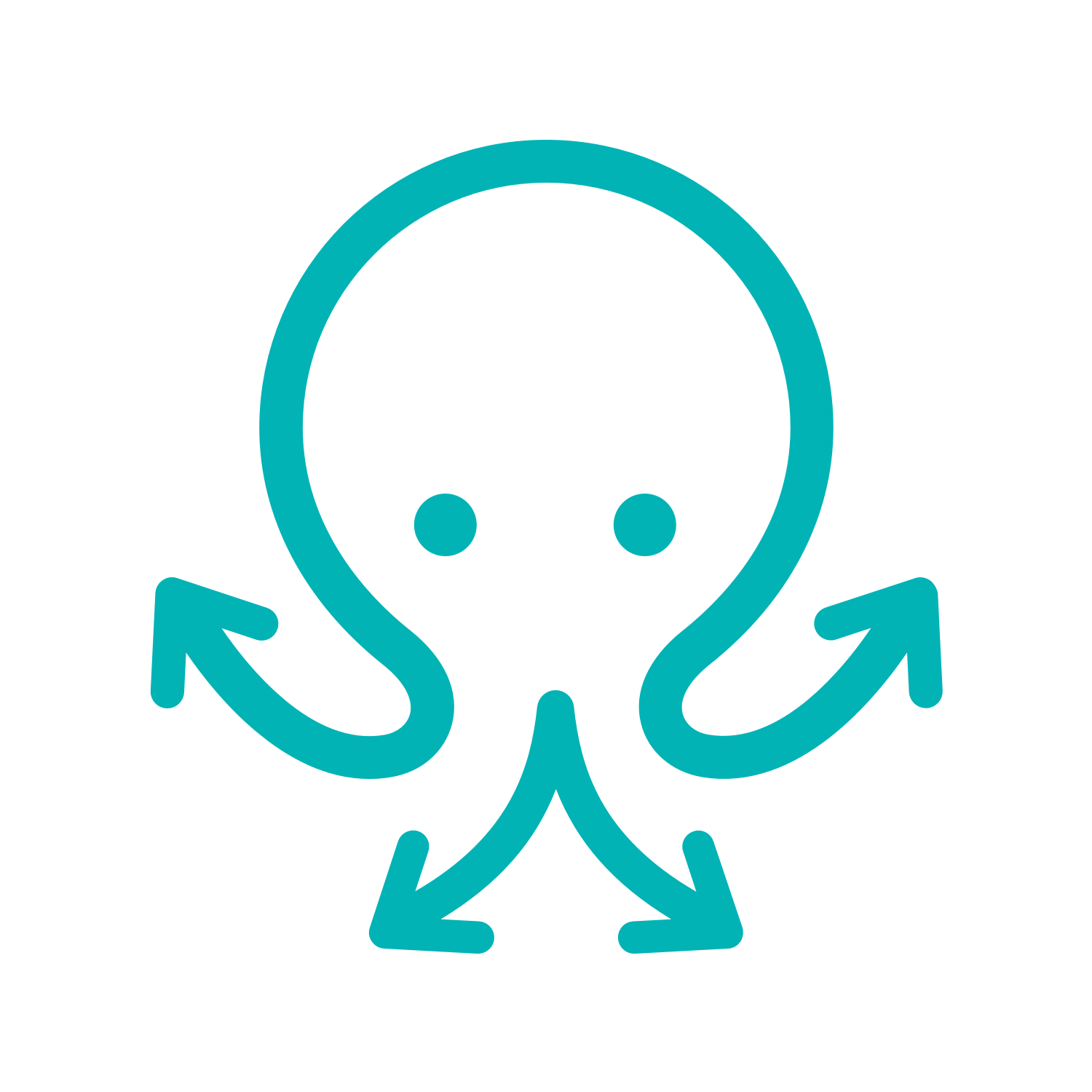
Action
New Export File
Triggers when any export is completed. Use the File URL in your action step to copy the export file.
You'll ❤️ these other ApproveThis integrations
-

GreenRope
Published: April 17, 2025Small business marketing software providing powerful and easy to use CRM, email marketing, and social media integration.
-

Checkvist
Published: April 17, 2025Keyboard driven online outliner and task manager for teams and individuals. Capture your ideas and notes, create checklists and plans, share with colleagues, and get everything done — together.
-

Returnless
Published: April 17, 2025Returnless gives e-commerce businesses a way to get their returns in check.