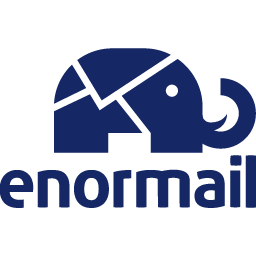
ApproveThis manages your Enormail Integration approvals.
April 22, 2025
Integration Category: Email Newsletters
When Bureaucracy Meets Bulk Email
Let's be real – most approval processes feel like trying to run through wet cement. Now imagine combining that with email marketing, where speed and precision directly impact revenue. That's where pairing ApproveThis with Enormail through Zapier becomes your secret weapon. We're talking about turning "waiting for approval" from a bottleneck into a competitive advantage for teams managing campaigns, lead lists, or compliance-heavy industries.
What Happens When Approval Workflows Meet Email Automation
Enormail handles the heavy lifting of email campaigns, while ApproveThis cuts through the red tape of decision-making. Together through Zapier, they create a closed-loop system where:
- New email contacts automatically trigger approval requests
- Approved requests update your email lists in real time
- Denied requests clean themselves up automatically
The kicker? Approvers don't need Enormail licenses. Perfect for agencies approving client lists or sales teams vetting leads before they hit marketing automation.
Real-World Uses That Actually Matter
1. The Gatekeeper for New Contacts
When a new contact lands in Enormail via a webinar signup or lead magnet, ApproveThis can:
- Route to compliance teams for GDPR checks
- Require manager approval for high-value leads
- Trigger calculated fields to assess lead quality
Who cares: Healthcare marketers needing HIPAA compliance, financial services firms vetting accredited investors, or any team where list quality trumps quantity.
2. Auto-Populate Lists from Approved Requests
Imagine your sales team approves a new partnership request in ApproveThis. Zapier instantly:
- Creates a new Enormail contact
- Tags them as "Approved Vendor"
- Adds to your "Partner Newsletter" segment
Who wins: Franchise operations approving new locations, procurement teams onboarding suppliers, or agencies managing client collaborations.
3. Automatic List Hygiene for Denied Requests
Denied a discount request from a borderline customer? The system automatically:
- Removes them from your "Loyalty Program" list
- Archives instead of deleting for compliance
- Notifies sales reps via Enormail automation
Who needs this: Retailers managing promo approvals, SaaS companies with tiered feature access, or any team where "no" should trigger immediate follow-up.
Setup That Doesn't Require an IT Degree
Connect ApproveThis and Enormail in three steps:
- Create your Zapier account (if you're among the 3 people who don't have one yet)
- Choose your trigger (e.g., "New Contact in Enormail")
- Set the action ("Create Approval Request" in ApproveThis)
Pro tip: Use ApproveThis' calculated fields to auto-approve contacts meeting certain criteria (like @company.com emails) before human intervention.
Why Your Teams Will Actually Like This
Marketing Ops
No more spreadsheet battles over who approved which contact. Approval thresholds automatically escalate VIP leads while letting junior staff handle small fish.
Compliance Teams
Every new EU contact gets mandatory GDPR review workflows before hitting Enormail lists. Audit trails built-in.
Sales Leaders
Deals requiring manager approval automatically trigger Enormail sequences to keep prospects warm during review periods.
Customer Support
Refund requests approved in ApproveThis trigger personalized Enormail confirmations. Denied? Automatic follow-up template fires.
The Nuts and Bolts You Care About
ApproveThis brings the muscle with:
- Vacation Delegation: No approval bottlenecks when Karen from legal is on safari
- Conditional Routing: High-value leads jump the queue to execs
- Email Approvals: Approvers can reject spammy signups directly from their inbox
Enormail handles the execution with:
- Segmentation that actually works
- Automation paths based on approval status
- Compliance-safe archiving
When Not to Use This Combo
This isn't magic fairy dust. If you're:
- A solopreneur with 200 subscribers
- Running one-off campaigns without compliance needs
- Allergic to process optimization
...stick to manual approvals. For everyone else scaling beyond 50 employees with real compliance or quality control needs – this is your playbook.
Making It Work Without the Headaches
Common pitfalls and how to dodge them:
- Over-approving: Set calculated fields to auto-approve repeat buyers under $500
- Data mismatch: Map Enormail custom fields to ApproveThis templates during setup
- Notification fatigue: Use ApproveThis' reminder schedules aligned to campaign timelines
What's Next
This isn't about adding more software – it's about removing human latency from critical decisions. The companies winning at email marketing in 2024 aren't just A/B testing subject lines; they're engineering their approval processes to move at the speed of their automation.
Ready to stop letting bureaucratic sludge slow down your campaigns? Register for ApproveThis or grab a demo to see how approval workflows can actually keep pace with your email marketing.
Integrate with Enormail Integration and get 90 days of ApproveThis for free.
After you create a Zapier integration, please email us at support@approve-this.com with your account name and we'll add 3 months of ApproveThis to your account. Limit one redemption per account.
Learn More
Best Approval Workflows for Enormail
Suggested workflows (and their Zapier components) for Enormail
Create approval requests for new Enormail contacts
Streamline your contact management process by automatically creating approval requests whenever a new contact is added in Enormail. This integration ensures that every new contact can be reviewed and approved seamlessly, enhancing your workflow efficiency.
Zapier Components
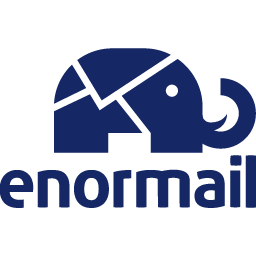
Trigger
New Contact
Triggers when a contact is added to a list
Action
Create Request
Creates a new request, probably with input from previous steps.
Add new Enormail contacts for each approval request received
Automatically add a new contact in Enormail whenever an approval request is initiated. This automation efficiently populates your contact list when requests are created, keeping everything up-to-date without manual input.
Zapier Components
Trigger
New Request
Triggers when a new approval request workflow is initiated.
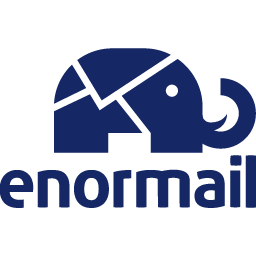
Action
Add New Contact
Adds a new contact.
Delete Enormail contacts for denied requests
Ensure your contact lists remain accurate by automatically deleting Enormail contacts associated with denied approval requests. This integration helps maintain data integrity and reduces clutter in your CRM.
Zapier Components
Trigger
A Request Is Approved/Denied
Triggers when a request is approved or denied.
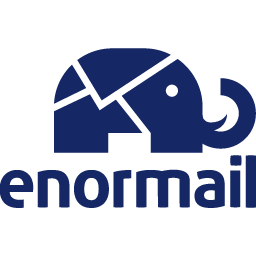
Action
Delete Contact
Deletes a contact from a list.
You'll ❤️ these other ApproveThis integrations
-

Digs
Published: April 17, 2025Digs provides branded financial products for real estate professionals that help capture, qualify and retain prospects.
-

MOFFI
Published: April 17, 2025MOFFI offers a solution which makes it easier for workers to remain flexible and mobile every day.
-

NUACOM
Published: April 17, 2025NUACOM is a unified communication platform and phone system to automate your call process.