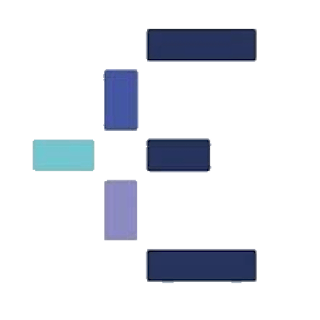
ApproveThis manages your Esabora Integration approvals.
April 17, 2025
Integration Category: Documents
Let’s be real: approval processes suck. Especially when you’re managing contractors, customer onboarding, and compliance paperwork for jobs. That’s why pairing ApproveThis with Esabora isn’t just smart – it’s borderline survival mode for trade businesses (electricians, plumbers, HVAC) scaling between 50-5,000 employees.
Why This Combo Actually Matters
Esabora handles your trade business’ customer data like a champ with its Excel-based systems. But here’s the kicker: customer onboarding and job changes still get stuck waiting for Gary from accounting to approve the spreadsheet. ApproveThis removes Gary as the bottleneck by automating approvals directly in your existing tools via Zapier.
Translation: Your field crews get faster green lights on jobs, finance keeps control without micromanaging, and customers don’t ghost you because their HVAC quote took three weeks to finalize.
Three Ways This Integration Actually Works
1. Customer Data Changes? Automatic Approval Requests
When Esabora flags a customer address update or new job scope, ApproveThis instantly creates an approval task for the right person. No more chasing down project managers to verify changes. Bonus: approvers can reject/approve via email – no need for another software login.
Real example: An HVAC company uses approval thresholds to auto-approve quote changes under $500, but escalate larger revisions to regional managers. Saves 8 hours/week on back-and-forth emails.
2. Approved in ApproveThis? Esabora Onboards Them Automatically
Once your team approves a new client or project in ApproveThis, Zapier pushes the data to Esabora as a new customer record. Field crews get updated job sheets faster, and accounting doesn’t have to manually re-enter data.
Real example: A plumbing contractor reduced customer onboarding from 5 days to 12 hours by auto-creating Esabora records after approval. Their finance team especially loves not fixing typo-riddled Excel sheets anymore.
3. Vacation Mode Actually Works
When your project manager is off-grid (or just buried in work), ApproveThis auto-reassigns their Esabora-related approvals to a backup. No more “waiting for Dave” delays on job approvals. Teams keep moving even when Dave’s at Burning Man.
Who Actually Benefits? (Spoiler: Everyone)
Operations Teams
Field leads get real-time updates when customer changes are approved. Less time on hold with the office, more time fixing boilers. Approval groups let multiple managers sign off on complex jobs without committee meetings.
Finance & Compliance
Auto-escort expensive purchase requests to senior staff. Calculated fields in ApproveThis can cross-check Esabora job estimates against budget limits. Plus, every approval/rejection is tracked for audit trails – no more “I never approved that!” moments.
Project Managers
See all pending approvals across jobs in one dashboard. Conditional routing means urgent Esabora requests jump the queue. Integrate with Teams/Slack so approvals don’t get lost in email黑洞.
How to Set This Up Without Losing Your Mind
1. Connect via Zapier: Create a Zap between Esabora and ApproveThis. Pick your triggers (e.g., “New Customer File in Esabora” or “Approved Request in ApproveThis”).
2. Map Your Data: Tell Zapier which Esabora Excel columns correspond to ApproveThis fields (customer email, job ID, budget). Takes 4 minutes if you’re mildly techy.
3. Set Approval Rules: In ApproveThis, configure who approves what. Pro tip: Use calculated fields to auto-approve small change orders but flag budget overages.
4. Test with Real Data: Try changing a dummy customer file in Esabora. If your phone dings with an approval request, you’re golden.
The “Why This Doesn’t Suck” Section
Most approval tools make contractors download some app they’ll never use. ApproveThis works where your team already lives: email, Excel, and Esabora. Key perks:
- No Extra Logins for Approvers: Clients or external partners can approve/reject via email without an Esabora license.
- Real-Time Math: ApproveThis can calculate material costs from Esabora data to auto-approve jobs under $1K, etc.
- Zero Training: If your team can forward an email, they can use this.
Cool, But Does This Work for…?
Electrical Contractors: Auto-approve service upgrades under $2K, but require manager sign-off for panel replacements. Sync approved jobs to Esabora for crew assignments.
HVAC Companies: Route emergency service requests to on-call managers after hours. ApproveThis escalates unopened requests every 30 minutes until someone responds.
Plumbing Subcontractors: Share approval links with general contractors via email. They approve change orders without accessing your Esabora system.
Bottom Line: Fewer Meetings, More Doing
ApproveThis + Esabora via Zapier isn’t about flashy features – it’s about killing the approval delays that make trade businesses bleed time and customers. Set up takes an afternoon, but the payoff? Your team stops being human routers for Excel files.
Next steps: Register for ApproveThis (free trial available), or book a 15-minute demo to see how it plugs into your Esabora workflows. No sales scripts – just a quick walkthrough tailored to trade businesses.
Integrate with Esabora Integration and get 90 days of ApproveThis for free.
After you create a Zapier integration, please email us at support@approve-this.com with your account name and we'll add 3 months of ApproveThis to your account. Limit one redemption per account.
Learn More
Best Approval Workflows for Esabora
Suggested workflows (and their Zapier components) for Esabora
Create approval requests for new or updated customers
When customer information changes in Esabora, this integration creates an approval request in ApproveThis to verify the changes before they are finalized. Note: *Ensure that customer data approvals are configured appropriately in ApproveThis.*
Zapier Components
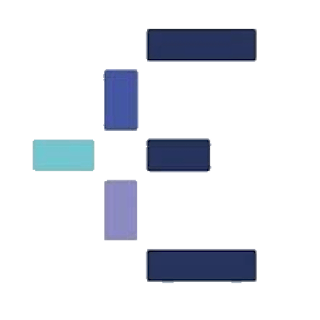
Trigger
New or Updated Customer
Triggers when customer information changes, and sends an Excel file containing customer data.
Action
Create Request
Creates a new request, probably with input from previous steps.
Create customers in Esabora for new approval requests
When a new approval request is initiated in ApproveThis, this automation creates customers in Esabora to streamline onboarding after the necessary approvals. Note: *Ensure that Esabora customer data is mapped correctly.*
Zapier Components
Trigger
New Request
Triggers when a new approval request workflow is initiated.
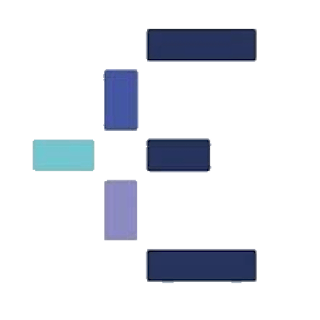
Action
Create Customers
Create customers into Esabora with an Excel file
You'll ❤️ these other ApproveThis integrations
-

immedio Box
Published: April 17, 2025immedio Box is a SaaS platform that analyzes customer interests and facilitates rapid business meetings by simply uploading and sharing content.
-

ticket.io
Published: April 17, 2025ticket.io is a service for event organizers to sell admission tickets.
-

Casting42
Published: April 17, 2025Casting42 is a customizable database for casting directors, production companies, extras agencies, and commercial casting.