When Back-Office Meets Green Light
Let’s be real: nothing kills momentum faster than waiting for Karen in accounting to approve your client trip budget while your inbox drowns in “just following up” emails. Ezus handles the heavy lifting of travel production, client docs, and invoices. ApproveThis handles the Karens. Together, they automate the “hurry up and wait” out of your workflows.
This isn’t about replacing people – it’s about cutting the bureaucratic fat. Think fewer missed deadlines, less chasing down approvers, and zero “wait, which version of this quote are we approving?” moments. Especially for teams juggling client projects, travel logistics, or compliance-heavy processes.
Why This Combo Works (When Other Tools Just Add Noise)
Ezus organizes trips, clients, and paperwork. ApproveThis organizes decisions. Connect them via Zapier, and you’ve got a system where approvals happen instead of piling up. Key perks:
- No app-hopping for approvers: External vendors or execs can approve via email without needing an Ezus login.
- Decisions trigger actions: Approved a client proposal? Ezus auto-generates the contract. Finalized an invoice? Route it for finance sign-off before it’s sent.
Example: A travel agency uses Ezus to manage a corporate client’s Paris conference trip. When their sales team finalizes the hotel booking in Ezus, ApproveThis automatically pings the client’s CFO for budget approval via email. CFO clicks “approve,” Ezus gets the green light to confirm the reservation. No back-and-forth. No missed deadlines.
Real Use Cases (Not Just Tech Demo Fluff)
1. Client Onboarding Without the Tag-of-War
The problem: New client intake in Ezus gets bogged down by legal or compliance reviews. Sales says “approved,” legal says “wait,” and the client wonders why you’re not replying.
The fix: Auto-create ApproveThis requests when a Ezus client is added. Route to legal, finance, or department heads based on deal size or client type. Approvers get everything they need in one email – no digging through folders.
Who needs this: Agencies handling high-value corporate travel contracts or event planners onboarding VIP clients. Use ApproveThis’ calculated fields to auto-flag deals over $50K for CFO review.
2. Invoices That Don’t Ghost You
The problem: Finalizing an invoice in Ezus is step one. Getting it approved by the right person (before the client starts asking) is step two. Too often, step two takes weeks.
The fix: Trigger approval requests the second an invoice is marked “final” in Ezus. Use ApproveThis’ approval thresholds to auto-approve small amounts or escalate large ones. Finance gets a clear audit trail; clients get invoices faster.
Who needs this: Tour operators or DMCs managing multiple vendor payments. Example: Auto-approve hotel invoices under $5K but require director sign-off for anything higher.
3. Projects That Move When You Do
The problem: Your team approves a change to a client’s event timeline in ApproveThis… but Ezus doesn’t reflect the update. Now you’ve got two versions of the truth.
The fix: Connect ApproveThis decisions to Ezus project records. Approved a venue change? Ezus auto-updates the project details and notifies the logistics team. Denied a budget increase? The project stays within scope, no manual adjustments needed.
Who needs this: Destination wedding planners or corporate travel teams managing complex itineraries. Bonus: Use approval groups to require consensus from both client and internal stakeholders.
Setting This Up Without Hiring a Zapier Expert
If you can forward an email, you can build this integration:
- Connect Ezus and ApproveThis to Zapier (takes 2 minutes each).
- Pick a trigger: “New Client in Ezus,” “Invoice Finalized,” etc.
- Choose an action: “Create Approval Request” or “Update Project Status.”
- Test it with a real request (pro tip: start with a low-stakes workflow).
Example automation: When a Ezus invoice is finalized, ApproveThis checks if it’s under the auto-approve threshold. If yes, mark it approved and notify accounting. If no, route to the CFO with a deadline reminder.
Teams That Win (Besides the Obvious Ones)
Sales Teams Who Hate Paperwork
Close a deal in Ezus? Auto-trigger contract approvals without leaving the platform. Approvers get a clean summary: client name, trip details, budget. Use vacation delegation so out-of-office approvers don’t bottleneck the process.
Operations Teams Who Fix Problems Before They Blow Up
Spot a risk in a client’s travel itinerary? Flag it in Ezus, kick off an approval request with contingency options. Get a decision before the client notices anything’s wrong.
Finance Teams Who Actually Like Audits
Every invoice approval, budget change, or vendor payment is tracked in ApproveThis. No more digging through email chains or sticky notes. Plus, auto-archive approved docs to Ezus for a clean paper trail.
Bottom Line: Approval’s Boring. Results Aren’t
This isn’t about shaving a few minutes off a process. It’s about eliminating the “I thought YOU approved that!” fires that cost clients and kill margins. ApproveThis + Ezus via Zapier means:
- External partners (clients, vendors, contractors) can approve without logins or training.
- Decisions in one app automatically update the other – no double entry.
- Managers get visibility without micromanaging every step.
Example: A luxury travel agency used this setup to cut proposal approval times from 5 days to 8 hours. How? Sales finalized proposals in Ezus, ApproveThis routed them to the right approver based on trip cost, and denials included comments for instant revisions.
Ready to Stop Chasing Approvals?
If your team’s doing more “follow-up” than actual work, it’s time. Register for ApproveThis, connect your Ezus account via Zapier, and build your first automation in under 30 minutes. Or, schedule a demo to see how approval workflows actually work when they’re not stuck in 2012.
PS: If you’re still using email chains for approvals, we’re not judging. But your competitors probably are.
Integrate with Ezus Integration and get 90 days of ApproveThis for free.
After you create a Zapier integration, please email us at support@approve-this.com with your account name and we'll add 3 months of ApproveThis to your account. Limit one redemption per account.
Learn More
Best Approval Workflows for Ezus
Suggested workflows (and their Zapier components) for Ezus
Create approval requests for new Ezus clients
When a new client is created in Ezus, create an approval request in ApproveThis to validate client intake. This integration streamlines client onboarding and ensures compliance.
Zapier Components

Trigger
New Client
Triggers when a new client is created.
Action
Create Request
Creates a new request, probably with input from previous steps.
Update Ezus project status for approved requests
When a request is marked approved or denied in ApproveThis, update the corresponding project status in Ezus. This integration ensures that only approved changes reflect in project records.
Zapier Components
Trigger
A Request Is Approved/Denied
Triggers when a request is approved or denied.

Action
Create or Update Project
Updates a project record if the provided reference does match one of the project references in your account, otherwise it creates a new project record with the provided reference (or with a random one if no reference is provided).
Create approval requests for finalized Ezus invoices
When an invoice is finalized in Ezus, automatically initiate an approval request in ApproveThis to ensure the invoice details are verified. This automation enhances financial oversight and speeds up processing.
Zapier Components

Trigger
Invoice Is Finalised
Triggers when an invoice is finalized (its stage goes from draft to completed).
Action
Create Request
Creates a new request, probably with input from previous steps.
Create or update Ezus clients for new approval requests
When a new approval request is initiated in ApproveThis, automatically create or update the corresponding client record in Ezus. This integration ensures consistent and up-to-date client information.
Zapier Components
Trigger
New Request
Triggers when a new approval request workflow is initiated.

Action
Create or Update Client
Create clients directly in Ezus
You'll ❤️ these other ApproveThis integrations
-

HRMLabs
Published: April 17, 2025HRMLabs is a human resource management platform for managing employee records and automating payroll processes.
-

SMS Pro TextingHouse
Published: April 17, 2025TextingHouse allows you to automate your professional SMS sending. TextingHouse vous permet d'automatiser vos envois de SMS pro.
-
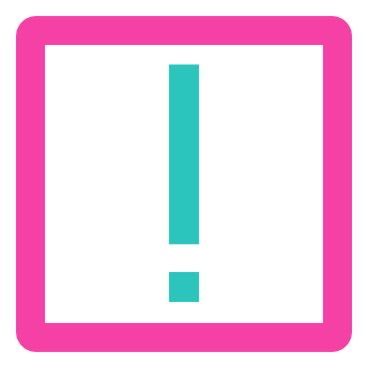
Supabugs
Published: April 17, 2025Supabugs is an API-first issue tracker. You can report issues from anywhere using fine-grained API tokens.