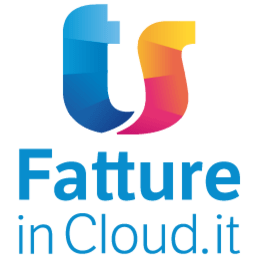
ApproveThis manages your Fatture in Cloud Integration approvals.
April 17, 2025
Integration Category: Accounting
When Italian Accounting Meets Smarter Approvals
Let’s be real – approval processes suck. Especially when you’re juggling invoices, expenses, and compliance for an Italian business. Fatture in Cloud gets the paperwork right. ApproveThis gets decisions made faster. Together? They turn “waiting for sign-off” from a operational bottleneck into a checkbox that magically handles itself.
Think about it: Your team already uses Fatture in Cloud because it’s built for Italian accounting rules. But every invoice, expense claim, or procurement request still needs human eyeballs. That’s where 73% of the delay happens – chasing down approvals across departments, clients, or even that one guy who’s always on vacation. ApproveThis plugs directly into those sticky points through Zapier, so you keep Fatture in Cloud as your source of truth without the approval lag.
Why This Combo Works Like Aperol Meets Prosecco
Fatture in Cloud handles the numbers. ApproveThis handles the humans. Here’s the breakdown:
For the Finance Team (Who’s Tired of Playing Detective)
Automate cashbook entries the moment an expense gets approved. No more reconciling spreadsheets or digging through email chains to see if Mario in procurement actually got the greenlight for that office renovation. Approval thresholds in ApproveThis mean small expenses auto-approve, while bigger ones get flagged – all synced to Fatture in Cloud so your books stay audit-ready.
For Operations (Who Just Want Stuff Done)
New vendor request? Service contract renewal? When any Fatture in Cloud document needs a sign-off, ApproveThis routes it to the right person’s inbox – even if that person works for your client or another department. Bonus: Approvers don’t need a Fatture in Cloud license. Send them a link, they click approve/reject, and Zapier updates everything behind the scenes.
For Everyone Else (Who Hates Redundant Data Entry)
ApproveThis’ calculated fields mean you can auto-fill Fatture in Cloud docs with dynamic totals, project codes, or budget allocations. Example: A marketing agency approves a client campaign budget in ApproveThis, which triggers Zapier to generate a Fatture in Cloud invoice with pre-populated line items. No typos, no missed details.
Real-World Workflows (That Don’t Feel Like “Work”)
Construction Firms: Approve Invoices Before They Become Headaches
Picture this: Your project manager submits a subcontractor’s invoice via ApproveThis. It routes to the site supervisor (for quality check) then to accounting (for budget verification). Once approved, Zapier creates the cashbook entry in Fatture in Cloud and attaches the stamped PDF to the transaction. Audit trail? Done.
Retail Chains: Stop Overpaying for Supplies
Store managers request inventory purchases through ApproveThis. If the total exceeds €500, it escalates to regional managers automatically. Approved orders push to Fatture in Cloud as supplier invoices with purchase order references. Denied requests? They log in Fatture in Cloud with a reason code for quarterly cost reviews.
Consultancies: Bill Clients Without the Back-and-Forth
Draft a project invoice in Fatture in Cloud, send it to ApproveThis for client approval. The client gets an email with a big “Approve” button – no login needed. Once clicked, Zapier marks the invoice as approved in Fatture in Cloud and triggers payment reminders. Dispute? Comments sync back to Fatture in Cloud notes for your team.
Setting This Up Without an IT Degree
If you can make a Spritz, you can build this integration:
- Connect via Zapier: Zapier’s interface lets you pick triggers (like “New Approved Request” in ApproveThis) and actions (like “Create Cashbook Entry” in Fatture in Cloud).
- Map Your Fields: Drag-and-drop to link ApproveThis’ data (approver comments, totals) to Fatture in Cloud’s fields (amounts, dates, categories).
- Test with Real Data: Zapier lets you run test approvals to see the Fatture in Cloud entry generated. Fix mismatches before going live.
Pro tip: Use ApproveThis’ vacation delegation so summer holidays don’t stall approvals. If Paolo’s out, requests auto-reroute to his deputy without touching Fatture in Cloud.
The Niche Perks You’ll Actually Use
For Businesses with External Partners
Clients or contractors don’t need Fatture in Cloud access to approve docs. Send them an ApproveThis link via email – they review, click a button, and their decision writes back to your Fatture in Cloud. No guest logins, no confused support calls.
For Multi-Department Companies
ApproveThis’ groups let you require sign-offs from both legal and finance before a Fatture in Cloud invoice gets marked as approved. Sequential routing ensures legal reviews terms first, then finance checks the numbers.
For Compliance-Heavy Industries
Every approval or rejection in ApproveThis logs timestamps, comments, and approver IDs. These sync to Fatture in Cloud as custom notes – crucial during tax audits or internal reviews.
When to Stick with Manual Approvals (Yes, Really)
This combo kills for routine approvals. But if you’re handling one-off, hyper-complex contracts needing 10+ signers, keep those manual. Use ApproveThis + Fatture in Cloud for the 80% of requests that follow predictable patterns – vendor payments, expense reimbursements, budget allocations. Save the brainpower for negotiations that matter.
Bottom Line: This Isn’t About Fancy Tech
It’s about getting back hours every week. Hours your team spends chasing signatures, fixing data entry errors, or explaining Fatture in Cloud to non-users. ApproveThis handles the human hurdles so your actual work gets done.
Next step: If you’ve got Fatture in Cloud running, register for ApproveThis’ free trial and build one Zap. Start with expense approvals → cashbook entries. You’ll see the difference before your next espresso break.
Integrate with Fatture in Cloud Integration and get 90 days of ApproveThis for free.
After you create a Zapier integration, please email us at support@approve-this.com with your account name and we'll add 3 months of ApproveThis to your account. Limit one redemption per account.
Learn More
Best Approval Workflows for Fatture in Cloud
Suggested workflows (and their Zapier components) for Fatture in Cloud
Create cashbook entries from approved requests in ApproveThis
Simplify your financial tracking by automatically creating cashbook entries in Fatture in Cloud when requests are approved in ApproveThis. This integration helps ensure all approved expenses are accurately recorded for efficient financial management.
Zapier Components
Trigger
A Request Is Approved/Denied
Triggers when a request is approved or denied.
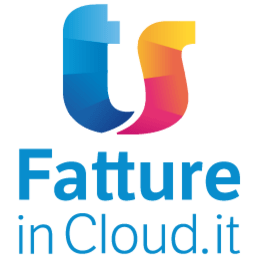
Action
Create Cashbook Entry
Creates a new cashbook entry.
Create issued documents for new requests from ApproveThis
Ensure every new request in ApproveThis leads to a formal document in Fatture in Cloud. This automation streamlines how you manage and document incoming requests by generating necessary paperwork automatically.
Zapier Components
Trigger
New Request
Triggers when a new approval request workflow is initiated.
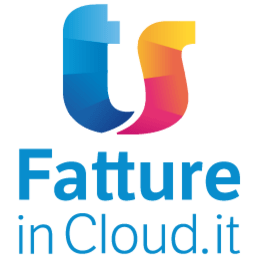
Action
Create Issued Document
Creates a new document.
Initiate approval processes for raw events from Fatture in Cloud
Automatically start an approval process in ApproveThis for any raw event received from Fatture in Cloud. This workflow helps you ensure compliance by reviewing all significant updates or changes.
Zapier Components
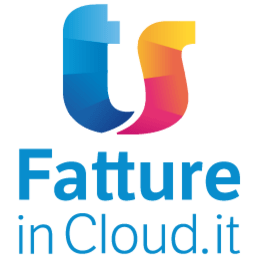
Trigger
Receive Raw Event
Triggers when a webhooks arrives from Fatture in Cloud, returns an array of ids.
Action
Create Request
Creates a new request, probably with input from previous steps.
Create requests for enriched events in ApproveThis from Fatture in Cloud
For every enriched event received from Fatture in Cloud, automatically create corresponding requests in ApproveThis to streamline approval workflows and prevent oversight in operations or finance updates.
Zapier Components
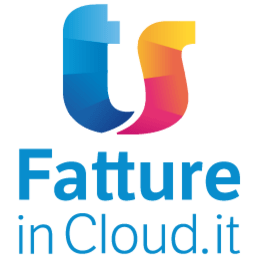
Trigger
Receive Enriched Event
Triggers when a webhooks arrives from Fatture in Cloud, returns an array of resources.
Action
Create Request
Creates a new request, probably with input from previous steps.
You'll ❤️ these other ApproveThis integrations
-

Urlbox
Published: April 17, 2025Urlbox is a screenshot API that allows you to generate images from a URL or HTML
-

WordPress
Published: April 17, 2025WordPress is web software you can use to create a beautiful website or blog. Nearly 20% of the top 10 million websites and over 60 million people have chosen WordPress to power the place on the web they call "home".
-
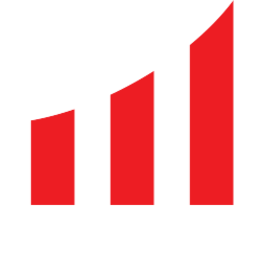
Scale Fast
Published: April 17, 2025The All-In-One Software For Running & Scaling Your Business