When Approval Workflows Need Eyes
Let's cut through the corporate speak: approvals suck when you're constantly switching between apps trying to figure out what people actually approved. That's why combining ApproveThis (the approval muscle) with Urlbox (the screenshot machine) through Zapier isn't just smart – it's borderline necessary for teams that care about keeping visual evidence tied to decisions.
Imagine this: your marketing team approves a new campaign microsite, but there's no record of what the page actually looked like during sign-off. Three weeks later, someone changes the CTA button color and suddenly everyone's pointing fingers. With ApproveThis and Urlbox working together, you're not just tracking who said "yes" – you're automatically capturing exactly what they approved.
Why This Combo Works for Grown-Up Companies
For teams in the 50-5,000 employee range, this integration solves two specific headaches:
- Proof, not just paperwork: Attach visual snapshots to approvals automatically
- No more approval black holes: Keep external partners in the loop without buying extra software seats
Urlbox handles the heavy lifting of generating pixel-perfect screenshots from URLs or HTML. ApproveThis does what it says on the tin – gets decisions made fast with structured workflows. Together through Zapier? They create an audit trail that actually makes sense to humans.
Real Workflows for Real Teams
1. The "Cover Your Assets" Play
How it works: Auto-capture website snapshots when approvals happen
Who needs it: Legal teams, compliance officers, agencies
When your legal team approves updated terms of service pages, Urlbox automatically grabs a timestamped screenshot. These get attached to the approval record in ApproveThis. No more hunting through Wayback Machine archives when compliance comes knocking.
2. The Quality Control Shuffle
How it works: Require approval for new visual assets
Who needs it: E-commerce teams, product managers
When Urlbox generates product page screenshots from your CMS, ApproveThis immediately kicks off a review workflow. Your merchandising team gets email alerts with the product image and specs. They can approve directly from Outlook without needing access to your CMS – perfect for seasonal contractors.
3. The Client Sign-Off Hack
How it works: Turn approvals into visual artifacts
Who needs it: Marketing agencies, consulting firms
Client approves a new website design? The moment they click "approve" in ApproveThis, Urlbox generates full-page screenshots that auto-save to their project folder. Now your contract renewal conversations have receipts.
Setting Up Without Losing Your Mind
Here's the quick version for people who hate reading manuals:
- Connect both apps to Zapier (takes 2 minutes each)
- Pick your trigger: "New Approval" in ApproveThis or "New Screenshot" in Urlbox
- Add filters if needed (e.g., only trigger for approvals over $5k)
- Test with a $0 approval to avoid embarrassing production errors
Pro tip: Use ApproveThis's calculated fields to auto-determine when visual captures are needed. Set a rule like "If approval amount > $10k, require Urlbox screenshot of the quote document."
Why Your Finance Team Will Care
Approval thresholds meet visual verification. Set ApproveThis to auto-approve expenses under $500, but require manager review + Urlbox receipt snapshots for anything higher. Auditors get both the paper trail and the visual context in one place.
The kicker? External approvers (like clients or vendors) don't need Urlbox licenses. They just get an email from ApproveThis with the screenshot attached. No logins, no passwords – just decisions.
What Makes This Better Than DIY Solutions
You could theoretically have interns take screenshots and attach them to Slack approvals. But let's be real:
- No version control ("Which screenshot was final?")
- No automatic archiving
- Zero connection to actual approval logic
ApproveThis brings structure with features like vacation delegation (auto-reassign approvals when Karen from legal is on leave) and conditional routing (send high-risk approvals through extra checks). Urlbox ensures the visual evidence stays glued to those processes.
When to Use This Combo (And When Not To)
Good fit:
- Teams approving visual/web-based deliverables
- Companies needing audit-proof records
- Processes where context matters (pricing pages, legal docs)
Bad fit:
- Approving purely numerical data
- Teams already using full-screen recording tools
- Companies allergic to measurable accountability
The Bottom Line for Decision Makers
Combining ApproveThis with Urlbox through Zapier isn't about chasing shiny tech. It's about:
1. Eliminating "I thought you approved that?" meetings
2. Cutting 3 days/month per employee on approval follow-ups
3. Making client/vendor approvals actually enforceable
The setup takes less time than your next compliance training. The upside? Finally having approval processes that look as professional as your company claims to be.
Stop Approving Blindly
ApproveThis isn't just another checkbox system. When paired with Urlbox's screenshot magic through Zapier, it becomes a visual audit trail that grows more valuable over time. The bigger your company gets, the more you'll appreciate having clear decision records that show both who approved something and exactly what they approved.
Ready to approve with eyes wide open? Get started with ApproveThis or book a 15-minute demo to see the integration in action. No sales scripts – just a live walkthrough of how to eliminate approval ambiguity for good.
Integrate with Urlbox Integration and get 90 days of ApproveThis for free.
After you create a Zapier integration, please email us at support@approve-this.com with your account name and we'll add 3 months of ApproveThis to your account. Limit one redemption per account.
Learn More
Best Approval Workflows for Urlbox
Suggested workflows (and their Zapier components) for Urlbox
Create HTML screenshots when requests are approved
Whenever an approval request is marked as approved in ApproveThis, automatically generate a screenshot from pre-defined HTML using Urlbox. This automation ensures approved documentation or presentations are visually archived promptly. *Note: Ensure HTML content is ready when the approval is recorded.*
Zapier Components
Trigger
A Request Is Approved/Denied
Triggers when a request is approved or denied.

Action
Generate Screenshot From HTML
Generates a screenshot from HTML
Initiate approval requests for new screenshots
Automatically start an approval process in ApproveThis whenever a new screenshot is generated by Urlbox. This ensures that all visual assets are reviewed and approved promptly, facilitating quality control in your workflow. *Note: Customize the approval process in ApproveThis to fit your review criteria.*
Zapier Components

Trigger
New Screenshot
Trigger when a new screenshot is generated.
Action
Create Request
Creates a new request, probably with input from previous steps.
Capture URL visuals for new approval requests
When a new approval request is initiated in ApproveThis, automatically generate a screenshot of a specified URL using Urlbox. This is ideal for including visual snapshots in reports associated with each request. *Note: Pre-configure URLs to be captured with contextually relevant approval requests.*
Zapier Components
Trigger
New Request
Triggers when a new approval request workflow is initiated.

Action
Generate Screenshot From URL
Generates a screenshot from a URL
You'll ❤️ these other ApproveThis integrations
-
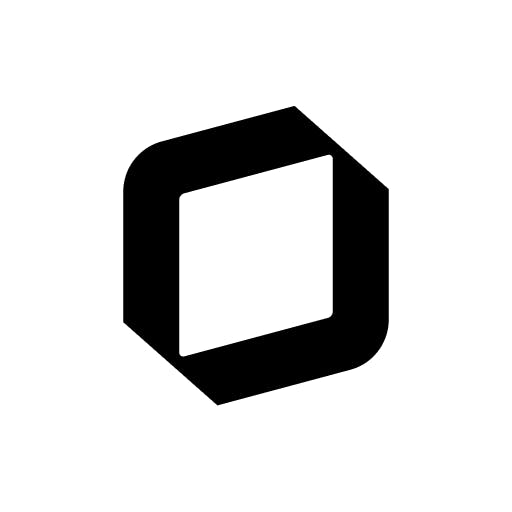
Spacebring
Published: April 17, 2025Spacebring brings your shared space to people, helping generate recurring revenue and offer exceptional customer experience.
-

Nearby Now
Published: April 17, 2025Nearby Now's powerful marketing platform drives hyperlocal results for your own website by helping you secure more reviews and create rich local checkins.
-
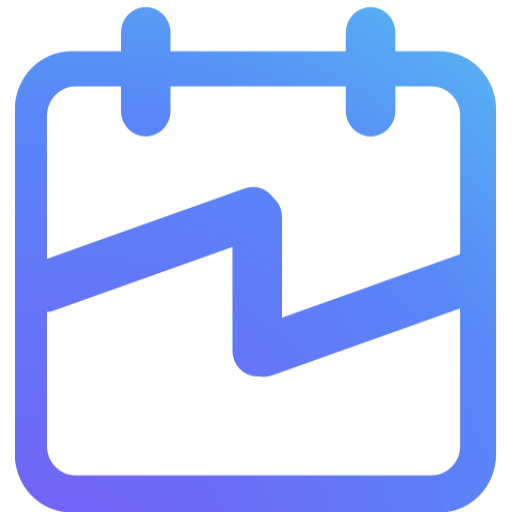
zcal
Published: April 17, 2025zcal is the free scheduling platform that helps you build stronger relationships