
ApproveThis manages your FuseDesk Integration approvals.
April 17, 2025
Integration Category: Customer Support
When Tickets Meet Approvals
Let's get real - customer support teams using FuseDesk are already crushing ticket management. But the moment a case requires someone to sign off (think refunds over $500 or custom contract terms), everything grinds to a halt. ApproveThis removes that friction like a hot knife through butter.
We're talking about connecting the dots between frontline support agents making judgment calls and the finance/legal/management teams who need to greenlight exceptions. With Zapier as the bridge, these two platforms create an ironclad process where nothing falls through the cracks and customers don't get left hanging.
Why This Combo Works For Mid-Sized Companies
If your company does 10,000+ support tickets annually but still handles approvals via Slack pings or forwarded emails, this integration is your intervention. Here's what changes:
No More Approval Black Holes
FuseDesk cases requiring approvals automatically become tracked requests in ApproveThis. Every stakeholder sees where the request is stuck - whether it's waiting on the CFO's signature or a product team's risk assessment.
External Approvals Without the Headache
Need a client to approve a change order? Vendor to sign off on revised SLA terms? ApproveThis lets external parties approve directly from their email inbox without needing a FuseDesk license. Legal teams love this because it creates an audit trail that doesn't rely on "I thought Bob replied to that email."
Smart Escalations That Actually Work
Configure ApproveThis to auto-approve requests under $1K or escalate high-priority cases after 2 hours of inactivity. Support managers report cutting resolution time for escalated cases by 40% using these thresholds.
Real-World Workflows That Move the Needle
Use Case 1: High-Stakes Refund Authority
A regional bank uses FuseDesk for customer complaints. When a "fee reversal request" case comes in:
- Zapier triggers an ApproveThis request with transaction details
- Approval rules check if amount > $250 (requires manager) or >$1K (needs finance)
- Once approved, FuseDesk auto-sends the resolution email with case notes
Result: Reduced escalations to legal by 62% last quarter.
Use Case 2: Contract Exceptions That Don't Bottleneck Sales
A SaaS company's sales team uses FuseDesk to handle custom contract requests. Now:
- New "contract exception" cases in FuseDesk create ApproveThis requests
- Deal desk and legal teams approve/comment directly in ApproveThis
- Approved terms sync back to FuseDesk as internal notes
Outcome: Sales cycles for custom deals shortened by 8 days on average.
Use Case 3: Vendor Onboarding Without the Paper Chase
An e-commerce company's ops team gets vendor requests via FuseDesk. The integration:
1. New vendor submission creates ApproveThis request
2. Procurement approves vendor category
3. Legal signs off on contract terms via email
4. Once fully approved, FuseDesk case updates with next steps
Impact: Cut vendor setup time from 14 days to 3.
Setting This Up Without Losing Your Mind
Here's the brass tacks on getting started:
- Connect the Pipes: In Zapier, set FuseDesk as your trigger app (we're partial to the "New Case" trigger)
- Map What Matters: Pull case details into ApproveThis fields - customer name, issue type, dollar amounts when applicable
- Set Your Approval Rules: Use ApproveThis' conditional logic to route based on case urgency, department, or custom thresholds
- Close the Loop: Add a Zap to update FuseDesk case status when approvals complete
Pro Tip: Use ApproveThis' calculated fields to auto-flag cases needing executive review based on financial impact.
Who Benefits Most (Besides Your Sanity)
Customer Support Teams
Agents stop playing approval detective. Know exactly who's holding up resolutions without leaving FuseDesk.
Finance & Legal
Get context-rich approval requests instead of vague emails. Audit trails are automatically generated for compliance.
Operations Leaders
Spot approval bottlenecks in real-time dashboards. Adjust workflows before they impact SLAs.
Why This Isn't Just Another Integration
Most Zapier connections just shuffle data. This combo actually changes how teams operate:
Approval Thresholds Prevent Micromanagement: Let junior staff handle routine approvals automatically, only escalating exceptions. FuseDesk cases get resolved faster without higher-ups getting bogged down.
Vacation Coverage That Works: ApproveThis automatically reroutes approvals when approvers are OOO. No more expired SLAs because someone missed an Outlook auto-reply.
Client-Facing Approvals Done Right: Customers approve quotes or change orders directly via ApproveThis emails. All actions sync back to FuseDesk for full visibility without giving clients platform access.
Getting Started Without the BS
If you're using FuseDesk and have more than 20 approval-related cases monthly, this pays for itself in reduced headaches. Here's how to roll it out:
1. Connect via Zapier - start with one workflow like refund approvals
2. Train teams on the approval dashboard (takes 15 minutes)
3. Monitor for 2 weeks, then expand to other use cases
No need to boil the ocean. Pick your most painful approval bottleneck and automate that first.
Bottom Line
Companies between 200-5,000 employees hit a wall where ad-hoc approvals crush operational speed. This integration is the pressure relief valve. Support teams maintain FuseDesk's efficiency while finance/legal/exec teams get structured approval processes that don't slow things down.
Next Step: If you have FuseDesk and at least one approval process that makes you cringe daily, get an ApproveThis trial running. Connect them in an afternoon. If it doesn't shave 3+ hours weekly off your approval chaos, walk away. But we're pretty sure you won't.
Integrate with FuseDesk Integration and get 90 days of ApproveThis for free.
After you create a Zapier integration, please email us at support@approve-this.com with your account name and we'll add 3 months of ApproveThis to your account. Limit one redemption per account.
Learn More
Best Approval Workflows for FuseDesk
Suggested workflows (and their Zapier components) for FuseDesk
Create approval request for new fuseDesk cases
Automatically create an approval request when a new fuseDesk case is created to streamline review and decision-making. *Note: Ensure proper mapping between case details and request fields.*
Zapier Components

Trigger
Case Created
Triggers when a new FuseDesk case is created.
Action
Create Request
Creates a new request, probably with input from previous steps.
Create fuseDesk case for new approval requests
Automatically create a fuseDesk case when a new approval request is received to ensure prompt follow-up actions. *Note: Verify that approval details are correctly linked to case records.*
Zapier Components
Trigger
New Request
Triggers when a new approval request workflow is initiated.

Action
Create FuseDesk Case
Create a new FuseDesk Case
Create approval request for new fuseDesk contacts
Automatically initiate an approval request when a new contact is added in fuseDesk, helping verify and onboard customers efficiently. *Note: Adjust approval criteria as needed for contact validation.*
Zapier Components

Trigger
Contact Created
Triggers when a new contact is created in FuseDesk
Action
Create Request
Creates a new request, probably with input from previous steps.
You'll ❤️ these other ApproveThis integrations
-

Rocketlane
Published: April 17, 2025Rocketlane is a collaborative customer onboarding platform that helps you shorten time to value and deliver a delightful onboarding experience.
-
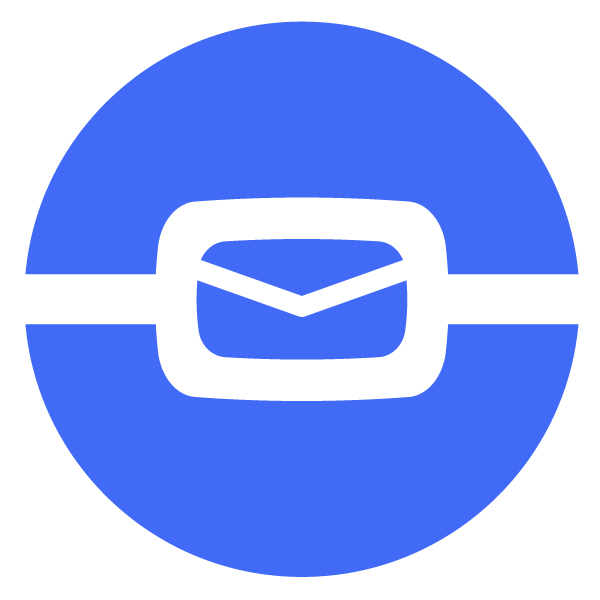
ProxiedMail
Published: April 17, 2025ProxiedMail provides creating email addresses, forwarding and receiving emails with full context.
-

FieldPulse
Published: April 17, 2025FieldPulse is service business and contractor software that serves as the hub for managing your business in the office and on the go.