
ApproveThis manages your Veem Integration approvals.
April 17, 2025
Integration Category: Payment Processing
How ApproveThis + Veem Cuts Approval Delays in Global Payments (Without the Headaches)
When Slow Approvals Cost Real Money
Let's cut the corporate jargon: international payments are messy. Between time zones, compliance checks, and the endless "who approved this?" emails, it's a miracle anything gets paid on time. That's where pairing ApproveThis with Veem changes the game. We're talking about turning weeks of payment approval limbo into a process that actually moves at the speed of your business.
What Happens When Approval Workflows Meet Global Payments
ApproveThis isn't just another "click approve" tool. It's built for companies where money moves across borders, teams, and departments. Veem handles the actual payment mechanics – but without smart approvals, you're just automating chaos. Here's where they collide (in the best way):
Veem Does the Heavy Lifting
- Global payments in 100+ currencies
- Automated invoice tracking
- Built-in compliance checks
ApproveThis Adds the Brains
- Multi-level approvals that match your actual hierarchy
- Automatic escalations when payments hit thresholds
- Real-time audit trails for compliance teams
Real-World Use Cases That Don't Suck
These aren't hypothetical "maybe someday" scenarios. These are fixes for problems your finance team complains about every quarter:
Use Case 1: Killing Payment Verification Delays
Imagine a manufacturing company using Veem to pay suppliers in Vietnam. Their current process: AP manager emails the CFO, who forgets to reply because they're traveling. With the integration:
- Veem detects an inbound payment status change
- Zapier triggers an ApproveThis request with all payment details
- CFO approves directly from email during their layover
- Payment moves forward automatically
Key detail: Approvers don't need Veem logins. Just email access. Huge for external partners.
Use Case 2: Approval-to-Payment in One Click
A SaaS company approves a vendor contract through ApproveThis. Normally, finance would have to re-enter all details into Veem. With the Zapier setup:
- Legal team approves NDA in ApproveThis
- Zapier pushes approved amount/payee to Veem
- Payment goes out without manual data entry
Bonus: ApproveThis' calculated fields auto-apply currency conversions using live rates.
Use Case 3: Escalating Big Payments Intelligently
An e-commerce company pays influencers worldwide. Small payments auto-approve via thresholds. But when a $50K YouTube deal comes through:
- Veem invoice hits ApproveThis
- System recognizes amount exceeds marketing manager's limit
- Request escalates to CFO + legal automatically
- Parallel approvals cut decision time by 65%
Setting This Up Without IT Involvement
If you can set up a Slack channel, you can do this:
- Connect Veem and ApproveThis via Zapier (15 minutes)
- Map approval thresholds to payment types (another 10 minutes)
- Test with a small payment (actual production data, not dummy files)
Pro tip: Use ApproveThis' vacation delegation so approvals don't die when someone's OOO during Asian business hours.
Why Finance Teams Actually Like This
No more chasing down approvers: Real-time dashboards show exactly where every payment is stuck. Approval groups mean you can require consensus from regional managers without creating a committee.
Procurement's New Secret Weapon
Vendor onboarding gets hairy when legal needs to approve contract terms while procurement verifies payment details. With parallel approvals in ApproveThis:
- Legal reviews NDAs
- Procurement checks vendor credentials
- Finance verifies payment method
All happening simultaneously. When everyone greenlights, Veem sends the payment. No more linear bottlenecks.
The Compliance Angle You Didn't Consider
Every approval in ApproveThis leaves an audit trail with:
- Timestamped decisions
- Comments from approvers
- Auto-archived Veem payment confirmations
Next audit? Export the entire chain in two clicks instead of scrambling through email archives.
When Not to Use This Integration
This isn't magic fairy dust. If your approval process changes weekly, fix that first. Also, don't automate payments for first-time vendors – some things need human eyes.
Getting Started Without the Sales Pitch
Test drive ApproveThis with your existing Veem account. No need to migrate payment processes. Start with non-critical invoices to see the time savings firsthand. Book a 15-minute demo if you want to nerd out on conditional approval logic.
Next step: See live integration examples or explore Veem's payment features.
Integrate with Veem Integration and get 90 days of ApproveThis for free.
After you create a Zapier integration, please email us at support@approve-this.com with your account name and we'll add 3 months of ApproveThis to your account. Limit one redemption per account.
Learn More
Best Approval Workflows for Veem
Suggested workflows (and their Zapier components) for Veem
Create approval requests for updated inbound payments
When an inbound payment status is updated in Veem, this automation creates a new approval request in ApproveThis to streamline payment verification. *Note: Customize approval criteria as needed.*
Zapier Components

Trigger
Updated Inbound Payment Status
Triggers when an inbound payment is updated to a specific status.
Action
Create Request
Creates a new request, probably with input from previous steps.
Request payment for new approval requests
When a new approval request is received in ApproveThis, this automation sends a payment request via Veem to ensure timely invoicing. *Note: Ensure proper approval thresholds are set up.*
Zapier Components
Trigger
New Request
Triggers when a new approval request workflow is initiated.

Action
Request Payment
Requests a payment.
Send payments for approved requests
When an approval decision is finalized in ApproveThis, this automation sends approved payments via Veem to streamline financial operations. *Note: Verify payment details before execution.*
Zapier Components
Trigger
A Request Is Approved/Denied
Triggers when a request is approved or denied.

Action
Send Payment
Sends a payment. If an attachment is required, the payment will be created as a draft.
You'll ❤️ these other ApproveThis integrations
-

ProProfs Live Chat
Published: April 17, 2025ProProfs Live Chat gives you real-time chat support for efficient task management and boosted productivity
-

Cflow
Published: April 17, 2025Cflow is a cloud-based workflow software that provides a way to create business applications that help increase productivity and reduce costs.
-
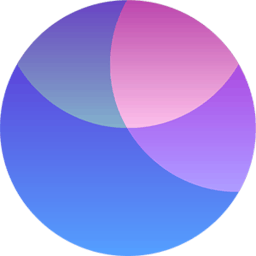
3veta
Published: April 17, 20253veta - The go-to solution for meeting clients online and getting paid