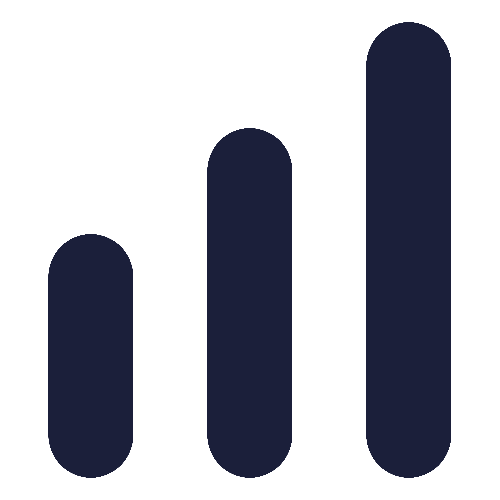
ApproveThis manages your Futureworks Integration approvals.
April 17, 2025
Integration Category: Todo Lists
Why Combine ApproveThis and Futureworks?
Businesses that align strategic goals with efficient decision-making outperform competitors. But when teams use disconnected tools for tracking objectives (like Futureworks) and managing approvals (like ApproveThis), gaps emerge. Delays in approving KPIs, manual data entry errors, and lack of visibility into how approvals impact key results become roadblocks to growth.
Integrating ApproveThis with Futureworks via Zapier closes these gaps. This partnership lets you automate approval workflows for new KPIs, sync approval decisions to key results in real time, and maintain a single source of truth for performance metrics. Finance teams accelerate budget approvals tied to OKRs. HR ensures leadership alignment on talent development goals. Operations teams automate procurement requests that directly impact quarterly objectives.
Key Integration Use Cases
1. Automate KPI and Key Result Approvals
When a team adds a new KPI in Futureworks, ApproveThis can instantly route it for review. For example, a marketing team proposing a new "Customer Acquisition Cost" metric triggers an approval workflow for the CFO and CMO. Approvers receive email notifications with context from Futureworks and one-click approve/deny options. Approved KPIs sync back to Futureworks without manual updates.
Who benefits: Finance departments use this to validate budget-impacting metrics. HR teams ensure performance goals comply with company policies before they go live.
2. Update OKRs Based on Approval Outcomes
When a request is approved in ApproveThis (e.g., a new vendor contract), the integration automatically updates the related key result in Futureworks. A procurement team approving a $50K software purchase could trigger a 10% progress update toward the "Reduce Operational Costs" objective. Denied requests pause or adjust dependent key results, preventing inaccurate tracking.
Who benefits: Operations managers maintain real-time accuracy in project timelines. Sales leaders track how approved discounts affect revenue targets.
3. Cross-Team Collaboration Without License Overhead
ApproveThis allows external stakeholders (vendors, clients) or internal approvers from other departments to review requests without needing a Futureworks license. For instance, a legal consultant can approve compliance-related KPIs via email while the core team tracks everything in Futureworks.
Who benefits: Startups working with freelance experts. Enterprises managing approvals across subsidiaries.
Setup in 3 Steps
Step 1: Connect ApproveThis and Futureworks to Zapier. Use pre-built templates for common workflows or create custom Zaps.
Step 2: Map triggers and actions. Example: Set "New KPI in Futureworks" as the trigger and "Create Approval Request in ApproveThis" as the action. Add conditional logic (e.g., route requests over $10K to senior managers).
Step 3: Test with real-world scenarios. Use ApproveThis’s sandbox mode to simulate approvals without affecting live data in Futureworks.
Features That Make This Integration Unique
Approval Thresholds Align with OKRs
Configure ApproveThis to auto-approve requests that align with pre-defined OKRs. If a sales team’s key result requires "20 New Enterprise Contracts," deals under $25K could bypass manual review. Thresholds reduce bottlenecks while keeping teams accountable to objectives.
Vacation Delegation Keeps Goals on Track
If an approver is out of office, ApproveThis reassigns their pending requests to a delegate. A product manager on leave won’t delay approvals for R&D-related KPIs, ensuring key results stay on schedule.
Real-Time Dashboards for Stakeholders
Executives view approval statuses in ApproveThis alongside live OKR progress in Futureworks. A single dashboard shows how pending content approvals impact the "Increase Blog Traffic by 40%" key result, enabling data-driven adjustments.
Team-Specific Advantages
Finance Teams
Automate budget approval workflows tied to financial KPIs. Escalate high-risk requests to CFOs based on custom thresholds.
HR Departments
Route employee performance goals through compliance officers before syncing to Futureworks. Use calculated fields to auto-flag goals that exceed training budgets.
IT and Operations
Link software procurement requests to "Infrastructure Modernization" OKRs. Denied requests trigger automatic alerts in Futureworks to revise timelines.
Why This Integration Works
Futureworks excels at tracking what matters—ApproveThis ensures decisions about those metrics happen quickly and correctly. Together, they create a closed-loop system where every approval directly impacts measurable outcomes. Teams spend less time chasing sign-offs and more time executing strategies that drive growth.
Getting Started
Ready to eliminate approval bottlenecks in your OKR process? Register for ApproveThis or schedule a demo to see how it integrates with Futureworks. For technical details, explore the integration on Zapier’s platform.
Integrate with Futureworks Integration and get 90 days of ApproveThis for free.
After you create a Zapier integration, please email us at support@approve-this.com with your account name and we'll add 3 months of ApproveThis to your account. Limit one redemption per account.
Learn More
Best Approval Workflows for Futureworks
Suggested workflows (and their Zapier components) for Futureworks
Create approval requests for new KPIs
When a new KPI is added in Futureworks, this integration creates an approval request in ApproveThis to review the new performance metric. It ensures that key metrics receive prompt and verified attention. *Note: Customize request details as needed.*
Zapier Components
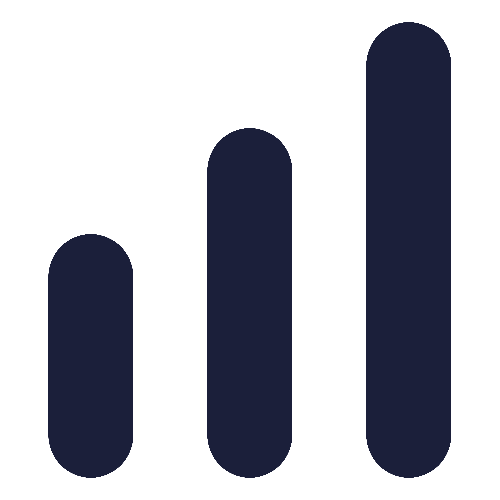
Trigger
KPI List
Triggers when a new KPI is added.
Action
Create Request
Creates a new request, probably with input from previous steps.
Create approval requests for new key results
When a new key result is generated in Futureworks, this integration triggers an approval request in ApproveThis to verify progress. It streamlines the decision-making process with minimal manual input. *Note: Adjust approval criteria in ApproveThis settings as required.*
Zapier Components
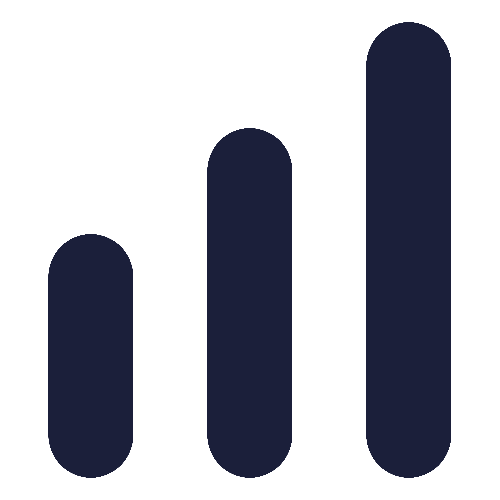
Trigger
Key Result List
Triggers when a new Key Result is created.
Action
Create Request
Creates a new request, probably with input from previous steps.
Update KPIs for new approval requests
When a new approval request is initiated in ApproveThis, this automation updates the corresponding KPI in Futureworks to reflect the latest status. It helps maintain accurate performance metrics automatically. *Note: Map the KPI data appropriately in the update action.*
Zapier Components
Trigger
New Request
Triggers when a new approval request workflow is initiated.
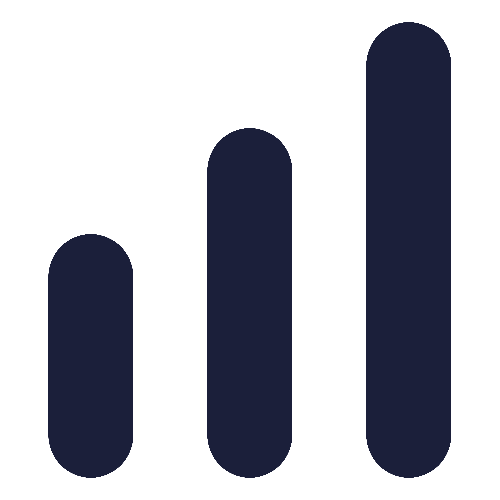
Action
Update KPI
Update a KPI's value. Defaults to current period of weekNr or monthNr is not specified.
Update key results for approved requests
When an approval decision is made in ApproveThis, this integration automatically updates the corresponding key result in Futureworks. It offers real-time alignment between approval outcomes and performance tracking. *Note: Verify that key result identifiers match between systems.*
Zapier Components
Trigger
A Request Is Approved/Denied
Triggers when a request is approved or denied.
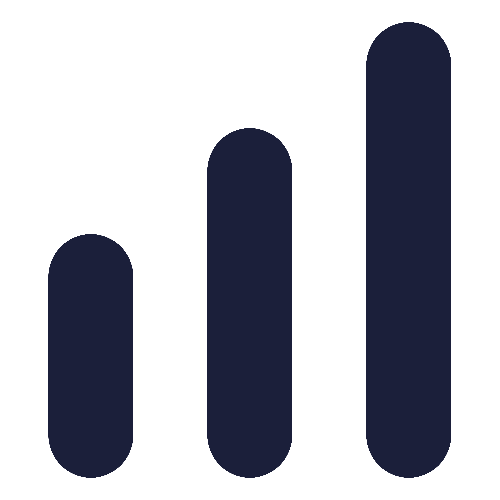
Action
Update Key Result
Update a specific KR
You'll ❤️ these other ApproveThis integrations
-

openHandwerk
Published: April 17, 2025openHandwerk is invoice & project management software which includes many features like CRM, DMS, Calendar & many more supporting the daily workflow as an artisan.
-

Trackado
Published: April 17, 2025Trackado is an easy-to-use contract management platform allowing you to sign, store and monitor your contracts.
-

Teamwork
Published: April 17, 2025Teamwork is an easy-to-use online teamwork & project management software application that helps managers, staff and clients work together more productively online.