Why This Combo Works
Let’s cut to the chase: GoCanvas helps you collect field data through mobile forms. ApproveThis forces people to actually decide what to do with that data. Together? They’re like the caffeine and adrenaline shot your approval processes need.
GoCanvas users already know the drill – inspections, work orders, compliance checks get done in the field. But then those forms hit email inbox purgatory. ApproveThis drags them into the light with structured approvals. No more “I thought Steve was handling it” moments. Just clear paths from submission to resolution.
Here’s the kicker: Approvers don’t need GoCanvas licenses. Your clients, contractors, or that VP who still prints emails can approve/reject directly from their inbox. No new logins. No training. Just decisions made faster.
Real-World Uses That Actually Matter
Use Case 1: Auto-Create Approvals from Field Submissions
How it works: New GoCanvas form submission → Auto-create ApproveThis request → Get decision → Update your systems.
Who cares:
- Construction crews: Safety inspection passes get approved same-day instead of waiting for office review. Failed inspections? Automatically route to project managers with urgency flags.
- Healthcare facilities: Supply requests from nurses go straight to procurement with itemized cost calculations. No more $500 toilet paper orders slipping through.
- Retail chains: Store audit approvals happen before the regional manager even leaves the parking lot. Catch compliance issues while they’re fixable.
Use Case 2: Launch Field Work After Approval
Flip the script: Approval in ApproveThis → Auto-create GoCanvas dispatch → Field team gets instant alert.
Where it hits:
- HVAC companies: Approved maintenance requests instantly create dispatches with customer details and service history. Techs show up knowing exactly what’s broken.
- Event planners: Venue approval triggers site prep checklists. Crews get mobile forms tailored to that specific location’s requirements.
- Logistics teams: Approved freight orders auto-generate delivery manifests. Drivers get updated routes before they finish their coffee.
ApproveThis Features That Make This Work
This isn’t just about passing data between apps. These are the secret weapons:
Approval Thresholds
Auto-approve small purchases from GoCanvas forms (under $500?) while flagging bigger spends for human review. Perfect for franchise managers handling routine orders.
Vacation Delegation
Your plant manager’s on leave? Approvals automatically reroute to their second-in-command. No more stalled equipment purchases because someone’s fishing in Montana.
Calculated Fields
Turn GoCanvas form data into instant decisions. Example: If field report shows >5 safety violations, route approval directly to EHS director with high-priority alerts.
Setting This Up Without Losing Your Mind
We’ll spare you the technical jargon. Here’s the 30-second version:
- Connect via Zapier: ApproveThis + GoCanvas play nice here.
- Pick your trigger: “New GoCanvas submission” or “ApproveThis request created”.
- Map key fields: Link form data to approval criteria (cost centers, project IDs, etc.).
- Test with real data: Have a field crew submit a form. Watch the approval magic happen.
Pro tip: Start with one process – say, equipment repair requests. Get that working before automating your entire procurement workflow.
Who Gets the Biggest Win?
Operations Teams
Field data becomes actionable in hours, not days. Dispatches auto-create with all relevant details. You look like a wizard.
Finance Departments
Approval thresholds prevent budget surprises. Every PO request ties back to original field submissions. Auditors will actually smile at you.
Field Supervisors
Less time chasing approvals = more time fixing actual problems. Mobile teams get instant feedback loops instead of radio silence.
Let’s Get Moving
This isn’t about “digital transformation” buzzwords. It’s practical: faster decisions, fewer errors, less chasing people down.
ApproveThis starts at $29/month. GoCanvas has flexible pricing based on users. Together? They cost less than that one delayed project approval is costing you right now.
Next steps:
→ Try ApproveThis free for 14 days (no credit card needed)
→ Book a 15-minute demo (we’ll show you real examples from your industry)
Still reading? That’s decision fatigue setting in. Time to act.
Integrate with GoCanvas Integration and get 90 days of ApproveThis for free.
After you create a Zapier integration, please email us at support@approve-this.com with your account name and we'll add 3 months of ApproveThis to your account. Limit one redemption per account.
Learn More
Best Approval Workflows for GoCanvas
Suggested workflows (and their Zapier components) for GoCanvas
Create approval requests for new GoCanvas submissions
When a new submission is uploaded to GoCanvas, streamline your approval process by automatically creating a request in ApproveThis. This integration helps efficiently manage approvals and accelerate decision-making without manual intervention.
Zapier Components

Trigger
New Submission
Triggers when a new submission is uploaded to GoCanvas for the specified app.
Action
Create Request
Creates a new request, probably with input from previous steps.
Initiate GoCanvas dispatches for new approval requests
Whenever a new approval request is initiated in ApproveThis, ensure timely action by creating a dispatch in GoCanvas. This integration speeds up the workflow process and ensures prompt execution of tasks requiring field input.
Zapier Components
Trigger
New Request
Triggers when a new approval request workflow is initiated.

Action
Create Dispatch
Creates a GoCanvas Dispatch. Make sure Dispatch is enabled for your GoCanvas App.
You'll ❤️ these other ApproveThis integrations
-

Check
Published: April 17, 2025Check is an open source web platform for collaborative fact-checking and annotation.
-
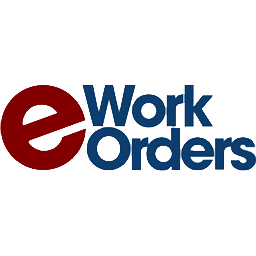
eWorkOrders
Published: April 17, 2025eWorkOrders is a Computer Maintenance Management Software used to manage work orders, assets, preventive maintenance and more.
-
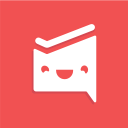
Workast
Published: April 17, 2025Workast is a productivity tool that helps teams capture tasks, manage projects and collaborate to get more work done.