
ApproveThis manages your Google Calendar Integration approvals.
Let’s cut through the corporate jargon: approvals suck. Meetings suck worse. Combine them and you’ve got the perfect recipe for “Why did this take three weeks to schedule?” But here’s the twist – when you connect ApproveThis and Google Calendar through Zapier, you turn that chaos into something resembling adult supervision. No magic, just automation that makes your team look competent.
Why This Combo Works (When Everything Else Fails)
ApproveThis handles the “Who said yes?” part of your business. Google Calendar handles the “When are we doing this?” part. Together? They make sure decisions get made and executed without 47 back-and-forth emails. The real win? Approvers don’t need a Google Calendar license. Perfect for dragging external partners into your process without dragging them into your software budget.
Where This Actually Matters
Mid-sized companies (50-5,000 employees) get crushed by approval bottlenecks. Legal needs to vet contracts before client kickoffs. Finance needs to approve budget shifts before Q4 planning meetings. HR needs to greenlight payroll changes before… well, before people riot. Connecting approvals to your calendar means deadlines actually mean something.
Real Uses for People Who Hate Made-Up Examples
Use Case 1: No More “Surprise!” Meetings
The Problem: Your sales team books a “strategic alignment” meeting with a client. Legal hasn’t approved the NDA. Engineering hasn’t confirmed feasibility. Now you’ve got eight people in a room realizing nothing can move forward.
The Fix: Set up a Zap that creates an ApproveThis request whenever a Google Calendar event titled “Client Strategy Session” is created. Legal, engineering, and sales leads get approval requests via email. The meeting only stays on the calendar if all parties approve. No more awkward exits from Zoom calls.
Who Cares: Consulting firms, agencies, anyone whose clients expect them to have their act together.
Use Case 2: Budget Approvals That Actually Sync With Planning Cycles
The Problem: Your quarterly budget review is on the calendar. The actual budget proposal? Stuck in someone’s inbox. Now the meeting’s agenda is “Why don’t we have the numbers?”
The Fix: Create approval requests in ApproveThis whenever a “Q3 Budget Review” event is added to Google Calendar. Attach the budget PDF directly to the approval workflow. Finance gets automatic email reminders to approve/deny with one click. If denied, the calendar event automatically updates to “Rescheduled” with notes on what’s missing.
Who Cares: Finance teams, department heads, companies where “cash flow” isn’t just an abstract concept.
Use Case 3: HR That Doesn’t Ghost Employees
The Problem: New hire orientation is scheduled for Monday. Benefits team hasn’t approved the healthcare plan changes. Now you’ve got 20 new employees learning your company’s best Slack GIFs instead of actual job functions.
The Fix: Trigger an ApproveThis request whenever an “Orientation” event is created in Google Calendar. HR, IT, and department managers get sequential approvals (they can’t pass the buck). Approved? Event stays live. Denied? Event gets pushed with auto-notes about missing requirements.
Who Cares: Scaling startups, enterprises rolling out new benefits packages, companies that prefer compliance over lawsuits.
Why This Isn’t Just Another Integration
ApproveThis brings three things most approval tools miss:
- Approval Thresholds: Automatically approve small expenses/requests so your team doesn’t debate $5 Starbucks charges
- Vacation Delegation: No more “Waiting on Karen’s approval” when Karen’s hiking the Andes
- Calculated Fields: Auto-calculate budget impacts during approval so decision-makers aren’t doing math in their heads
Setup That Doesn’t Require an IT Degree
- Open Zapier
- Choose Google Calendar as your trigger app
- Pick an event (new meeting, meeting update, etc.)
- Connect ApproveThis as your action app
- Map calendar details to approval fields (title, attendees, notes)
- Test with a real meeting (pro tip: call it “TEST – IGNORE”)
Pro Tip for People Who Hate Micromanaging
Use ApproveThis’s approval groups for cross-functional meetings. Require consensus from marketing or sequential approvals from legal → finance → CEO. Set it once and stop herding cats.
Teams That Stop Embarrassing Themselves
Project Managers: Connect client milestone meetings to approval workflows. No more presenting unfinished work because someone skipped sign-off.
Facilities Managers: Auto-approve routine maintenance events. Escalate emergency requests when someone books a “Burst Pipe Emergency” meeting.
External Partners: Let vendors request meeting times via Google Calendar. Auto-trigger internal approvals without giving outsiders access to your systems.
The Part Where We Tell You What to Do Next
If your company has more than 50 people and fewer than 5,000, you’re either already dealing with approval nightmares or about to. The Google Calendar integration is live, it works, and it takes about 15 minutes to set up.
Register for ApproveThis, connect your calendar, and maybe – just maybe – stop having meetings about why meetings never happen on time.
Or keep doing things manually. We hear chasing down approvers is a great team-building exercise.
Integrate with Google Calendar Integration and get 90 days of ApproveThis for free.
After you create a Zapier integration, please email us at support@approve-this.com with your account name and we'll add 3 months of ApproveThis to your account. Limit one redemption per account.
Learn More
Best Approval Workflows for Google Calendar
Suggested workflows (and their Zapier components) for Google Calendar
Create approval requests for upcoming Google Calendar events
Ensure that important meetings don't proceed without necessary approvals. This integration instantly creates an approval request in ApproveThis whenever a Google Calendar event is about to start, allowing decision-makers to approve or deny the proceedings efficiently.
Zapier Components

Trigger
Event Start
Triggers when a specified amount of time before an event starts.
Action
Create Request
Creates a new request, probably with input from previous steps.
Add attendees to Google Calendar events from new ApproveThis requests
Streamline your meeting organization by adding attendees to Google Calendar events whenever a new approval request is initiated in ApproveThis. This ensures that key stakeholders are informed promptly once necessary approvals are in place.
Zapier Components
Trigger
New Request
Triggers when a new approval request workflow is initiated.

Action
Add Attendee(s) to Event
Invites one or more person to an existing event.
Initiate approval requests for updated Google Calendar events
Automatically kick off an approval process when a Google Calendar event is updated. This integration helps ensure that updated meeting details are always checked for compliance or further action via ApproveThis.
Zapier Components

Trigger
New or Updated Event
Triggers when an event is created or updated (except when it's cancelled).
Action
Create Request
Creates a new request, probably with input from previous steps.
Update Google Calendar events upon approval decision
Enhance event management by updating Google Calendar details automatically once an approval decision is made in ApproveThis. This ensures that your calendar always reflects the latest approved details, reducing manual errors and improving productivity.
Zapier Components
Trigger
A Request Is Approved/Denied
Triggers when a request is approved or denied.

Action
Update Event
Updates an event. Only filled fields are updated.
You'll ❤️ these other ApproveThis integrations
-

ROOM Portal
Published: April 17, 2025ROOM Portal is a service that provides real-time data from phone booths and meeting rooms.
-
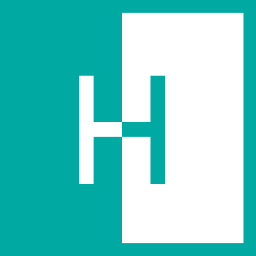
HulkApps Form Builder
Published: April 17, 2025HulkApps Form Builder is a Shopify app developed to design basic or complex forms without any HTML knowledge.
-

Docnify
Published: April 17, 2025Docnify is a digital signing platform for simplifying signing.