
ApproveThis manages your Graip.AI Integration approvals.
April 17, 2025
Integration Category: Ai Tools
When Documents Meet Decisions
Let’s be real – nobody wakes up excited to chase down approvals. But when your expense reports, contracts, or purchase orders get stuck in email purgatory, suddenly everyone’s losing money, time, or both. That’s where pairing ApproveThis with Graip.AI turns “waiting” into “working.”
Graip.AI acts like your document brainiac, extracting data from PDFs, spreadsheets, or even handwritten notes. ApproveThis? It’s the traffic cop for decisions – routing files to the right people, enforcing rules, and kicking things upstairs when needed. Together, they turn “Hey, where’s that invoice approval?” into a system that just… works.
Why This Combo Doesn’t Just Look Good on Paper
Mid-sized companies aren’t startups anymore, but they’re not enterprises either. You need tools that scale without requiring a PhD in software engineering. Here’s what happens when you connect these two through Zapier:
Finance Teams Stop Playing Detective
Imagine a vendor invoice hits Graip.AI. The AI scans it, pulls out the dollar amount, due date, and PO number. Before the AP clerk even opens their coffee, ApproveThis is already:
- Routing it to the department head if over $5k
- Flagging mismatches between the invoice and original PO
- Auto-approving recurring bills under $1k
Last month, a logistics company using this combo cut their invoice approval time from 11 days to 3. No magic – just fewer emails asking “Did you get that thing I sent?”
Legal Gets Out of the Copy-Paste Business
Graip.AI ingests that 40-page vendor contract, highlights the termination clauses and liability caps. ApproveThis then:
- Sends it to Legal for redlines
- Routes final version to CFO/COO based on deal size
- Stores executed copies in both systems
A healthcare tech firm told us this setup saved their legal team 15 hours a week. Not bad for a Zapier integration that takes 20 minutes to set up.
Real-World Uses That Don’t Require a “Digital Transformation”
We’re not here to sell you blockchain. These are actual workflows happening right now:
Use Case 1: The Instant Audit Trail
Scenario: A marketing agency needs client sign-off on campaign budgets. Previously: PDFs emailed, lost in inboxes, versions get mixed up.
Fix: Graip.AI extracts budget totals and KPIs from the client’s uploaded PDF. ApproveThis:
- Routes to the client’s main contact (no ApproveThis license needed)
- CCs the agency’s account lead
- Auto-archives approved budgets with calculated ROI fields
Bonus: If the client doesn’t respond in 48 hours, ApproveThis escalates to their VP via SMS. No more “Oh, I didn’t see the email.”
Use Case 2: Procurement Without the Papercuts
Problem: Manufacturing company’s purchase requests took 14 approvals. Engineers would just buy stuff on their cards to avoid the hassle.
Solution: Engineers submit specs via Graip.AI, which checks against vendor catalogs. ApproveThis then:
- Auto-approves replacements under $500
- Sends specialty items to the plant manager
- Flags anything not in the budget for CFO review
They reduced unauthorized purchases by 70% in Q1. The CFO stopped having to do “surprise” budget meetings.
Setup That Doesn’t Need IT on Speed Dial
If you can order lunch through an app, you can connect these systems. Here’s the playbook:
Step 1: The Handshake
Create a Zapier account (they’ve got a free tier). Connect ApproveThis and Graip.AI as apps. Pick your trigger – like “When Graip.AI processes a document.”
Step 2: The Rules of the Road
Map Graip’s data fields to ApproveThis. For example:
Graip’s “Total Amount” → ApproveThis’ “Approval Threshold” field. Now, invoices over $10k auto-route to the VP.
Step 3: Let It Rip
Test with a sample doc. Tweak if needed. Then, let the robots take over. Seriously, it’s easier than setting up most CRM dashboards.
Features You’ll Actually Use (No Fluff)
ApproveThis isn’t just a digital rubber stamp. When paired with Graip.AI, these features become your secret weapon:
Approval Thresholds: Your New Bouncer
Set rules like “Contracts over $50k need CFO eyes.” Graip.AI identifies the amount, ApproveThis enforces the rule. No more “I didn’t know it was that big!”
Vacation Delegation: Out of Office, Not Out of Luck
Jane’s on leave? ApproveThis auto-reassigns her approvals to Bob. Graip.AI docs wait in line? Not here.
Email Approvals: For the Lazy (We Mean Efficient)
Approvers can greenlight requests directly from their inbox. No logins, no passwords. Graip.AI attaches the doc as a PDF. Easy peasy.
Who Wins When These Two Team Up?
Operations Managers
Track every approval’s status in real-time. No more spreadsheets. Graip.AI’s data + ApproveThis’ dashboard = actual visibility.
External Partners
Clients or vendors approve directly via email. They don’t need Graip.AI logins. You look pro; they don’t get annoyed.
Finance Directors
Auto-approve routine expenses. Flag anomalies. Close books faster. Enough said.
The Bottom Line (No MBA Jargon)
ApproveThis + Graip.AI via Zapier is for companies tired of:
- Approval delays causing missed deadlines
- Version control nightmares
- “I thought YOU approved it!” finger-pointing
It’s not about being fancy. It’s about cutting the crap that slows you down.
Ready to stop herding cats? Get started with ApproveThis or book a 15-minute demo. We’ll even help you set up the Graip.AI integration – no sales pitch, just results.
Integrate with Graip.AI Integration and get 90 days of ApproveThis for free.
After you create a Zapier integration, please email us at support@approve-this.com with your account name and we'll add 3 months of ApproveThis to your account. Limit one redemption per account.
Learn More
Best Approval Workflows for Graip.AI
Suggested workflows (and their Zapier components) for Graip.AI
Create approval request for processed documents
When a document is processed in Graip, this integration creates a new approval request in ApproveThis to streamline decision-making. *Note: Configure request parameters as needed.*
Zapier Components

Trigger
Document Is Processed
Triggers when document is processed in Graip.
Action
Create Request
Creates a new request, probably with input from previous steps.
Upload documents for new approval requests
When an approval request is initiated in ApproveThis, this integration uploads the corresponding document to Graip to keep your records up to date. *Note: Customize document paths as required.*
Zapier Components
Trigger
New Request
Triggers when a new approval request workflow is initiated.

Action
Upload Document
Uploads a document to Graip
More Project Management integrations you might like
-
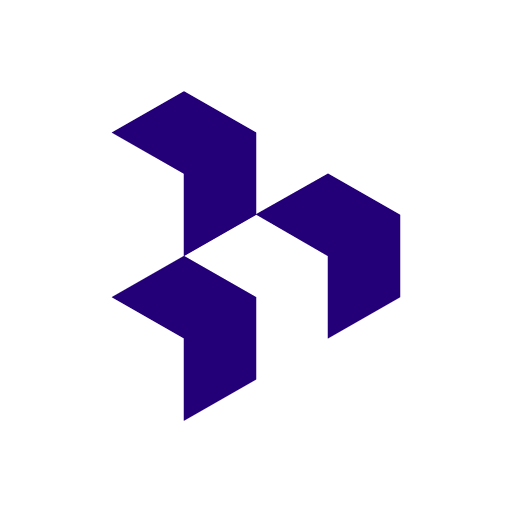
Dovetail
Published: April 17, 2025Dovetail is an AI-first customer insights hub that combines feedback and research to create a single source of truth for customer knowledge.
-

Bricks
Published: April 17, 2025Agile BIM collaboration platform for Architecture & construction
-

ClickUp
Published: April 17, 2025ClickUp is a productivity platform that allows you to manage your work and personal tasks in a beautifully intuitive environment.
You'll ❤️ these other ApproveThis integrations
-

Badger Maps
Published: April 17, 2025Badger Maps is a sales productivity and planning app for outside salespeople.
-

Soundwise
Published: April 17, 2025Soundwise is a platform for selling audio courses, audiobooks, premium podcasts and other audio programs.
-

Community
Published: April 17, 2025Community is a platform for SMS with Enterprise-grade power and everyday easy of use. Grow your list, send personalized messages, and enrich your Zero Party Data with ease and trust.