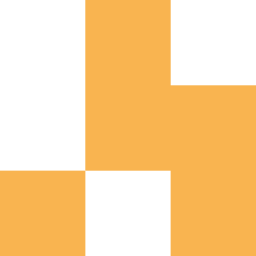
ApproveThis manages your HelpdeskAdvanced Integration approvals.
April 17, 2025
Integration Category: Call Tracking
Two Systems, One Goal
Modern businesses face a common challenge: keeping workflows moving while maintaining control. HelpdeskAdvanced manages IT service requests with military precision, while ApproveThis brings structure to decision-making. Together through Zapier, they create an operational rhythm that eliminates bottlenecks in ticket resolution, asset management, and cross-team collaboration.
Why This Integration Matters
HelpdeskAdvanced tracks every detail - tickets, assets, service catalogs. ApproveThis adds critical guardrails, ensuring the right people validate requests before actions are taken. This combination is particularly powerful for:
- IT teams requiring financial approvals for hardware purchases
- Compliance officers managing change control processes
- Facilities managers overseeing equipment maintenance budgets
Real-World Impact
A regional hospital group used this integration to handle IT equipment requests. Nurses submitted HelpdeskAdvanced tickets for new monitors, triggering ApproveThis workflows that required:
- Department head approval for budget allocation
- IT director review for compatibility checks
- Automated purchase order generation after dual sign-off
Result: 68% faster equipment deployment cycle.
Three Ways to Connect the Systems
1. Ticket-to-Approval Automation
How it works: New HelpdeskAdvanced tickets automatically create approval requests in ApproveThis based on ticket type, urgency, or requester role.
Best for: IT departments handling software license requests. Approval rules can:
- Auto-approve standard $150/month SaaS tools
- Route $5,000+ ERP system requests to CFO
- Flag unauthorized shadow IT submissions
2. Approval-to-Ticket Sync
How it works: Approved requests in ApproveThis automatically generate HelpdeskAdvanced tickets with all relevant details pre-populated.
Best for: Procurement teams managing vendor onboarding. Example flow:
1. Legal approves contract terms via ApproveThis
2. HelpdeskAdvanced ticket auto-creates for IT to set up vendor access
3. Finance receives ticket after IT completion for payment processing
3. Asset Lifecycle Coordination
How it works: New assets logged in HelpdeskAdvanced trigger approval workflows for depreciation schedules, maintenance budgets, or disposal authorizations.
Best for: Manufacturing firms tracking machinery. Integrations allow:
- Approval chains for $50k+ equipment repairs
- Automatic service ticket creation when approvals meet safety thresholds
- Asset retirement workflows requiring EHS team sign-off
Implementation Made Simple
Connecting via Zapier takes under 15 minutes:
- Create Zapier account (if needed)
- Choose HelpdeskAdvanced trigger (New Ticket, New Asset, etc.)
- Set ApproveThis action (Create Request)
- Map critical fields: Requester Email → Approval Initiator, Ticket Description → Request Notes
- Test with low-risk tickets first
Pro tip: Use ApproveThis' calculated fields to auto-set approval thresholds based on HelpdeskAdvanced ticket data (e.g., "If Asset Value ≥ $10k, require CFO approval").
Team-Specific Benefits
IT Managers
Reduce service desk overload with ApproveThis' email-based approvals. External vendors can approve maintenance contracts without HelpdeskAdvanced logins, while internal staff get automatic Slack reminders for urgent tickets.
Finance Controllers
ApproveThis' audit trails integrate with HelpdeskAdvanced's asset records, creating spend authorization reports that show who approved what - and why.
Operations Directors
Combine HelpdeskAdvanced's location-based ticket routing with ApproveThis' conditional workflows. Facility repair requests auto-route to regional managers based on asset GPS data in tickets.
Beyond Basic Approvals
ApproveThis adds nuance to HelpdeskAdvanced's structured workflows:
Vacation Delegation: Approval authority automatically shifts when IT managers are OOO, keeping ticket SLAs intact.
Approval Groups: Critical server upgrades might require simultaneous sign-off from Network Security and Application Owners.
Threshold Escalations: Tickets flagged as "High Priority" bypass junior staff approvals if unresolved for 2+ hours.
Common Pitfalls to Avoid
❌ Don't over-automate - keep manual approvals for safety-critical assets
✅ Do use HelpdeskAdvanced custom fields to pre-fill ApproveThis request forms
✅ Do test vacation rules during change freeze periods
Getting Started
Start small: Pick one high-friction process like software access requests. Measure cycle time before/after integration. Most teams see 40-60% faster resolution within 30 days.
Ready to transform your IT service management? Register for ApproveThis or explore HelpdeskAdvanced's latest features.
No Zapier experience? Their visual interface makes integration accessible even for non-technical teams.
Integrate with HelpdeskAdvanced Integration and get 90 days of ApproveThis for free.
After you create a Zapier integration, please email us at support@approve-this.com with your account name and we'll add 3 months of ApproveThis to your account. Limit one redemption per account.
Learn More
Best Approval Workflows for HelpdeskAdvanced
Suggested workflows (and their Zapier components) for HelpdeskAdvanced
Create approval requests for new helpdesk advanced tickets
When a new ticket is created in HelpdeskAdvanced, this automation sends an approval request through ApproveThis to streamline decision making. It ensures each ticket is reviewed quickly, reducing delays in issue resolution. *Note: Configure additional filters for specific ticket categories if needed.*
Zapier Components
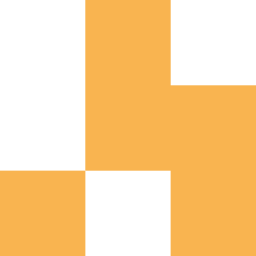
Trigger
New Ticket
Triggers when a new ticket is created.
Action
Create Request
Creates a new request, probably with input from previous steps.
Create helpdesk advanced tickets for new approval requests
When a new approval request is initiated in ApproveThis, this integration creates a ticket in HelpdeskAdvanced for tracking. It streamlines support workflows by linking approval processes with ticket management. *Note: Adjust approval criteria as necessary for your workflow.*
Zapier Components
Trigger
New Request
Triggers when a new approval request workflow is initiated.
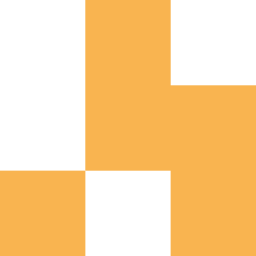
Action
Create Ticket
Create Ticket in Helpdesk Advanced
Create approval requests for new helpdesk advanced assets
When a new asset is added in HelpdeskAdvanced, this automation sends an approval request through ApproveThis to ensure assets are properly reviewed. It assists asset managers in verifying asset legitimacy and value as they are created. *Note: Customize asset approval fields to match your operational needs.*
Zapier Components
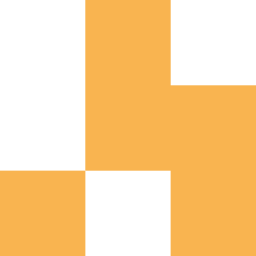
Trigger
New Asset
Triggers when a new asset is created.
Action
Create Request
Creates a new request, probably with input from previous steps.
You'll ❤️ these other ApproveThis integrations
-

RecruitApp.ai
Published: April 17, 2025RecruitApp.ai helps public safety organizations simplify hiring by automating tasks, managing applications, and tracking event attendance.
-

Zoho FSM
Published: April 17, 2025Zoho FSM helps you manage work orders, streamline operations and run your field service business efficiently.
-

Clientjoy
Published: April 17, 2025Clientjoy is Client Life-Cycle Management Software for Modern Agencies that helps you manage Leads, Proposals, Clients, Invoicing and Revenues under a single roof.