Why Approval Processes Break Down – And How to Fix Them
Let’s be real: most companies handle form submissions like it’s 2003. Someone fills out a HeyForm for a purchase request. It gets emailed to a manager. Then maybe forwarded to finance. Then someone loses track. Two weeks later, the requester is chasing people down Slack while accounting wonders why there’s a random charge on the Amex.
This is where ApproveThis changes the game. When you connect your HeyForm account through Zapier, you’re not just automating data entry – you’re building guardrails for decision-making. Think of it like giving your form submissions a GPS that automatically routes them through every required checkpoint, whether that’s getting three department heads to sign off on a budget or instantly approving routine maintenance requests under $500.
The Nuts and Bolts: What Happens When These Tools Team Up
Here’s the simple version: every time someone submits a HeyForm, Zapier can kick off a tailored approval workflow in ApproveThis. But the magic is in how you configure it:
- HR teams auto-route equipment requests based on role (new devs get $3K laptops, interns get refurbished Chromebooks)
- Finance teams set thresholds so anything under $1K gets auto-approved, while larger spends go to the CFO
And here’s the kicker: approvers don’t need HeyForm accounts. They just click “Approve” in their email or dashboard. No login hell. No “which password did I use for this?” moments.
Real-World Use Cases That Don’t Suck
For HR: Onboarding That Doesn’t Require 17 Follow-Up Emails
Scenario: New hire submits their equipment request form in HeyForm. ApproveThis automatically:
- Routes $2,500+ requests to IT Director + Finance
- Auto-approves standard $1,200 setups
- Flags requests from contractors for legal review
Bonus: Vacation delegation means if the IT manager is out, approvals go straight to their backup without missing a beat.
For Operations: Vendor Contracts That Actually Get Signed
Problem: Your facilities team uses HeyForm to request new cleaning services. But without approvals, you’ve got three different departments using three different vendors. ApproveThis adds:
- Automatic escalation if bids exceed project budget
- Consensus approval requiring both operations and procurement sign-off
- Real-time tracking so you can see which contracts are stuck in limbo
Setting This Up Without Losing Your Mind
If you can make toast, you can set this up:
- Create your HeyForm (pro tip: use calculated fields for budgets)
- In Zapier, choose “New HeyForm Submission” as trigger
- Add ApproveThis “Create Request” action
- Map form fields to approval criteria (e.g. “Total Cost” → Approval Threshold)
Total time: About 12 minutes. Less if you’re drinking good coffee.
Why This Isn’t Just Another “Integration”
Most tool integrations just shuffle data around. This actually changes how decisions happen:
For executives: See approval bottlenecks in real time (why does accounting take 4 days to approve $50 office supplies?)
For teams: Stop being human routers. Let the system handle follow-ups and reminders.
For finance: Enforce policies without being the bad guy. The system auto-rejects non-compliant requests before they reach your inbox.
The Hidden Perks You’ll Actually Care About
We’re not here to sell you vaporware. Here’s what users consistently rave about:
Email approvals that don’t suck: Approvers can review full request details and click approve/reject without logging into anything. Even your least tech-savvy board member can handle it.
Audit trails that cover your ass: Every decision is timestamped with comments. Perfect for compliance reviews or when someone inevitably asks “who approved this?!”
Conditional logic that’s not a PhD project: Set rules like “If total > $5K AND department = Marketing, require CMO approval”. No coding needed.
Who Should Steal This Setup Immediately
While this works for any team, these industries see stupid-good results:
Healthcare: Automate PPE supply requests with infection control approvals
Manufacturing: Route equipment maintenance forms based on severity/cost
Professional services: Client change orders that require both project lead and legal sign-off
One architecture firm used this combo to cut their client approval times from 3 weeks to 2 days. Because nobody’s chasing signatures when the system does it for you.
Common Mistakes to Avoid
We’ve seen teams botch this in hilarious ways. Don’t be them:
Mistake #1: Using vague form fields like “Approval needed” instead of specific data points. Good workflows need clear triggers (actual dollar amounts, project codes, etc).
Mistake #2: Not testing vacation delegation. The CEO goes on safari and suddenly all approvals are stuck? Set up backups.
Mistake #3: Overcomplicating workflows. Start with 2-3 key approval paths, then expand. Nobody needs 17 approval steps for free trial signups.
Bottom Line: This Isn’t About Forms – It’s About Control
Linking HeyForm and ApproveThis isn’t just automating data – it’s about installing guardrails that let your team move fast without breaking things. Marketing can launch campaigns faster. Operations can onboard vendors without risk. Finance keeps budgets in check without micromanaging.
The best part? You’re not building some fragile Rube Goldberg machine. It’s two focused tools doing exactly what they’re good at, connected in a way that makes approvals actually work for once.
Ready to Stop Chasing Approvals?
If your approval process still lives in email threads and crossed fingers, it’s time to upgrade. Get started with ApproveThis (free 14-day trial, no credit card needed). Or book a demo to see exactly how we’ve helped companies like yours turn form submissions into actual decisions.
PS: If you’re still manually forwarding HeyForm entries to your boss, what are you waiting for? An engraved invitation?
Integrate with HeyForm Integration and get 90 days of ApproveThis for free.
After you create a Zapier integration, please email us at support@approve-this.com with your account name and we'll add 3 months of ApproveThis to your account. Limit one redemption per account.
Learn More
Best Approval Workflows for HeyForm
Suggested workflows (and their Zapier components) for HeyForm
Create approval requests for new HeyForm submissions
New HeyForm submissions trigger the creation of an approval request in ApproveThis. This automation streamlines decision-making by routing form entries for review without manual intervention. *Note: Ensure your ApproveThis workflow is set up to match your approval process needs.*
Zapier Components

Trigger
New Submission
Triggers when a form is submitted.
Action
Create Request
Creates a new request, probably with input from previous steps.
You'll ❤️ these other ApproveThis integrations
-

Writeathon
Published: April 17, 2025Writeathon is the product for writing, providing the flow and inspiration creators need to make content.
-
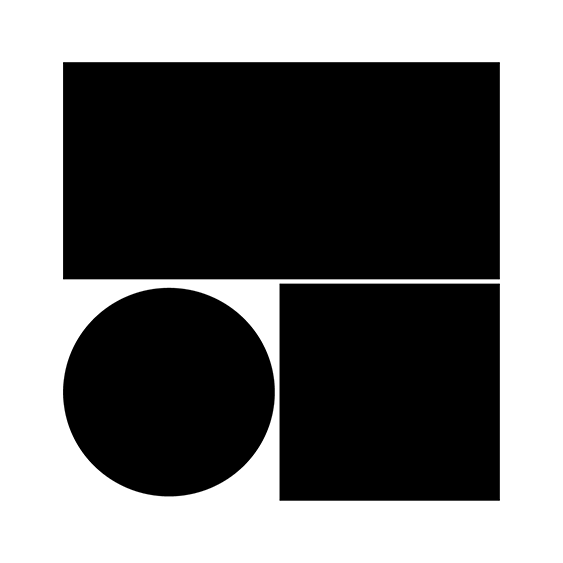
EXP.OS
Published: April 17, 2025EXP.OS is a resource management system that optimizes your space, equipment, skills, and experiences with flexible booking and intuitive visualizations.
-
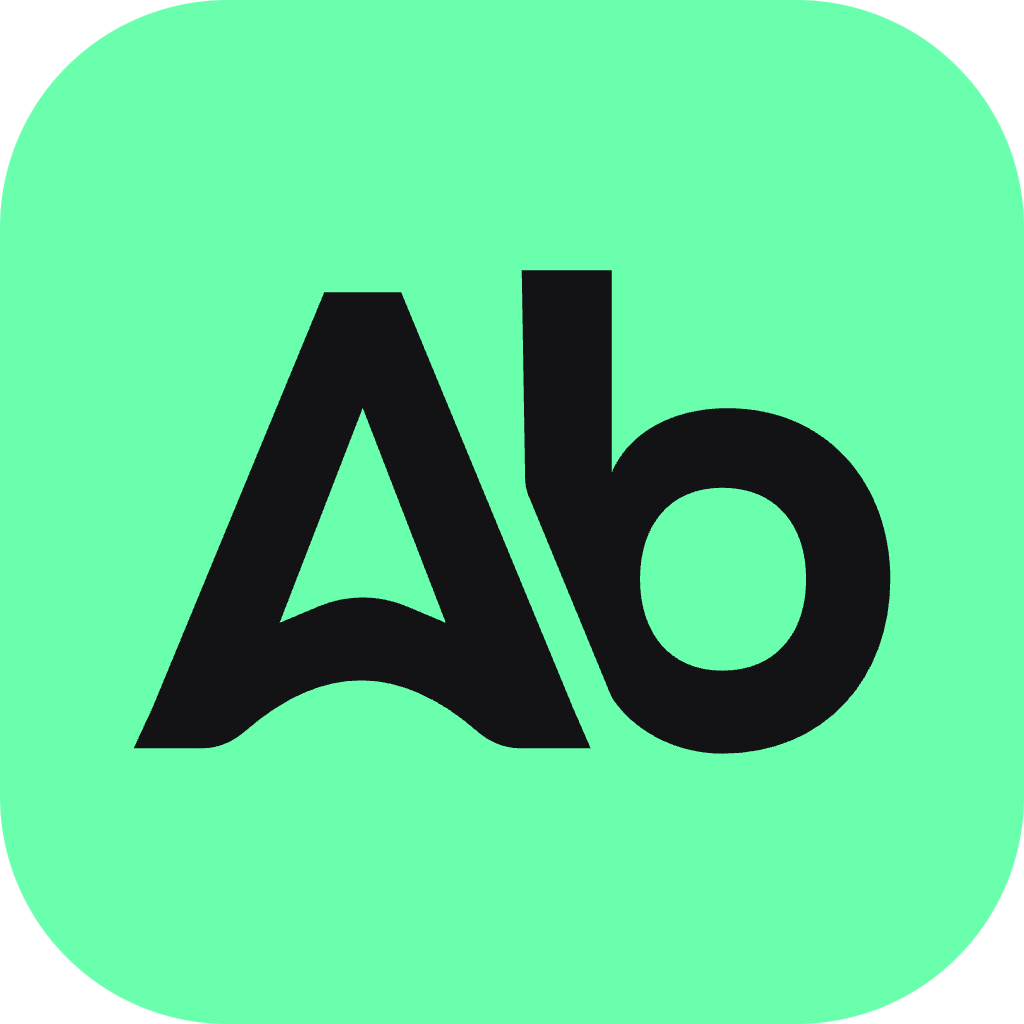
Abyssale
Published: April 17, 2025Abyssale is a banner maker platform that helps you to automatically generate on-brand images at scale.