
ApproveThis manages your Doodle Integration approvals.
April 17, 2025
Integration Category: Scheduling
Why This Integration Isn’t Just Another “Nice to Have”
Let’s cut to the chase: Approval processes slow things down. Scheduling meetings? Also slows things down. Put them together without automation, and you’ve got a perfect recipe for missed deadlines and frustrated teams. That’s where connecting ApproveThis and Doodle via Zapier changes the game.
Doodle simplifies scheduling. ApproveThis automates approvals. Combined, they turn “Let me check with the team” into a process that happens while you’re grabbing coffee. No more chasing down sign-offs or manually updating calendars. For companies juggling client appointments, internal reviews, or vendor coordination, this integration isn’t just convenient – it’s a straight-up efficiency hack.
The Business Case for Connecting These Tools
Think about how many meetings, interviews, or client calls require someone’s sign-off before they’re finalized. Now imagine those approvals happening automatically, with the right people looped in at exactly the right time. That’s what this integration delivers. Here’s why it matters:
For the numbers people: Fewer delays mean projects move faster. Less manual work means fewer errors. For teams dealing with compliance-heavy approvals (think healthcare or legal), automated audit trails are a lifesaver.
For everyone else: No more playing calendar Tetris. No more “Did you approve that meeting?” slack messages. Just scheduled events that everyone actually agreed to.
Real-World Use Cases That Actually Make Sense
We’re not here to sell you theoretical benefits. Let’s break down exactly how this works in practice:
1. Auto-Trigger Approvals When Doodle Events Get Booked
The problem: Your sales team books a demo with a big prospect using Doodle. But company policy requires a manager to approve any demo that includes custom pricing discussions. Right now, that approval happens over email – or worse, in a hallway conversation that nobody documents.
The fix: Connect Doodle to ApproveThis so every new booking triggers an approval request. The sales rep gets their yes/no fast, and leadership gets visibility without micromanaging.
Who needs this:
- Marketing agencies needing client sign-off on campaign review meetings
- Law firms requiring partner approval for client consultations
2. Block Bookings Until Approvals Happen
The problem: Your HR team uses Doodle to schedule final-round interviews. But sometimes, hiring managers forget to get compensation committee approval before setting up those interviews. Now you’ve got candidates excited about a role that budget hasn’t actually been approved for.
The fix: Approval workflows in ApproveThis can gatekeep Doodle bookings. No approval? The time slot doesn’t get booked. Period.
Who needs this:
- Consulting firms managing client engagements
- Manufacturers coordinating equipment maintenance windows
How to Set This Up Without Losing Your Mind
If you’ve ever used Zapier, this’ll take 15 minutes. If you haven’t? Maybe 30. Here’s the play-by-play:
Step 1: Sign up for ApproveThis (free trial works).
Step 2: In Zapier, create a new Zap. Choose Doodle as your trigger app – either “Event Booked” or “Booking Page Booked.”
Step 3: Set ApproveThis as your action app. Map the Doodle event details (date, attendees, purpose) to your approval request template.
Pro tip: Use ApproveThis’ calculated fields to auto-flag bookings that need extra scrutiny. Example: If a Doodle event includes more than 5 external attendees, route it to legal for review automatically.
Why Your Teams Will Actually Use This
Most workflow tools die because they’re clunky. Here’s how this combo stays useful:
For Executives & Approvers
Approve directly from email – no new logins. Vacation delegation means OOO messages auto-reassign approvals. Thresholds let you auto-approve small stuff (like internal team syncs) while flagging big-ticket items (board meetings).
For Operations Teams
Real-time dashboards show which approvals are bottlenecking schedules. Approval groups let you require consensus from all department heads (for cross-functional projects) or just one (for routine stuff).
For External Partners
Client needs to approve a project kickoff meeting? They get an email link – no ApproveThis account required. Bonus: All their feedback stays logged in case scope disputes pop up later.
The Hidden Perks You’ll Only Appreciate Later
Beyond the obvious time savings, this setup solves problems you didn’t know you had:
Audit trails for compliance: Every approved/denied Doodle event gets timestamps, comments, and approver records. Perfect for industries like finance or healthcare.
Budget control: Link approval thresholds to Doodle event details. Example: Auto-approve meetings under 2 hours, but require CFO sign-off for full-day offsites.
Onboarding simplicity: New hires see approval rules baked into the scheduling process – no need to memorize yet another policy doc.
When You Might Need Something Heavier Duty
This integration nails about 80% of use cases. But if you’re dealing with 100+ daily bookings or need SOC 2 compliance reporting, check out ApproveThis’ advanced features like SAML SSO or custom API endpoints. For most mid-sized companies though, the Zapier integration does the job.
Ready to Stop Herding Cats?
If you’re still manually approving meetings or letting critical bookings slip through without oversight, you’re leaving money on the table. Not in some abstract “time is money” way – actual, measurable revenue loss from delayed projects or compliance fines.
The fix isn’t another meeting about meetings. It’s connecting the tools you already use (Doodle) to an approval system people will actually adopt (ApproveThis).
Get started with a free trial or book a 10-minute demo to see how it works. Your future self – the one who isn’t constantly apologizing for scheduling conflicts – will thank you.
Integrate with Doodle Integration and get 90 days of ApproveThis for free.
After you create a Zapier integration, please email us at support@approve-this.com with your account name and we'll add 3 months of ApproveThis to your account. Limit one redemption per account.
Learn More
Best Approval Workflows for Doodle
Suggested workflows (and their Zapier components) for Doodle
Create approval requests for new Doodle event bookings
Managing approvals for new appointments can be cumbersome. This automation initiates an approval request whenever a new Doodle event is booked. Your team can approve or deny the booking directly through ApproveThis, streamlining the coordination process.
Zapier Components

Trigger
Doodle Event Booked
Triggers when you or someone else books an event using Doodle.
Action
Create Request
Creates a new request, probably with input from previous steps.
Notify Doodle when new approval requests start
Ensure your booking management is tightly aligned with approval workflows. This setup notifies the Doodle application when new approval requests are initiated in ApproveThis, ensuring no booking is made without proper oversight.
Zapier Components
Trigger
New Request
Triggers when a new approval request workflow is initiated.

Action
Specific Booking Page Gets Booked
A specific Booking Page, when an event is booked.
More Crm integrations you might like
-

Estate.Studio
Published: April 17, 2025Estate.Studio is a platform for estate planning professionals to collaborate with clients, manage documents, track progress, and streamline the planning process
-

Digs
Published: April 17, 2025Digs provides branded financial products for real estate professionals that help capture, qualify and retain prospects.
-

Thriwin
Published: April 17, 2025Thriwin is a CRM and sales platform offering lead tracking, pipeline visibility, conversation analytics designed for businesses to streamline sales processes.
You'll ❤️ these other ApproveThis integrations
-
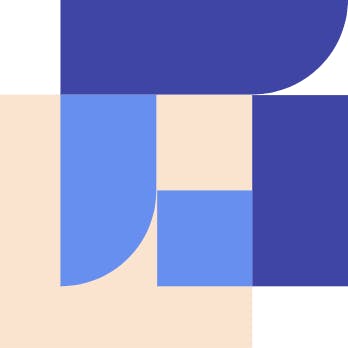
Reduct
Published: April 17, 2025Reduct is a collaborative transcript-based video and audio platform for reviewing, searching, highlighting, and editing content of people talking, at scale.
-

Unicorn Platform
Published: April 17, 2025Unicorn Platform is a drag & drop website and blog builder for startups, mobile apps, and SaaS.
-

Yalla Team
Published: April 17, 2025Yalla is a team collaboration tool made for teams and agencies.