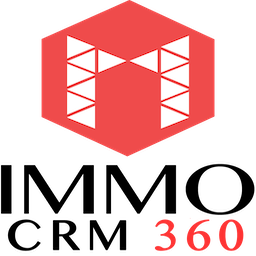
ApproveThis manages your IMMO CRM 360 Integration approvals.
April 17, 2025
Integration Category: Crm
Why This Integration Matters
In real estate, every minute counts. Between managing leads, coordinating approvals, and closing deals, teams need tools that eliminate bottlenecks – not create them. That’s where combining ApproveThis with IMMO CRM 360 changes the game. Together, they automate decision-making while keeping client relationships front-and-center.
ApproveThis handles the logistics of approvals – routing requests, calculating thresholds, and escalating decisions. IMMO CRM 360 specializes in nurturing real estate leads through personalized communication. Connect them via Zapier, and you create a system where approvals trigger CRM actions (and vice versa) without manual data entry. The result? Faster deal cycles and fewer missed opportunities.
How Teams Benefit
Sales Teams: Stop chasing internal approvals and focus on clients. When new leads require manager sign-off (like premium listings or discounted commissions), ApproveThis automates the review process. Approved leads flow directly into IMMO CRM 360 for immediate follow-up.
Operations Managers: Track approval SLAs in real time. If a contract review stalls, ApproveThis escalates it automatically. Approved documents then sync to IMMO CRM 360’s activity timelines, keeping all stakeholders aligned.
Finance Teams: Control costs without micromanaging. Set approval thresholds for expenses like staging services or marketing budgets. When requests exceed limits, ApproveThis routes them to the right approver, with all context pulled from IMMO CRM 360 records.
Critical note: External partners (like inspectors or legal counsel) can approve requests via email without needing an IMMO CRM 360 license. This keeps collaboration smooth between teams and third parties.
Real-World Use Cases
1. Qualifying High-Value Leads Automatically
A luxury real estate agency receives hundreds of inquiries monthly. Not all are serious buyers. Their Zapier integration works like this:
Trigger: New lead enters IMMO CRM 360 with a “Property Interest” value over $2M.
Action: ApproveThis creates an approval request for the sales director, including lead details and property preferences.
Result: The director reviews the lead’s budget verification (from linked documents) and approves within hours. IMMO CRM 360 automatically tags the lead as “VIP” and assigns a senior agent.
Outcome: The team reduced time-to-contact for premium leads by 68%, securing three additional listings in Q1.
2. Converting Approved Listings into Targeted Campaigns
A property management firm uses the reverse flow:
Trigger: A new rental listing is approved in ApproveThis after compliance checks.
Action: Zapier creates a lead in IMMO CRM 360 tagged “Hot Listing” and triggers a drip campaign to pre-qualified tenants.
Result: The first open house had 22 scheduled attendees, with 5 applications submitted within 48 hours.
Beyond Basic Automation: Advanced Features
While Zapier handles the “what,” ApproveThis adds the “how” with features tailored for complex real estate workflows:
Approval Thresholds: Auto-approve routine requests (e.g., <$500 repairs) but escalate high-cost items (e.g., roof replacements) to regional managers. Calculations consider data from IMMO CRM 360, like property age or tenant urgency.
Vacation Delegation: If a listing agent is unavailable, ApproveThis temporarily reassigns their approvals to a backup. No more waiting for out-of-office replies.
Calculated Fields: Automatically adjust approval paths based on CRM data. Example: A lead’s “Estimated Budget” field in IMMO CRM 360 determines whether a junior agent or branch manager approves the inquiry.
Setting Up Your Integration
Getting started takes under 20 minutes:
- Connect Accounts: Log into Zapier, then link ApproveThis and IMMO CRM 360.
- Choose a Trigger: For lead-based approvals, select “New Lead” in IMMO CRM 360. For post-approval actions, use “Request Approved” in ApproveThis.
- Map Data Fields: Pull relevant details from IMMO CRM 360 into ApproveThis requests (e.g., lead budget, property type).
- Test with Live Data: Create a test lead or approval to confirm the flow works.
Pro Tip: Use ApproveThis’s Conditional Logic to vary approval paths. Example: Leads from “Commercial” listings go to one manager, “Residential” to another.
When to Consider This Integration
This isn’t just for enterprise teams. If any of these sound familiar, it’s time to automate:
- Deals stall because approvals get lost in email threads.
- Agents waste hours weekly manually entering approved data into the CRM.
- External partners (e.g., photographers, contractors) delay processes because they’re not in your CRM.
For brokerages scaling rapidly, this integration acts as a force multiplier. One Chicago agency onboarded 12 new agents without hiring additional managers, using automated approvals to maintain oversight.
Final Thoughts
Real estate thrives on speed and trust. ApproveThis + IMMO CRM 360 via Zapier lets you move faster without sacrificing control. Whether you’re managing 50 listings or 500, automating the “paperwork” side of approvals means more time for what matters – building client relationships.
Ready to eliminate approval bottlenecks? Start your free ApproveThis trial or schedule a custom demo to see how it works with IMMO CRM 360.
Integrate with IMMO CRM 360 Integration and get 90 days of ApproveThis for free.
After you create a Zapier integration, please email us at support@approve-this.com with your account name and we'll add 3 months of ApproveThis to your account. Limit one redemption per account.
Learn More
Best Approval Workflows for IMMO CRM 360
Suggested workflows (and their Zapier components) for IMMO CRM 360
Create approval requests for new leads
When a new lead is created in IMMO CRM 360, an approval request is automatically created in ApproveThis to review the lead details. This integration streamlines lead qualification by routing each new lead through an approval process.
Zapier Components
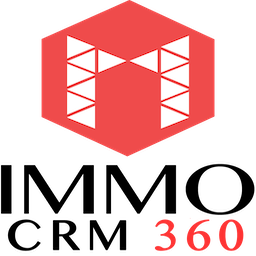
Trigger
New Lead
Triggers when a new lead is created in IMMO CRM 360.
Action
Create Request
Creates a new request, probably with input from previous steps.
Create leads for approved requests
When an approval decision is made in ApproveThis, this integration creates a new lead in IMMO CRM 360 if the request is approved. It enables businesses to ensure that only vetted opportunities enter the CRM for follow-up.
Zapier Components
Trigger
A Request Is Approved/Denied
Triggers when a request is approved or denied.
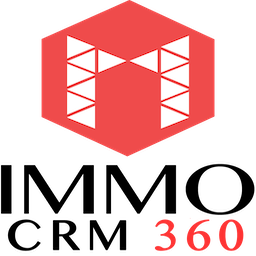
Action
Create Lead
Create a new Lead
You'll ❤️ these other ApproveThis integrations
-

Keeping
Published: April 17, 2025Keeping is a customer support help desk that integrates with Gmail.
-

Zoodealio
Published: April 17, 2025Zoodealio is marketing automation where every agent is an iBuyer.
-

eKyte
Published: April 17, 2025eKyte guides and accelerates digital marketing teams to plan, produce and optimize campaigns.