
ApproveThis manages your Keystone Academic Solutions Integration approvals.
April 17, 2025
Integration Category: Crm
When Bureaucracy Meets Student Recruitment
Let’s be real: higher ed marketing teams have better things to do than chase down signatures. Between lead scoring, enrollment targets, and proving ROI to the board, manual approval processes for new student leads shouldn’t be eating your lunch. That’s where connecting ApproveThis and Keystone Academic Solutions via Zapier turns “waiting on approvals” into “actually hitting enrollment goals.”
Why This Combo Works (Besides Being Obvious)
Keystone handles the heavy lifting of academic lead gen. ApproveThis handles the politics of getting decisions made. Together, they automate the messy middle where opportunities die in inboxes. Think: auto-creating approval tickets when high-value leads hit Keystone, or instantly pushing approved prospects into recruitment workflows without manual data entry.
Key Benefits for Teams Who Hate Waiting
We’re not here to sell you synergy. This integration solves specific headaches:
- No more license wars: Approvers in ApproveThis don’t need Keystone logins. External partners, faculty committees, or deans can greenlight leads without getting access to your whole CRM.
- Approval logic that actually makes sense: Use Keystone lead scores to auto-approve borderline candidates, or require committee reviews for international applicants. ApproveThis handles conditional routing so you don’t have to.
Real-World Use Cases That Don’t Suck
Here’s how universities and colleges are using this integration to cut approval times from days to hours:
1. Instant Faculty Review for High-Stakes Applicants
Scenario: A grad program director gets a Keystone lead from a candidate with a 3.8 GPA but low GRE scores. Instead of debating over email, ApproveThis automatically:
- Creates an approval ticket with the applicant’s Keystone profile data
- Routes it to the admissions chair + two faculty reviewers
- Escalates after 24 hours if no response
Result: The committee reviews in ApproveThis (no Keystone access needed), submits decisions, and approved applicants get automated follow-ups in Keystone.
2. Auto-Approving Scholarship Requests (Without the Paperwork)
Private colleges using Keystone for scholarship leads set ApproveThis thresholds:
Example: Any applicant with need-based criteria met + academic score above 85 gets auto-approved. Everyone else goes to the financial aid office. Approval data syncs back to Keystone to trigger award letters.
How to Set This Up Without Losing Your Mind
Zapier’s the glue here. Two main workflows matter:
Workflow 1: New Keystone Lead → Approval Request
When a lead hits Keystone, Zapier tells ApproveThis to create a ticket. Route based on lead source, program type, or scores. Approvers get email links to approve/reject – no app login required.
Workflow 2: Approved Request → Keystone Action
When ApproveThis gives the thumbs-up, Zapier updates Keystone to:
- Assign the lead to a recruiter
- Trigger a nurture email sequence
- Move the lead to “Approved Prospects” in your dashboard
Departments That Win (Besides Everyone)
Admissions Teams: Stop forwarding emails to “check if this lead is okay.” Faculty approves directly in ApproveThis with one click.
Marketing Ops: Prove campaign ROI faster by tracking how long approvals take vs. when leads convert.
Financial Aid: Set conditional rules so only applicants meeting specific aid criteria hit your desk.
Why This Isn’t Just Another Integration
ApproveThis adds layers Keystone can’t:
Vacation Delegation: Professor on sabbatical? Approval rights auto-shift to their designee.
Calculated Fields: Auto-flag leads where scholarship ask vs. academic score don’t match.
Audit Trails: When accreditors ask how scholarship decisions get made, show them the approval chain.
Getting Started (Before Next Semester’s Rush)
1. Connect Keystone and ApproveThis to Zapier
2. Map Keystone lead data to ApproveThis request templates
3. Set approval rules: Who needs to sign off on which leads?
4. Test with one program before scaling campus-wide
The Bottom Line for Enrollment Teams
ApproveThis isn’t replacing Keystone – it’s fixing the approval black holes that make you miss enrollment targets. When decision-making keeps pace with lead flow, you can actually hit those stretch goals the board loves.
Ready to stop herding approvers? Get started with ApproveThis or schedule a demo to see how it works with Keystone.
Integrate with Keystone Academic Solutions Integration and get 90 days of ApproveThis for free.
After you create a Zapier integration, please email us at support@approve-this.com with your account name and we'll add 3 months of ApproveThis to your account. Limit one redemption per account.
Learn More
Best Approval Workflows for Keystone Academic Solutions
Suggested workflows (and their Zapier components) for Keystone Academic Solutions
Create approval requests for new Keystone leads in ApproveThis
Streamline the lead approval process by automatically creating an approval request each time a new lead is received in Keystone Academic Solutions. This integration ensures prompt handling and decision-making on potential student leads.
Zapier Components

Trigger
New Lead
Triggers when a new lead is sent from SmartHub to Zapier.
Action
Create Request
Creates a new request, probably with input from previous steps.
Add Keystone leads upon approval in ApproveThis
Enhance your student recruitment workflow by automatically adding approved leads in Keystone Academic Solutions each time an approval request is approved in ApproveThis. This ensures only vetted leads enter your recruitment funnel.
Zapier Components
Trigger
A Request Is Approved/Denied
Triggers when a request is approved or denied.

Action
Create Lead
Creates a new lead.
More Marketing integrations you might like
-
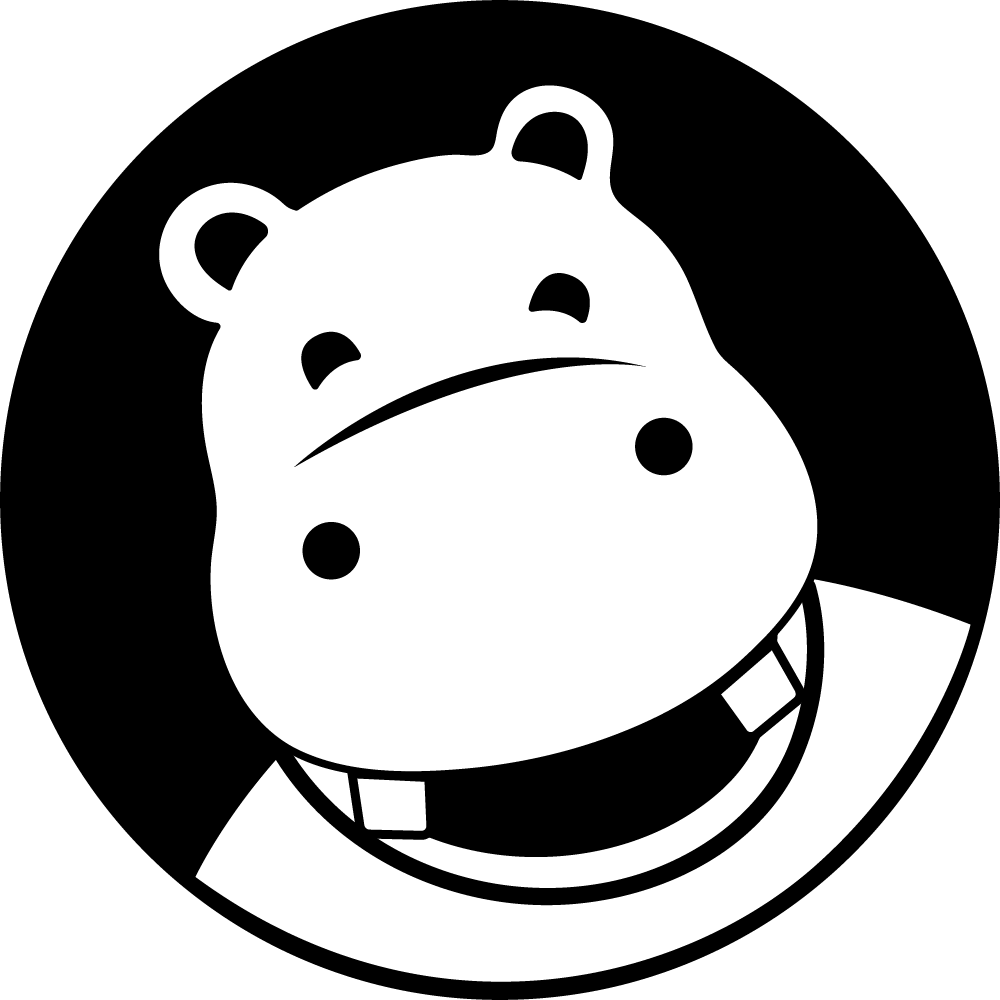
LoudHippo
Published: April 17, 2025Post-purchase attribution surveys and insights. Ask questions on your eCommerce order status page after a successful checkout to inform your marketing and grow ROAS without guesswork
-
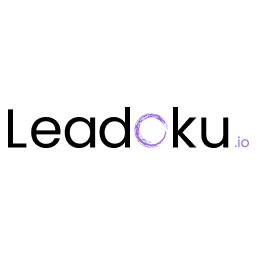
Leadoku
Published: April 17, 2025Leadoku is a B2B lead generation tool that help automate LinkedIn outreach
-
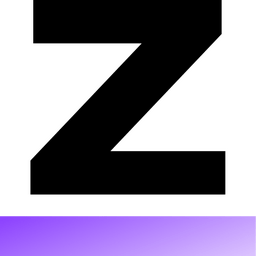
Zealot
Published: April 17, 2025Zealot is a customer advocacy tool that helps brands mobilize and engage their community at scale
You'll ❤️ these other ApproveThis integrations
-

OnSpace
Published: April 17, 2025OnSpace is no-code platform that helps operation teams to automate and manage their manual work.
-

Agiled
Published: April 17, 2025Agiled is an all in one business management platform designed to help you manage employees, projects , tasks, track your time, create professional contracts, track expenses and send professional invoices that get you paid faster.
-

Createsend
Published: April 17, 2025Createsend is an email marketing tool built for designers. Createsend makes it easy to send beautiful emails, manage lists and subscribers, and track the results of your campaigns.