
ApproveThis manages your LinkedIn Ads Integration approvals.
April 17, 2025
Integration Category: Ads Conversion Microsoft
When Bureaucracy Meets Lead Gen
Let’s be real: nothing kills momentum like waiting for Karen from legal to approve a hot lead. By the time finance signs off, that CMO who clicked your ad? They’ve moved on to your competitor’s webinar. Enter ApproveThis and LinkedIn Ads – the tag team that automates approval bottlenecks so you can actually capitalize on those $97-per-click leads.
What This Duo Does That Your Current Stack Doesn’t
LinkedIn Ads gets you in front of decision-makers. ApproveThis gets decisions made. Together via Zapier, they turn campaign leads into closed deals before your weekly standup ends. Key perks:
- No more license fees for external approvers: Clients or contractors can approve/reject directly via email without needing LinkedIn access
- Auto-escalation: If a lead’s deal size hits your threshold, it jumps the approval queue
- Audience building on autopilot: Approved leads instantly become retargeting lists
Real-World Uses That Don’t Suck
1. Lead Gen That Doesn’t Leak Revenue
Marketing agencies running LinkedIn lead ads for clients waste hours forwarding form responses for approval. With our first Zapier template:
How it works: New LinkedIn lead → Auto-create ApproveThis request → Sales director approves/denies → CRM updated automatically.
Who kills it:
Enterprise IT recruiters: Auto-route $200k+ job req leads to VP while junior roles get instant approval.
Healthcare SaaS: Compliance teams review high-risk trial signups without seeing patient data.
2. Audience Building Without the BS Meetings
Your ABM team wants to target VPs at manufacturing firms. Legal needs to vet the list. Instead of 3-round email chains:
How it works: ApproveThis request created → Legal team approves list criteria → Zapier builds LinkedIn audience from approved attributes.
Who owns this:
Cybersecurity vendors: Automatically block competitors from seeing sensitive ad audiences.
Event planners: Launch hyper-targeted campaigns for approved conference attendee segments.
3. Organic Leads That Don’t Rot in Inbox Purgatory
Company Page contact form leads often die because nobody’s assigned to follow up. Our third template fixes that:
How it works: LinkedIn organic lead → Route to regional sales manager → If denied, notify SDRs for nurturing.
Slay at this:
Consulting firms: Partners approve/disqualify inbound leads based on project fit during airport layovers.
Nonprofits: Board members vet major donor prospects from event signups before outreach.
Department Wins That Actually Matter
Marketing Teams: Stop Being Lead Hoarders
When sales complains about lead quality, it’s usually because they’re seeing everything. Use ApproveThis thresholds to auto-reject unqualified leads before they hit Salesforce. Example: Automatically deny any form response where “budget” is under $50k.
Sales Ops: Cut the Approval Theater
Deal desk drowning in discount requests? Set up approval chains where reps request LinkedIn ad credits for key accounts. If the deal’s over $250k, it skips to VP approval. Under? Auto-approved with limits.
Finance: Kill Rogue Ad Spend
Launch approval workflows for any LinkedIn campaign over $5k. Require PO numbers upfront. Bonus: Use calculated fields to show estimated CPL based on historical data during approval.
Setup That Takes Less Time Than Your Daily Scrum
1. Grab a Zapier account if you don’t have one (free tier works)
2. Connect LinkedIn Ads and ApproveThis
3. Pick a template:
- Lead → Approval → CRM
- Approval → Audience Build
- Lead → Approval → Notifications
4. Set your thresholds and approvers
5. Test with a $1 LinkedIn lead gen form
Pro tip: Use ApproveThis’ vacation delegation so campaigns aren’t held up because Greg’s hiking the PCT.
Why This Isn’t Just Another “Integration”
Most approval tools make you choose between speed and compliance. ApproveThis gives both by working how teams actually operate:
- Dynamic calculations: Show lead lifetime value estimates during approval using your CRM data
- Approval groups: Require 2/3 sales VPs to sign off on enterprise leads
- Transparency: See who’s sitting on requests with real-time dashboards
Bottom Line: Approval Layers Shouldn’t Mean Lag
If your LinkedIn Ads ROI is tanking because leads go stale in approval limbo, you’re not getting the platform’s value. ApproveThis removes the friction without losing oversight. 87% of our customers close LinkedIn-sourced deals 11 days faster post-implementation.
Next steps:
- Register for ApproveThis (free 14-day trial)
- Check LinkedIn Ads’ latest lead gen features
- Book a 15-minute demo to see custom workflows
PS: If you’re still manually forwarding LinkedIn leads to Slack, we can’t be friends. Fix that today.
Integrate with LinkedIn Ads Integration and get 90 days of ApproveThis for free.
After you create a Zapier integration, please email us at support@approve-this.com with your account name and we'll add 3 months of ApproveThis to your account. Limit one redemption per account.
Learn More
Best Approval Workflows for LinkedIn Ads
Suggested workflows (and their Zapier components) for LinkedIn Ads
Create approval requests for new LinkedIn Ads form responses
Automate your approval process by creating an approval request whenever you receive a new lead gen form response from LinkedIn Ads sponsored content. Streamline decision-making and ensure timely follow-ups by sending the request directly to ApproveThis for approval.
Zapier Components

Trigger
New Lead Gen Form Response (Sponsored content)
Triggers when you receive a new form response for an ad.
Action
Create Request
Creates a new request, probably with input from previous steps.
Create LinkedIn Audiences from new approval requests in ApproveThis
Efficiently manage audience targeting by automatically creating a new LinkedIn Audience when a new approval request is initiated in ApproveThis. This integration allows marketing teams to rapidly build target groups based on approved criteria.
Zapier Components
Trigger
New Request
Triggers when a new approval request workflow is initiated.

Action
Create Audience
Creates an Audience that you can add Contacts or Companies to.
Monitor LinkedIn organic leads for new approvals or denials
Stay informed on potential leads by monitoring LinkedIn organic form responses. Our integration triggers whenever a new form response occurs, followed by an update on its approval status. This ensures quick action on approved leads.
Zapier Components

Trigger
New Lead Gen Form Response (Organic Content)
Triggers when you receive a new form response tied to a Company Page, Product Page, or Event.
Action
A Request Is Approved/Denied
Triggers when a request is approved or denied.
You'll ❤️ these other ApproveThis integrations
-

Priority
Published: April 17, 2025Priority is a comprehensive ERP package empowering hundreds of thousands of end users worldwide in their daily tasks of running the business
-

Mailerrrize
Published: April 17, 2025Mailerrize is an email automation and engagement tool.
-
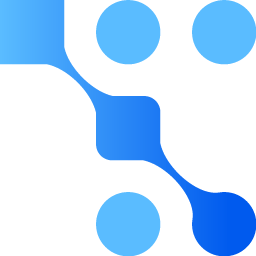
Trafft
Published: April 17, 2025Trafft is a booking software made for businesses and individuals for scheduling appointments, managing staff, and their calendars.