
ApproveThis manages your LoopMessage Integration approvals.
April 17, 2025
Integration Category: Phone
Why Your Approval Process Needs a Mobile-First Makeover
Let's cut to the chase: approvals suck when they're trapped in email threads or buried in project management tools. Enter ApproveThis and LoopMessage - the tag team that turns approval bottlenecks into automated conversations. For companies juggling multiple departments, external partners, or time-sensitive decisions, this integration isn't just nice-to-have. It's your new secret weapon for making decisions at the speed of text message.
What Makes This Combo Work
ApproveThis handles the heavy lifting of multi-step approvals, while LoopMessage does what your CRM and email can't: delivers instant, two-way mobile conversations. Together through Zapier, they create a system where:
- Approval requests trigger iMessage notifications
- Decisions happen directly from phones
- Status updates sync automatically between systems
Real-World Scenarios (No Fluff Edition)
1. Marketing Campaign Launches
Picture this: Your social media team uses LoopMessage chatbots to collect customer feedback. When they spot a trending idea worth pursuing, ApproveThis automatically:
- Routes budget approval to finance
- Sends compliance check to legal via iMessage
- Triggers campaign setup upon approval
All without your creative team ever leaving their design tools.
2. Field Service Operations
HVAC company dispatchers get repair requests via LoopMessage. ApproveThis kicks in to:
- Validate warranty coverage
- Approve premium part upgrades
- Notify technicians via SMS within 15 minutes
Customers get faster service, accountants get audit trails, managers get to keep their sanity.
3. Client-Facing Approvals
Digital agencies love this setup: client feedback comes through LoopMessage chatbots, ApproveThis routes revisions to the right designers, and stakeholders approve final versions directly from their iPhones. No more "I didn't see the email" excuses.
The Nuts and Bolts Setup
Here's how to connect the dots in under 10 minutes:
Step 1: Create a Zapier account (free tier works)
Step 2: Choose your trigger - either:
a) New LoopMessage callback → ApproveThis request
b) New ApproveThis request → LoopMessage alert
Step 3: Map critical data fields:
- Phone numbers
- Approval type identifiers
- Deadline timestamps
Pro Tip: Use ApproveThis' calculated fields to auto-approve requests under $500 while flagging larger amounts for human review.
Department-Specific Wins
Sales Teams
Ever lost a deal because legal took 3 days to approve contract changes? Now sales reps get real-time approval alerts in LoopMessage with one-tap responses. Bonus: automatic CRM updates when deals get greenlit.
HR & Recruiting
Candidate offers stuck in limbo? Set up approval chains where:
- Hiring managers get SMS prompts
- Comp team reviews numbers
- All approvals sync to your ATS
New hires get offer letters before your competitors even schedule interviews.
Procurement
Vendor requests via LoopMessage → automatic routing based on:
- Purchase amount thresholds
- Category-specific approvers
- Backup approvers during PTO
Your AP department just saved 8 hours/week on follow-up emails.
Why This Isn't Just Another Integration
What makes ApproveThis + LoopMessage different from other approval tools:
No App Switching: Approvers never need to log into another system - decisions happen in their messaging app.
External-Friendly: Clients or vendors don't need ApproveThis licenses - just a phone number.
Mobile-First Paper Trail: Every approval or rejection gets timestamped and logged automatically.
Making It Stick in Your Org
To avoid creating yet another unused workflow:
Do:
- Start with high-volume, low-risk approvals (e.g., content publishing)
- Use ApproveThis' conditional logic to reduce unnecessary approvals
- Set up SMS reminders 2 hours before deadlines
Don't:
- Try to automate compliance-critical processes day one
- Overcomplicate approval chains - 3 steps max initially
Bottom Line
If your approval processes still rely on people checking inboxes or logging into dashboards, you're leaving speed and accountability on the table. The ApproveThis and LoopMessage combo through Zapier isn't about flashy tech - it's about finally fixing the approval black holes that drive teams crazy.
Ready to stop chasing down approvers? Get started with ApproveThis or schedule a 15-minute demo to see real-world examples from companies like yours.
Integrate with LoopMessage Integration and get 90 days of ApproveThis for free.
After you create a Zapier integration, please email us at support@approve-this.com with your account name and we'll add 3 months of ApproveThis to your account. Limit one redemption per account.
Learn More
Best Approval Workflows for LoopMessage
Suggested workflows (and their Zapier components) for LoopMessage
Create approval requests for new lookup callbacks
When a new lookup callback is received from LoopMessage, this integration creates an approval request in ApproveThis to validate message events. It streamlines the process of verifying messaging activities. *Note: Ensure required fields are mapped.*
Zapier Components

Trigger
Lookup Callback
Triggers when firing results of iPhone Lookup request.
Action
Create Request
Creates a new request, probably with input from previous steps.
Send iMessages for new approval requests
When a new approval request is initiated in ApproveThis, this integration sends a message via LoopMessage to notify relevant parties. It keeps your team updated with timely mobile notifications. *Note: Configure message details appropriately.*
Zapier Components
Trigger
New Request
Triggers when a new approval request workflow is initiated.

Action
Send/Reply iMessage
Sends text in iMessage to the specified phone number or email. You need to connect a trigger to track the delivery status of your request in real time. Please check our [Helpdesk](https://help.loopmessage.com/en/category/bimi2b/) for details.
Check message status for approved requests
When an approval decision is made in ApproveThis, this integration checks the message status in LoopMessage to verify outcomes. It supports timely follow-ups and confirmation of message delivery. *Note: Adjust data mapping as required.*
Zapier Components
Trigger
A Request Is Approved/Denied
Triggers when a request is approved or denied.

Action
Check Status
You can check the status of each individual message based on the `message_id`.
You'll ❤️ these other ApproveThis integrations
-

QVALON
Published: April 17, 2025QVALON is a cloud-based solution to manage, monitor and magnify your retail business.
-

BHuman
Published: April 17, 2025BHuman allows you to send AI generated personalized videos at a scale that look and feel completely real.
-
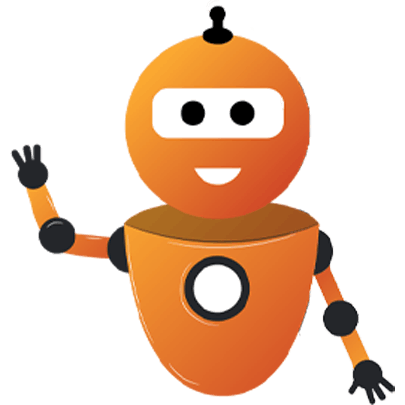
ChatAIBot
Published: April 17, 2025ChatAIBot builds a pipeline of qualified leads, automate your support, without increasing headcount with our no-code chatbot platform.