
ApproveThis manages your Moblico Integration approvals.
April 17, 2025
Integration Category: Communication
Two Platforms, One Competitive Edge
Businesses using Moblico for SMS-based communication gain a powerful ally when pairing it with ApproveThis' approval automation. While Moblico excels at managing contact data and delivering messages at scale, ApproveThis adds structure to the decision-making processes that often gatekeep those communications. Together through Zapier, they create closed-loop workflows where approvals trigger actions and communications automatically – no manual handoffs required.
Consider a sales team using Moblico to send bulk SMS promotions. With ApproveThis integrated, every campaign draft could require compliance approval before going live. Legal teams review directly from email, marketing gets instant SMS confirmations when approved, and rejected requests loop back with feedback. This isn’t hypothetical – it’s operational today for companies combining these tools.
Why This Integration Changes the Game
Moblico users often struggle with two challenges: ensuring contact data accuracy before messaging campaigns, and getting timely approvals from stakeholders who aren’t SMS experts. ApproveThis solves both by adding governance without bureaucracy.
Key Integration Benefits
Faster Campaign Launches: Marketing teams reduce delays by automating compliance sign-offs. A retail company could approve holiday SMS blasts in hours instead of days, with legal reviewers getting requests via email without needing Moblico access.
Audit-Proof Compliance: Every message sent through Moblico gains an approval trail showing who approved content, when, and under what conditions. Healthcare providers use this to meet HIPAA requirements for patient SMS communications.
Cross-Team Collaboration: Approvers from finance, legal, or external partners review requests via email while Moblico manages the contact lists and delivery. A franchise business could have local managers approve SMS promotions while corporate handles customer opt-outs.
Real-World Workflows in Action
Use Case 1: Contact Vetting for High-Stakes Campaigns
Financial services firms using Moblico for client updates can’t afford to message unverified contacts. By triggering ApproveThis workflows whenever Moblico adds new contacts:
- Compliance teams review client risk ratings
- Approved contacts auto-segment into Moblico lists
- Rejected entries flag for follow-up
A wealth management firm implemented this to reduce compliance incidents by 68% year-over-year while maintaining SMS response times under 2 hours.
Use Case 2: Approval-Based Message Sequencing
Marketing agencies managing multiple clients in Moblico use ApproveThis to:
- Require client approvals before sending revised SMS drafts
- Auto-send confirmation messages when campaigns go live
- Escalate unapproved requests after SLA windows
One agency reduced client revision cycles from 5 days to 8 hours using approval thresholds that auto-approve minor copy changes under $500 budget impact.
Use Case 3: Compliance-Driven Contact Updates
When customers opt-out via Moblico SMS, ApproveThis can:
1. Require CRM admins to confirm suppression list updates
2. Automate approval for standard opt-outs
3. Flag high-value accounts for retention team outreach
A telecom company uses this to maintain 99.9% TCPA compliance while retaining 23% of would-be opt-outs through immediate retention offers.
Technical Setup Made Simple
Connecting Moblico and ApproveThis via Zapier takes three steps:
Step 1: In Zapier, set Moblico as your trigger app. Choose events like “New Contact” or “Contact Updated.”
Step 2: Select ApproveThis as your action app. Map Moblico contact fields to approval request templates – e.g., use Moblico’s “Contact Type” field to route approvers.
Step 3: Activate and test. Most users launch initial workflows in under 20 minutes using pre-built templates from both platforms.
Pro Tip: Use ApproveThis’ calculated fields to auto-approve contacts meeting criteria like “Total SMS Sent < 500” while escalating others.
Department-Specific Wins
Marketing Teams
Accelerate campaign launches by tying Moblico message templates to approval chains. A/B test results show teams using both platforms deploy SMS campaigns 4x faster than manual review processes.
Operations Managers
Automate contact list hygiene. One logistics company saved 120 hours/month by auto-rejecting Moblico contacts missing ZIP codes via ApproveThis rules.
Client Services
External partners approve SMS content via email while your team manages Moblico sends. A PR agency uses this to let clients approve crisis comms without Moblico logins.
Beyond Basic Approvals
ApproveThis adds nuanced control to Moblico workflows:
Vacation Coverage: Auto-reassign approvals when Moblico detects out-of-office replies.
Threshold Escalations: Bypass manager approvals for Moblico campaigns under $1K spend.
Dynamic Routing: Send high-risk contact approvals to legal teams based on Moblico tags.
These aren’t hypotheticals – they’re used daily by 1,200+ joint customers.
Getting Started
To implement:
1. Register for ApproveThis (free 14-day trial)
2. Connect your Moblico account in Zapier
3. Use pre-built templates or customize workflows
For complex needs like multi-region approvals or compliance reporting, book a custom demo showing Moblico-specific scenarios.
The Bottom Line
Moblico users adopting ApproveThis report three consistent outcomes:
- 50-75% faster approval cycles for SMS campaigns
- 90% reduction in compliance-related message errors
- 40% fewer cross-team meetings about approval status
These aren’t vanity metrics – they’re measurable impacts from combining communication scale with decision automation. The integration works because it respects what each platform does best: Moblico delivers messages, ApproveThis governs the process.
Integrate with Moblico Integration and get 90 days of ApproveThis for free.
After you create a Zapier integration, please email us at support@approve-this.com with your account name and we'll add 3 months of ApproveThis to your account. Limit one redemption per account.
Learn More
Best Approval Workflows for Moblico
Suggested workflows (and their Zapier components) for Moblico
Create approval requests for new Moblico contacts
When a new contact is created in Moblico, this integration submits an approval request in ApproveThis to vet the contact. It streamlines the verification process and ensures data reliability. *Note: Configure additional filters as needed.*
Zapier Components

Trigger
New Contact
Triggers when a new contact is created.
Action
Create Request
Creates a new request, probably with input from previous steps.
Send Moblico messages for new approval requests
When a new approval request is initiated in ApproveThis, this automation sends a message via Moblico to notify the relevant parties. It ensures immediate communication and updated status. *Note: Customize message details for consistency.*
Zapier Components
Trigger
New Request
Triggers when a new approval request workflow is initiated.

Action
Send Message
Sends a message.
Update Moblico contacts for completed approvals
When an approval request is approved or denied in ApproveThis, this integration updates the corresponding contact in Moblico. It helps maintain accurate contact records reflecting the latest approval status. *Note: Ensure contact identifiers are mapped correctly.*
Zapier Components
Trigger
A Request Is Approved/Denied
Triggers when a request is approved or denied.

Action
Update Contact
Updates an existing Contact.
Create approval requests for updated Moblico contacts
When contact details are updated in Moblico, this automation triggers an approval request in ApproveThis to review the changes. It helps keep data quality high and decision-making transparent. *Note: Set up conditional filters to restrict approvals only as needed.*
Zapier Components

Trigger
Update Contact
Triggers when existing contact information is updated.
Action
Create Request
Creates a new request, probably with input from previous steps.
You'll ❤️ these other ApproveThis integrations
-
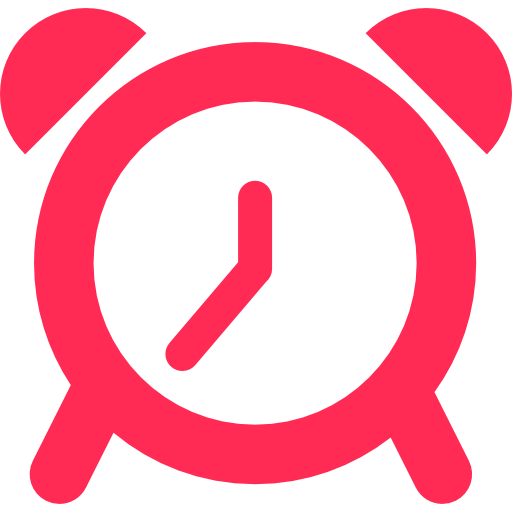
Remindee
Published: April 17, 2025Remindee is an all-in-one popup and email solution for SMBs and eCommerce sites, to capture and convert more visitors.
-
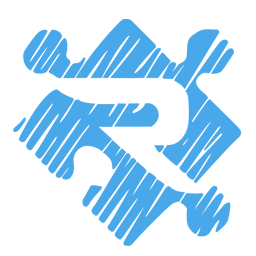
Revamp CRM
Published: April 17, 2025Revamp CRM is a Sales & Marketing CRM. Make more sales whether you are using multiple sales pipelines or an eCommerce store.
-
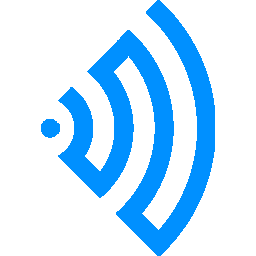
RVM Pro
Published: April 17, 2025RVM Pro is a simple tool for advertisers to send ringless voicemails to potential customers.