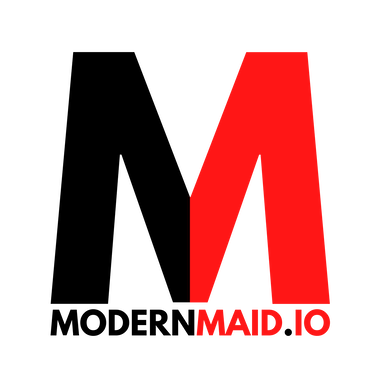
ApproveThis manages your Modern Maid Integration approvals.
April 17, 2025
Integration Category: Productivity
When Scheduling Meets Sign-Offs
Let’s be real: cleaning businesses don’t have time for approval bottlenecks. Between last-minute client requests, technician schedules, and inventory checks, waiting days for a "yes" on a quote or job assignment isn’t just annoying – it’s expensive. That’s where pairing Modern Maid’s scheduling muscle with ApproveThis’s approval automation gets interesting.
Modern Maid keeps your crews moving. ApproveThis keeps decisions flowing. Connect them via Zapier, and you’ve got a system where every booked job, accepted quote, or team assignment automatically triggers the right approvals – no spreadsheets, no missed emails, no “I thought YOU signed off on that.”
Why This Combo Works (When Other Tools Trip Over Mops)
Most approval tools treat every business like a carbon copy. But cleaning companies? You’ve got hourly workers, tight margins, and clients who want their carpets clean yesterday. Generic software either overcomplicates things or misses critical triggers. Here’s how this pairing hits different:
Modern Maid’s Sweet Spot
It’s built for cleaning businesses – think job tracking, client quotes, and crew assignments. Where it stalls? Getting quick sign-offs from managers who aren’t knee-deep in the daily grind. Ever had a client accept a quote at 8 PM, but your procurement lead doesn’t approve supplies until noon tomorrow? That’s a half-day wasted.
ApproveThis’s Add-On
ApproveThis doesn’t replace your scheduling – it removes decision lag. When Modern Maid flags an event (new job, accepted quote, etc.), ApproveThis automatically routes it to the right people with context. Finance gets quote details for budget checks. Operations sees technician availability. All approved/denied in email or a dashboard. No extra logins for approvers – critical when dealing with clients or external partners.
Three Ways This Duo Saves Your Sanity
1. No More “Oops, We’re Over Budget” Surprises
Use Case: Automatically flag high-value quotes for review.
How It Works: When a client accepts a quote in Modern Maid, ApproveThis checks if it’s over $X. If yes, it routes to your CFO with cost breakdowns. If no, it auto-approves and books the job.
Real Impact: A 50-person cleaning company reduced supply overstock by 22% in 3 months by adding approval thresholds for large client requests.
2. Stop Double-Booking Technicians
Use Case: Validate job assignments against real-time availability.
How It Works: When a manager assigns a job in Modern Maid, ApproveThis pings the crew lead to confirm the team’s actually free that day. If denied, it alerts the scheduler to find alternatives.
Real Impact: One franchise cut last-minute cancellations by 37% by adding this approval layer before finalizing schedules.
3. Client Requests That Don’t Fall Through the Cracks
Use Case: Instant approvals for VIP or recurring clients.
How It Works: New jobs from top-tier clients in Modern Maid skip the approval queue via ApproveThis’s conditional logic. Regular clients get fast-tracked; new ones get extra scrutiny.
Real Impact: A commercial cleaning company boosted client retention by 15% after implementing priority approvals for their 50+ location clients.
Setting This Up Without the Headache
If you’ve used Zapier before, this’ll take 12 minutes. If not, maybe 20. Here’s the drill:
- Connect Modern Maid to Zapier: Create a Zap using triggers like “New Accepted Quote” or “Job Assigned.”
- Add ApproveThis as the Action: Select “Create Approval Request” and map key data (quote amount, job details, client tier).
- Set Your Rules: Use ApproveThis’s thresholds to auto-approve small requests or escalate big ones. Add approval groups for multi-person sign-offs.
Pro Tip: Use ApproveThis’s calculated fields to auto-flag jobs that would push a technician over 40 hours/week. Because overtime approvals should happen before the schedule’s set, not during payroll.
Why Your Teams Will Actually Use This
Operations Managers: Fewer “Emergency” Calls
Get automatic alerts when high-priority jobs need approval. Use vacation delegation so approvals don’t stall when someone’s out. Track every decision in the dashboard – no more “I never got that request” excuses.
Finance: Budget Control Without Micromanaging
Set approval thresholds based on job size or client payment history. Get context-rich requests (not just dollar amounts) to make faster decisions. Automatically log all approvals for audit trails.
Field Teams: Less Waiting, More Working
Technicians get assigned jobs faster when approvals happen automatically. If there’s a scheduling conflict, they’re notified before showing up onsite. Client notes from Modern Maid automatically attach to approval requests – no more guessing what “clean the blue room” means.
The Nuts and Bolts You Care About
No Extra Logins: Approvers click “Approve” in email. They don’t need a Modern Maid license – huge for clients or external partners.
Audit-Proof: Every decision is timestamped and logged. Great for compliance or resolving client disputes.
Scale Without Chaos: Add new approval rules as you grow (new locations, service types) without reinventing workflows.
Bottom Line: This Isn’t About Fancy Features
It’s about eliminating the 15 approval-related headaches your team tolerates daily. The missed jobs because a manager didn’t see the request. The overbudget projects because a quote wasn’t vetted. The client complaints because everyone assumed someone else approved that add-on service.
ApproveThis + Modern Maid via Zapier fixes that. Not with AI buzzwords or “disruptive innovation,” but by connecting tools you already use in a way that actually matches how cleaning businesses operate.
Ready to Stop Chasing Approvals?
If you’re booking 50+ jobs a month, you’re losing money every time an approval delays a job. Let’s fix that.
Register for ApproveThis and connect it to Modern Maid in an afternoon. Or schedule a demo to see how conditional approvals work for your specific workflows.
Because who wants to explain to their client why their office cleaning is delayed… again?
Integrate with Modern Maid Integration and get 90 days of ApproveThis for free.
After you create a Zapier integration, please email us at support@approve-this.com with your account name and we'll add 3 months of ApproveThis to your account. Limit one redemption per account.
Learn More
Best Approval Workflows for Modern Maid
Suggested workflows (and their Zapier components) for Modern Maid
Create approval request for accepted quotes
When a quote is accepted in Modern Maid, create an approval request in ApproveThis to verify project details before proceeding. This integration ensures that all accepted quotes undergo a standardized review process. *Note: Ensure the approval criteria are configured properly in ApproveThis.*
Zapier Components
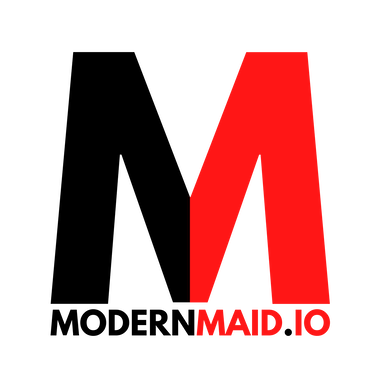
Trigger
Quote Accepted
Triggers when the quote is accepted.
Action
Create Request
Creates a new request, probably with input from previous steps.
Create approval request for new job assignments
Whenever a job is assigned in Modern Maid, initiate an approval process in ApproveThis to validate assignment details. This automation helps prevent misallocations and scheduling errors by ensuring managerial oversight. *Note: Customize the approval flow in ApproveThis as needed.*
Zapier Components
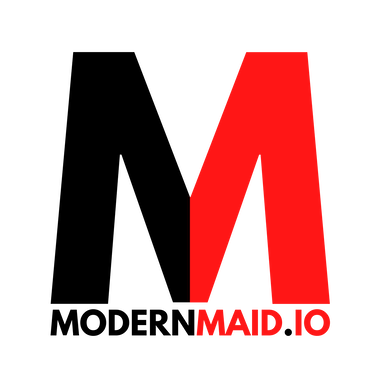
Trigger
Job Assignment
Triggers when a job is assigned to a technician or team.
Action
Create Request
Creates a new request, probably with input from previous steps.
Create approval request for new jobs
When a new job is created in Modern Maid, automatically generate an approval request in ApproveThis for management review. This automation ensures that all new jobs meet quality standards before moving forward. *Note: Verify management criteria in ApproveThis to align with business rules.*
Zapier Components
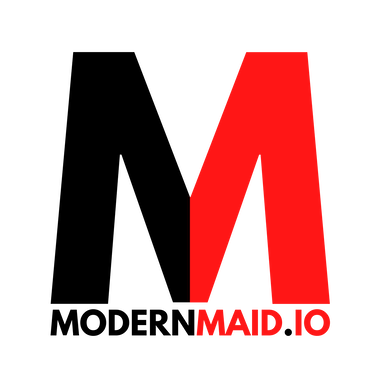
Trigger
New Job
Triggers when a new job is created.
Action
Create Request
Creates a new request, probably with input from previous steps.
More Crm integrations you might like
-
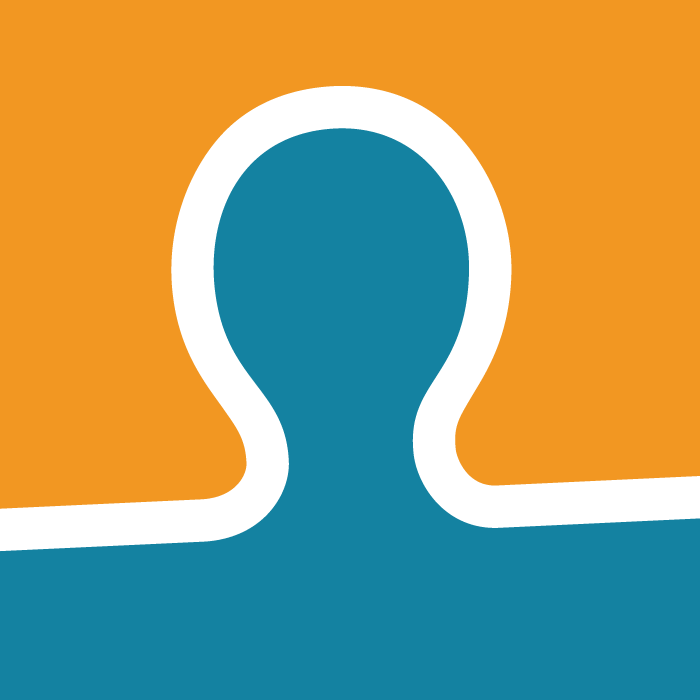
BSI
Published: April 17, 2025Unsere Softwarelösungen vereinen das Beste von CRM und Marketing Automation und überzeugen als intelligente und benutzerfreundliche Helfer.
-

BatchLeads
Published: April 17, 2025BatchLeads is a All-In-One platform for real estate professionals
-

CASEpeer
Published: April 17, 2025Case and practice management software for personal injury attorneys
You'll ❤️ these other ApproveThis integrations
-

Owllee
Published: April 17, 2025OWLLEE is virtual assistant software, a smart bridge between businesses and customers. Helps optimize services, increase interaction and business performance.
-

Voxia
Published: April 17, 2025Voxia is an AI-powered voice communication platform that enhances sales and customer interactions with intelligent call handling.
-
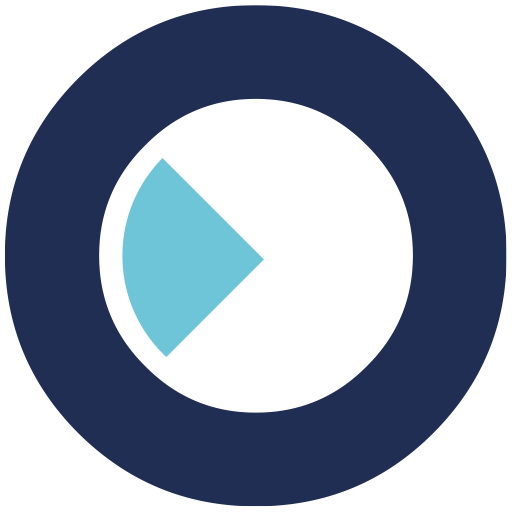
essensys Operate
Published: April 17, 2025essensys Operate is a workspace management platform that helps space-as-a-service operators run their workspace from lead to cash and everything in between.