
ApproveThis manages your Ninox Integration approvals.
April 17, 2025
Integration Category: Databases
Let’s be real: approvals suck. Chasing down signatures, lost emails, “I thought YOU handled it?” – it’s a mess. Especially when your data’s trapped in Ninox databases and your approval process is stuck in Slack hell. That’s where ApproveThis comes in. We’re the missing link between your Ninox workflows and actual decisions getting made.
Why This Combo Doesn’t Just Work – It Actually Solves Things
Ninox’s great at building custom apps to track...well, anything. But when a purchase request hits a certain dollar amount, or a client contract needs legal review, things stall. ApproveThis adds the “human in the loop” without the chaos: automated routing, deadlines, and a clear audit trail – all connected to your Ninox data.
Where You’ll Feel the Difference
- No more approval black holes: That procurement request in Ninox? Now it auto-triggers an approval chain in ApproveThis based on amount, department, whatever.
- Approvals update Ninox automatically: Legal signs off in ApproveThis? The Ninox record updates instantly, no manual entry.
Real-World Use Cases (Not Just Tech Demo Stuff)
1. Procurement That Doesn’t Make You Want to Scream
The Problem: Your team uses Ninox to track purchase requests. But approvals still happen over email. Finance loses track, people bypass thresholds, and month-end is a nightmare.
The Fix: New Ninox entry → Auto-create ApproveThis request. Rules like:
Example: Over $5k? Route to CFO. Under? Auto-approve. Approved? Ninox updates, order gets placed. Denied? Team lead gets notified IN Ninox.
Who Wins: Manufacturing companies, anyone with multi-layered spend approvals.
2. Client Contracts That Don’t Leak Revenue
The Problem: Sales uses Ninox to track deals, but legal reviews get buried. Clients get impatient, terms get missed, and your AE looks sloppy.
The Fix: Ninox deal reaches “Final Review” stage → ApproveThis pings legal with contract PDF + key terms. They approve/deny right from email. Outcome writes back to Ninox, AE notified automatically.
Who Wins: Agencies, consultants, anyone billing clients hourly or with custom SOWs.
3. HR Onboarding That Doesn’t Require 37 Follow-Ups
The Problem: New hire paperwork lives in Ninox, but getting IT, facilities, etc., to confirm their tasks takes forever. HR ends up playing secretary.
The Fix: Ninox new hire record created → ApproveThis sends parallel approvals to each department. IT confirms laptop setup, facilities assigns a desk, etc. All approvals collate in Ninox automatically.
Who Wins: Companies scaling rapidly, remote teams where in-person nagging isn’t an option.
Setup: Less Time Than Your Next Coffee Run
If you can use Ninox, you can do this. Here’s the gist:
- Zapier Time: Create a Zap (that’s their term for integration).
- Pick Your Trigger: New Ninox record? Update to a specific field? Your call.
- Connect ApproveThis: Map Ninox fields to your approval template. Add approvers, rules, etc.
- Test It: Make a test Ninox entry. Watch the approval flow happen. Do a victory dance.
Pro Tip: Start with ONE process (like the procurement example). Get that smooth, then expand.
Why Your Teams Will Stop Hating Approvals
Finance Team
They’ll actually enforce spending policies without being the bad guys. ApproveThis auto-routes based on rules, so no more “I didn’t know this needed CFO sign-off!”
Operations Managers
Real-time dashboards in ApproveThis show where bottlenecks are. Is legal taking 3 days on every contract? Now you have data to fix it.
External Partners
Clients can approve SOWs, vendors can confirm POs – all via email. No guest logins, no Ninox licenses needed. They click approve, it’s logged in both systems.
Features You’ll Actually Use (No Bloatware Here)
ApproveThis plays nice with Ninox out of the box, but a few things make this combo sing:
- Approval Thresholds: Auto-approve small expenses, only escalate big ones. Saves everyone time.
- Vacation Delegation: Approver OOO? Requests reroute automatically. No more “Waiting on Jane” when Jane’s on a beach.
- Calculated Fields: Auto-add markup to subcontractor costs in approval requests, enforce budget limits, etc. Makes Ninox data actionable.
The Bottom Line
If Ninox is your source of truth, ApproveThis is the enforcer making sure decisions happen in line with that truth. No more workarounds, no more blind spots.
Ready to Stop Being a Approval Middleman?
Get Started with ApproveThis (Free Trial) or Book a Demo to see the Ninox integration live. Your future self (the one not drowning in follow-up emails) will thank you.
Integrate with Ninox Integration and get 90 days of ApproveThis for free.
After you create a Zapier integration, please email us at support@approve-this.com with your account name and we'll add 3 months of ApproveThis to your account. Limit one redemption per account.
Learn More
Best Approval Workflows for Ninox
Suggested workflows (and their Zapier components) for Ninox
Create Ninox records for new ApproveThis requests
Streamline your workflow by automatically creating a new record in Ninox every time a new approval request is initiated in ApproveThis. Save time on data entry and ensure all requests are captured.
Zapier Components
Trigger
New Request
Triggers when a new approval request workflow is initiated.

Action
Create Record
Creates a new record.
Create ApproveThis requests for updated Ninox records
Enhance your decision-making processes by automatically generating approval requests in ApproveThis whenever a record in Ninox is updated. This integration ensures key updates trigger timely approvals.
Zapier Components

Trigger
Updated Record
Triggers when a record is updated in a table.
Action
Create Request
Creates a new request, probably with input from previous steps.
Update Ninox records when ApproveThis requests are approved/denied
Improve accuracy and tracking by automatically updating records in Ninox when a request in ApproveThis is approved or denied. This ensures all approval outcomes are promptly reflected in your records.
Zapier Components
Trigger
A Request Is Approved/Denied
Triggers when a request is approved or denied.

Action
Update Record
Updates a record.
You'll ❤️ these other ApproveThis integrations
-
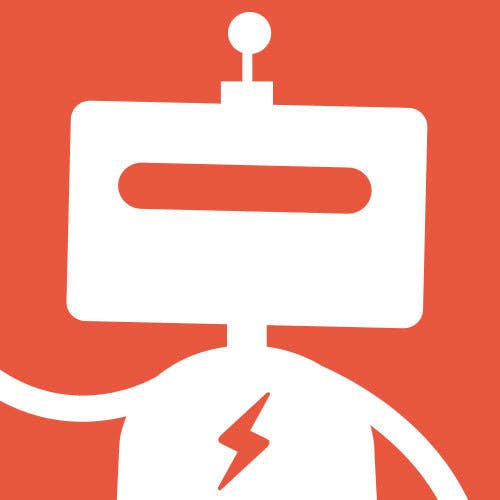
Snappy
Published: April 17, 2025Snappy is a help desk application for managing your email, providing customer self service and efficiently managing all your customer service tickets.
-
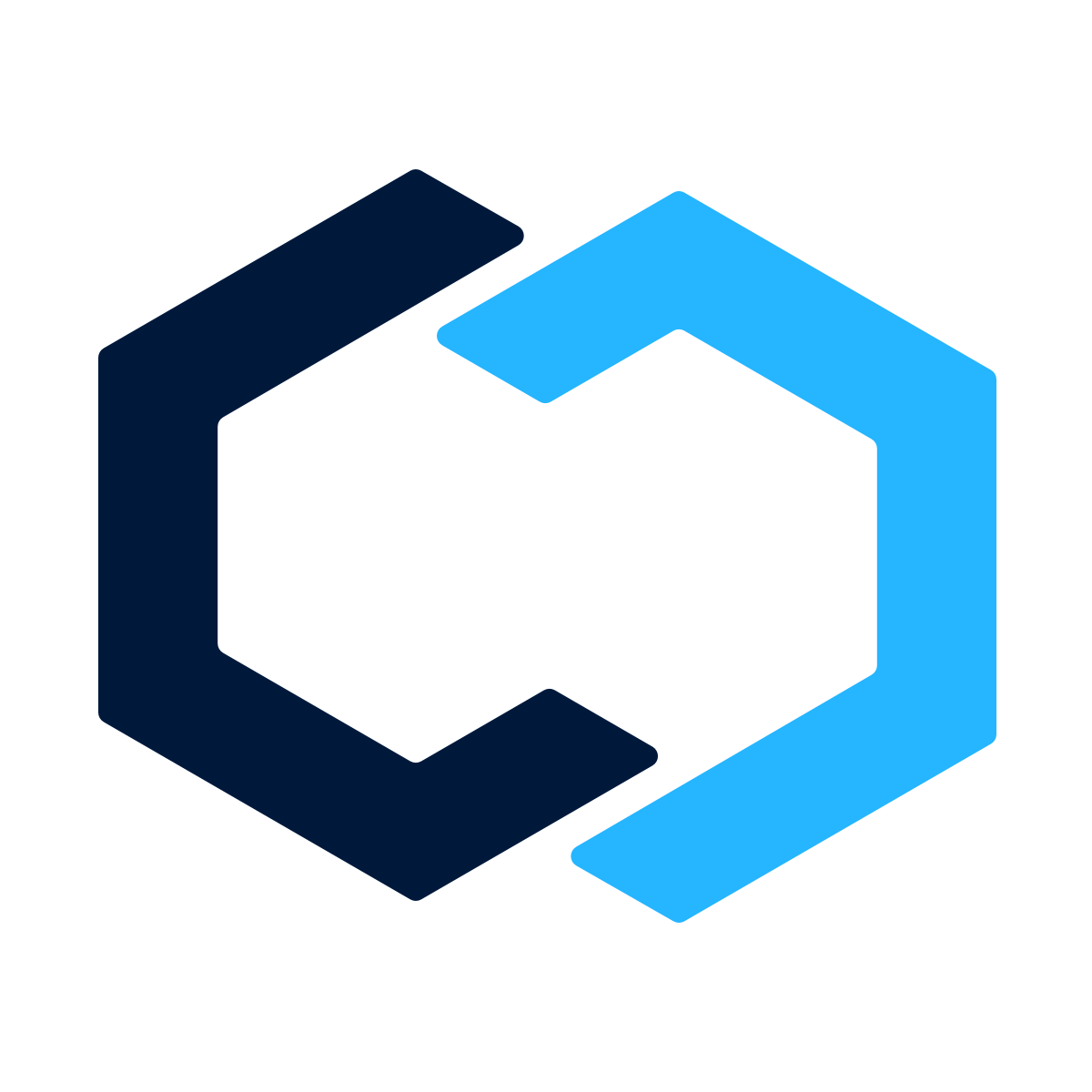
Concord
Published: April 17, 2025Concord provides privacy-first data solutions that protect and reward companies and the people they engage with
-

Andpay
Published: April 17, 2025The first pure payment service provider that makes payments fast and simple, fully leveraging the Algorand blockchain.