
ApproveThis manages your NoCodeForm Integration approvals.
April 17, 2025
Integration Category: Forms
When Forms Meet Approvals: A Power Couple for Operations
NoCodeForm makes it easy to collect data. ApproveThis makes it simple to act on it. Together, they remove the most common bottleneck in business processes: waiting for human decisions. Whether you're handling client contracts, purchase orders, or content reviews, this integration ensures every form submission automatically kicks off a tailored approval process.
Why This Integration Changes the Game
Traditional form tools stop at data collection, leaving teams to manually chase approvals via email or spreadsheets. ApproveThis adds decision-making structure without complicating NoCodeForm's simplicity. Key advantages:
- No license juggling: External clients or partners approve requests via email without needing NoCodeForm accounts
- Conditional logic: Auto-approve low-risk requests while routing high-value decisions to the right people
Real-World Workflows for Key Departments
Marketing Teams: Campaign Approvals at Scale
Imagine a NoCodeForm where designers submit new social media creatives. Each submission triggers an ApproveThis workflow that:
- Routes to legal if the copy includes regulated terms
- Seeks brand manager approval for visual assets
- Auto-approves updates under $500 using approval thresholds
Example: A mid-sized agency reduced their creative review cycles from 5 days to 12 hours using this setup.
Procurement: From Request to PO Without the Paper Chase
Employees submit purchase requests via NoCodeForm. ApproveThis then:
- Routes requests based on department budgets
- Requires CFO sign-off for purchases over $10k
- Automatically delegates approvals when managers travel
A manufacturing client cut their procurement processing time by 40% while improving compliance audits.
HR: Streamlining Employee Requests
Use NoCodeForm for vacation requests, equipment orders, or training enrollments. ApproveThis adds:
- Automatic coverage checks using vacation delegation
- IT department approvals for hardware requests
- Real-time tracking for employee visibility
Technical Setup Made Simple
Connecting the two platforms takes under 15 minutes via Zapier:
- Create Zapier account (if needed)
- Choose NoCodeForm's "New Submission" trigger
- Map form fields to ApproveThis request template
- Test with live data
Pro Tip: Use ApproveThis' calculated fields to auto-populate approval rules based on form data (e.g., total request cost).
Features That Make This Pair Stand Out
While basic approval tools exist, ApproveThis adds enterprise-grade capabilities that complement NoCodeForm's flexibility:
- Approval thresholds: Auto-approve small expenses while flagging large requests
- Parallel vs sequential approvals: Get department sign-offs simultaneously or in a defined order
- Audit trails: Every decision is timestamped and logged for compliance
Who Benefits Most From This Integration?
Consulting Firms: Client Approvals Without the Chaos
Use NoCodeForm to collect client feedback on deliverables, then route to internal teams via ApproveThis. Clients approve final versions via email without logging into yet another portal.
E-commerce Brands: Faster Inventory Decisions
Let suppliers submit restock requests via form. Auto-route to purchasing managers based on product category, with automatic reorder triggers upon approval.
Nonprofits: Grant Approval Transparency
Collect funding applications via NoCodeForm, then use ApproveThis' group approvals to ensure objective committee decisions. Track progress in real time to meet reporting deadlines.
Beyond the Basics: Advanced Use Cases
Multi-Stage Contract Reviews
Legal teams often need sequential reviews. A NoCodeForm contract submission can trigger ApproveThis workflows that first route to finance for budget checks, then legal for redlining, finally execs for sign-off.
Dynamic Vendor Onboarding
New vendor submissions via form automatically kick off parallel approvals: insurance docs to compliance, payment terms to AP, and service scope to department heads.
Common Pitfalls to Avoid
While powerful, this integration works best when:
- Form fields are clearly labeled for easy mapping
- Approval groups are defined before automation
- Fallback approvers are set for vacation coverage
The Bottom Line: Decisions at the Speed of Business
NoCodeForm captures data. ApproveThis turns it into action. Together, they ensure every request gets reviewed by the right people at the right time - without manual follow-ups. Whether you're handling five approvals a week or five hundred, this combo scales with your needs.
Getting Started
Ready to eliminate approval bottlenecks? Start your free ApproveThis trial or explore NoCodeForm's plans. For integration help, book a personalized demo showing real-world workflows from your industry.
Integrate with NoCodeForm Integration and get 90 days of ApproveThis for free.
After you create a Zapier integration, please email us at support@approve-this.com with your account name and we'll add 3 months of ApproveThis to your account. Limit one redemption per account.
Learn More
Best Approval Workflows for NoCodeForm
Suggested workflows (and their Zapier components) for NoCodeForm
Create approval requests for new NoCodeForm entries
Automatically create an approval request in ApproveThis when a new submission is received in NoCodeForm. This integration streamlines decision-making by generating approval requests for each form entry as they arrive. *Note: Ensure the form fields map correctly to the approval request details.*
Zapier Components

Trigger
New Submission
Triggers when a new form submission is received.
Action
Create Request
Creates a new request, probably with input from previous steps.
You'll ❤️ these other ApproveThis integrations
-
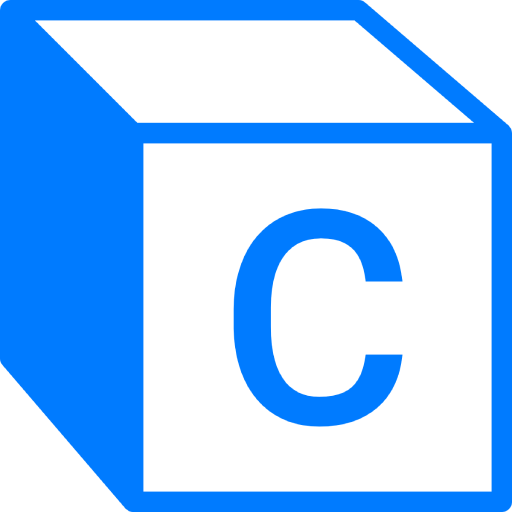
csvbox.io
Published: April 17, 2025csvbox.io is a no-code tool that helps web apps and SaaS companies to add a production-ready spreadsheet import feature to their application in a few minutes.
-

Roll
Published: April 17, 2025Roll is a platform with everything your business needs in one place. Manage projects, track sales, understand and grow your business.
-

GoTo Webinar
Published: April 17, 2025GoTo Webinar by LogMeIn makes it easy to set up and deliver an online video and audio conference. Conduct do-it-yourself webinars with up to 1000 people – all for one flat rate. Extend your reach, expand your audience, increase your influence. Webinars work.