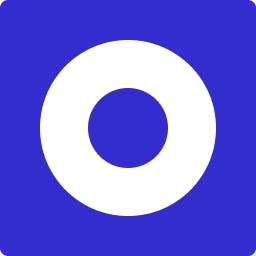
ApproveThis manages your Onsite Support Integration approvals.
April 17, 2025
Integration Category: Customer Support
Two Tools You Didn’t Know Needed Each Other
Let’s cut to the chase: approval processes suck when they’re manual. Support tickets pile up when they’re not prioritized. Put them together? You’ve got a mess of delayed decisions and frustrated teams. That’s where ApproveThis and Onsite Support come in. One automates approvals, the other manages support ops. Connect them via Zapier, and suddenly you’re solving two problems at once – without hiring a single middle manager.
What Happens When Approval Automation Meets Support Ticketing
ApproveThis isn’t just another “click approve” tool. It’s built for companies where decisions stall because Karen from Legal won’t check her inbox. Onsite Support isn’t just a ticket queue – it’s how teams stop drowning in customer requests. Together, they handle scenarios like:
- Auto-escalating high-priority tickets that require VP sign-off
- Requiring compliance checks before onboarding new clients
Here’s the kicker: ApproveThis approvers don’t need Onsite Support licenses. Perfect for external vendors or execs who shouldn’t have full access to your support tool.
Real-World Use Cases That Actually Matter
1. Support Teams: Stop Playing Approval Telephone
Picture this: A critical bug report lands in Onsite Support. Your L1 team can’t fix it – needs engineering approval. Normally, this means Slack pings, missed emails, and delays. With the integration:
How it works: New ticket → Auto-create ApproveThis request → Engineering lead approves via email → Ticket auto-updated.
Mid-sized SaaS companies using this see 65% faster escalations. No more “Did you see my email?”
2. Compliance Teams: New Clients ≠ New Headaches
When a sales rep onboard a new enterprise client in Onsite Support, compliance needs to verify contracts. But legal doesn’t live in your support software.
Fix: New company added → Approval request sent to legal team → Parallel reviews via ApproveThis → Auto-comment outcome in ticket.
Financial services firms using this cut onboarding delays from 3 days to 4 hours. Bonus: Audit trails happen automatically.
3. IT Teams: User Access Without the Back-and-Forth
New hires get added to Onsite Support? Great. But should they have admin rights? HR doesn’t decide that – IT does.
The flow: New user created → Approval request to IT director → Conditional access based on approval → Automated provisioning.
One logistics company reduced unauthorized access requests by 80% using this exact setup.
Why This Combo Works When Others Fail
Most approval tools force everyone into one system. ApproveThis meets teams where they are. Example: Your CFO approves budget escalations via email while vacationing. Your client’s project manager reviews contracts without needing your support tool login. Meanwhile, Onsite Support keeps tickets moving instead of waiting for human check-ins.
Setup That Won’t Make You Want to Quit
If you can set up a Slack channel, you can do this:
- Connect via Zapier: Pick triggers from Onsite Support (new ticket, user, company)
- Map Fields: Ticket details → Approval request description, priority, due date
- Set Approval Rules: Use ApproveThis thresholds (e.g., auto-approve tickets under $1k)
- Close the Loop: Send decisions back as Onsite Support comments or status updates
Pro tip: Use ApproveThis’s calculated fields to auto-flag high-risk tickets based on response SLAs or customer tier.
Features You’ll Actually Use (No Bloat Here)
We’re not listing every button – just what matters when connected to Onsite Support:
Vacation Delegation: Approvals auto-reassign when IT managers are OOO. No more ticket freezes.
Approval Thresholds: Auto-approve low-risk access requests; escalate VIP client issues.
Real-Time Dashboards: See which tickets are stuck in approval limbo. Spoiler: fewer than you think.
Who Benefits? (Spoiler: Everyone Except Micromanagers)
Support Leads: Reduce “When will this get approved?” tickets… about tickets.
IT Directors: Stop being the approval bottleneck for every access request.
Compliance Officers: Prove nothing gets processed without reviews (without manual reports).
The Bottom Line: Approval Shouldn’t Be a Bottleneck
Companies between 50-5k employees use ApproveThis + Onsite Support because:
1. Decisions happen where work already occurs (no new logins)
2. External partners can approve without seeing internal systems
3. Tickets move faster when approvals aren’t siloed
Ready to Stop Chasing Approvals?
If your support team’s stuck waiting on decisions, or your approvers are drowning in emails, we’ve got you. Register for ApproveThis and connect it to Onsite Support in under an hour. Or, schedule a demo to see how approval automation actually works when it’s done right.
Pro tip: The first 100 readers get 20% off using code APPROVE-ME. Don’t overthink it – just fix your process.
Integrate with Onsite Support Integration and get 90 days of ApproveThis for free.
After you create a Zapier integration, please email us at support@approve-this.com with your account name and we'll add 3 months of ApproveThis to your account. Limit one redemption per account.
Learn More
Best Approval Workflows for Onsite Support
Suggested workflows (and their Zapier components) for Onsite Support
Create approval requests for new tickets
When a new ticket is created in Onsite Support, an approval request is automatically created in ApproveThis for escalation review. This integration streamlines the support escalation process. *Note: Ensure approval criteria are set in ApproveThis.*
Zapier Components
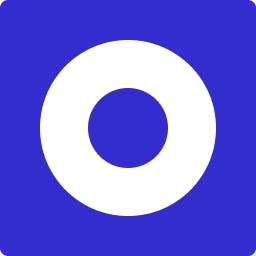
Trigger
New Ticket
Triggers when a new ticket is created.
Action
Create Request
Creates a new request, probably with input from previous steps.
Create tickets for new approval requests
When an approval request is received in ApproveThis, a new ticket is automatically created in Onsite Support to track follow-up actions. This automation ensures timely responses for incoming requests. *Note: Customize ticket details as needed.*
Zapier Components
Trigger
New Request
Triggers when a new approval request workflow is initiated.
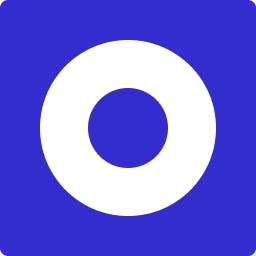
Action
Create Ticket
Creates a new ticket.
Create approval requests for new companies
Upon creation of a new company, an approval request is automatically initiated in ApproveThis to verify setup or compliance. This integration ensures proper onboarding protocols are followed. *Note: Adjust approval workflow settings as needed.*
Zapier Components
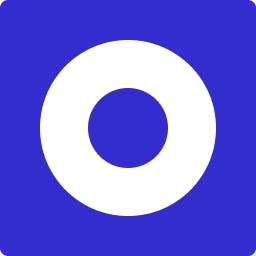
Trigger
New Company
Triggers when a new company is created.
Action
Create Request
Creates a new request, probably with input from previous steps.
Comment on approval decisions with support remarks
After an approval decision is made in ApproveThis, a comment is automatically posted in Onsite Support to record the outcome. This integration enhances communication between approval workflows and support records. *Note: Modify comment content to suit your workflow.*
Zapier Components
Trigger
A Request Is Approved/Denied
Triggers when a request is approved or denied.
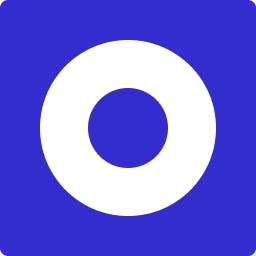
Action
Create Comment
Creates a new comment.
Initiate approval requests for new users
When a new user is added in Onsite Support, an approval request is automatically generated in ApproveThis to verify access rights and onboarding compliance. This integration adds a layer of security to user management. *Note: Set up user validation criteria in your approval workflow.*
Zapier Components
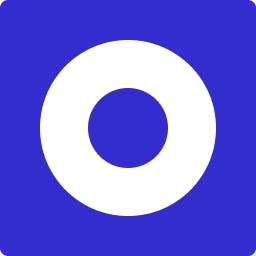
Trigger
New User
Triggers when a new user is created.
Action
Create Request
Creates a new request, probably with input from previous steps.
You'll ❤️ these other ApproveThis integrations
-

FireText
Published: April 17, 2025FireText makes effective SMS marketing easy indeed - whether you're brand new to text message marketing or a seasoned hand.
-

Document360
Published: April 17, 2025Document360 is a cloud-based help desk solution that enables users in businesses across various industries to create, collaborate and publish self-service knowledge bases for their products.
-

Birdview PSA
Published: April 17, 2025Birdview PSA is an all-in-one platform for professional services, enabling seamless resource, project, and finance planning, management, and forecasting.