
ApproveThis manages your Otter.ai Integration approvals.
April 17, 2025
Integration Category: Ai Tools
How ApproveThis + Otter.ai Turns Meetings Into Actionable Decisions (Without the Headaches)
Why Bother Connecting Your Approval Software to a Transcription Tool?
Let’s cut through the corporate jargon: Most teams waste 12 hours a month chasing down approvals. Add unsearchable meeting notes to the mix, and you’ve got a recipe for “Wait, who signed off on that?” chaos. That’s why pairing ApproveThis with Otter.ai isn’t just another tech stack checkbox – it’s about making decisions stick to actual conversations.
ApproveThis handles the “who said yes” part. Otter.ai captures the “what was actually said” part. Together through Zapier, they create an audit trail even your most paranoid compliance officer would love. Think of it as version control for team decisions.
What Happens When Approval Workflows Meet AI Transcripts
Otter.ai’s strength? Turning rambling Zoom calls into searchable text. ApproveThis’s job? Making sure the right people greenlight next steps. Combine them, and you get:
- Automated approval triggers based on meeting content (no more “I missed that action item in the recording”)
- Legal/HR/compliance teams can reference exact conversation timestamps when reviewing requests
- External partners approve via email without needing Otter.ai logins (because nobody wants another password reset)
Real-World Uses That Don’t Suck
Use Case 1: Pre-Approved Meeting Minutes
Scenario: Your sales team closes a deal on a call. Otter.ai transcribes it, then ApproveThis automatically routes the key terms to legal for review. Legal either signs off or flags discrepancies with direct links to the transcript sections in question.
Who Cares: Procurement teams dealing with vendor contracts. Eliminates “he said/she said” by attaching exact quotes to approval requests.
Use Case 2: Compliance Paper Trails That Write Themselves
Scenario: An HR 1:1 gets transcribed. Sensitive topics trigger an ApproveThis workflow requiring director sign-off before the transcript is filed. All without HR manually redacting anything.
Who Cares: Healthcare and finance teams subject to audits. Every approval decision is timestamped alongside the conversation that drove it.
Use Case 3: Project Budgets Approved Before The Meeting Ends
Scenario: During a client call, someone says, “Let’s add the premium API tier.” Otter.ai highlights that phrase, ApproveThis pings the PMO lead with a budget change request. Approval happens before the next agenda item.
Who Cares: Agencies and consultants billing hourly. Reduces scope creep by making approvals part of the conversation flow.
Department-Specific Wins
Legal Teams: Stop Playing “Find the Clause”
Connect contract discussion transcripts directly to CLM workflows. Partners approve amendments via email while referencing specific Otter.ai timestamps. Bonus: Set approval thresholds so only deals over $50K hit the GC’s inbox.
HR: Onboarding That Doesn’t Require Mind Reading
New hire orientation recordings get auto-transcribed. ApproveThis routes NDAs and policy sign-offs to department heads. Vacation delegation ensures approvals don’t stall when someone’s out – critical for high-turnover roles.
IT/Operations: Audit-Proof Change Management
Infrastructure change discussions in Otter.ai trigger ApproveThis checklists. Sysadmins approve server upgrades with linked transcripts showing risk assessments. All rejections include required fields explaining why – no more vague “needs more info” delays.
Setting This Up Without an Engineering Degree
Zapier does the heavy lifting. Here’s the TL;DR version:
- Connect Otter.ai to Zapier: Authorize your Otter.ai account
- Choose Your Trigger: “New Recording” for approval requests or “New Transcript Keyword” for context-specific workflows
- Map to ApproveThis: Select which transcript details populate approval requests (dates, speakers, highlighted text)
- Set Approval Rules: Add conditional logic like “Route to legal only if ‘contract’ is mentioned 3+ times”
Pro Tip: Use ApproveThis’ calculated fields to auto-flag transcripts exceeding 60 minutes (because nobody reads those).
Why This Isn’t Just Another Integration
ApproveThis adds accountability to Otter.ai’s transcripts. Otter.ai adds context to ApproveThis’ approvals. Together, they solve the “approved by who and based on what?” problem that plagues scaling teams.
Key differentiators:
- Approvers don’t need Otter.ai seats (huge for client-facing teams)
- Auto-reassign tasks when approvers are OOO (prevents holiday bottlenecks)
- Real-time dashboards show approval status alongside transcript snippets (kill endless status meetings)
Bottom Line: If Your Decisions Need Citations, This Combo Delivers
Approval workflows without context are just bureaucracy. Transcripts without action items are just digital hoarding. Together through Zapier, ApproveThis and Otter.ai turn meeting talk into accountable walk.
Next Step: Register for ApproveThis, connect your Otter.ai account via Zapier, and set up your first automated approval flow in under 18 minutes (we timed it). Or book a demo to see how calculated fields and approval thresholds prevent your next compliance headache.
Integrate with Otter.ai Integration and get 90 days of ApproveThis for free.
After you create a Zapier integration, please email us at support@approve-this.com with your account name and we'll add 3 months of ApproveThis to your account. Limit one redemption per account.
Learn More
Best Approval Workflows for Otter.ai
Suggested workflows (and their Zapier components) for Otter.ai
Create approval requests for new Otter recordings
When a new recording is detected in Otter, this automation creates an approval request in ApproveThis to review the recording before further processing. Ideal for teams requiring oversight on meeting content. *Note: Map recording details to the appropriate approval fields.*
Zapier Components

Trigger
New Recording
Triggers when a new recording is available in Otter
Action
Create Request
Creates a new request, probably with input from previous steps.
Import new recordings for approval requests
When an approval request is initiated in ApproveThis, this automation imports recordings into Otter to ensure all relevant audio files are available for review. It streamlines the workflow by connecting approval processes with recording management. *Note: Confirm imported recordings match the request criteria.*
Zapier Components
Trigger
New Request
Triggers when a new approval request workflow is initiated.

Action
Import New Recordings Into Otter
Import recordings from external sources to Otter
You'll ❤️ these other ApproveThis integrations
-
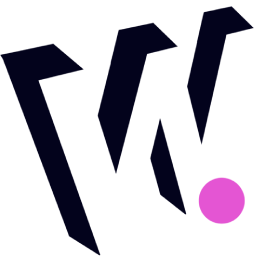
webinar.net
Published: April 17, 2025webinar.net is the first online presentation platform fully hosted in the cloud. This architecture allows our customers to reach very large audiences without capacity concerns.
-

GETMIND
Published: April 17, 2025GETMIND is the all-in-one cloud software for successful agencies.
-

Datalyse
Published: April 17, 2025Datalyse is the all-in-one Cloud-based CRM, VoIP and Marketing solution your modern Engagement Contact Centre needs.