
ApproveThis manages your ParcelPanel Integration approvals.
April 17, 2025
Integration Category: Ecommerce
Let’s cut to the chase: approvals suck. Shipment tracking sucks slightly less. But when high-value orders get stuck in limbo because someone forgot to click “approve,” everyone loses – customers, teams, and your bottom line. That’s why connecting ApproveThis (your approval sheriff) with ParcelPanel (your shipment tracker) isn’t just smart – it’s survival mode for any Shopify brand scaling past 50 employees.
Why This Combo Works Like a Caffeine Shot for Operations
ParcelPanel tells you where your packages are. ApproveThis tells you who needs to make decisions about them. Together, they answer the two questions keeping operations managers awake at night: “Is it moving?” and “Who’s holding this up?”
Here’s the ugly truth most tools ignore: Shipment exceptions (delays, damages, customs issues) don’t happen in a vacuum. They require human decisions – fast ones. But when your approval process lives in email chains and your shipment data is buried in another tab? That’s how 3-day deliveries become 3-week nightmares.
The Nuts and Bolts: What Happens When You Connect Them
Through Zapier, ApproveThis becomes the decision layer on top of ParcelPanel’s tracking data. Translation: every time ParcelPanel flags a shipment issue (like a delayed container or a damaged SKU), ApproveThis automatically routes the problem to the right person – with all the context they need to say yes/no.
Real example: A $20k wholesale order gets held up in customs. ParcelPanel detects the delay. Instead of the warehouse manager Slack-bombing the CFO for approval to reship, ApproveThis:
1. Creates an approval request with the order value, customer contract terms
2. Routes it to finance + logistics leads based on $$ thresholds
3. Lets them approve/deny reshipment directly from email
4. Auto-updates ParcelPanel to proceed (or not)
Who Actually Benefits? (Spoiler: More Teams Than You’d Think)
Customer Support Teams
Ever had a CS rep promise expedited shipping because they didn’t realize the order needed VP sign-off? With this integration, compensation requests auto-route through approval workflows before your rep makes promises you can’t keep.
Logistics Managers
Shipment exceptions become approval tasks with deadlines. No more chasing down department heads for urgent decisions – the system hunts them down via email/Slack reminders until they respond.
Finance Teams
High-cost shipping overrides (think: air freighting a delayed product) get auto-flagged based on amount. CFOs approve/deny right from Outlook without jumping between 6 apps.
“Cool, But My Industry Is Different” – Let’s Debunk That
We’ve seen custom gear manufacturers use this setup to approve/reject last-minute design changes mid-shipment. Food & beverage companies trigger approvals when cold chain shipments risk temp excursions. Even B2B SaaS companies automate client approval loops for hardware deliveries tied to contract milestones.
The pattern? Anywhere a shipment status change requires a business decision, this integration cuts the approval time from days to hours. No more “I thought you handled that” gaps.
Setting This Up Without Losing Your Mind
If you can make a sandwich, you can connect these tools:
- Zapier Setup: Create a Zap with ParcelPanel’s “Shipment Status Updated” trigger
- Filter: Set conditions (only trigger on delays over 48hrs, damages, etc.)
- ApproveThis Action: Map shipment data to approval request fields (order value, customer tier, issue type)
- Test: Force a test shipment status change in ParcelPanel, verify the approval pops in ApproveThis
Pro Tip: Use ApproveThis’ calculated fields to auto-flag high-risk requests. Example: If shipment delay days × order value exceeds $10k, route directly to VP level.
Features You’ll Actually Use (No Bloatware Here)
While testing this integration, three ApproveThis features became non-negotiable:
- Approval Thresholds: Auto-approve small shipping cost overrides ($20 expedite fees) but escalate big ones ($2k freight charges)
- Vacation Delegation: Critical for global teams – if the logistics director’s on leave, requests auto-reroute without missing SLAs
- Email Approvals: External partners (3PLs, clients) can approve/deny without another app login
The Quiet Cost Killer: External Approvals
Here’s what most miss: Your 3PL provider doesn’t have (and shouldn’t have) access to your internal systems. But when a warehouse damages inventory, their manager needs to approve the claim. With ApproveThis:
- 3PL gets email with damage photos + claim amount
- They approve/deny right from inbox
- No ApproveThis license needed for them
- Audit trail auto-saves in your system
Try that with your current “shared spreadsheet” method.
Red Flags You’re Doing This Wrong
If your current process has any of these, it’s time to automate:
- Shipping exceptions result in 3+ forwarded emails
- Approvers regularly say “I didn’t see that request”
- Customer comps for shipping issues vary by rep’s mood
- You’ve had a shipment approved post-delivery (yes, it happens)
Straight Talk: When This Isn’t Magic
This integration won’t fix carrier reliability or make your CFO approve reckless spending. What it does: ensure every shipment-related decision happens with maximum speed and minimum BS. No more lost requests, forgotten follow-ups, or approval guesswork.
Your Move
If you’re handling over 100 shipments/month with even 5% requiring approvals, this pays for itself in hours saved monthly. The setup takes an afternoon. The alternative? Keep playing approval whack-a-mole every time a shipment hiccups.
Get ApproveThis, connect your ParcelPanel account via Zapier, and start automating decisions the next time a container ship gets stuck in the Suez... or whatever fresh hell 2024 has in store.
Or don’t. Your competitors certainly hope you prefer email chains.
Integrate with ParcelPanel Integration and get 90 days of ApproveThis for free.
After you create a Zapier integration, please email us at support@approve-this.com with your account name and we'll add 3 months of ApproveThis to your account. Limit one redemption per account.
Learn More
Best Approval Workflows for ParcelPanel
Suggested workflows (and their Zapier components) for ParcelPanel
Create approval requests for updated shipment statuses
When a shipment status updates in ParcelPanel, this automation creates a new approval request in ApproveThis to streamline decision-making on deliveries. *Note: Ensure shipment details are mapped to the appropriate request fields.*
Zapier Components

Trigger
Shipment Status Updated
Trigger when the shipment status updates
Action
Create Request
Creates a new request, probably with input from previous steps.
You'll ❤️ these other ApproveThis integrations
-

FileCloud
Published: April 17, 2025FileCloud is an Enterprise File Access and Share solution that runs on-premise, integrated with your own IT infrastructure and using your own storage.
-

Pluspoint
Published: April 17, 2025Pluspoint is customer reviews software that helps you to automate review generation, manage reputation and get more customers.
-
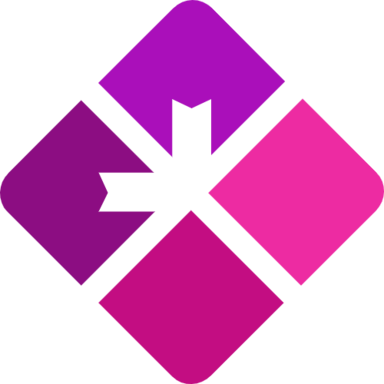
AppSorteos
Published: April 17, 2025AppSorteos is an online platform to create and manage online promotions and marketing actions.