When Org Charts Meet Approval Chains
Let’s be real – most approval processes suck. Not because people enjoy being bottlenecks, but because they’re stuck between static org charts and chaotic decision-making. That’s where pairing ApproveThis with Peerdom gets interesting. One platform maps how work actually happens (Peerdom), the other ensures decisions get made without seven rounds of Slack pings (ApproveThis). Together, they turn “who needs to sign off on this?” from a political minefield into a process that adapts to your team’s real structure.
Why This Combo Works for Mid-Sized Companies
Companies between 50-5k employees hit a sweet spot: complex enough to need real process, but agile enough to hate bureaucracy. Peerdom’s dynamic org charts show you who’s responsible for what today, while ApproveThis routes approvals based on those ever-changing roles. Translation: no more approval requests sent to people who switched teams three weeks ago.
Key Integration Benefits
HR Teams: Automate role-based approvals without manually updating workflows every reorg.
Finance: Budget approvals tied to actual project teams in Peerdom.
IT: Access requests that respect current reporting lines.
Bonus: External clients can approve directly via email without needing Peerdom logins.
Real Use Cases That Don’t Feel Like Corporate Fluff
1. New Team? Automatic Approval Chain
When Peerdom detects a new group (project team, department, client pod), ApproveThis instantly generates an approval workflow specific to that group’s roles. Example: A tech startup spins up an AI ethics task force in Peerdom. ApproveThis auto-creates an approval chain that includes Legal, Engineering Lead, and the CEO – no IT ticket required.
2. Approved Budget = Active Project Team
Peerdom project creation triggers budget approval workflows in ApproveThis. Once approved, the project team gets automatically activated with spending authority. We’ve seen marketing agencies use this to prevent “rogue” client projects that weren’t actually signed off.
3. Emergency Role Delegation That Works
When an approver marks themselves OOO in Peerdom, ApproveThis doesn’t just ping their manager – it follows the exact delegation rules defined in Peerdom’s role maps. Critical for healthcare orgs where compliance = everything.
Setting It Up Without Losing Your Mind
Connect via Zapier in three steps even your least techy manager can handle:
- Create triggers in Peerdom (new group, project, role change)
- Map to ApproveThis actions (create request, escalate, approve)
- Set conditional rules using Peerdom’s role data
Pro tip: Use ApproveThis’ calculated fields to auto-route based on Peerdom data like team budget size or project risk level.
Department-Specific Wins
For HR: Onboarding That Doesn’t Require 17 Signatures
New hire in Peerdom? ApproveThis triggers equipment, system access, and desk allocation approvals – routed based on the hire’s department, location, and role tier. Plus, approvers get nudged via email so IT doesn’t chase down managers.
For Finance: Budget Approvals That Understand Context
ApproveThis uses Peerdom’s team hierarchy to escalate requests properly. A $5k marketing spend might need only the CMO’s approval… unless it’s for a high-risk client flagged in Peerdom, then it auto-adds Legal.
For Operations: Vendor Management That Scales
New vendor request in Peerdom? ApproveThis routes it to procurement, then legal, then the budget owner – with SLAs so purchases don’t get stuck in “approval limbo.”
Features You’ll Actually Use
- Email approvals: External partners approve without logging into Peerdom
- Thresholds: Auto-approve small spends but flag anything over team budgets
- Vacation coverage: Peerdom’s role maps define backup approvers
The Big Picture: Less Process, More Control
This integration works because it respects how mid-sized companies operate – fluid teams, shifting priorities, and exactly zero tolerance for “that’s how we’ve always done it” workflows. Peerdom keeps your structure honest, ApproveThis keeps decisions moving.
Ready to Stop Herding Approvers?
If your approval process still runs on forwarded emails and “per my last Slack,” it’s time. Register for ApproveThis and connect your Peerdom account in under an hour. Or schedule a demo to see how approval workflows can actually adapt to your team instead of the other way around.
Integrate with Peerdom Integration and get 90 days of ApproveThis for free.
After you create a Zapier integration, please email us at support@approve-this.com with your account name and we'll add 3 months of ApproveThis to your account. Limit one redemption per account.
Learn More
Best Approval Workflows for Peerdom
Suggested workflows (and their Zapier components) for Peerdom
Create approval requests for new groups
When a new group is created in Peerdom, this integration initiates an approval request via ApproveThis to ensure proper authorization. It streamlines group setup by automatically triggering the necessary approval workflow. *Note: Ensure the approval workflow is configured to capture group details.*
Zapier Components

Trigger
New Group
Triggers when a new group (circle, bubble, pod, etc.) is created.
Action
Create Request
Creates a new request, probably with input from previous steps.
Assign roles to peers for approved requests
Once an approval request in ApproveThis is approved or denied, this integration assigns a role to a peer in Peerdom. It ensures immediate follow-up actions and streamlines role management following approval decisions. *Note: Verify that role details align with the approval outcomes.*
Zapier Components
Trigger
A Request Is Approved/Denied
Triggers when a request is approved or denied.

Action
Assign Role to Peer
Assigns an existing role to a peer in Peerdom.
Create peers for new approval requests
This integration listens for new approval requests in ApproveThis and automatically creates a new peer in Peerdom. It streamlines onboarding by linking approval requests to peer creation. *Note: Ensure that new peer settings are pre-configured for smooth onboarding.*
Zapier Components
Trigger
New Request
Triggers when a new approval request workflow is initiated.

Action
Create Peer
Creates a new peer in Peerdom.
Create approval requests for new projects
When a new project is set up in Peerdom, this integration triggers a corresponding approval request in ApproveThis. It ensures that project details undergo a review and approval process before further action is taken. *Note: Map project data accurately to the approval workflow.*
Zapier Components

Trigger
New Project
Triggers when a new project is created.
Action
Create Request
Creates a new request, probably with input from previous steps.
You'll ❤️ these other ApproveThis integrations
-
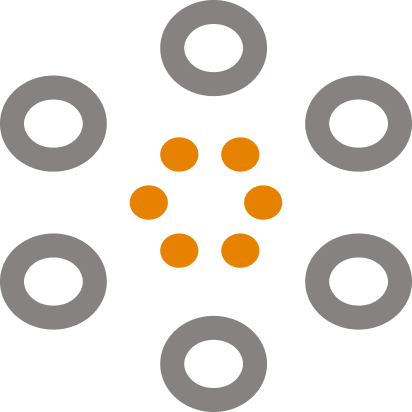
HubioMail
Published: April 17, 2025HubioMail is an email marketing platform for digital marketers or individuals who want to manage subscribers, import-export existing lists, and to manage and automate email marketing campaigns.
-

InsuranceXDate
Published: April 17, 2025Insurance Xdate is where new business begins. Identify and engage with prospects in minutes, keep track of your opportunities and get production done.
-

Autogrow
Published: April 17, 2025An app you can access from anywhere for quick communication with your team there at Autogrow and easy delegation for your digital marketing tasks in one place.